Learn how to add multiple contacts for an individual investor in your Fundraising pipeline.
To get started, click into the respective Fundraising pipeline as shown below:
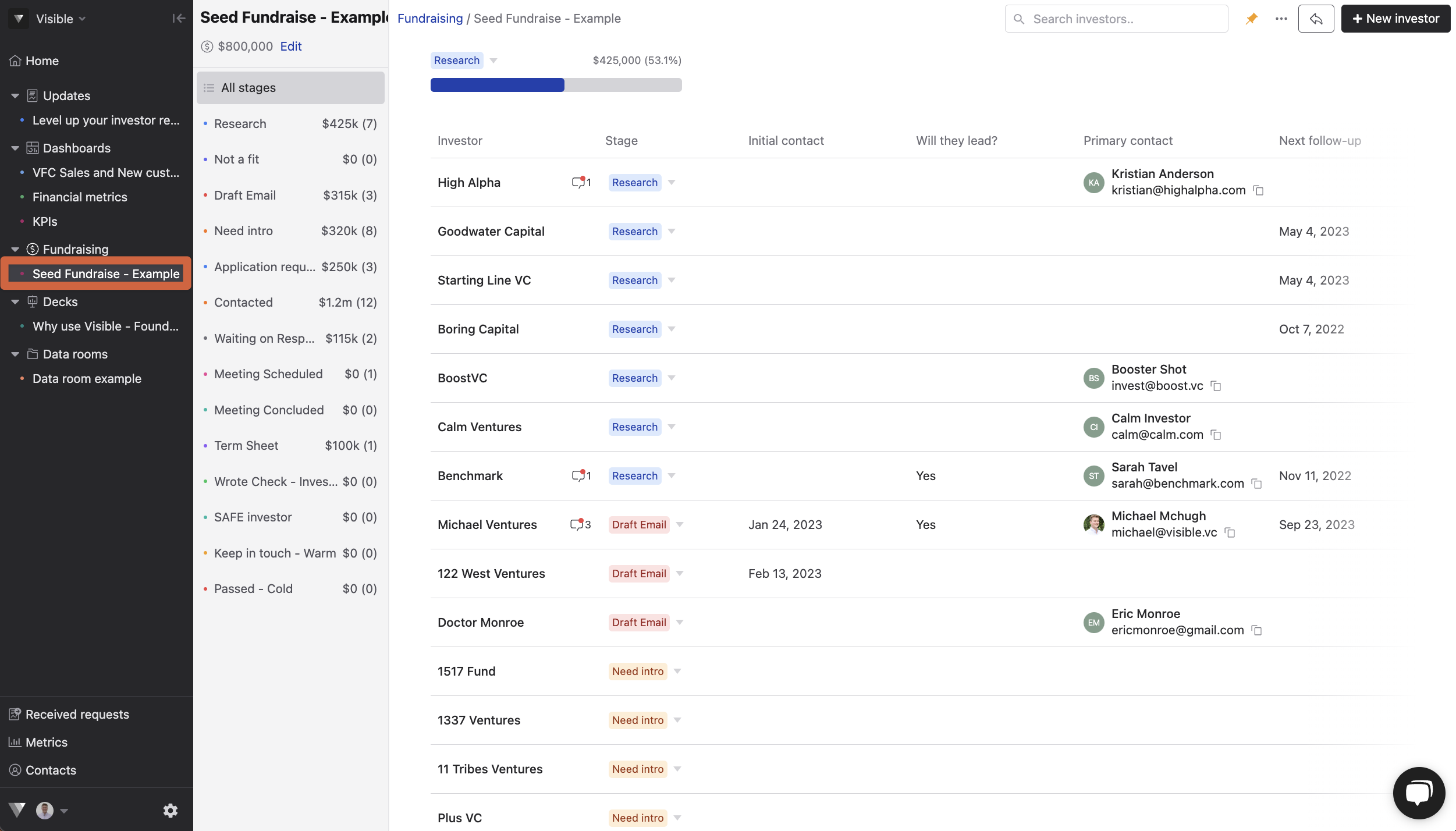
Click into the respective investor record (or add a new investor). After you have assigned your first contact you'll see an + Add a contact button. Click that button and we will allow you to add as many contacts as needed.
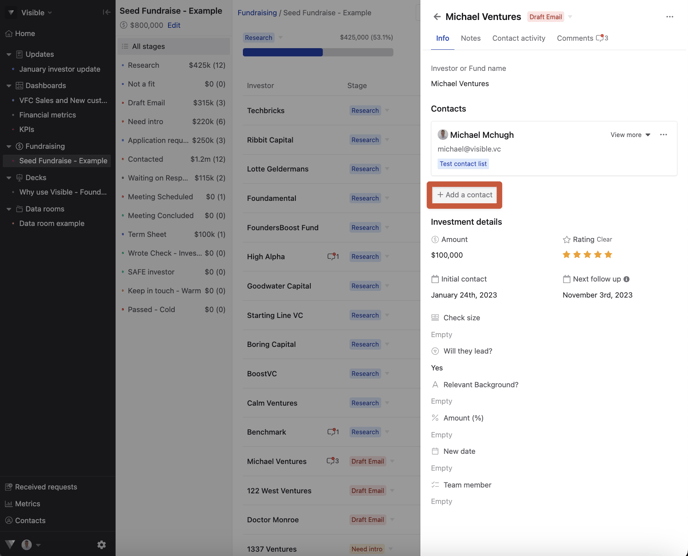
These contacts will autosave once you add them.
Setting the primary contact
To set the primary contact, select the 3-dot ellipsis menu and select the Make primary option.
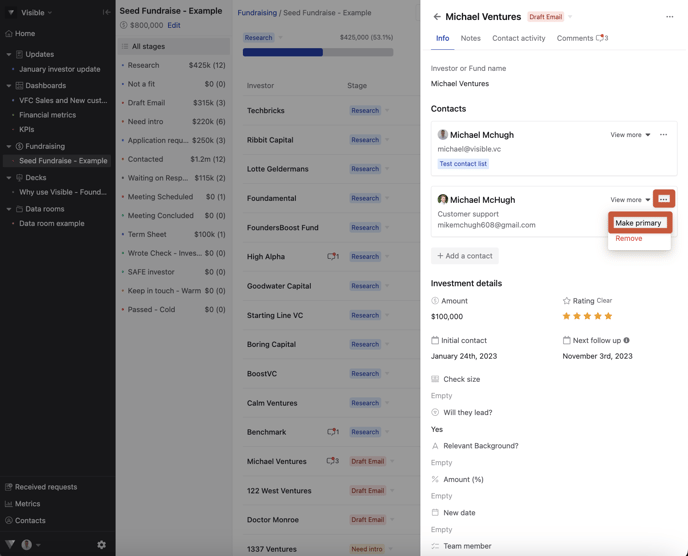
This will allow you to save your primary contact and be used in the main Fundraising overview screen.
Let us know if you have any questions when building out your fundraising pipeline. We are happy to help.
