Adding metric insights as a column to tables
To accomplish this, open Visible and the dashboard where your table exists. Locate the table, click on the three horizontal dots in the top right then Edit. Click Options and change the table type to Insight Columns. From there you can click on Metrics and + Add an insight. Any insight that you add will be added as a column on your table. See screenshots below
Open Visible and the dashboard where your table lives
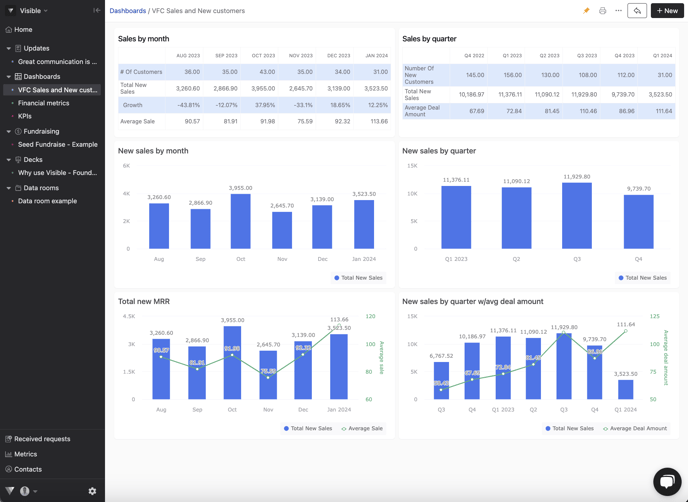
Click the three dots in the top right of your table and Edit
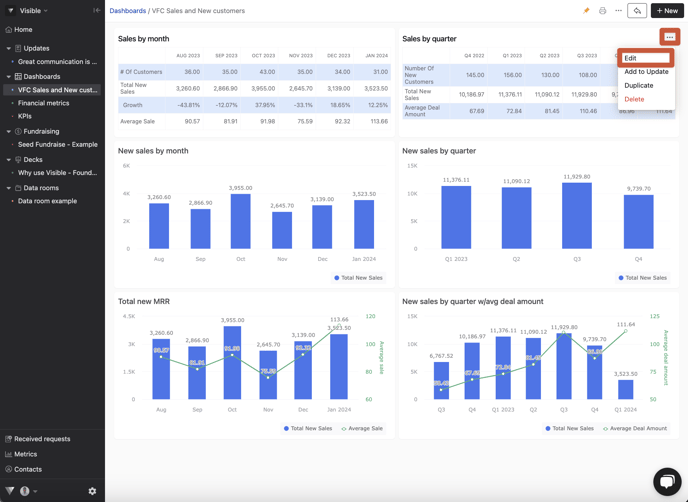
Click Options and change the chart type to Insight Columns
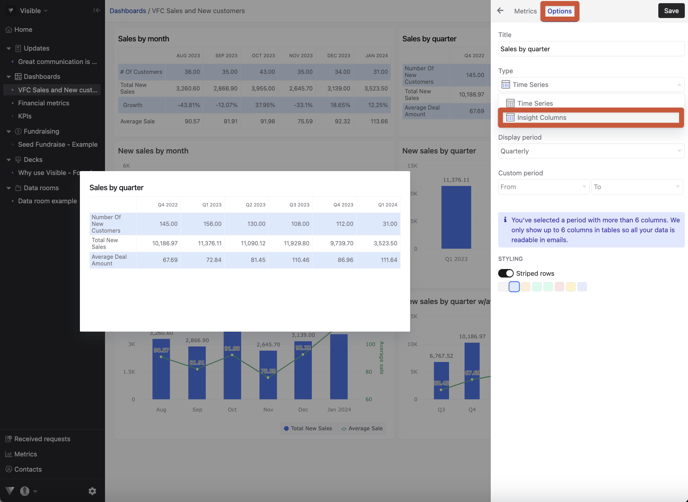
Click on Metrics and + Add an insight
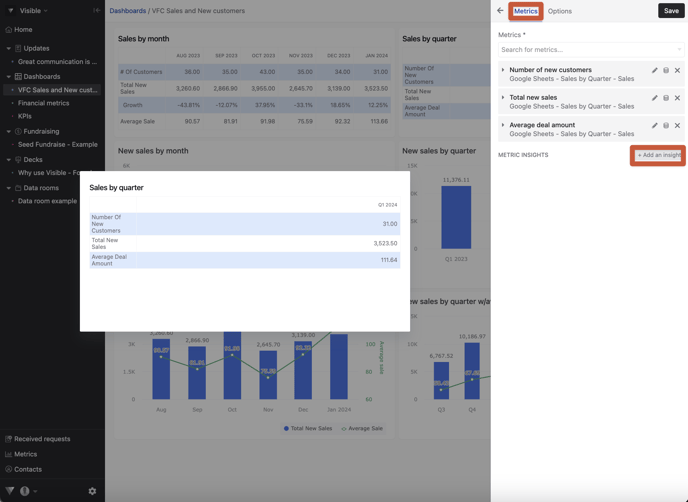
All metric insights your create will be added as new columns on your table
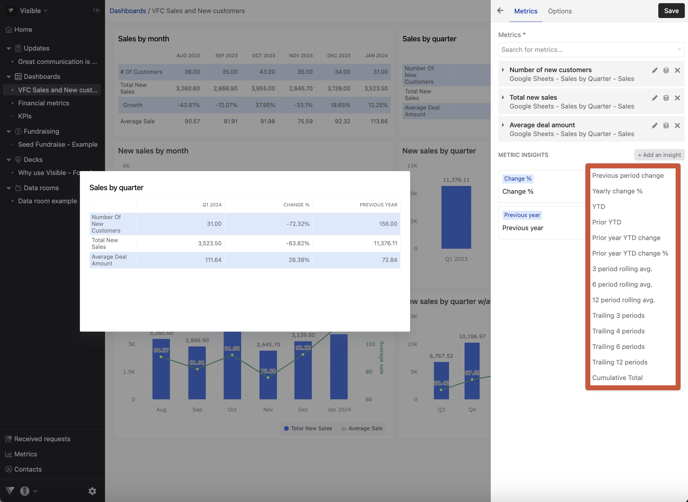
Let us know if you have any questions. Our team is happy to help.
