How to create one request that can be used to ask for different information from your portfolio companies
First, make sure that your Metrics are assigned to the appropriate companies in your metric infrastructure by following these instructions.
When you build your Request, select all the metrics for all your companies that you want to include in this Request. Only metrics that have been assigned to a company will show in the request the company receives.
Even if you want to ask for specific metrics from companies, we recommend adding all metrics for all companies to a request to streamline your data collection.
In the Content section of the request builder, you'll add all metrics you want to request from all companies. Metrics that have been assigned to only certain companies (when setting up your metric infrastructure) will show an "i" icon next to the metric (as shown below).
Hover over the "i" icon next to the metric to see if a metric has been applied to only certain companies. Only the metrics that have been assigned to the company will be shown when they receive the request. Click view companies to see the list of companies.
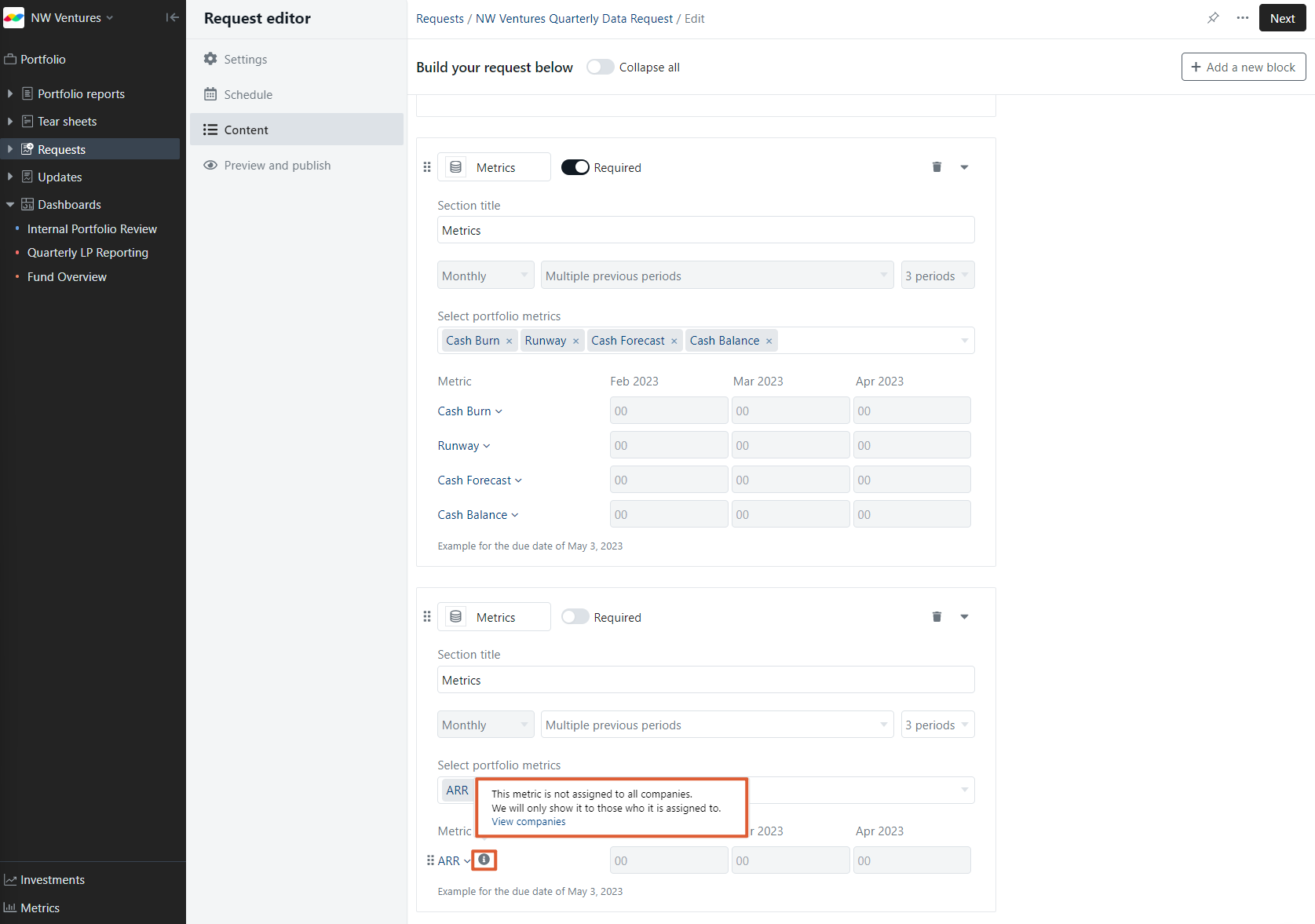
Double-check that your request looks correct by opening a preview and sending yourself a test email on the final page.
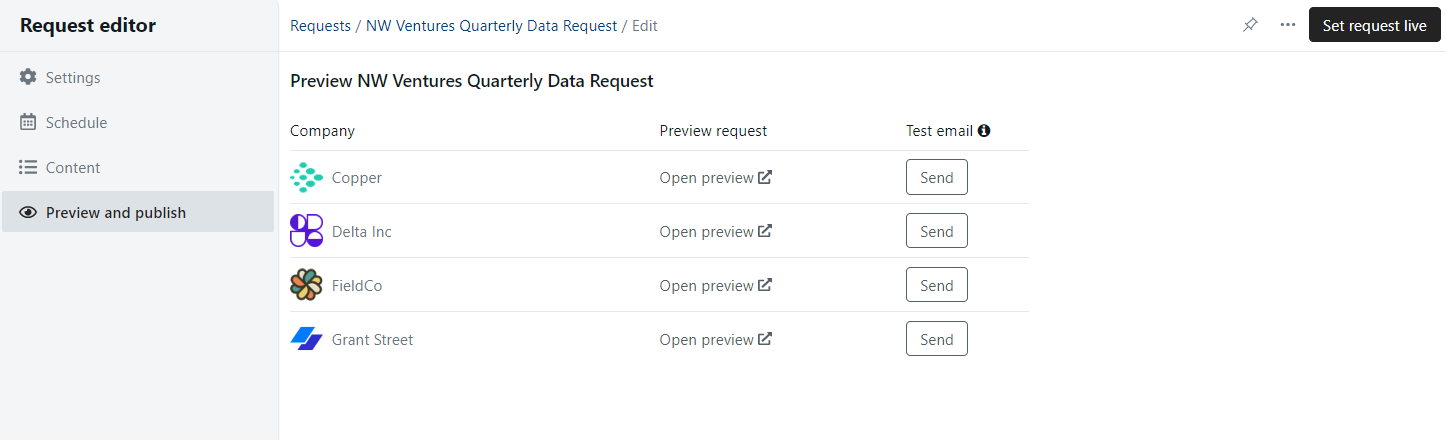
Open the preview for a specific company. In the example below, cash burn is not shown - even though it was added as a metric above when the Request was being created - because it was not assigned to this specific company in the metric infrastructure.
Please let us know if you have additional questions!