-
Visible for Companies
-
Visible for Investors
- Getting Started with Visible for Investors
- Metrics - For Investors
- Requests - For Investors
- Reports - For Investors
- Investment Data - For Investors
- Portfolio Company Profiles
- Dashboards and Tear Sheets - For Investors
- Updates - For Investors
- Fundraising - For Investors
- Account Set Up - For Investors
- Exporting Data - For Investors
- How can my portfolio companies use Visible?
- AI Inbox - For Investors
-
Company and User Settings
How do I change text size and formatting in an Update?
A guide helping you change formatting and text size within your updates.
To change the formatting and size of text in an Update, select the text you'd like to change and then make your selection.
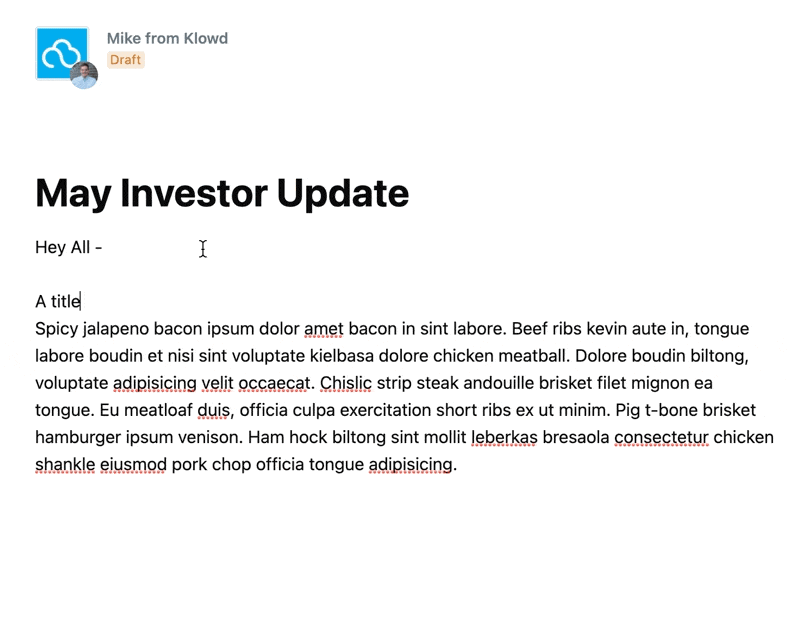
We support the following formatting options:
-
Bold
-
Italicize
-
H1 Header
-
Paragraph
-
Underline
-
Bullet
-
Numbering
-
Hyper Link
Please let us know if you have any additional questions!
