Directions for creating a contact list within Visible.
Contact Lists help you send updates to groups of contacts at a time and segment your communication.
To create a contact list, first open Visible. From there, click on Contacts in the bottom left of your screen. There are two ways to create a contact list from here. One is by clicking the three horizontal dots on the top of the screen. The other is by clicking the down arrow next to Lists. After clicking on either, you will want to click Manage lists then +Add a list. This will prompt you to give a name for your contact list. Then click Create contact list. From this view, you can also edit the name of your contact list or delete a list entirely. There are icons to the right of each list to help with this.
See below for a step by step walk through of creating a contact list
Open Visible and click on Contacts in bottom left
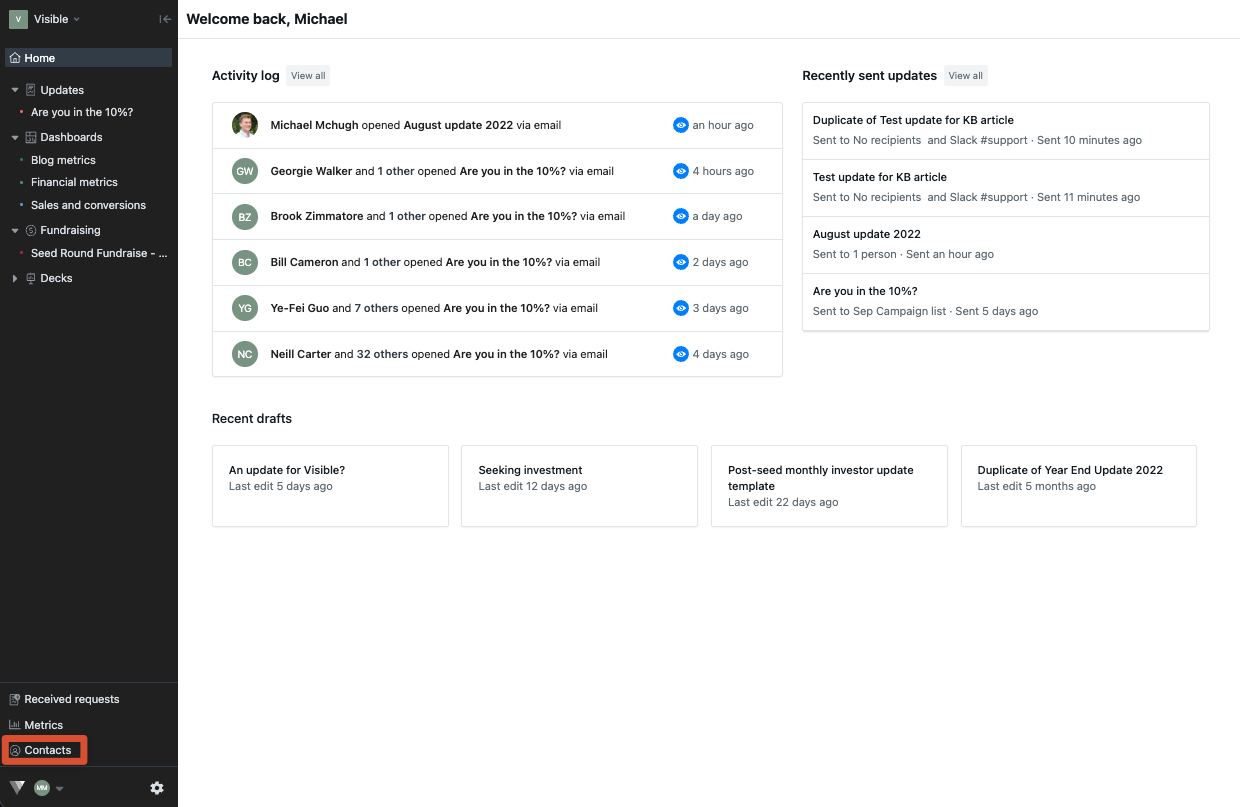
Click the 3 horizontal dots in the top right
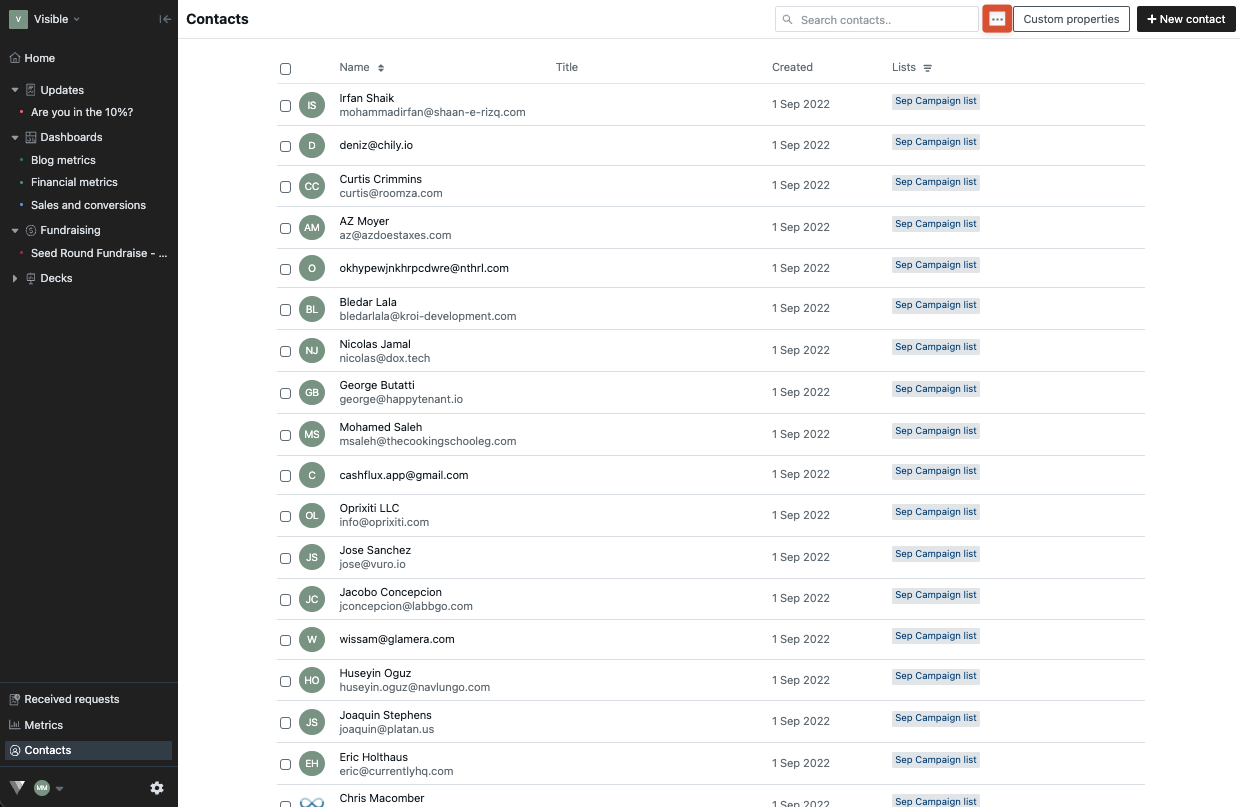
...or down arrow next to Lists
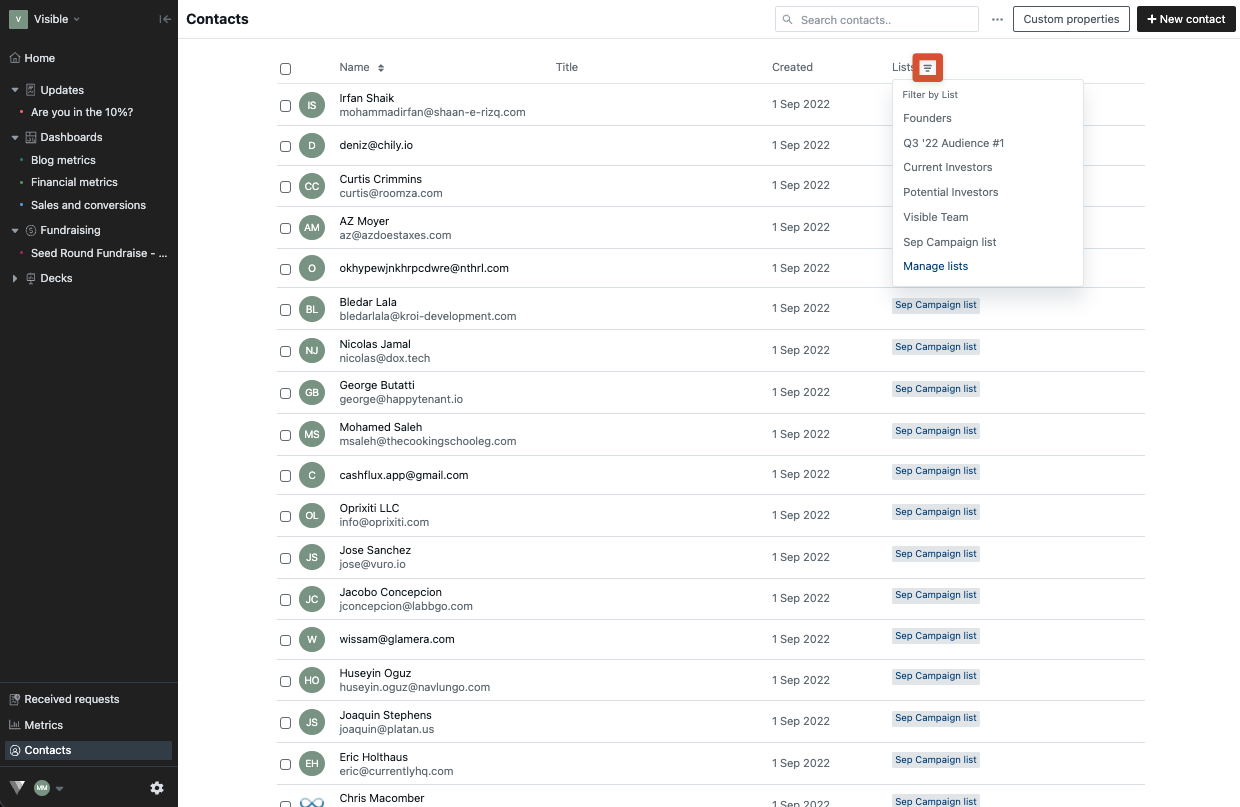
Click Manage lists
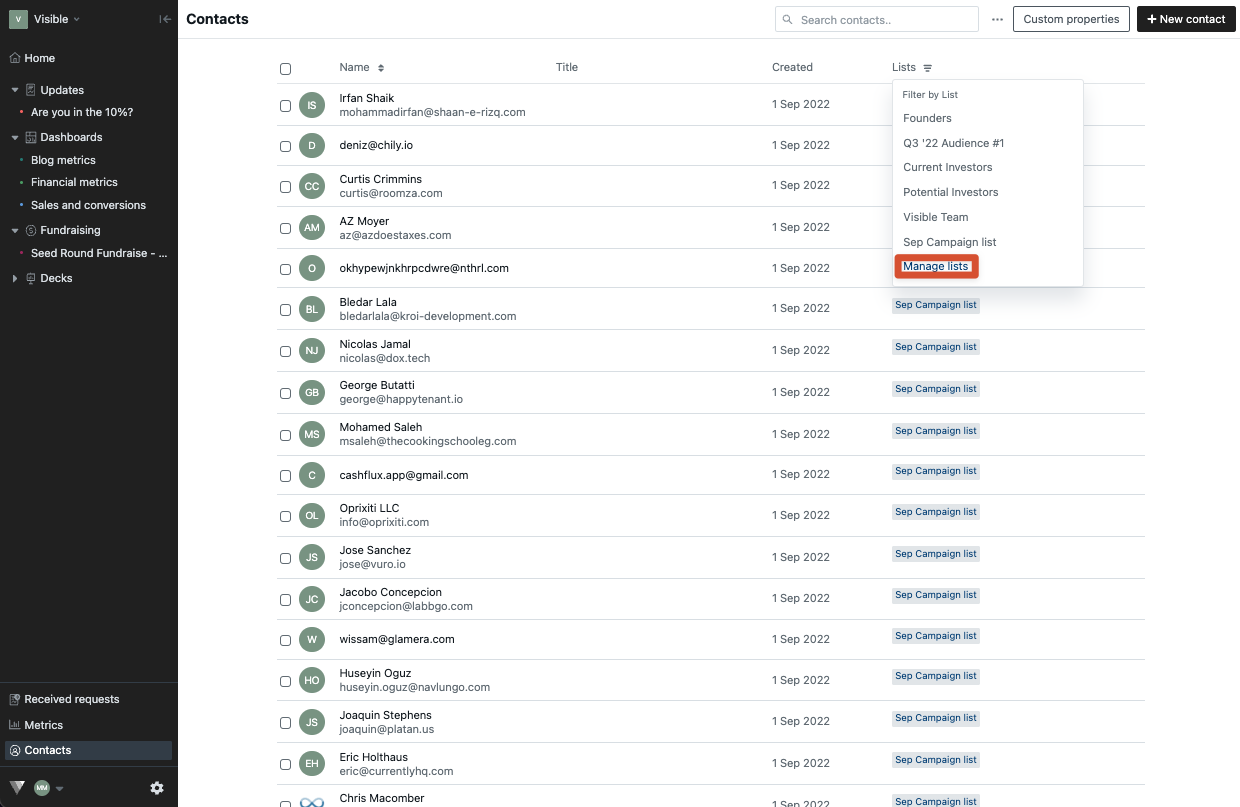
Click +Add a list
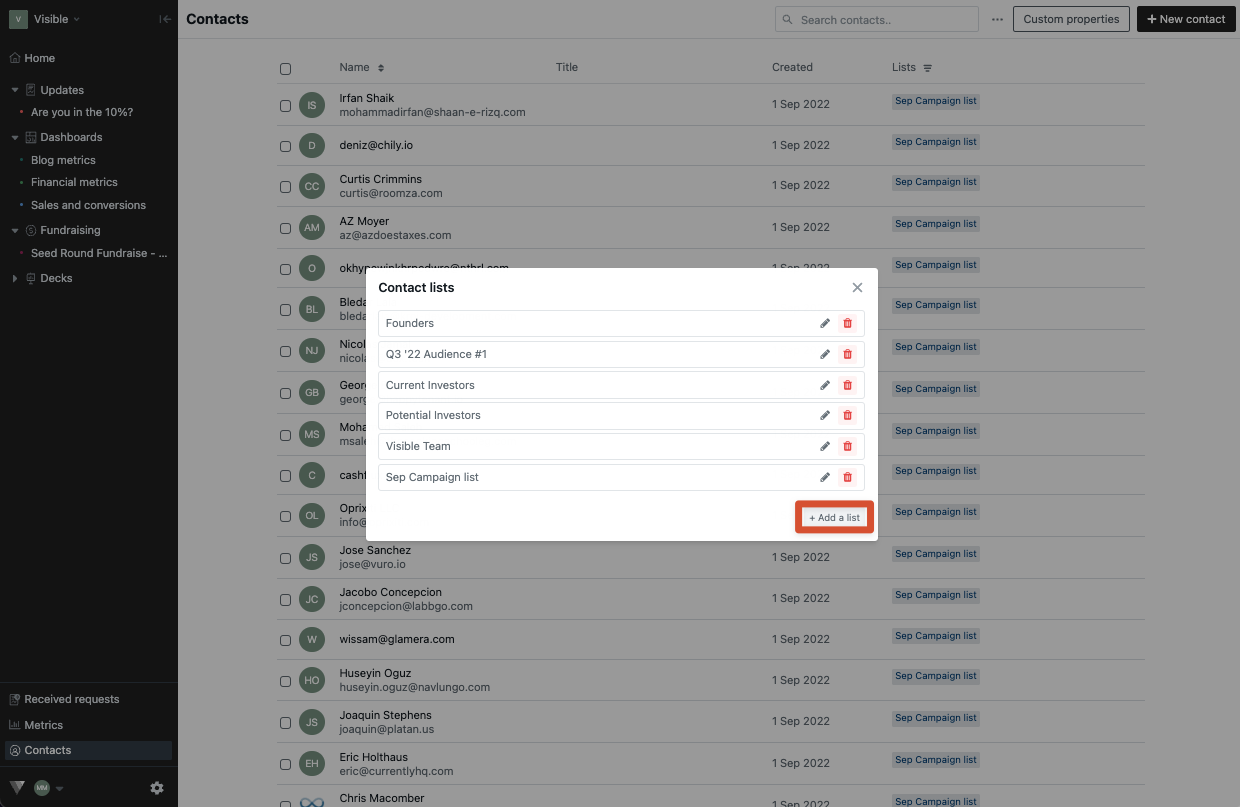
Name your list and click Create contact list

This should help you get started in creating your first contact list. The most popular lists we see created are:
-
Investors
-
Potential Investors
-
Team
-
Board
-
Advisors
Most of these lists will help you to communicate with investors or external stakeholders while Team can help you for internal communication purposes.
Please reach out to our team if you have any questions.
