Easily sum metrics across your entire portfolio
After collecting data from your portfolio companies, you may want to sum the total value of a metric across all companies. Some common metrics investors choose to sum include headcount or total funds raised.
To do this, navigate to the metric you would like to sum and ensure the Default aggregation is set to Sum. Also on this page, make sure Sum portfolio total underneath Aggregated value is toggled to the on position.
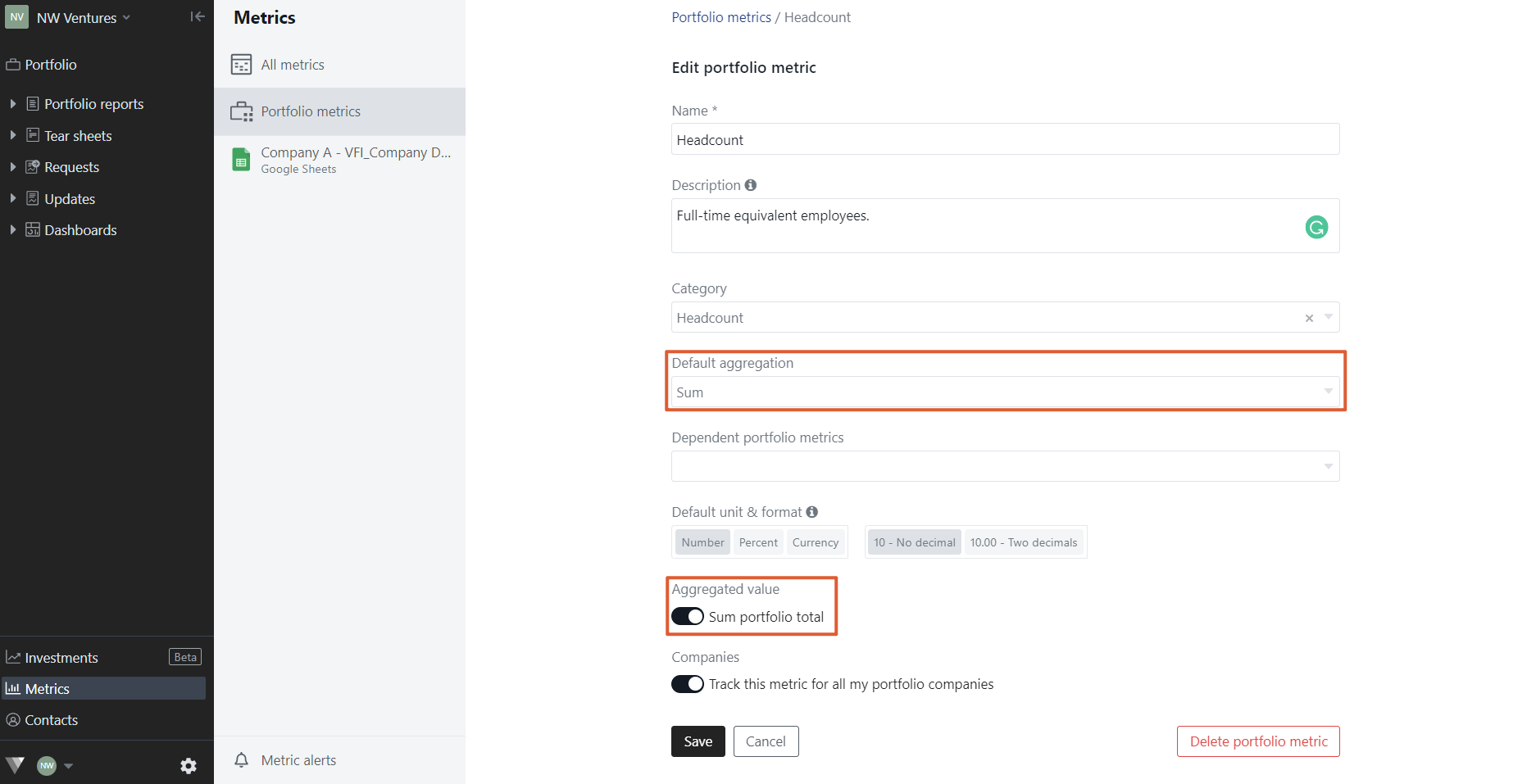
Now that this is turned on, you will be able to visualize portfolio-wide totals in the dashboards section (located on the left side pane of your account).
To create a visualization, open the dashboard where you want to include the sum total (or create a new dashboard by clicking +New). Select a chart or table depending on how you want to display the data.
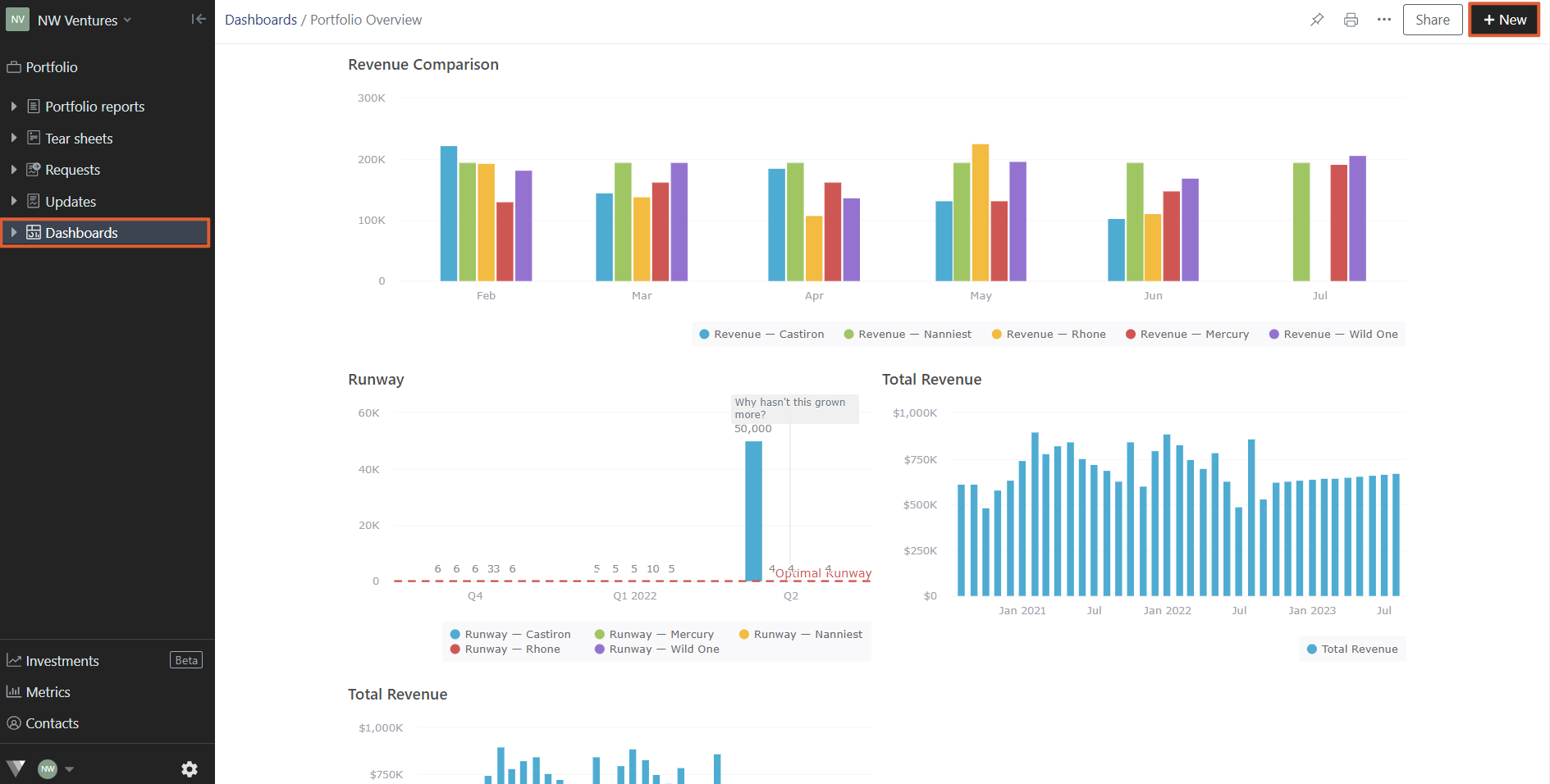
After picking your visualization type, choose Portfolio Total from the drop-down list to see the metrics you are tracking across all companies.
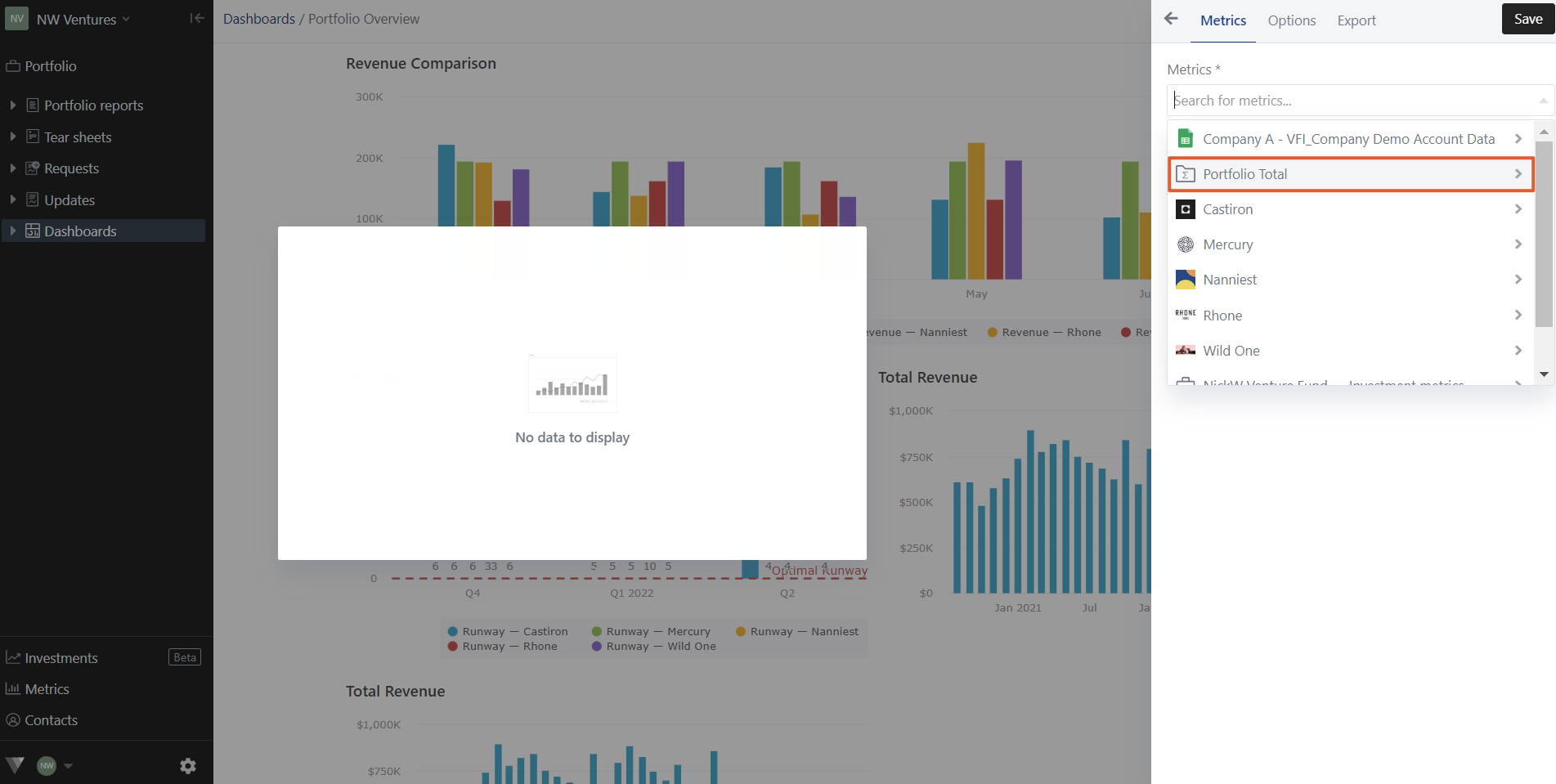
Select the metric you would like to visualize from the list.
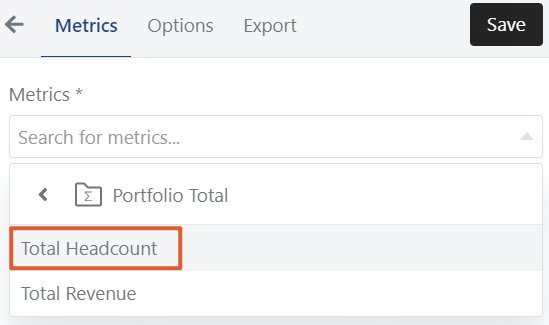
Press Save to add the visualization to your dashboard.
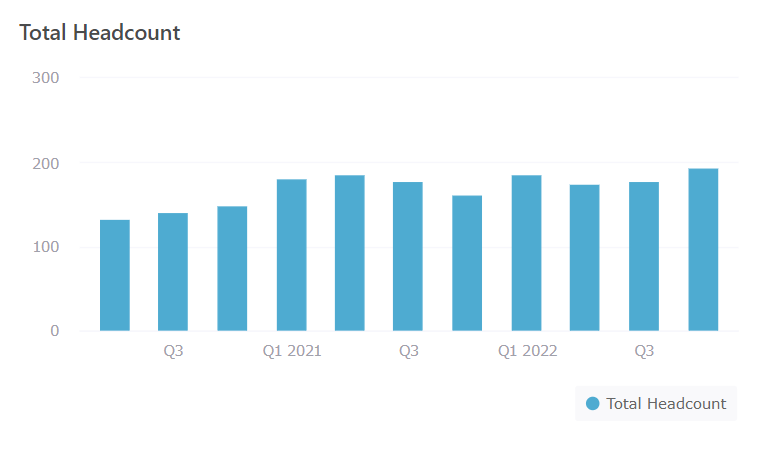
Please let us know if you have any additional questions!
