Keeping your Request content organized
You can easily rearrange content blocks in your request by using drag and drop.
Drag and drop request blocks
You can select the Collapse all option to easily see the various content blocks in a summarized view, making them easy to reorder.
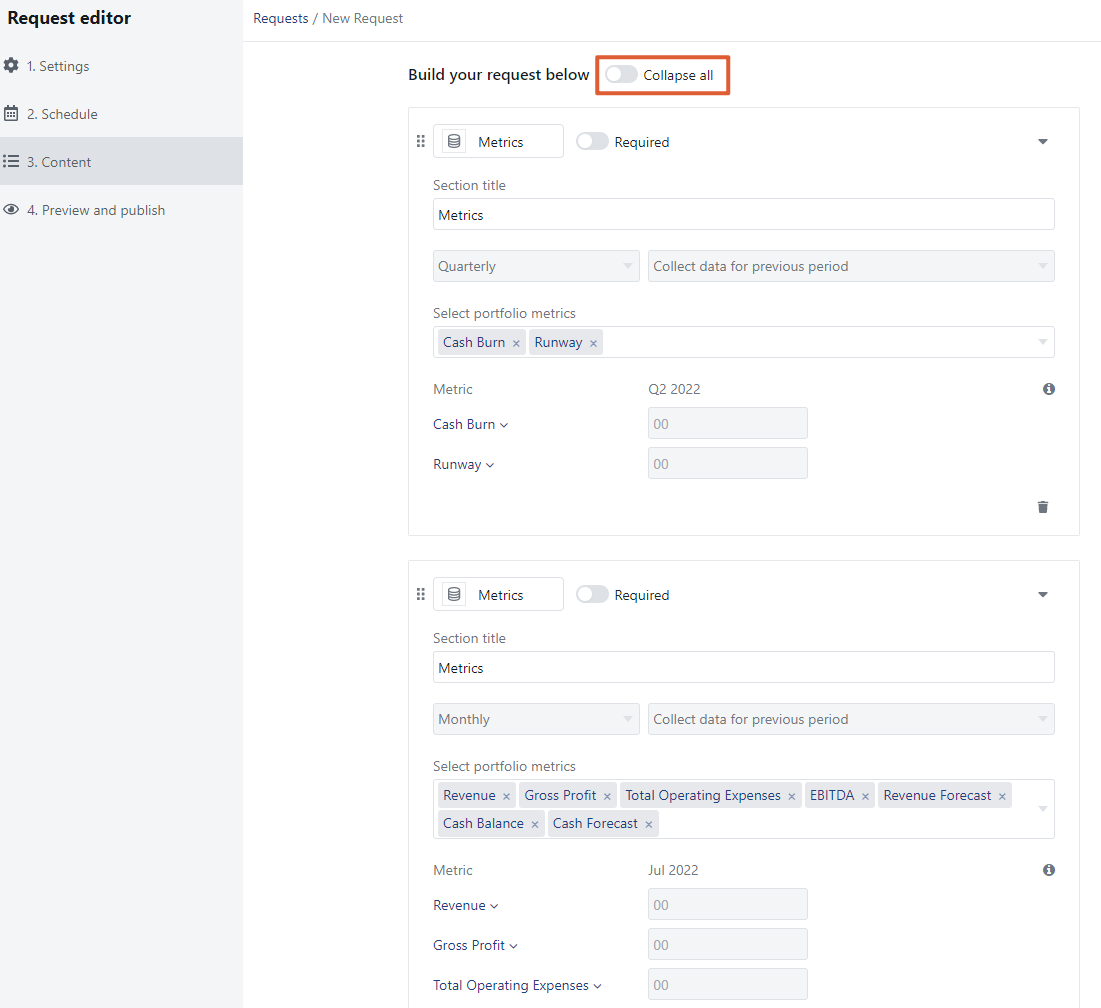
After pressing Collapse all, you'll see a summarized view of your blocks. Click and hold the dots to the left of the metric section title to drag and drop the blocks in your preferred order.
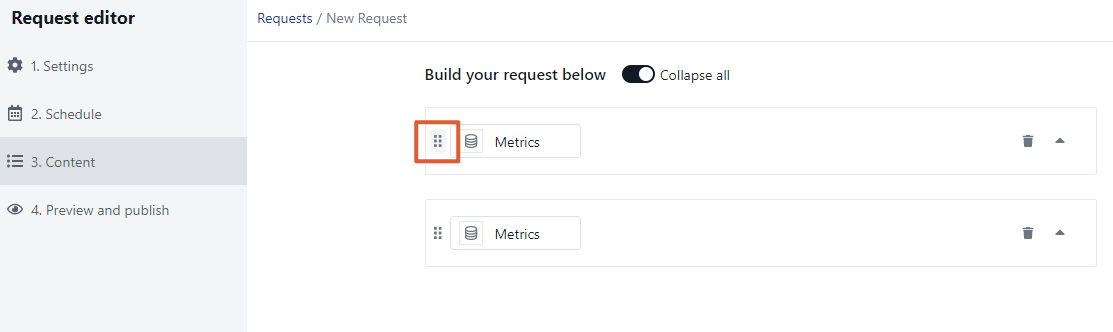
You can also leave the blocks expanded while reordering them. Simply grab the dots to the left of the metric section title to drag and drop in the request in the same fashion as when collapsed.
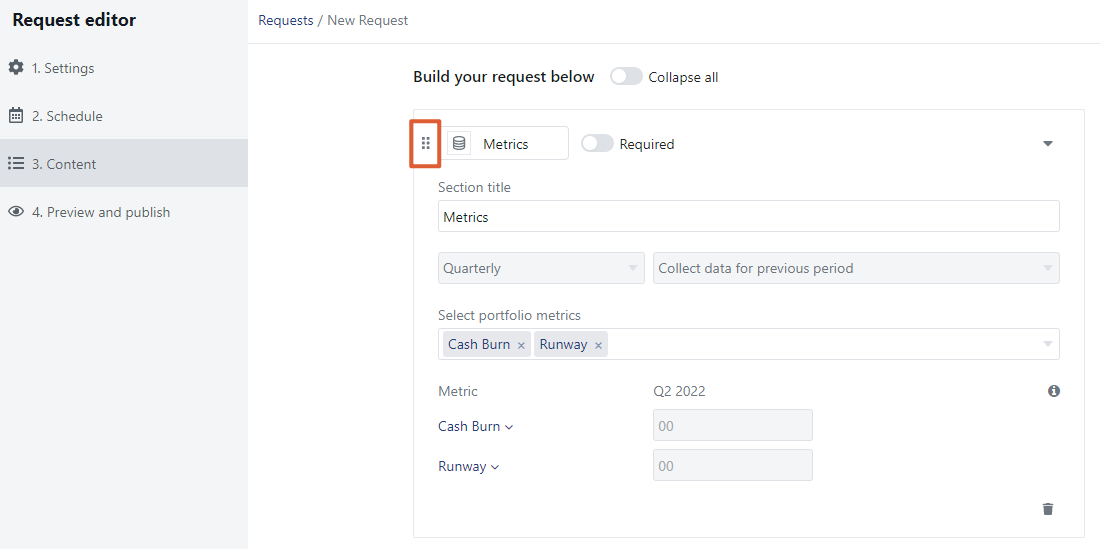
You can read more about building requests here.
Please let us know if you have additional questions!