Learn how to view & populate an investor's activity log in your fundraising pipeline.
While manually adding an investor activity is not supported in Visible, you can to understand how different investors are engaging with your Visible Updates, Decks, and Dashboards both in your fundraising pipeline and at a contact level. In your fundraising pipeline, it would be in the investor under Contact activity
In order to see an investor's activity log, open you Fundraising pipeline and click on an investor as shown below:

Once you click into an investor click Contact activity. You will see any interactions that your investor has had with your Visible content as shown below:
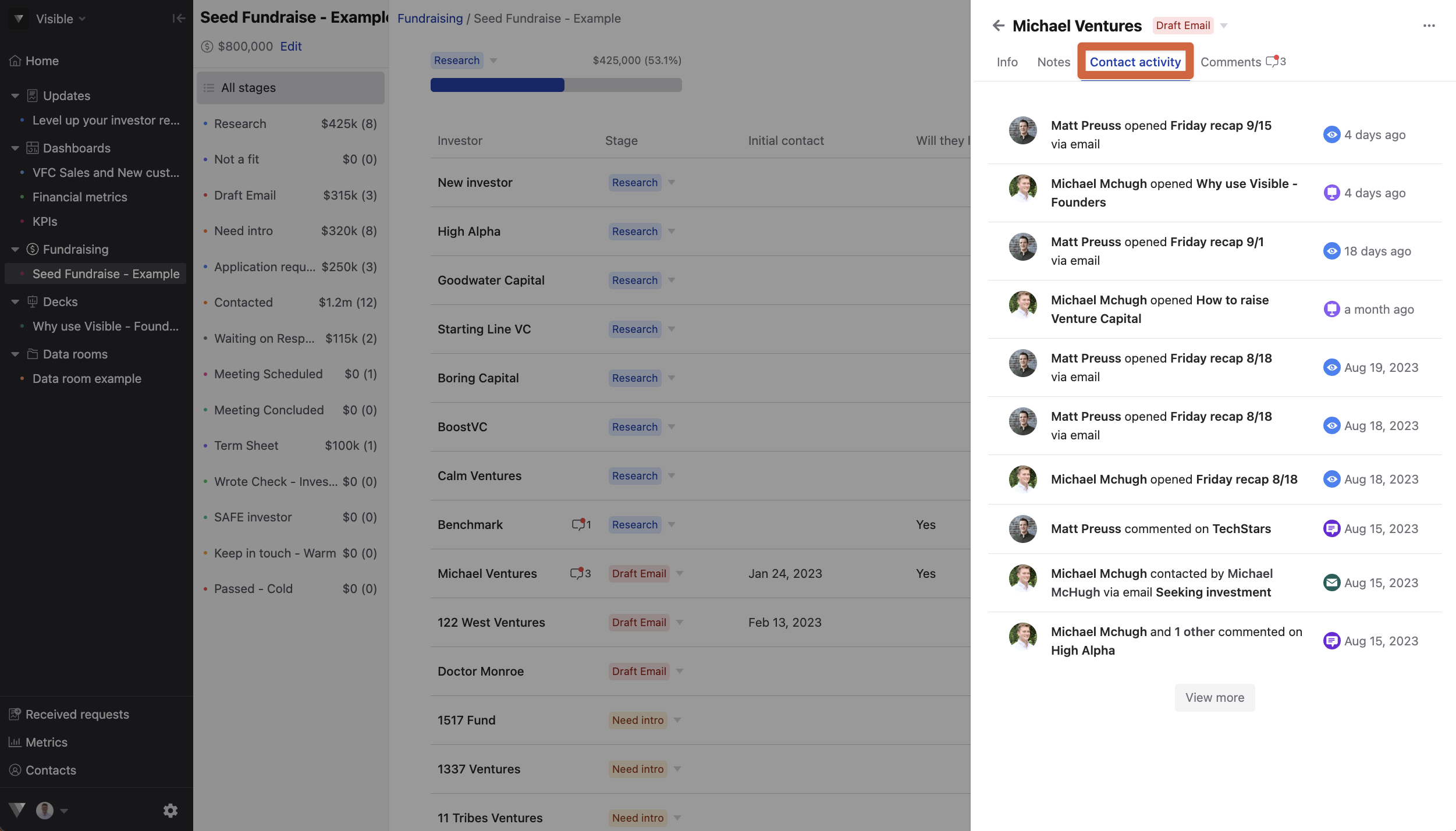
You can also see this activity in Contacts under the specific contact in the bottom left of your app. Please let us know if you have a additional questions.
