Learn how to filter and sort the investors in your Fundraising pipelines.
To filter or sort your fundraise there are a few options. To start, if you have a larger pipeline you can search your investors by using the search bar in the top right corner of the window.
Additionally, you can sort and filter your Fundraising pipeline by the different investor fields. If you hover over the different fields (investor name, stage, primary contact, amount, rating, follow-up date) you'll see you have the option to sort and filter by each respective field.
For the example below, we are sorting by the next contact date. You'll see your current filters and sorting method to the top left as shown below.
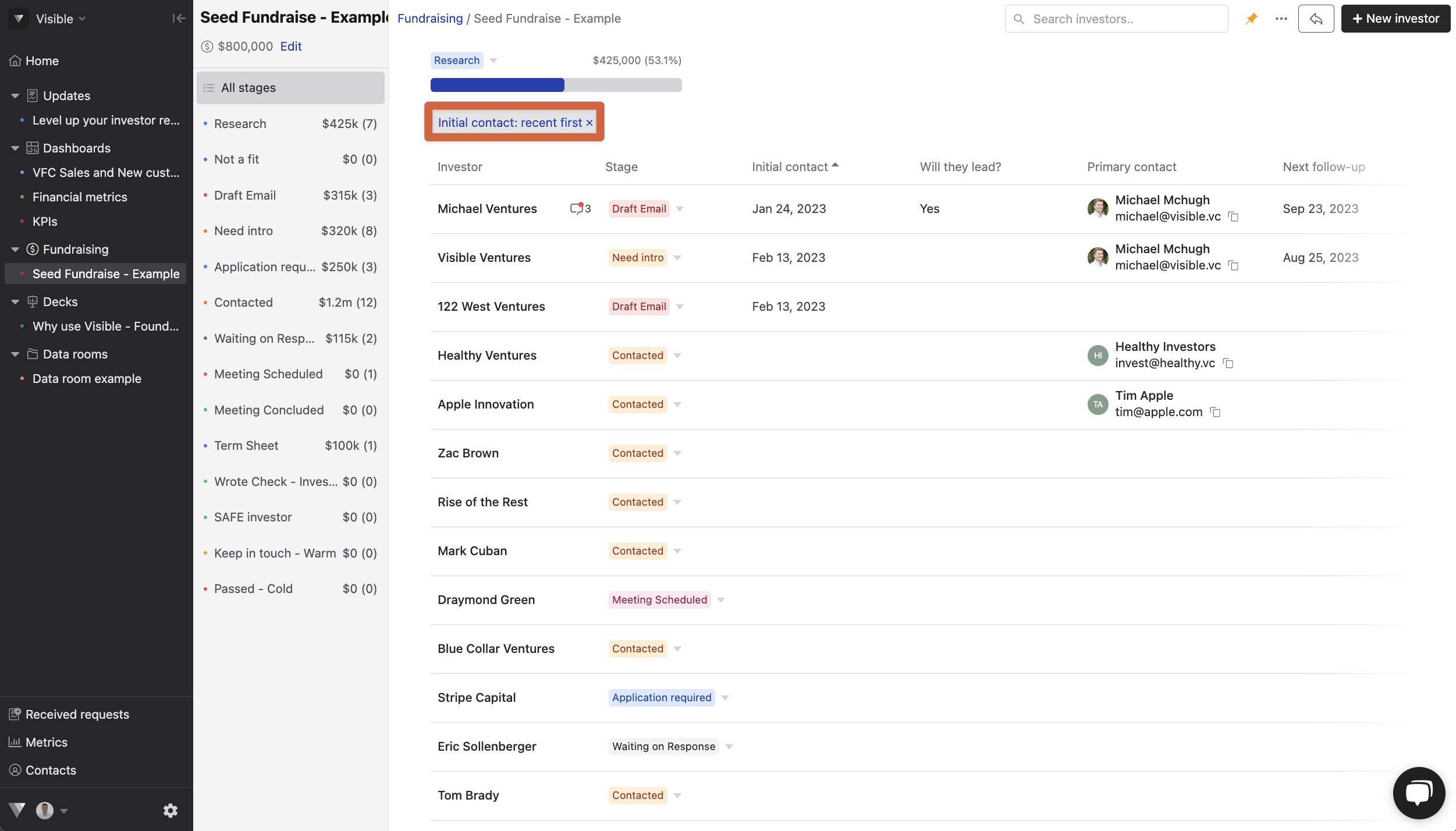
You can also use the search bar to find an investor in your pipeline
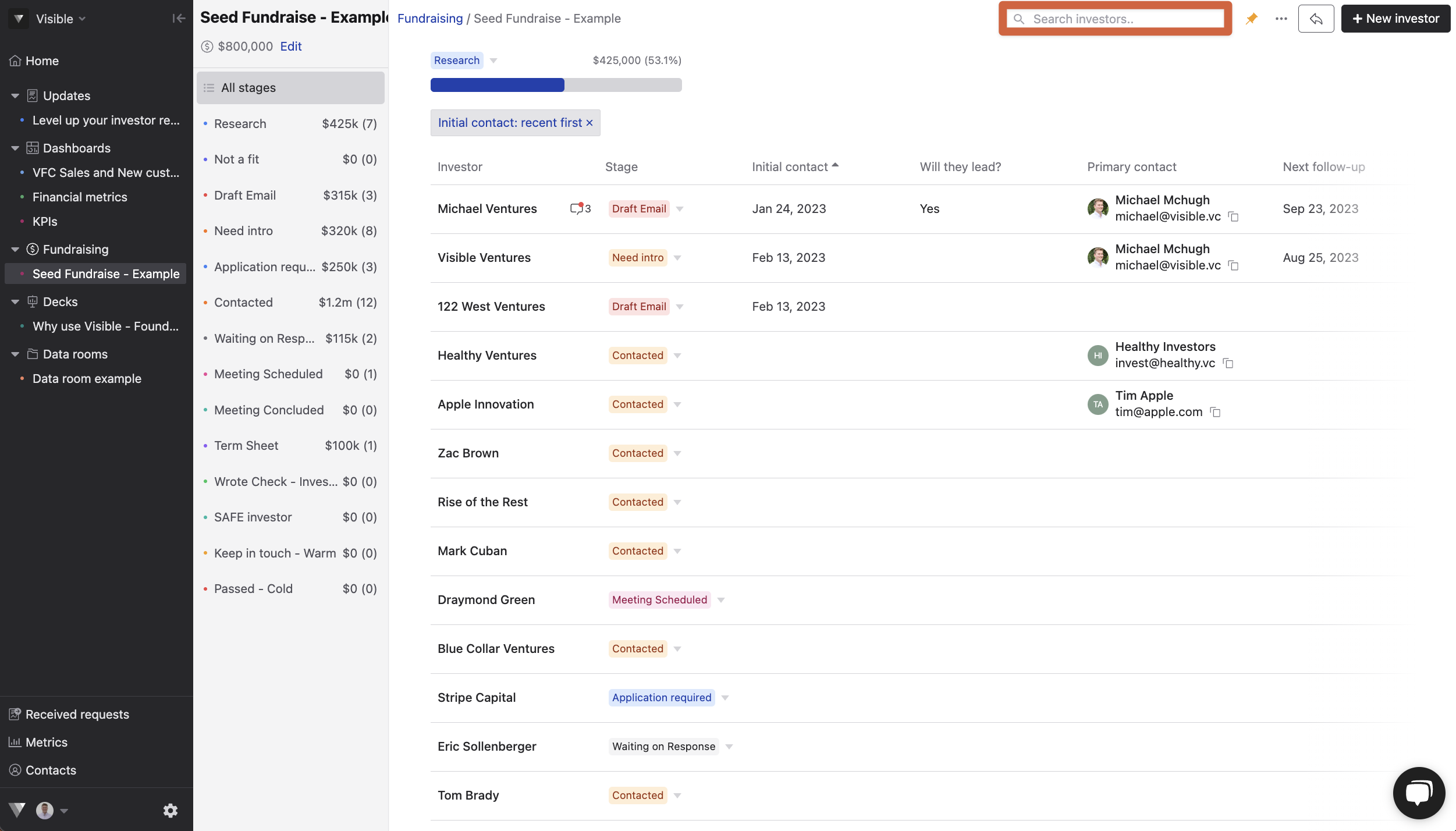
Let us know if you have any questions when using your fundraising pipeline.
