With Visible AI, you are able to take your investor requests and turn them into Updates that can be shared with other investors and stakeholders.
Note before getting started: This feature is only available to users who are receiving requests from their investors using Visible.
To get started, you'll need to navigate to a previously filled-out request (or are in the act of filling out a request). From here, you'll be able to select "Create update" as shown below: 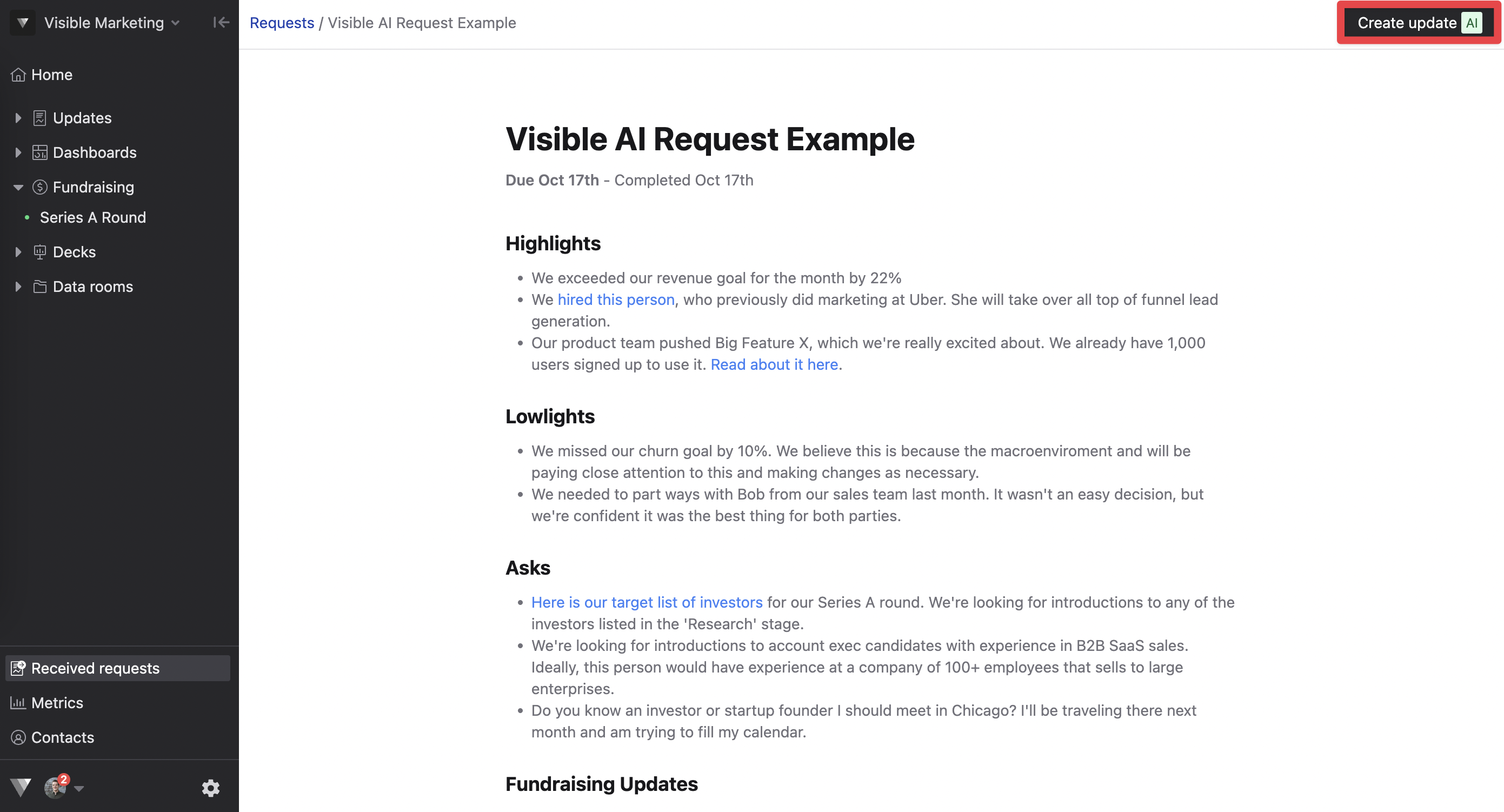
After you click "Create update," we'll show you a loading screen similar to the one below (this could take a few minutes as we process your Update): 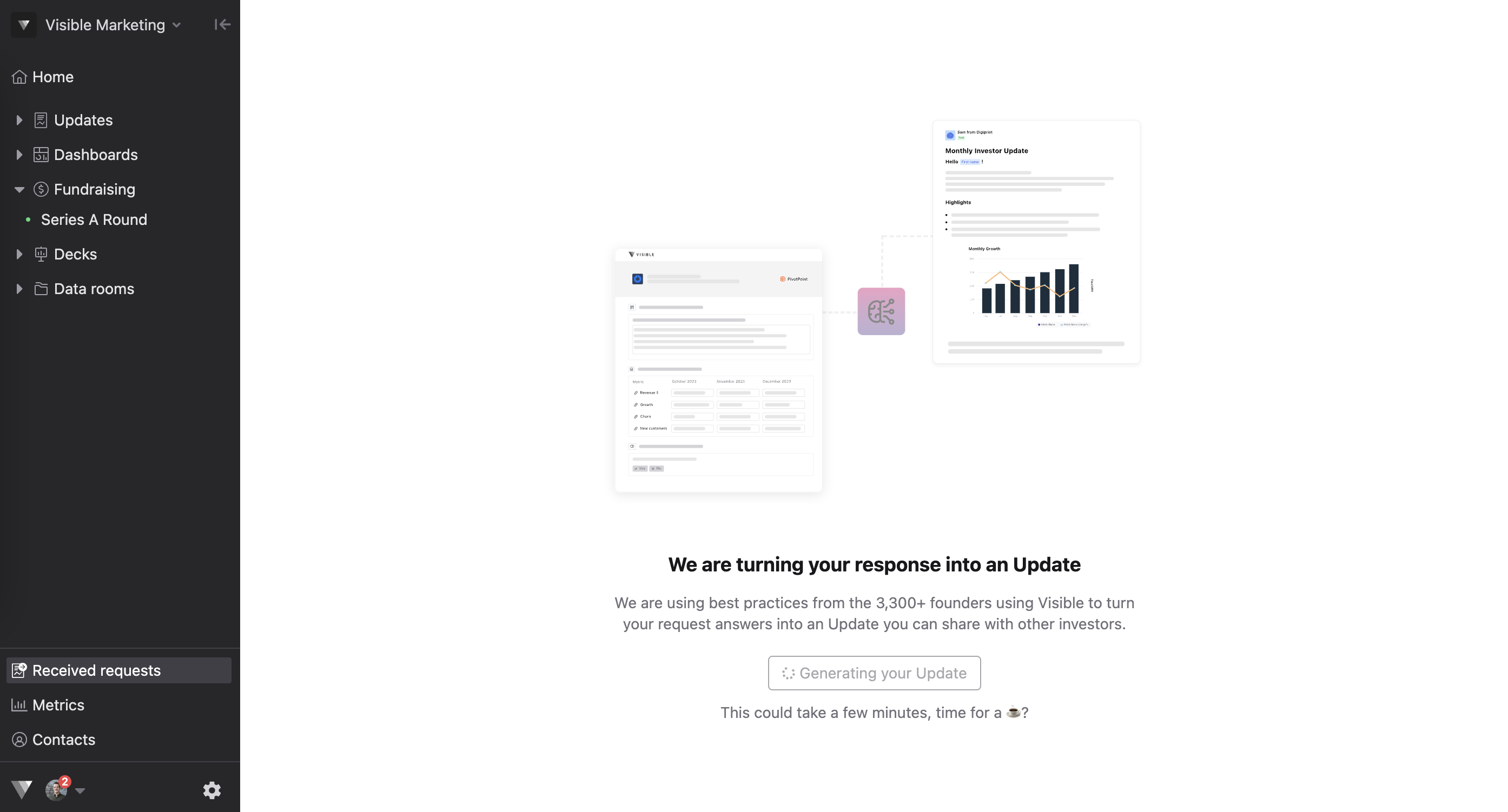
From here, click "View Generated Update" and your Update will be created as shown below:
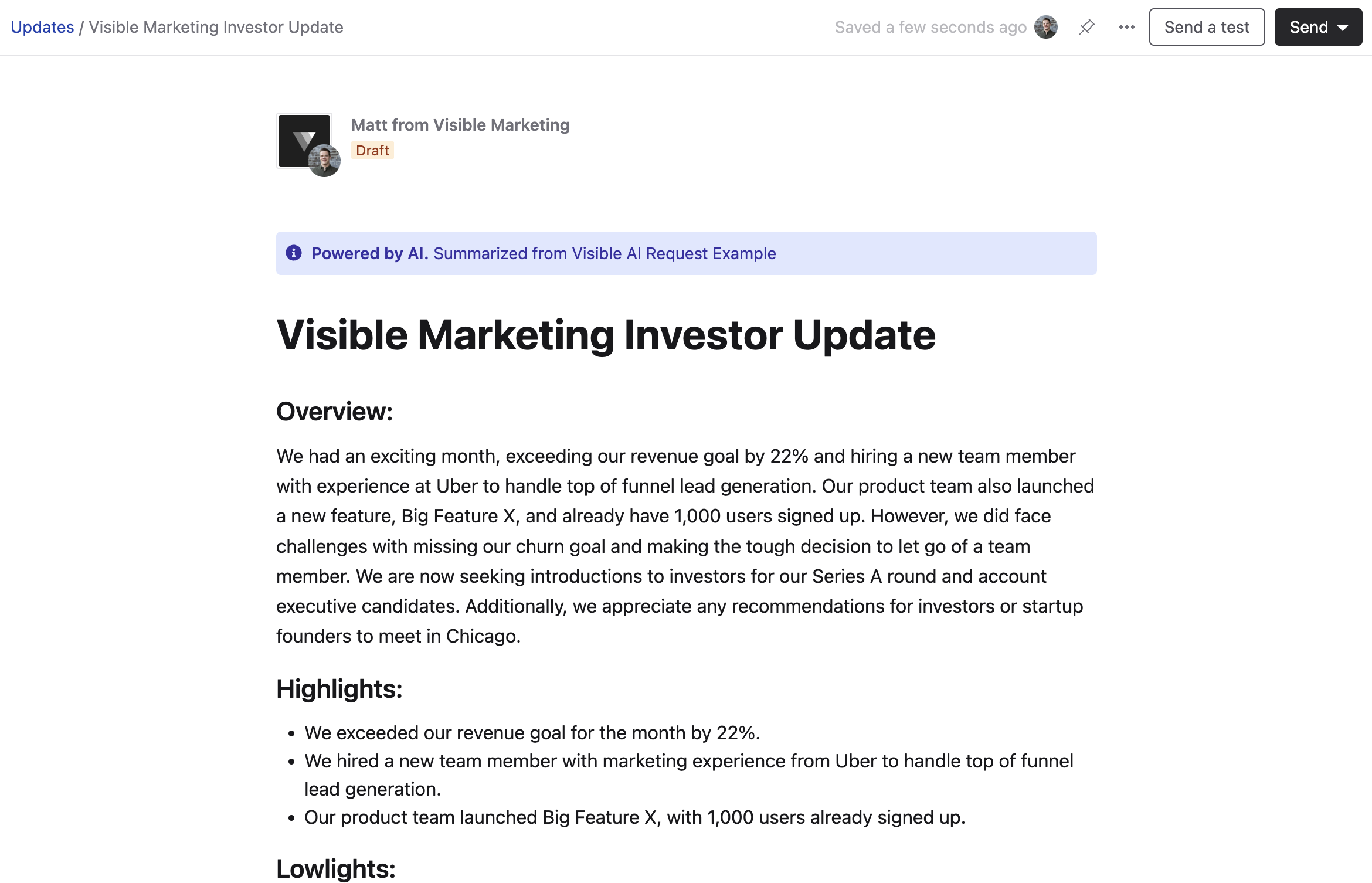
In order to create the content of the update we need to build a prompt for OpenAI API that contains questions and answers from the request. We will create charts and tables for any metrics using the following logic:
- If a metrics question contains >3 metrics we create a single table with all these metrics
- Otherwise, we create bar charts for each metric in the question. Note: if a metric only has a single data point we create a number chart instead.
As always, we recommend editing your Update and making sure all of the content is correct and fits your voice. You can check out the full example of the Update here. If you have any questions feel free to reach out directly in the chat at the bottom right.
