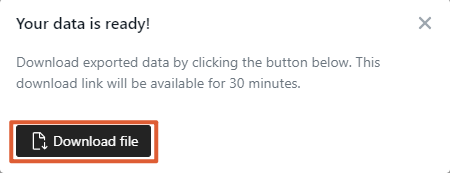Best practices for reviewing Request responses
To get started, click on the respective Request you would like to view, sort, or export.
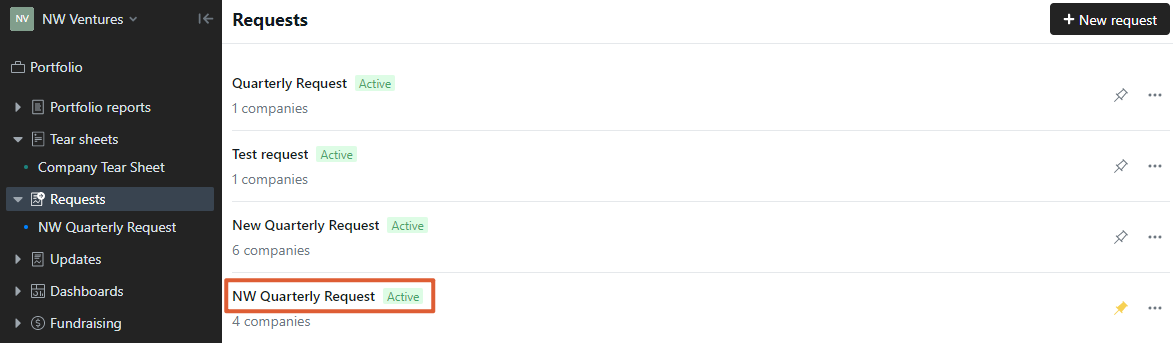
Next, click on the period to see a summary view of all responses.
Note: In this view, you can easily see a summary view of due date, reminder schedule, and how many responses have been submitted.
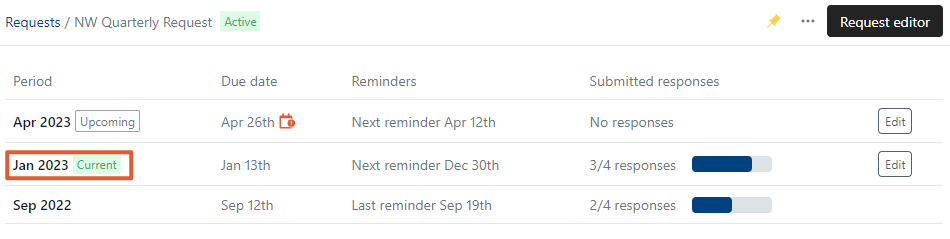
After clicking a specific request due date, you'll be shown a summary view of all responses as well as analytics, including total number of responses, submission rate, and submission rate before due date.
To filter your responses by the Date completed column, click the arrow next to Date completed to sort by submission date.
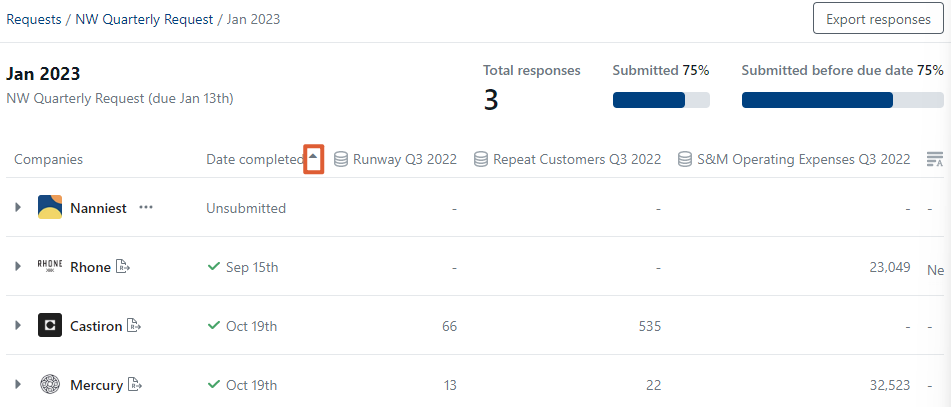
To export the responses to a spreadsheet, click Export responses in the top right corner.
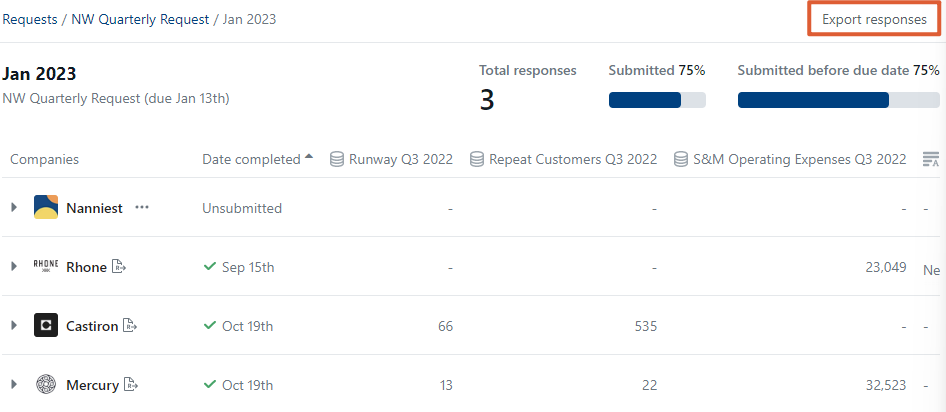
After clicking export responses, click Download file to finish downloading as a spreadsheet.