To add a goal to the chart, you will want to start in the chart builder (click the three dots to the right side of the chart then Edit).
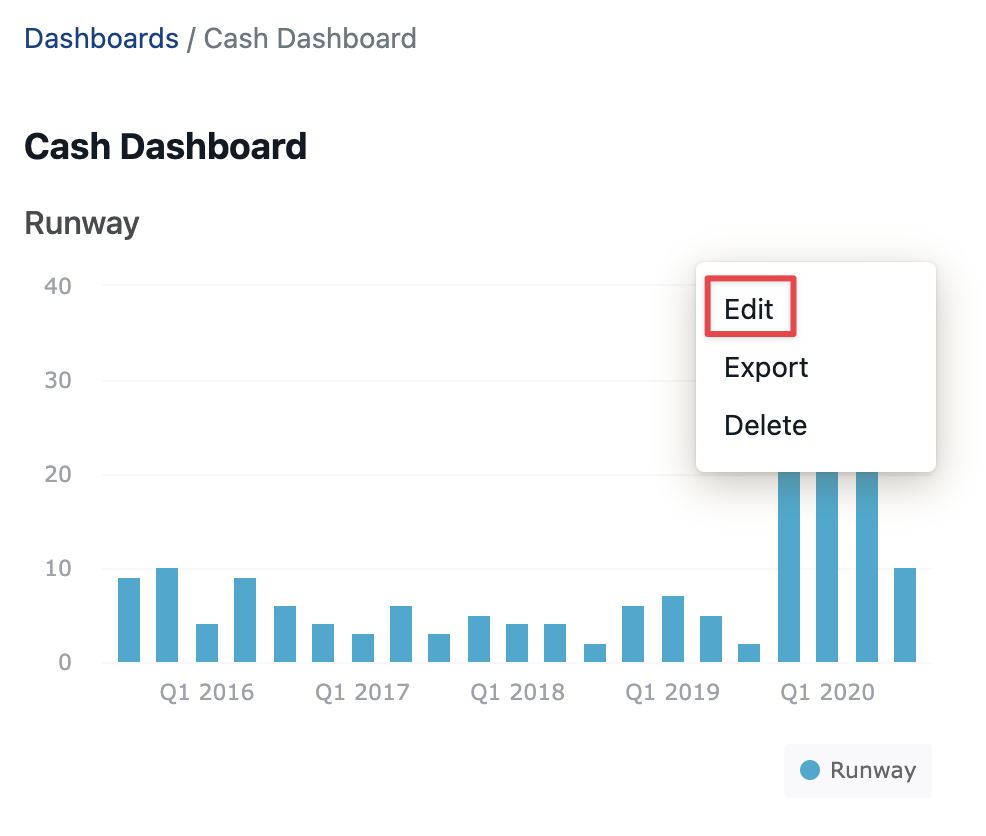
From here, you will want to select the Options tab. Navigate to the bottom of the "Options" tab and will you see a Goals section. Click +Add a Goal as shown below:
After you select + Add a Goal, enter the goal value in the Goal field and the name you would like your goal displayed as in the Label section.

Make any changes to the color, click Add, and the changes will be reflected as shown below:
Click Save in the top right corner, and your Goal will be good to go!
Please let us know if you have any additional questions!
