Learn how to upload your pitch deck directly to Visible so you can share it via link with your current and potential investors
To get started with sharing your pitch deck in Visible, click the Decks section in the lefthand side navigation as shown below:
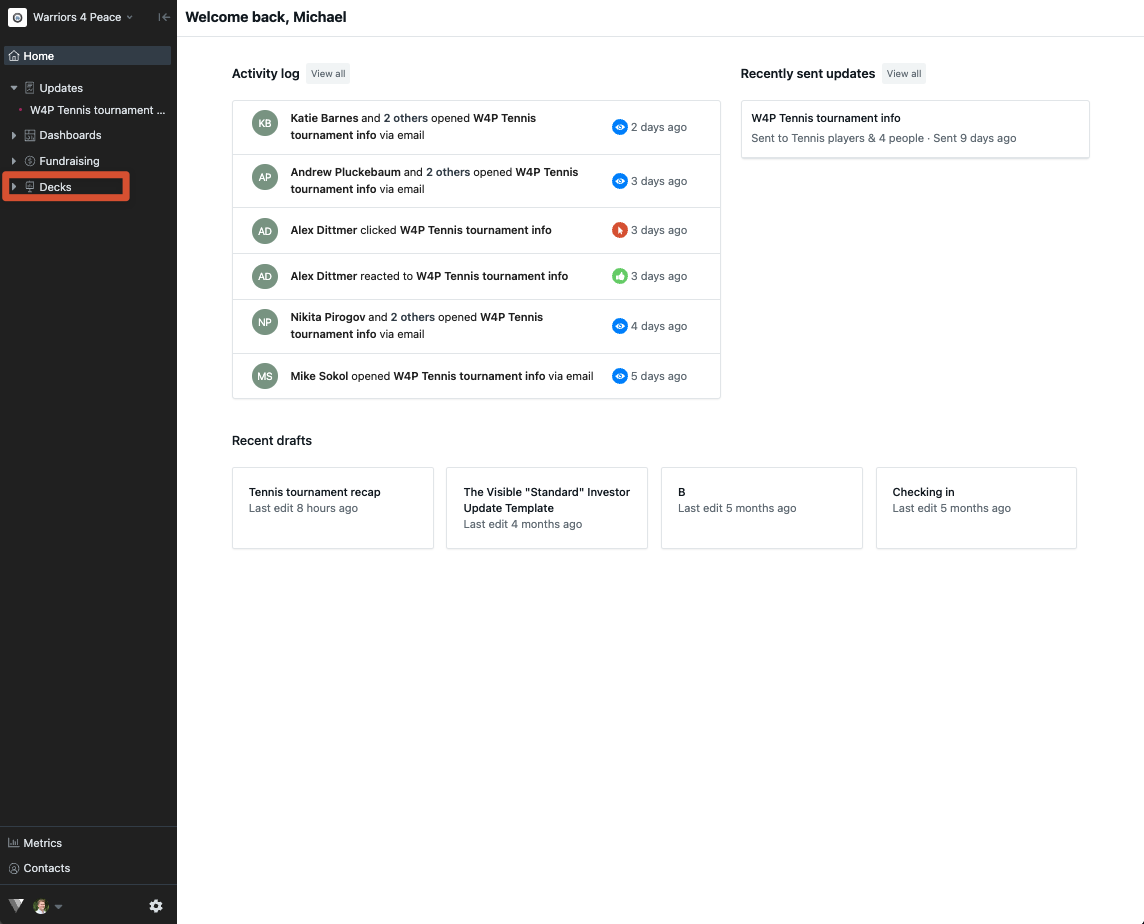
Then click Upload your deck
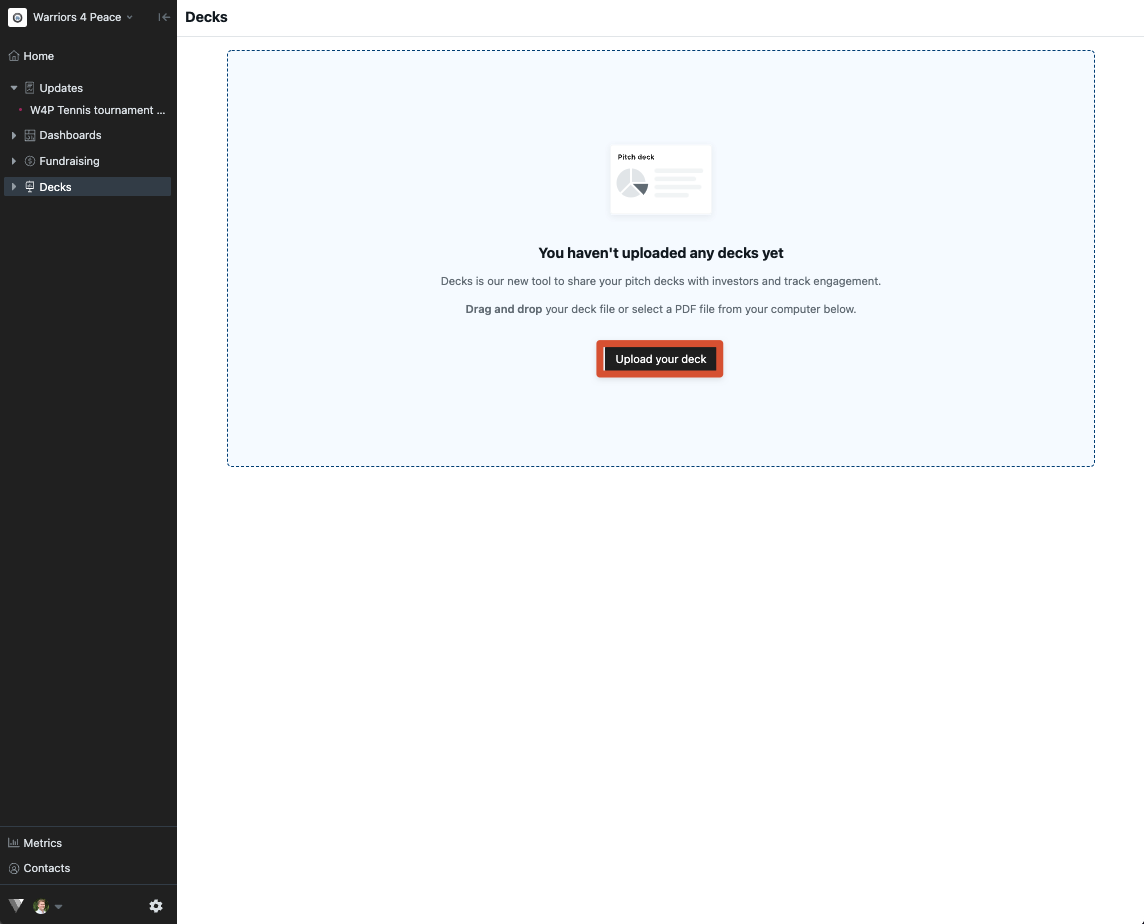
From here, we will show you the documents you can upload from your computer. As a note, make sure your deck is a PDF. Any tool to create a pitch deck will allow you to download the document as a PDF. Select the file you would like to upload and click Open
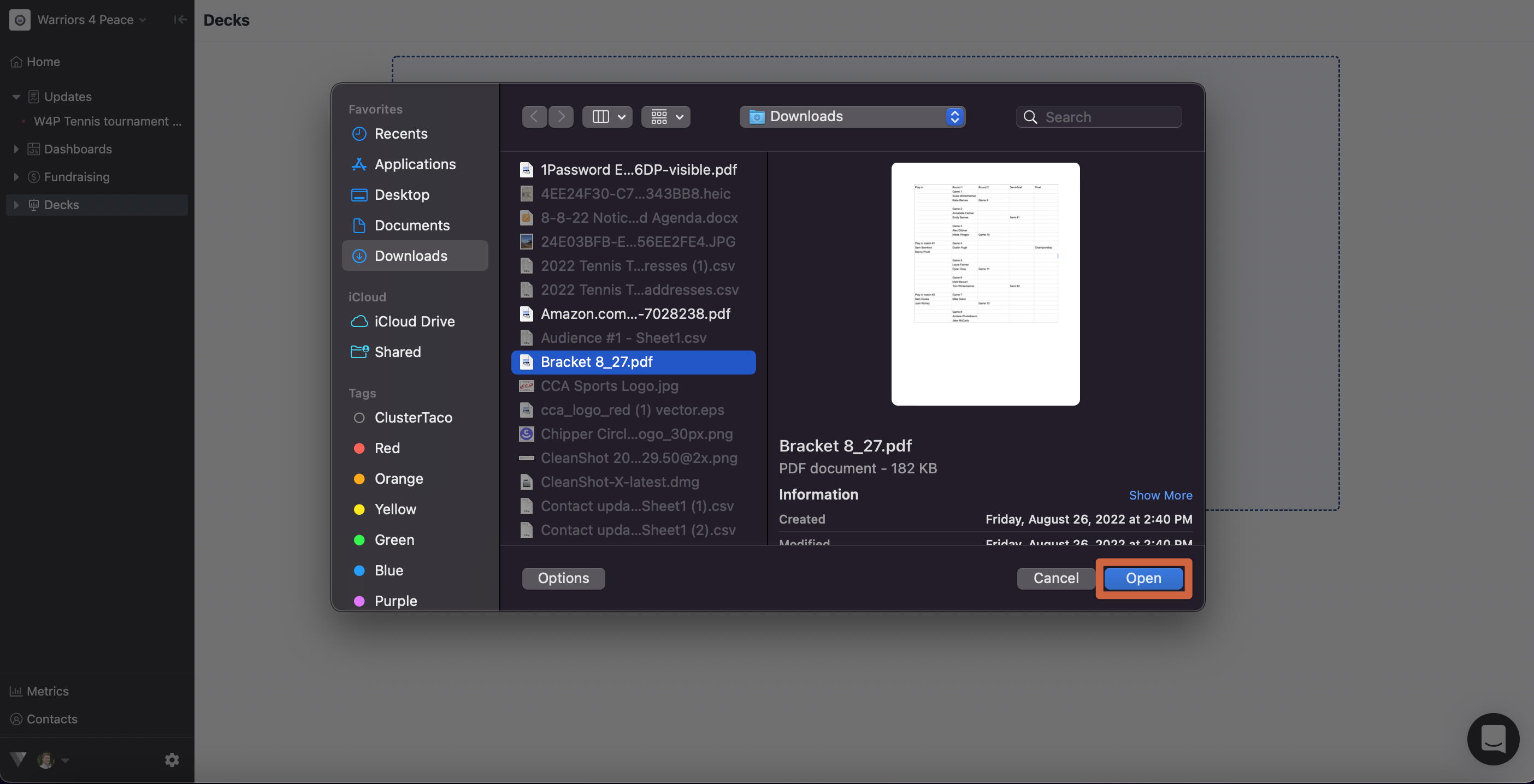
We will upload your deck and allow you to change your deck settings then click Create deck.
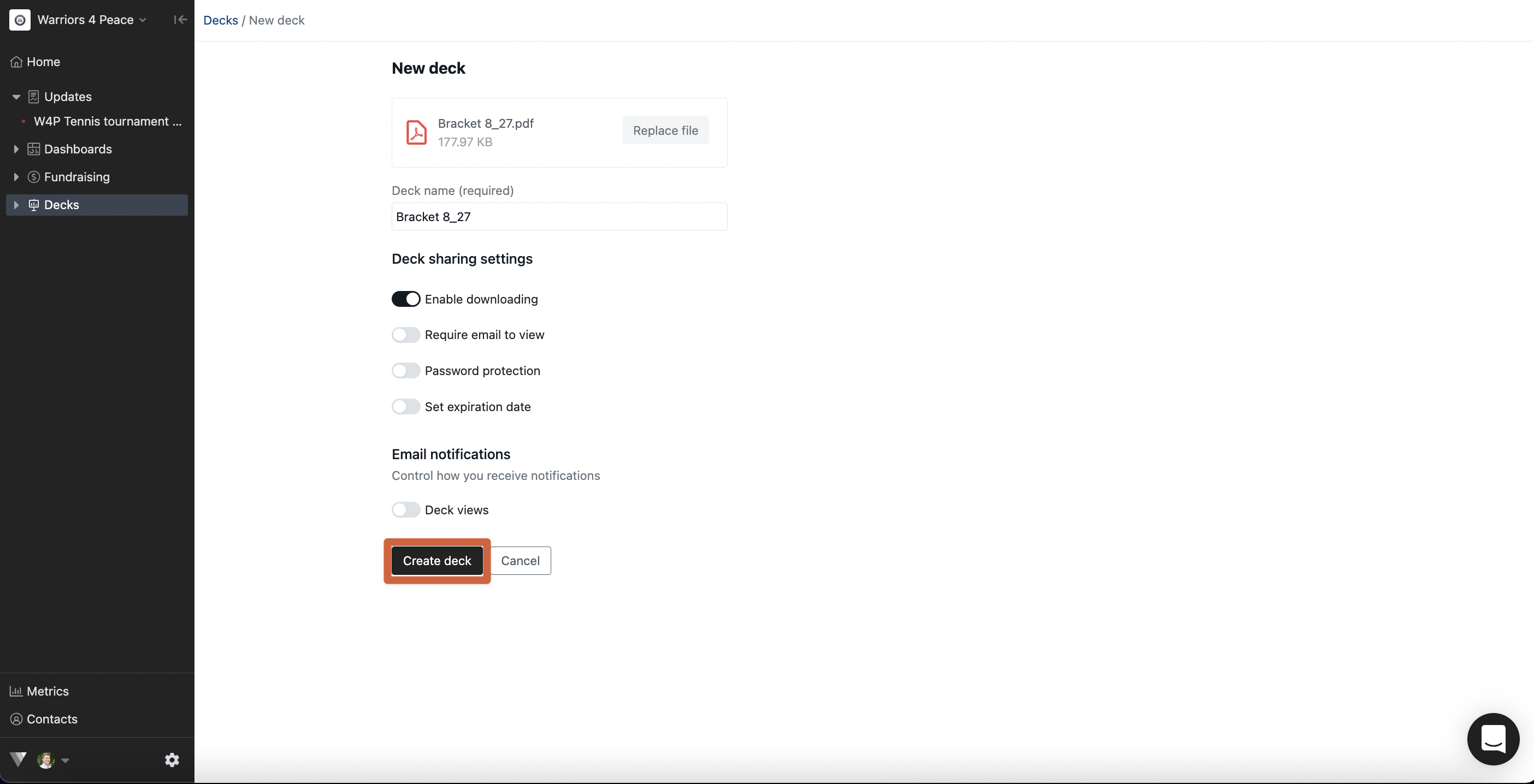
You'll be able to select a few deck sharing settings (shown above):
-
Enable Downloading — This allows anyone on the viewing end of a deck to download the document. We will show this in analytics.
-
Require email to view — This will require anyone viewing your deck to enter in their email address
-
Password protection — Create a custom password to keep your deck protected
- Set expiration date — This allows you to set a date to no longer make the link to your deck viewable
-
Email notifications — Toggle on to receive email notifications whenever someone views your deck
Click Create and you will be ready to share your deck via link:
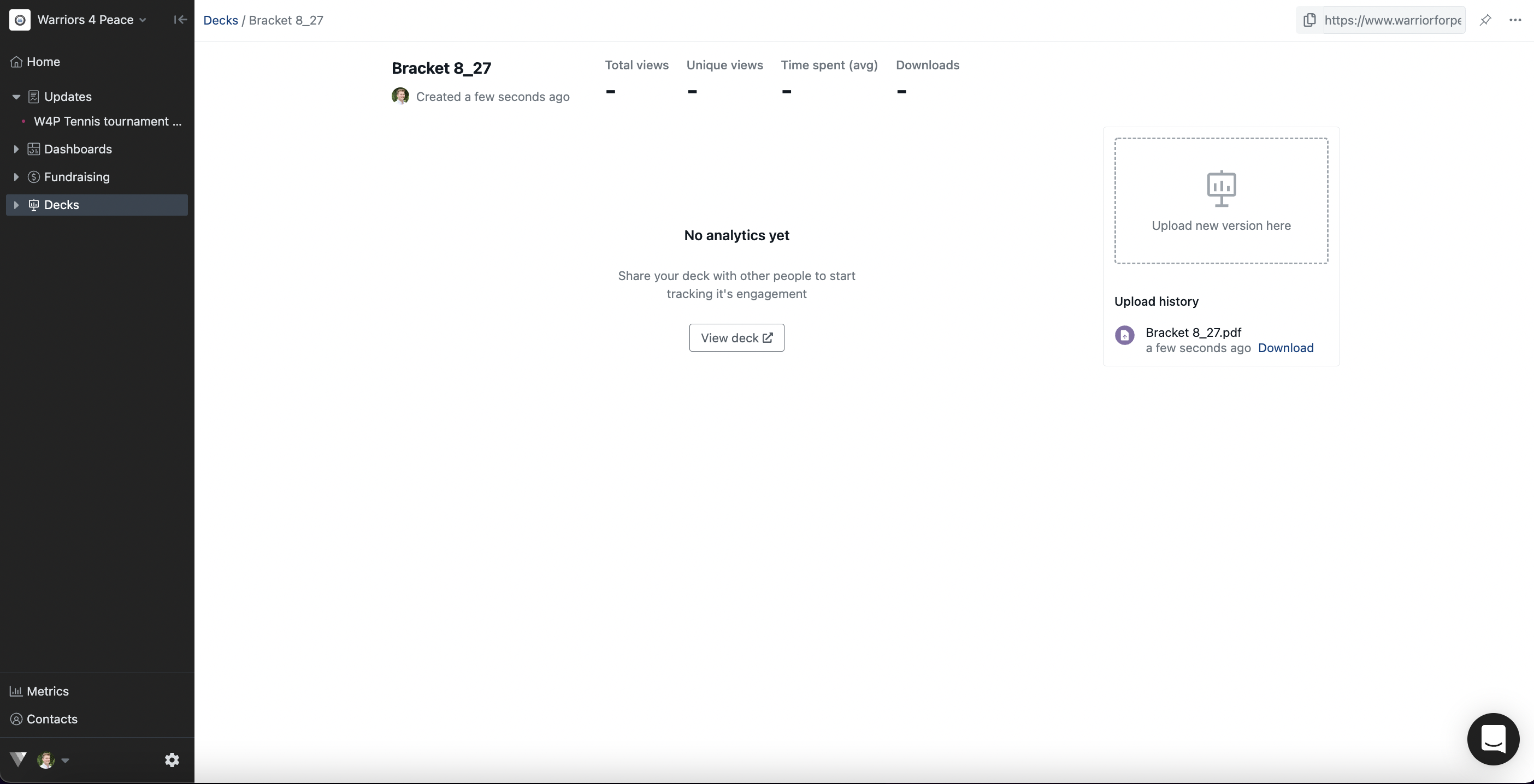
Please let us know if you have any additional questions!
