How do I change my account's primary email address? Changing your account's primary email address.
Sometimes, an account is started under an email address that you would like to change. Perhaps you've chosen a new company name, or you've created your Visible account with a personal email. The primary email address on your account can be changed by following one of 2 processes:
1) You can add a new email as a secondary email in your account, then change it to your primary email after confirming it.
To do this, you can head to your account settings by navigating to the bottom lefthand corner of your screen. Next, select 'My Account' and head to 'Email addresses' > 'Add a secondary email. Finally, you can enter the email you'd like to add. Once the email has been confirmed, you'll be able to switch it to your account's primary email.
Note, you will receive an email notification in the inbox of the new secondary email added asking you to confirm this email address.
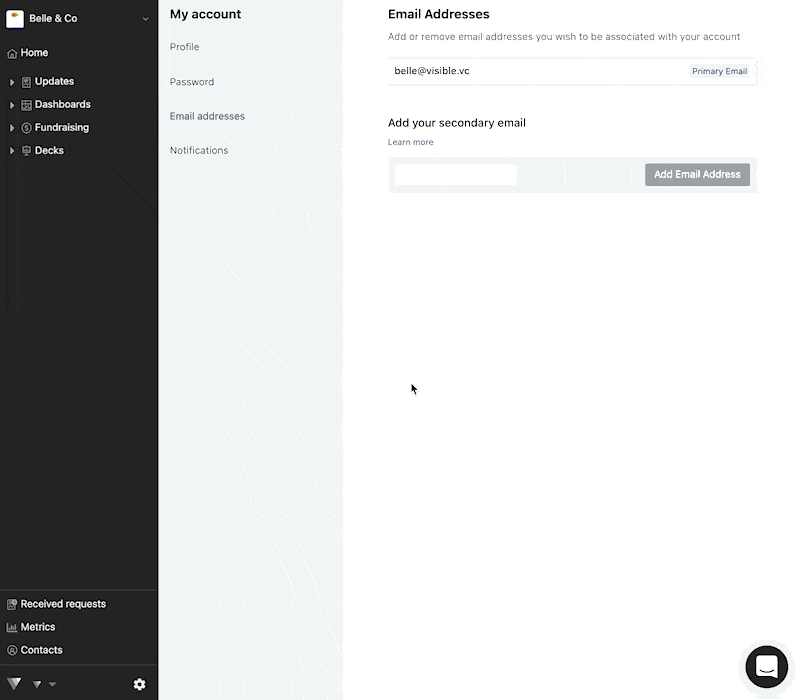
2) You could also invite the new primary email as an admin on the account by heading to the settings cog at the bottom right of the left side pane. Then, go to Users and 'Invite User'. This will make the new email a primary address on the account by default.
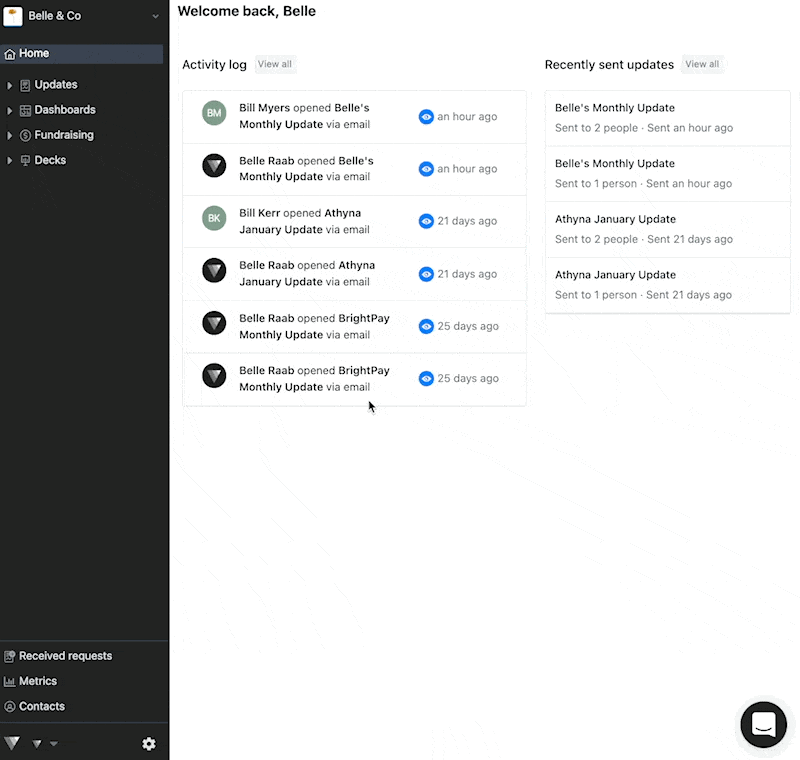
As always, if you have any questions about this process, you can reach us in the bottom right hand corner of the app, or via email at support@visible.vc
