-
Visible for Companies
-
Visible for Investors
- Getting Started with Visible for Investors
- Metrics - For Investors
- Requests - For Investors
- Reports - For Investors
- Investment Data - For Investors
- Portfolio Company Profiles
- Dashboards and Tear Sheets - For Investors
- Updates - For Investors
- Fundraising - For Investors
- Account Set Up - For Investors
- Exporting Data - For Investors
- How can my portfolio companies use Visible?
- AI Inbox - For Investors
-
Company and User Settings
How do I change the fundraise name or target amount?
Learn how to change the details of your Fundraising pipeline.
To edit the name or target ($$) amount of a Fundraising pipeline, open the pipeline and click the 3 dots in the top right corner. From here, click Pipeline settings as shown in the screenshot below:
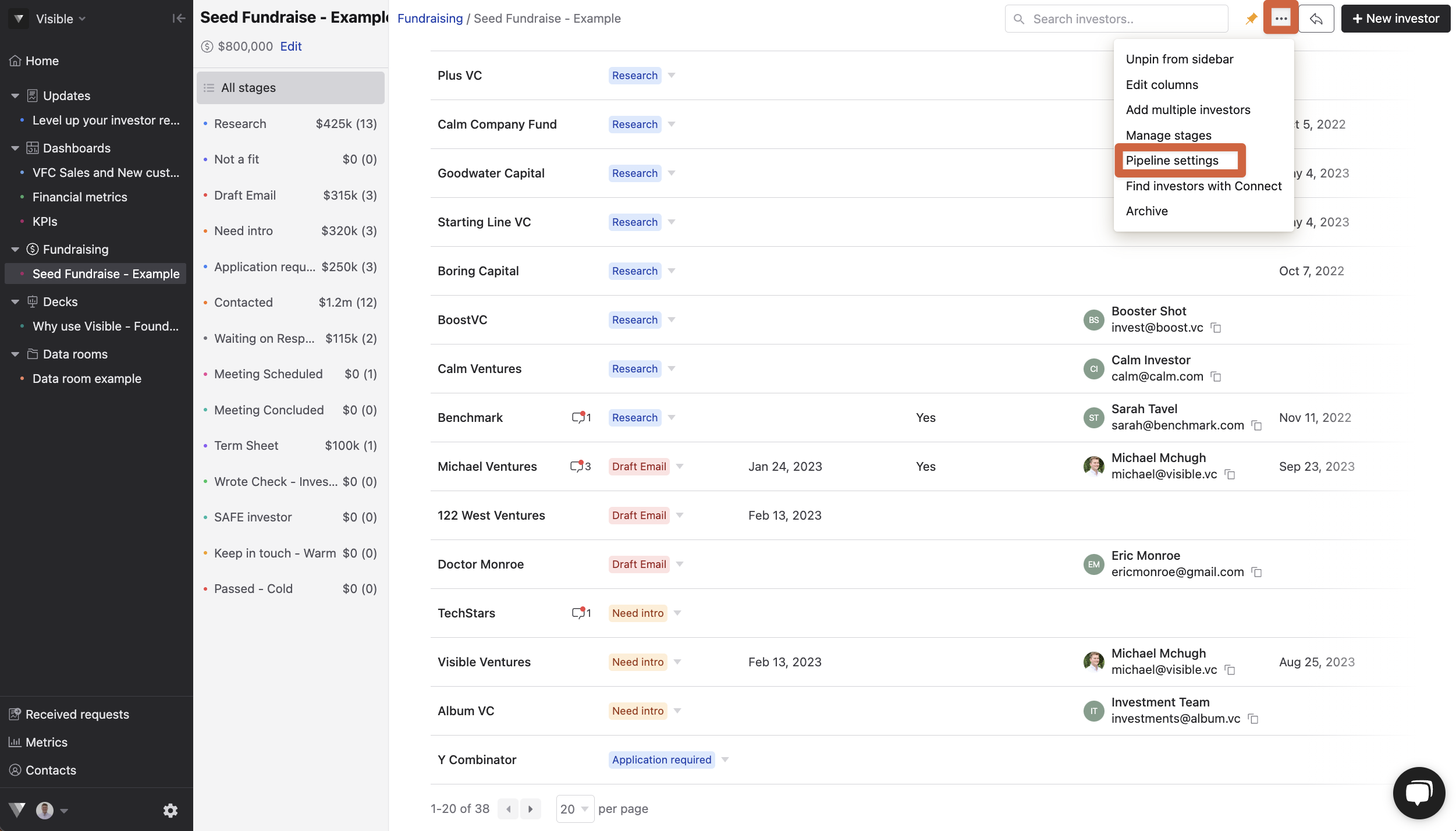
From there, you will be able to change the name, target amount, and other settings. Click Save and you are all set.
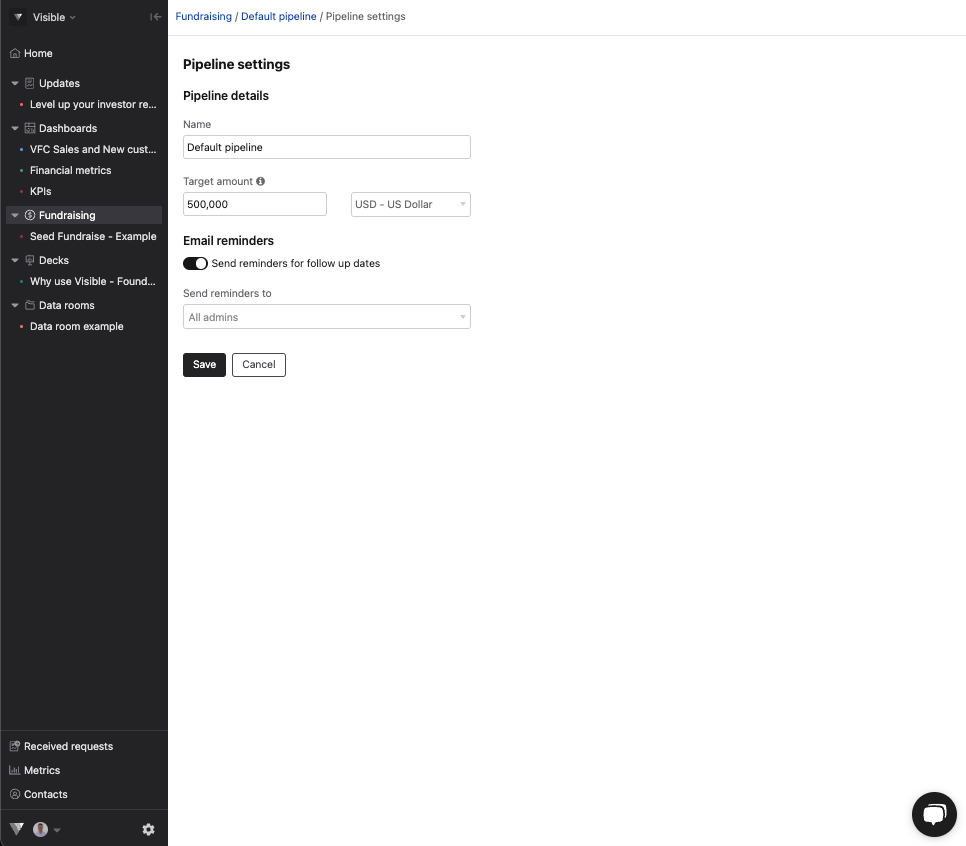
Please let us know if you have any questions!
