Steps to delete your company from Visible.
To delete your entity in Visible you will need to click the Settings cog icon within the respective entity and navigate to the Company profile tab as shown below:
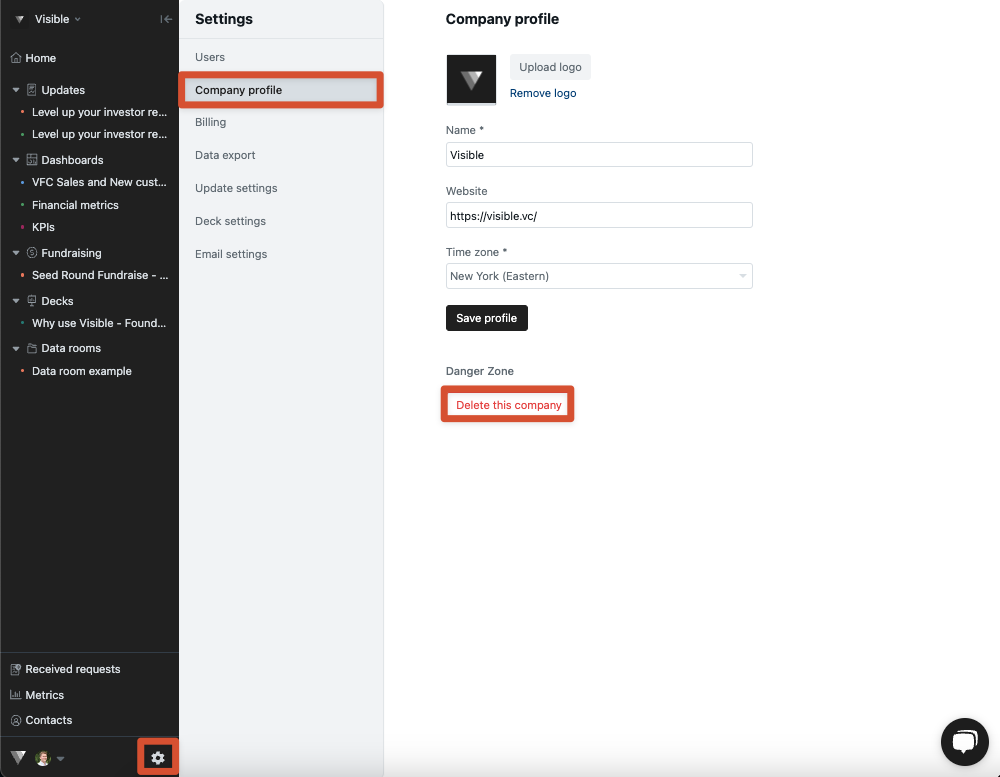
From the Company profile tab, you'll want to scroll down and click the Delete this Company button. Type in the company name, click I understand the consequences, delete this company, and your entity will be deleted.
Note: We can retrieve your company within 7 days of deletion.
