Editing metrics in your metric library
We make it easy for you to edit characteristics associated with your metrics. If you want change things like the name, description, format, etc., you have come to the right place.
To start, click Metrics on the bottom of the left panel. Then, click on Portfolio Metrics in the inner left side panel.
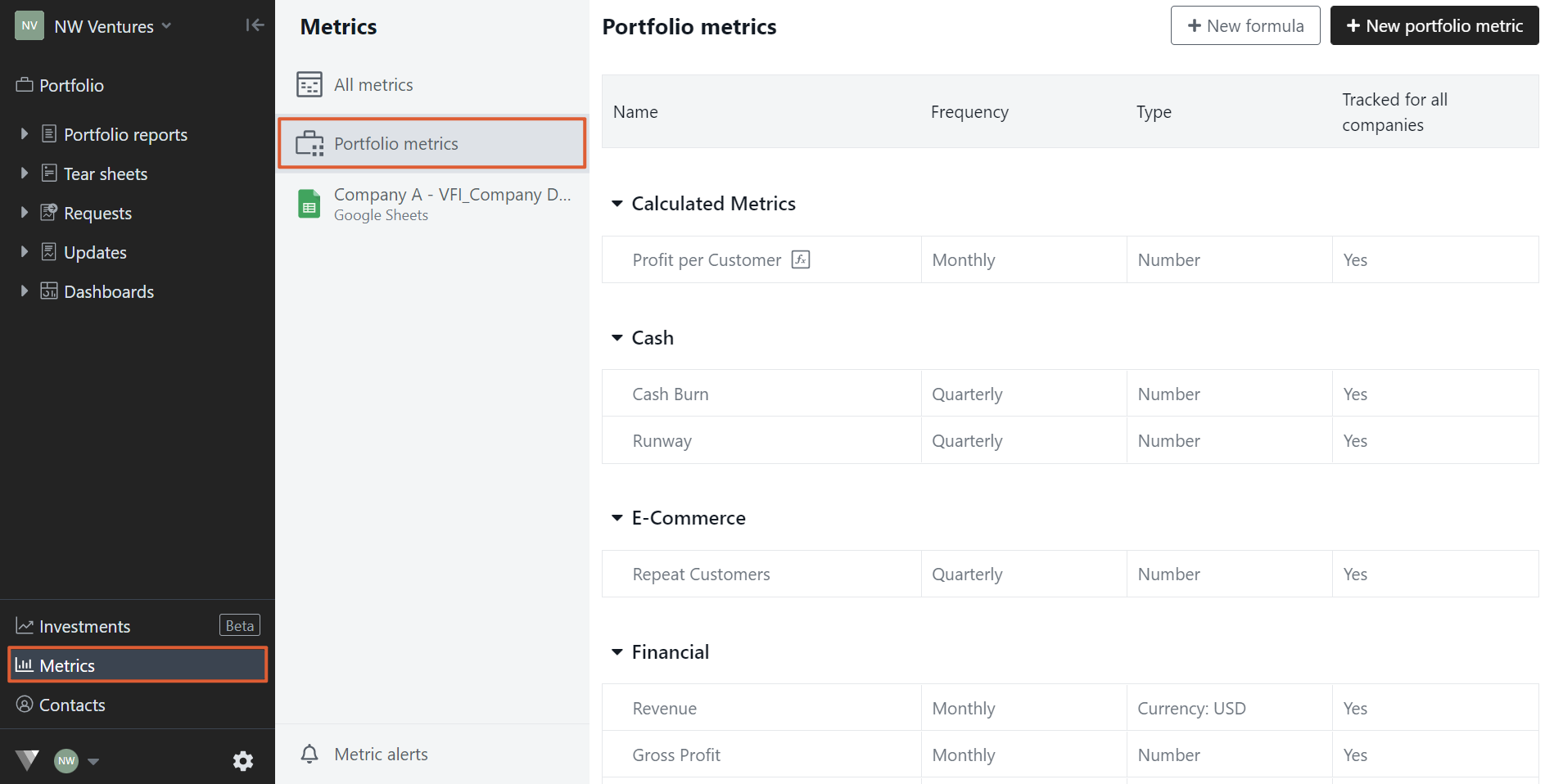
Once you determine which metric you want to edit, click the pencil button to the right of the metric, as highlighted below.
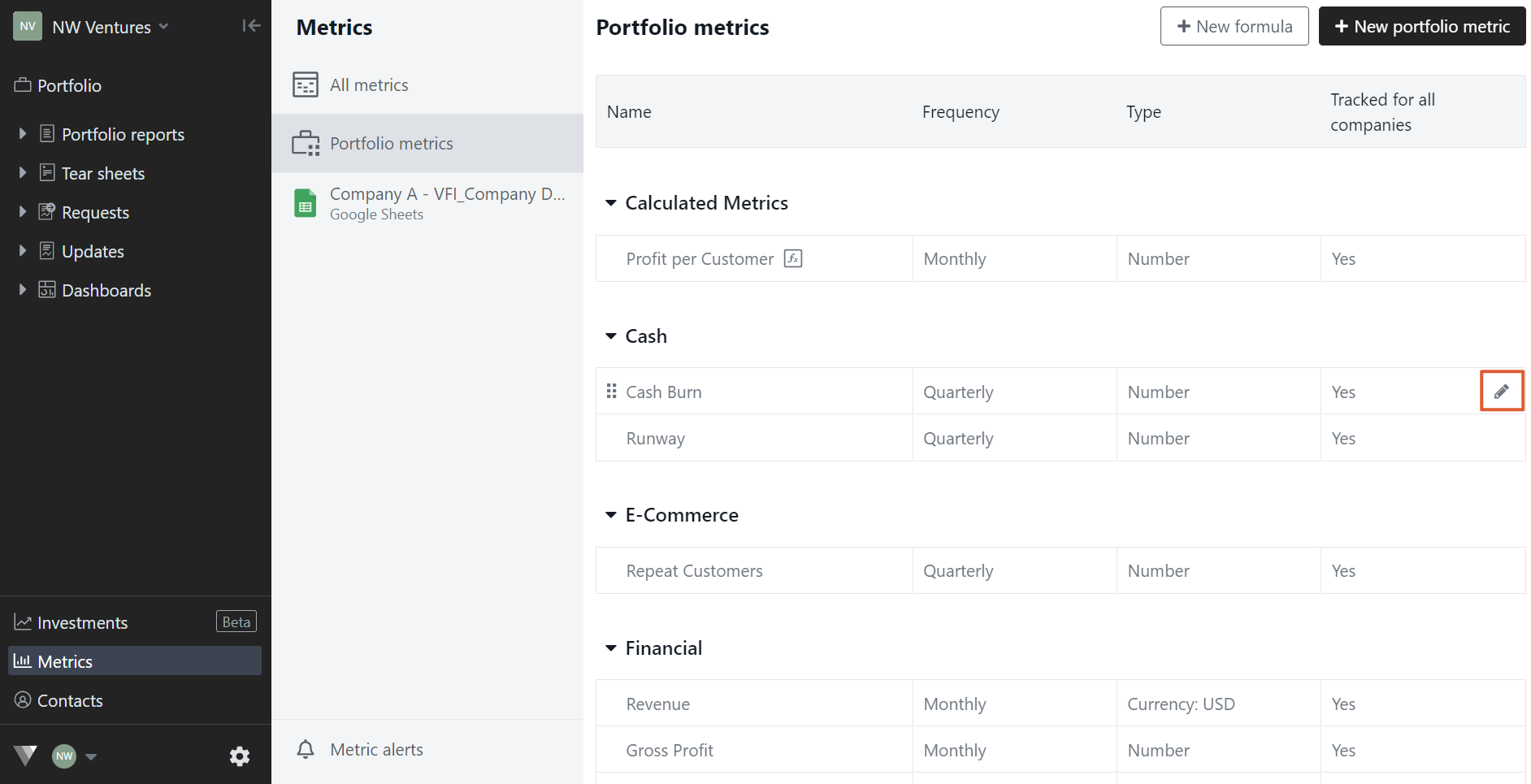
From here, you can edit all of the company metric characteristics except for the frequency.
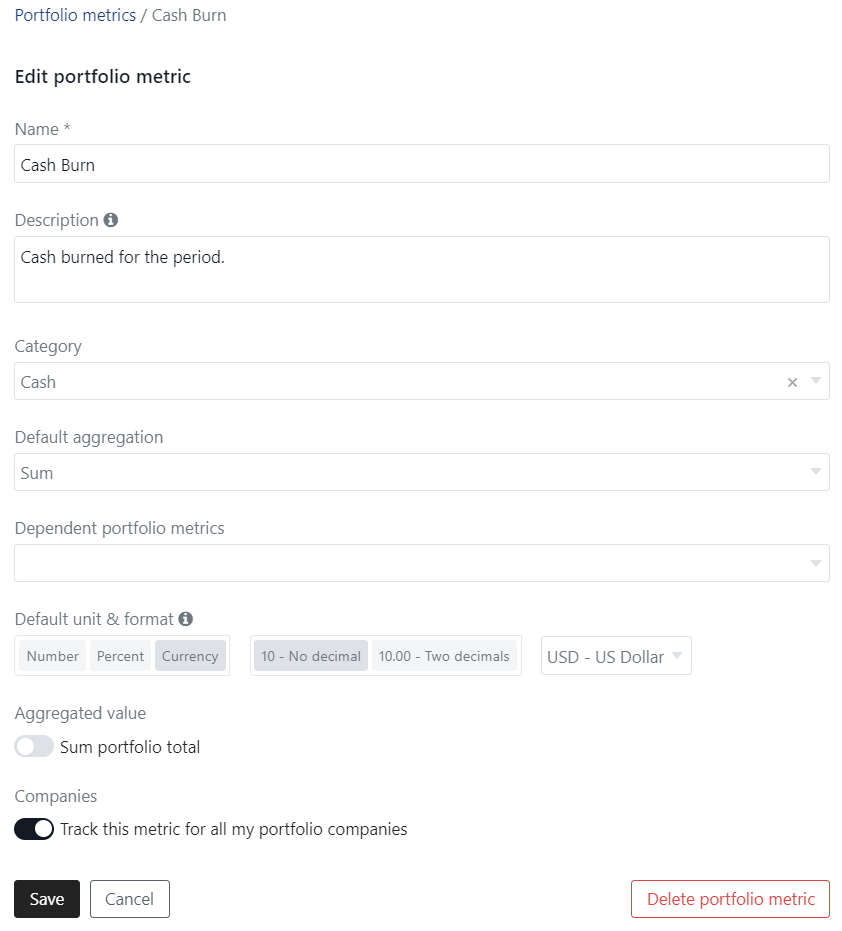
If you need to change the frequency of the metric, you will need to recreate the metric from scratch and delete the previous metric.
Note: Deleting a metric will also delete any data associated with that metric.
Please let us know if you have any additional questions!