Editing or deleting your Portfolio Reports
Editing a Report
To edit a Report, select which report you would like to edit on the left side panel. Next, click Edit report.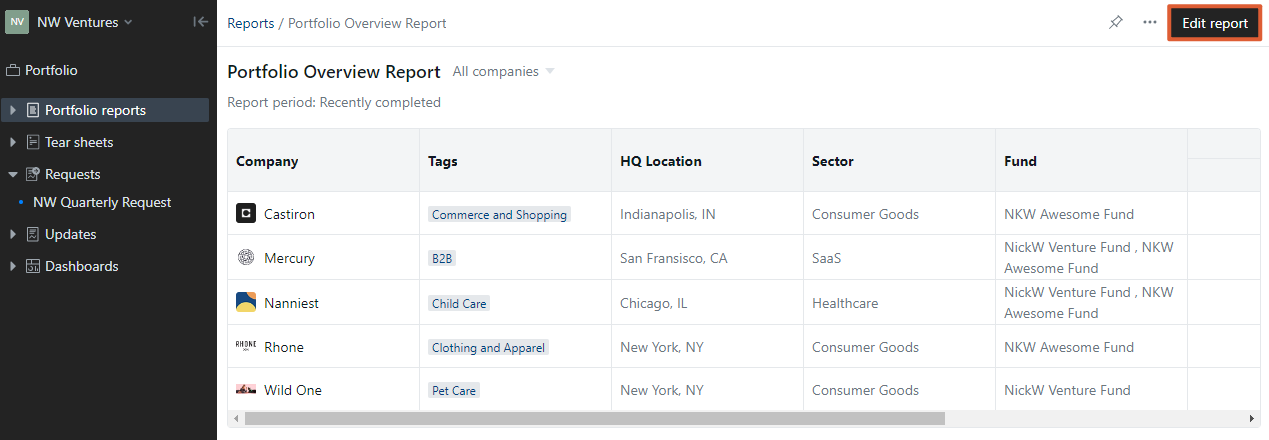
This will open the Report builder. From here, you can change the time period, add additional columns, rearrange columns by clicking and holding the dots next to the column name, and add insights by clicking the drop-down arrow new to a Metric's name. After you've made your changes, press Save.
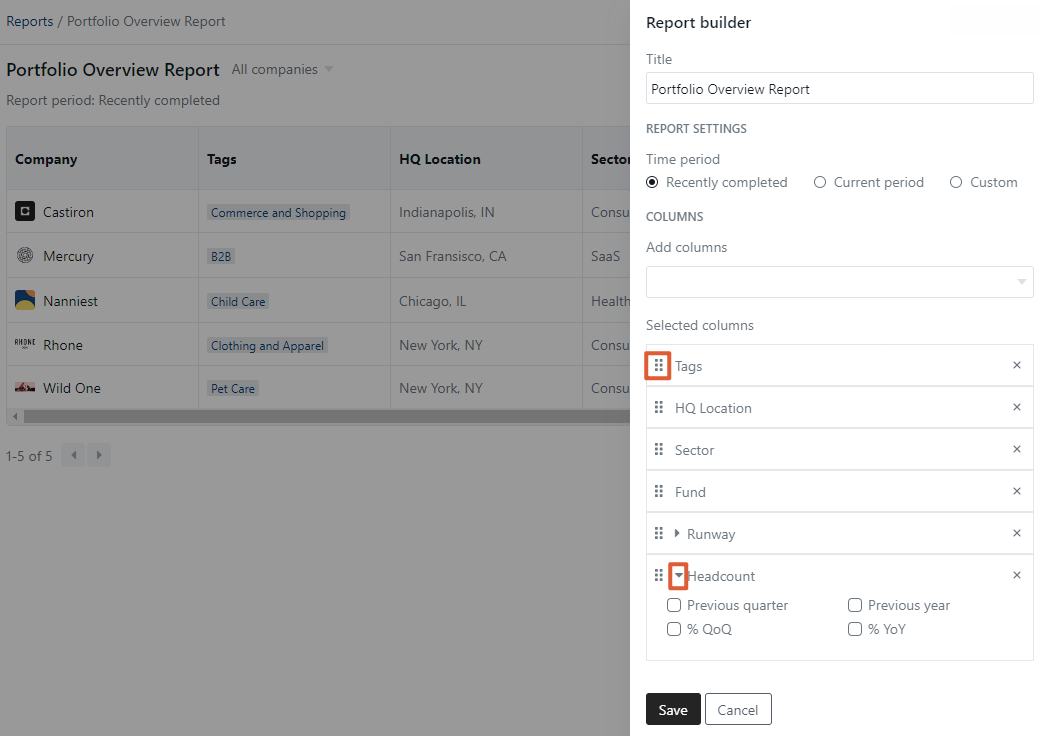
Deleting a Report
To delete a Report, navigate to the report on the left side pane. Next to Edit report, click the three dots followed by Delete.
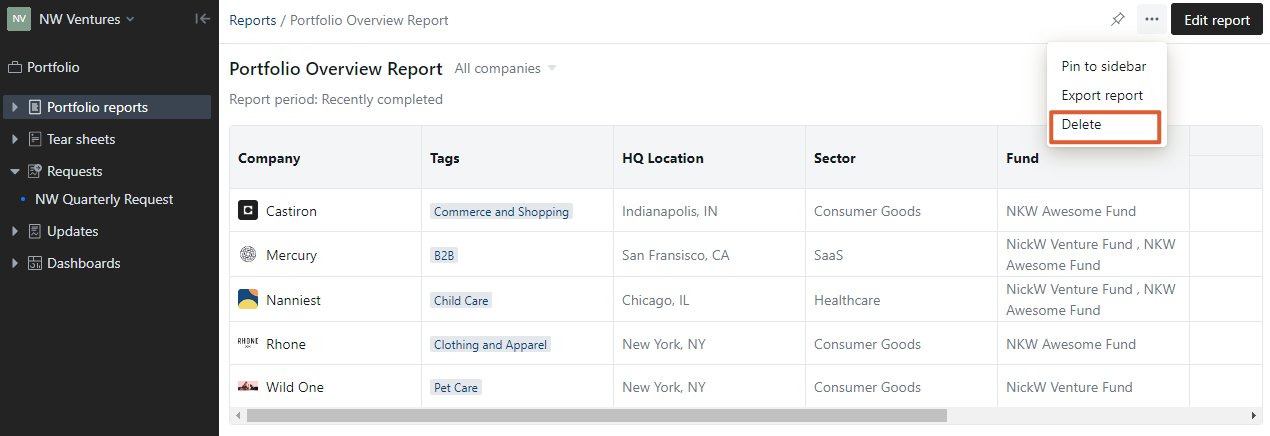
Click Delete to complete the deletion of your Portfolio Report.
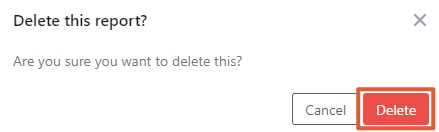
Please let us know if you have additional questions!
