To export a chart, you will need to have the chart created in a dashboard. From here, you will want to click the settings dropdown to the top right of the chart and click Export as shown below:
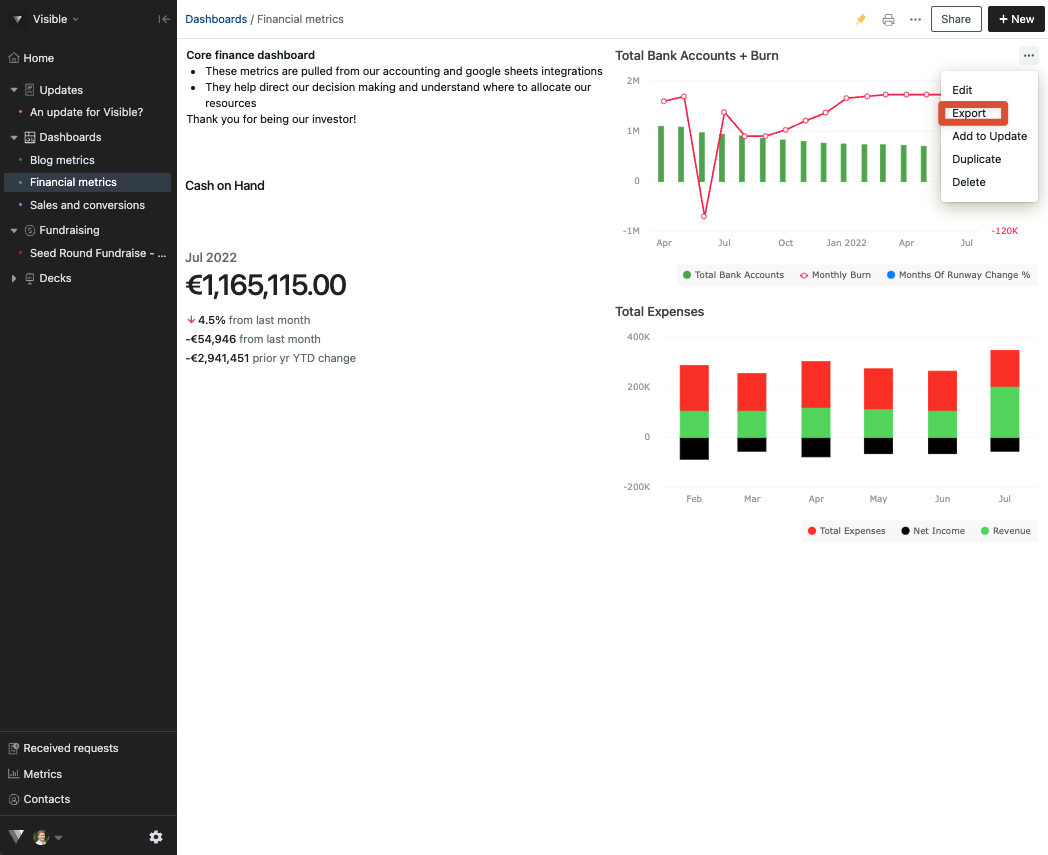
After you click Export our chart editor will display to the right as shown below (note: you can export a chart from the Edit section as well by hitting the export tab on the top banner of our chart editor; shown below):
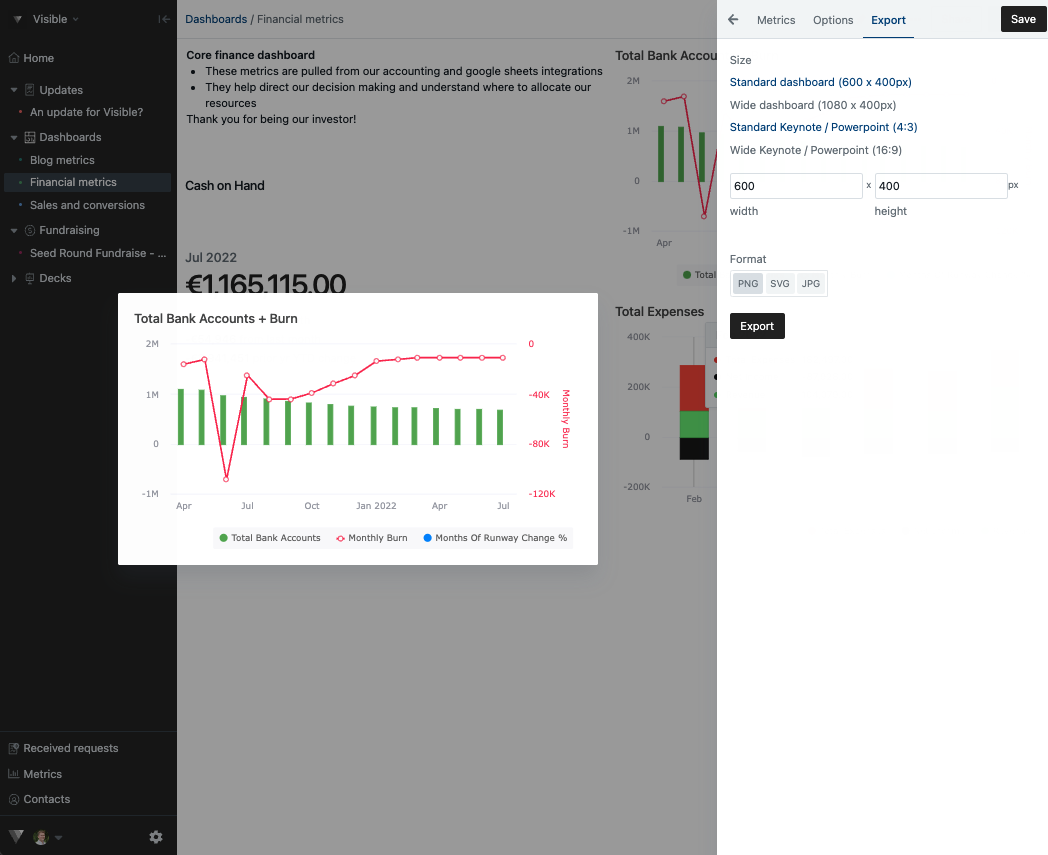
We offer a few popular dimensions or feel free to create a custom dimension for your chart export, select your format, and click Export. Your chart will immediately be downloaded onto your desktop.
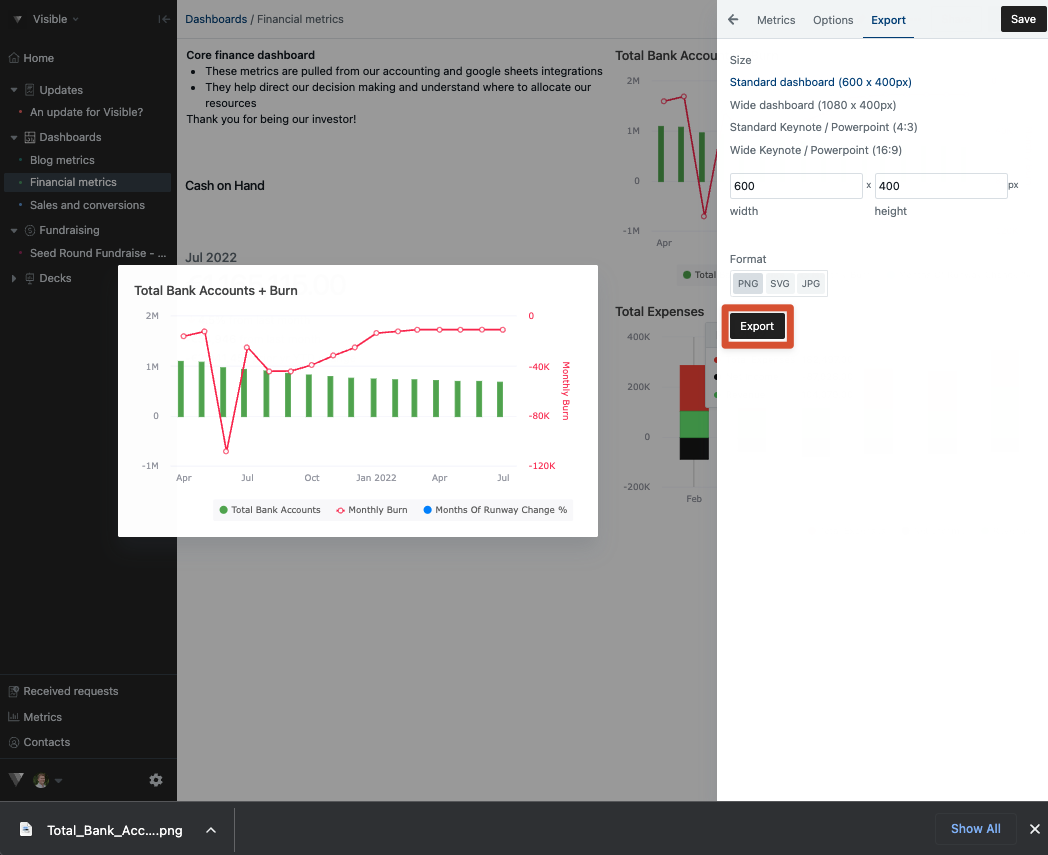
Please let us know if you have any additional questions!
