- Knowledge Base & Help Center
- Visible for Investors
- Dashboards and Tear Sheets - For Investors
-
Visible for Companies
-
Visible for Investors
- Getting Started with Visible for Investors
- Metrics - For Investors
- Requests - For Investors
- Reports - For Investors
- Investment Data - For Investors
- Portfolio Company Profiles
- Dashboards and Tear Sheets - For Investors
- Updates - For Investors
- Fundraising - For Investors
- Account Set Up - For Investors
- Exporting Data - For Investors
- How can my portfolio companies use Visible?
- AI Inbox - For Investors
-
Company and User Settings
How to print or export a Portfolio Company Dashboard
Printing and exporting your Dashboards
To export or print a portfolio company dashboard as a single-page PDF, navigate to the respective company from your portfolio and click Dashboards. Next, click the print icon located in the top right.
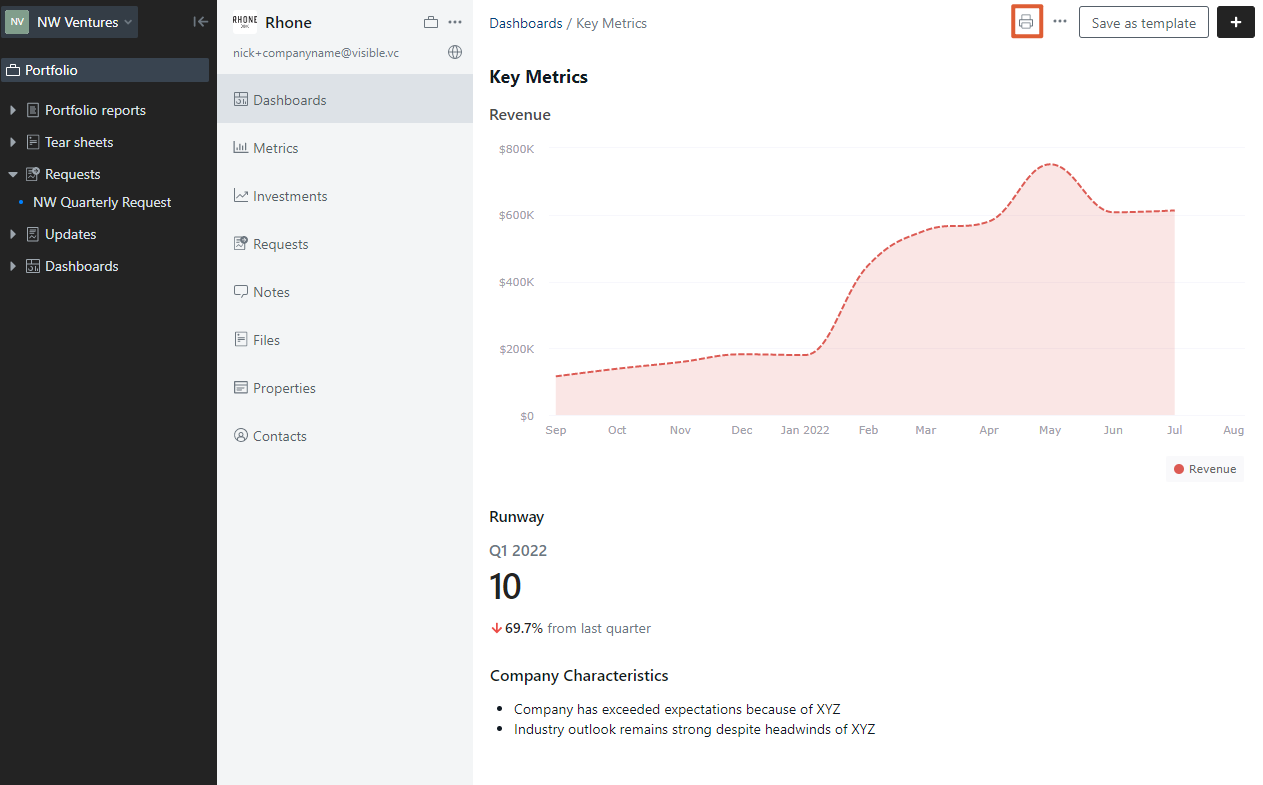
A pop-up window will appear with a print preview of the Dashboard. Chose the appropriate option to either print or save the PDF.
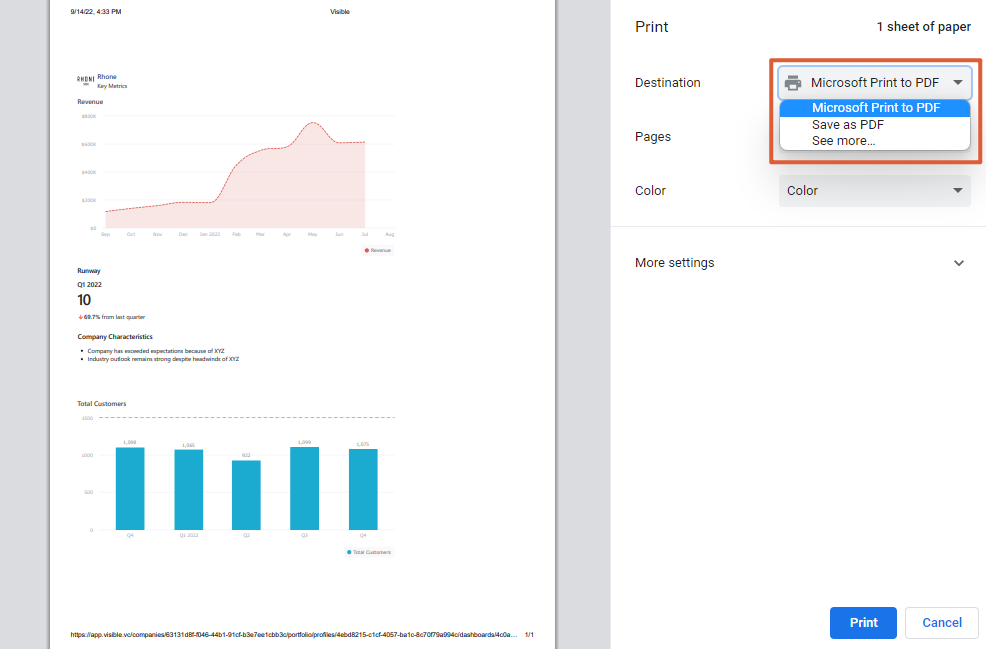
Please let us know if you have additional questions!
