- Knowledge Base & Help Center
- Visible for Companies
- Dashboards & Charting
-
Visible for Companies
-
Visible for Investors
- Getting Started with Visible for Investors
- Metrics - For Investors
- Requests - For Investors
- Reports - For Investors
- Investment Data - For Investors
- Portfolio Company Profiles
- Dashboards and Tear Sheets - For Investors
- Updates - For Investors
- Fundraising - For Investors
- Account Set Up - For Investors
- Exporting Data - For Investors
- How can my portfolio companies use Visible?
- AI Inbox - For Investors
-
Company and User Settings
How do I rearrange the order of my dashboards?
Instructions on rearranging the order of your pinned dashboards
To rearrange the order of your dashboards you will want to open Visible and take a look at the left side of your screen. Hover your mouse over your pinned dashboards and notice the 6 stacked boxes to the right of the dashboard name. Click and hold these to rearrange the order in which you dashboards appear.
See a screenshot for an example of this below!
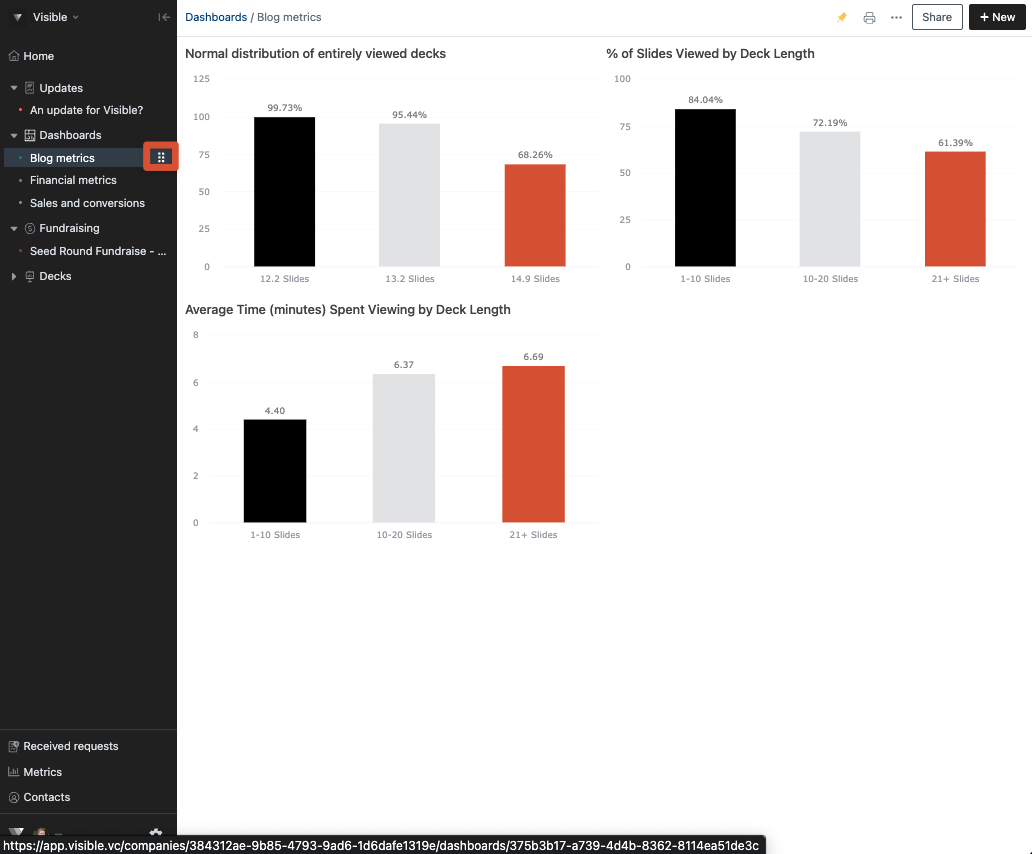
Please let us know if you have additional questions!
