-
Visible for Companies
-
Visible for Investors
- Getting Started with Visible for Investors
- Metrics - For Investors
- Requests - For Investors
- Reports - For Investors
- Investment Data - For Investors
- Portfolio Company Profiles
- Dashboards and Tear Sheets - For Investors
- Updates - For Investors
- Fundraising - For Investors
- Account Set Up - For Investors
- Exporting Data - For Investors
- How can my portfolio companies use Visible?
- AI Inbox - For Investors
-
Company and User Settings
How do I remove Visible branding from my Updates?
instructions on how to remove 'via Visible' from updates
In order to remove Visible branding from your Updates, you need to be on our Scale Plan.
From here, you'll want to click into the Settings section of your entity in Visible. Located via the gear icon
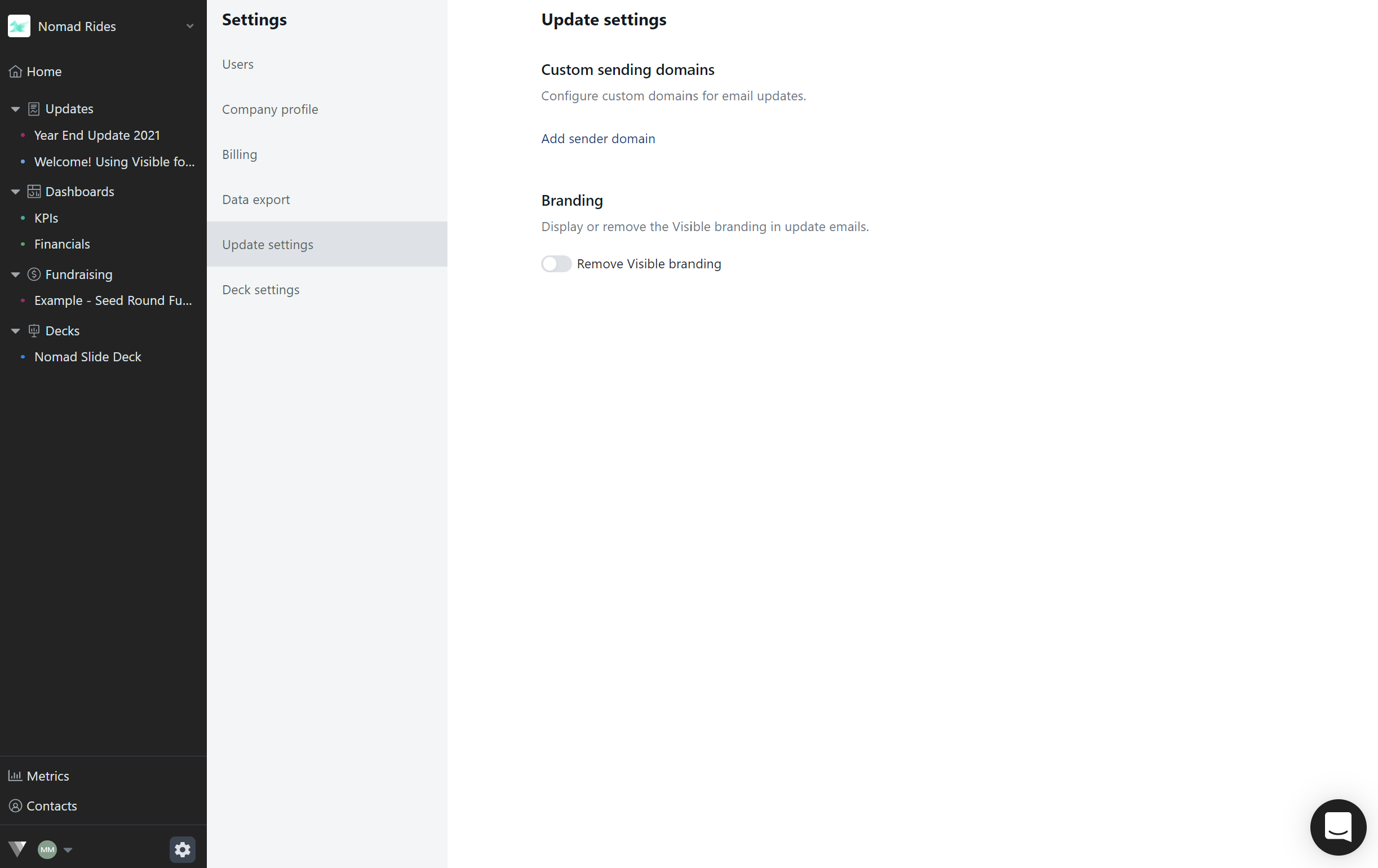
Next, click Update settings show above. Toggle Visible branding on/off and you are good to go!
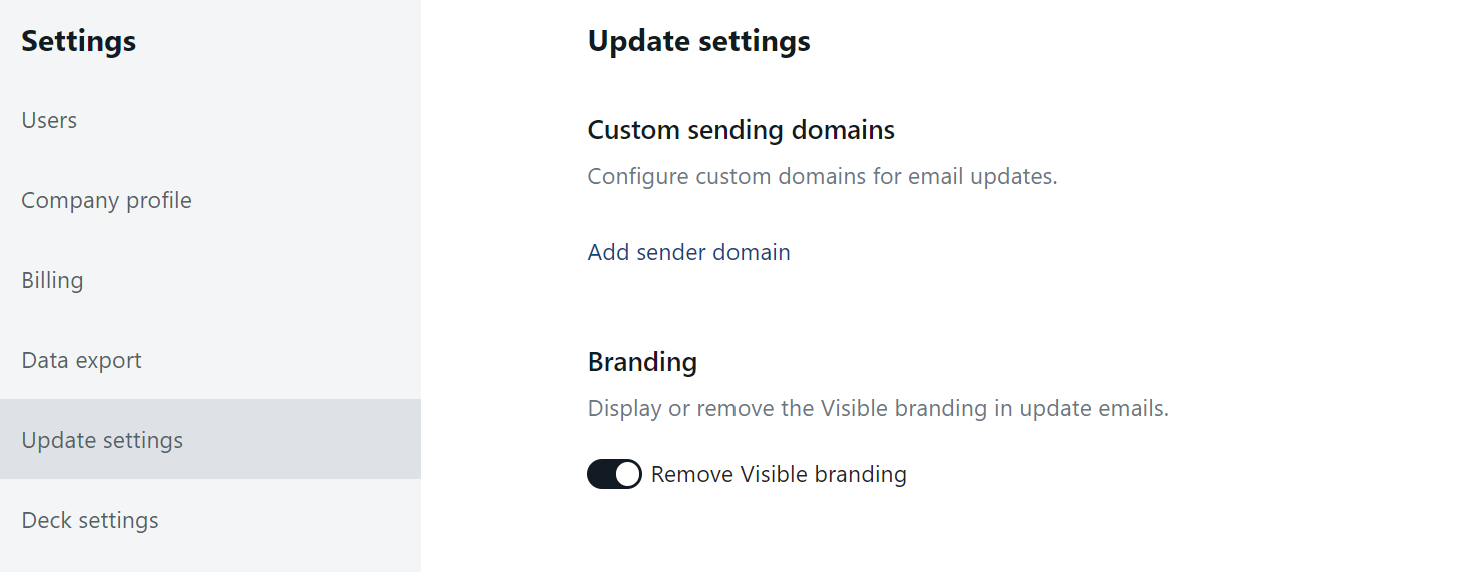
Please reach out to our team if you could use additional help with removing branding!
