How to move and resize charts
To resize and move your charts you will want to start in the specific dashboard within your entity. From here, you will want to click the three dots in the top right of the dashboard.
Next, select Edit layout. This will allow you to change the positions of your charts and tables and also resize them.
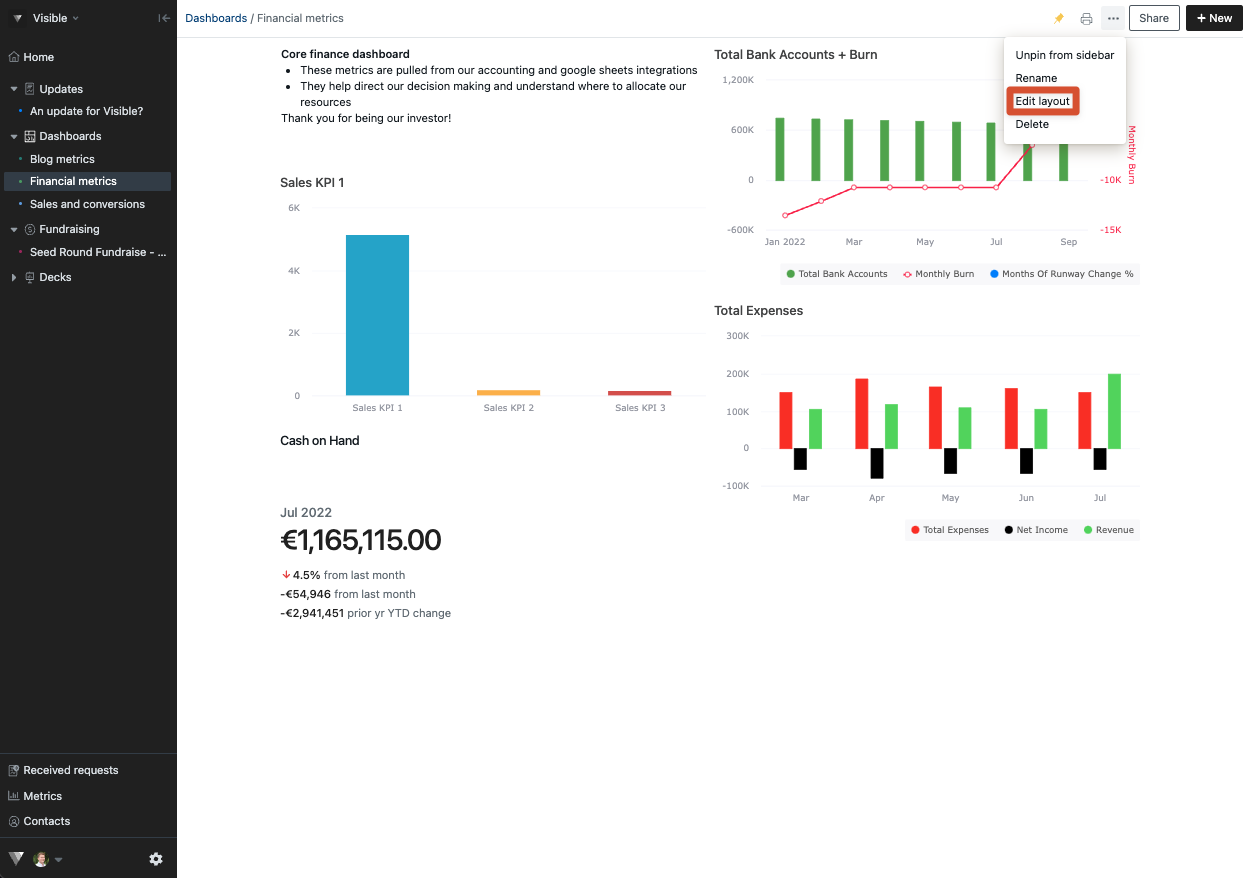
Locate the chart you wish to resize and drag the arrow in the bottom right corner to resize it.
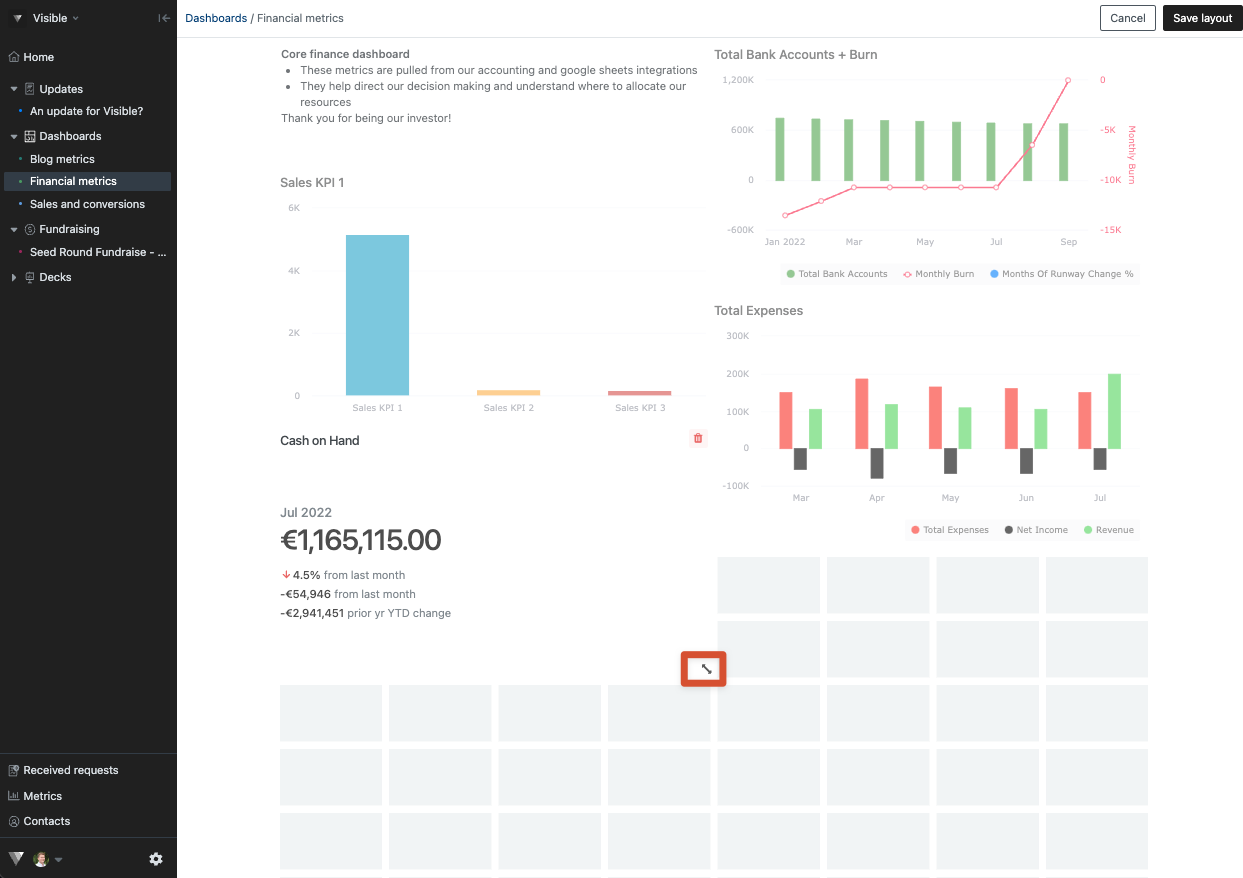
To change the position of the chart entirely, drag and drop the chart.
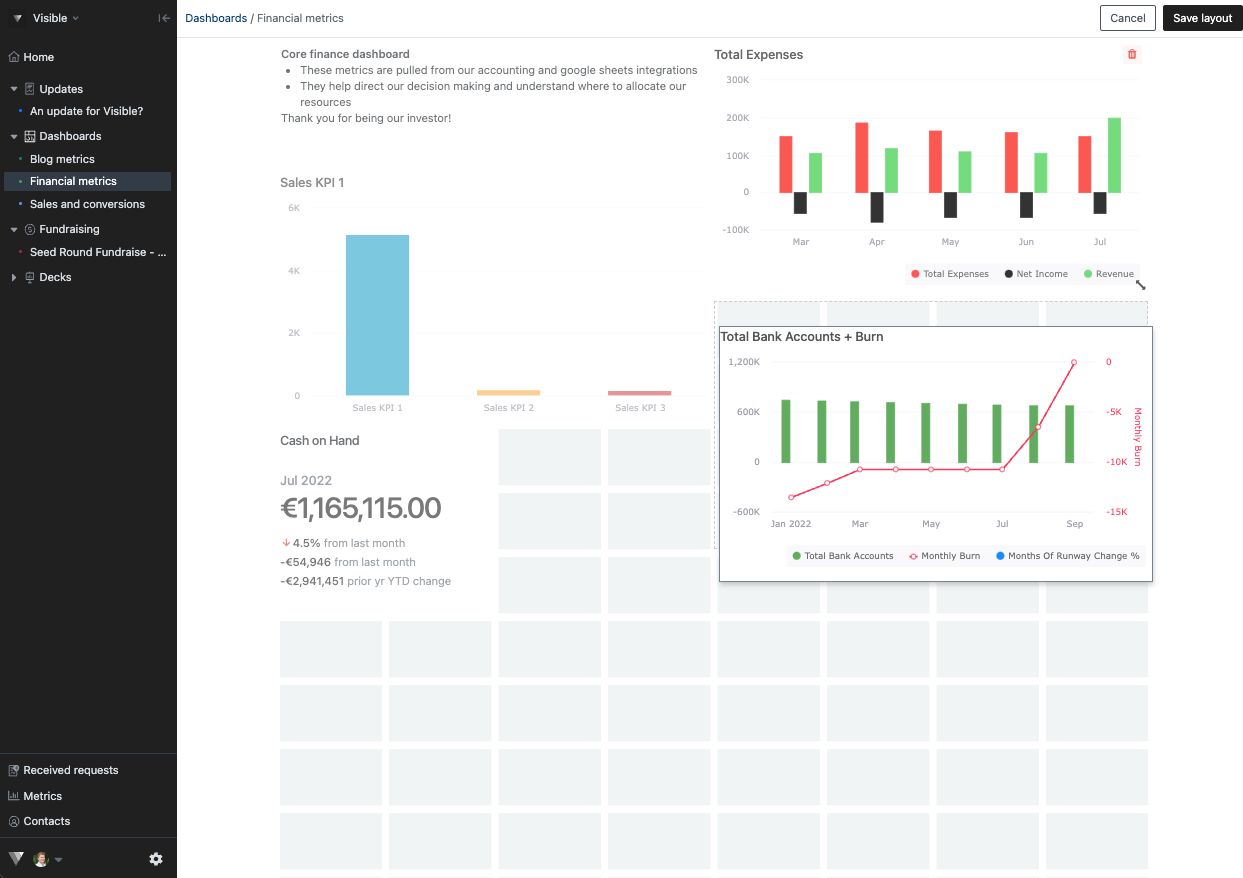
Once you're done making changes, select Save layout at the top right. Your chart will now be repositioned and good to go.
Please let know if you have any additional questions!
