Instructions on sharing a dashboard
To share your dashboards, you'll want to open Visible. Then click into the dashboard you want to share. Next, click the Share button in the top right.
You then have the option to share via email or share via a link. To share via email simply type in the email address of the person you want to view your dashboard. To share by link, toggle on Link sharing. You can also input a required password. Simply copy the link and share with whoever you'd like.
Note: If you make changes to a shared dashboard from your account, these changes can take up to five minutes to show when being accessed via link. When accessed via email, changes should populate immediately.
See screenshots below!
Open dashboard
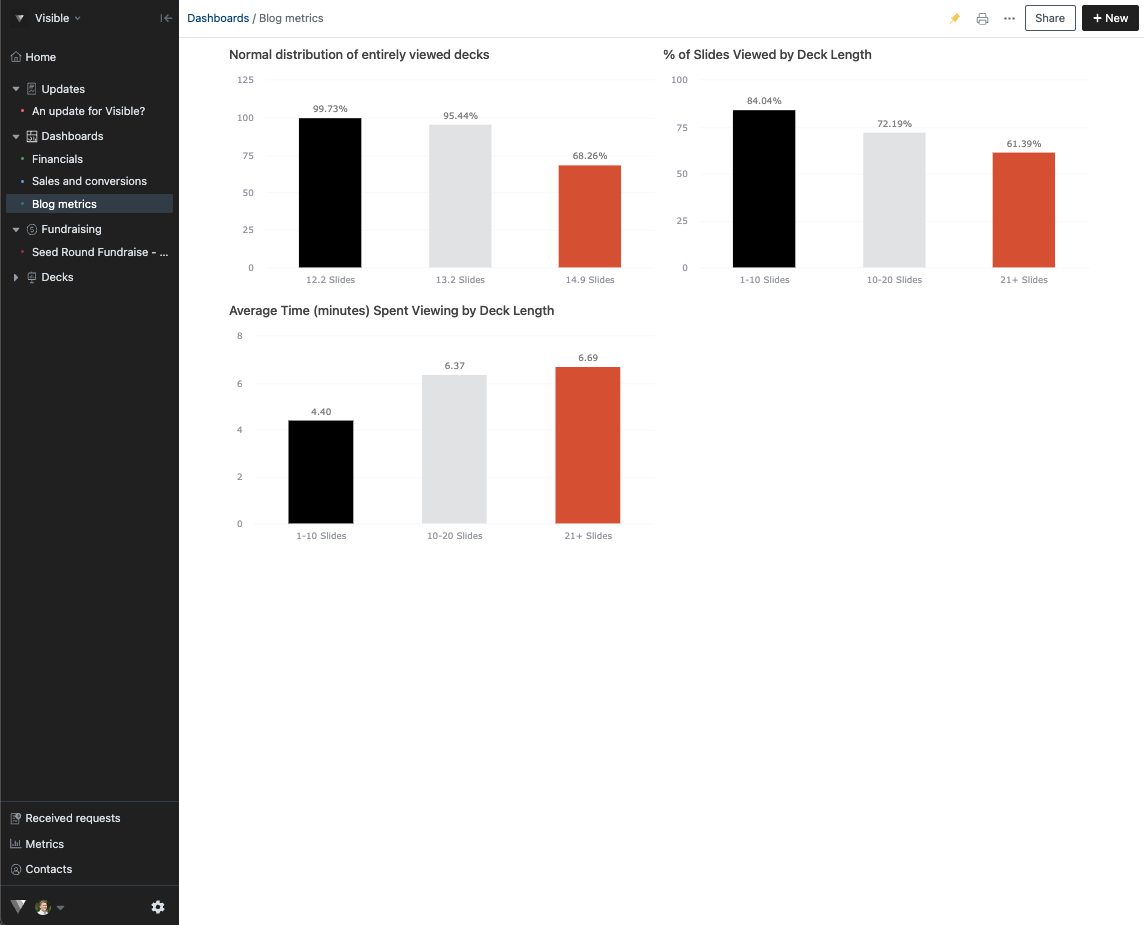
Click Share in top right corner
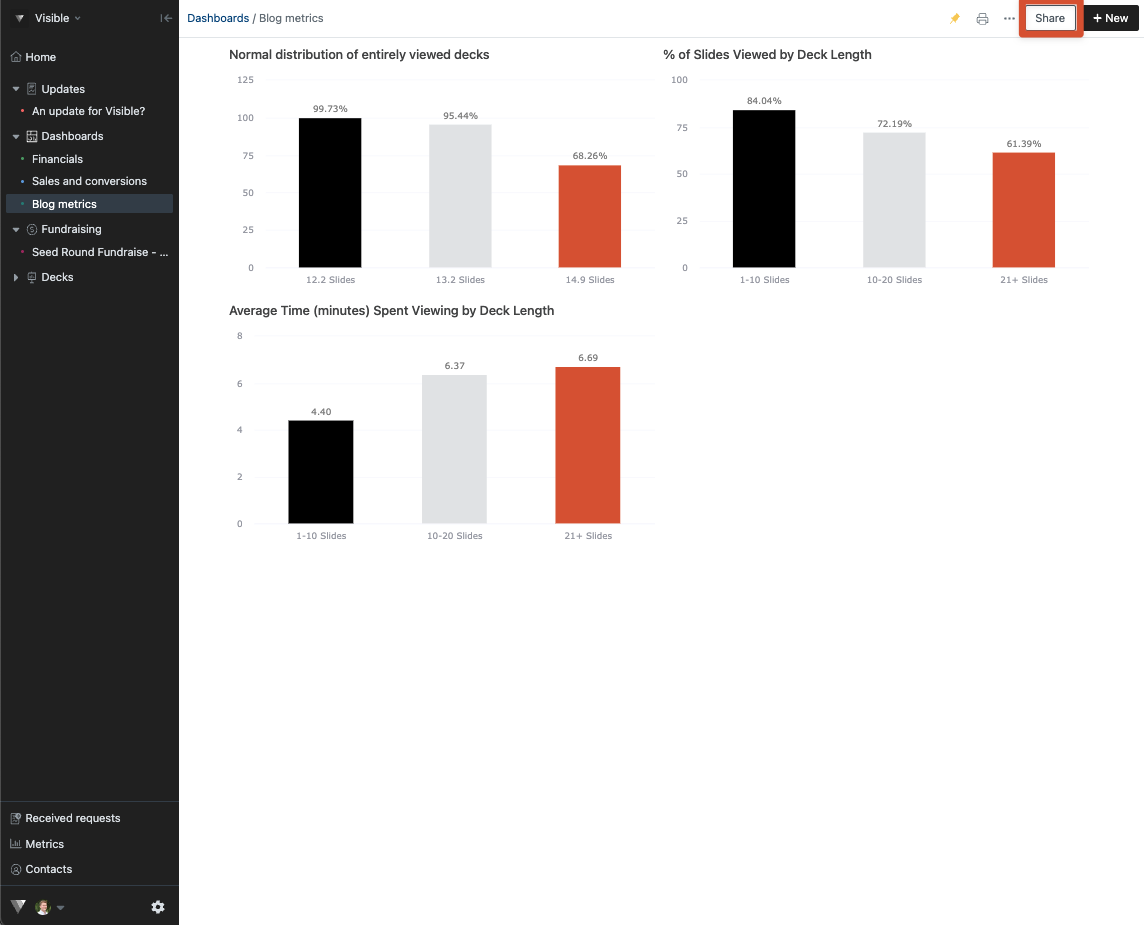
See option to share by email (or with entire contact lists)
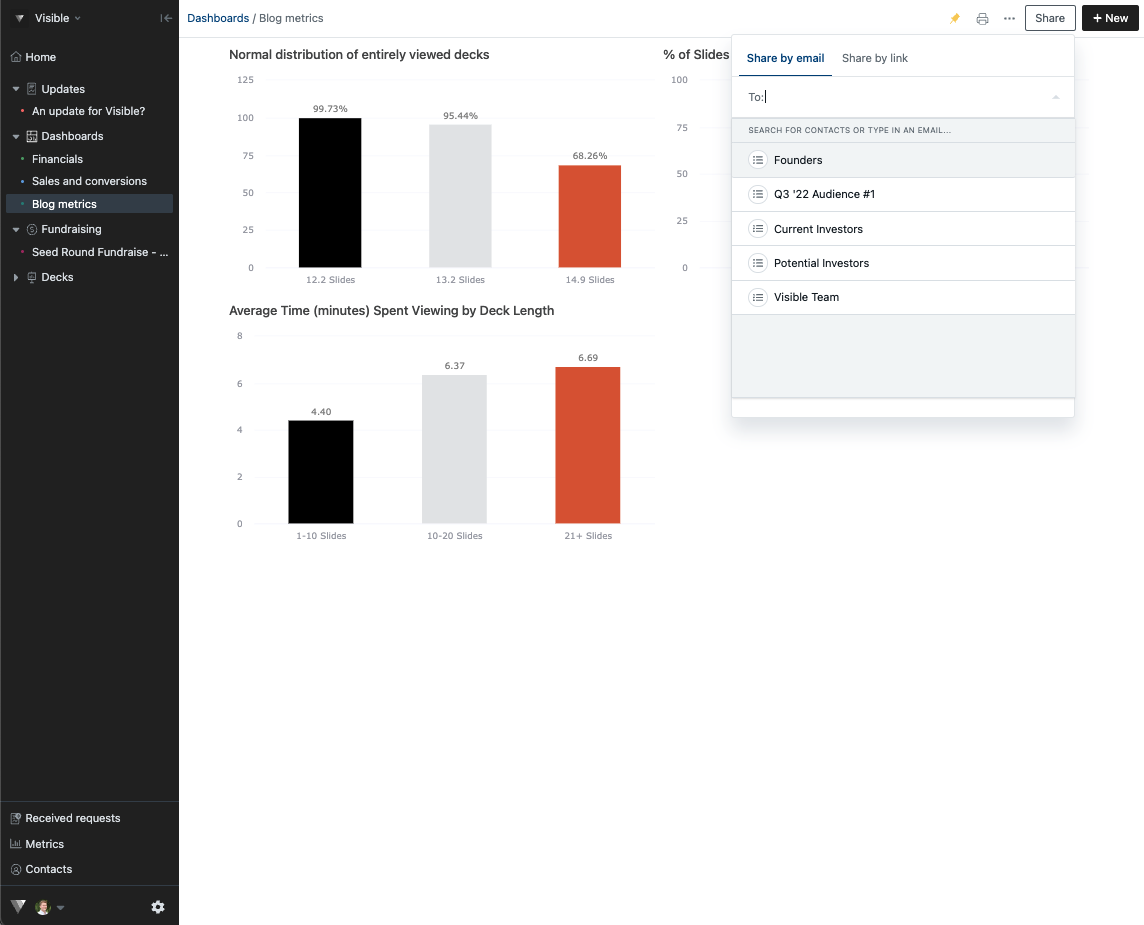
or share by link
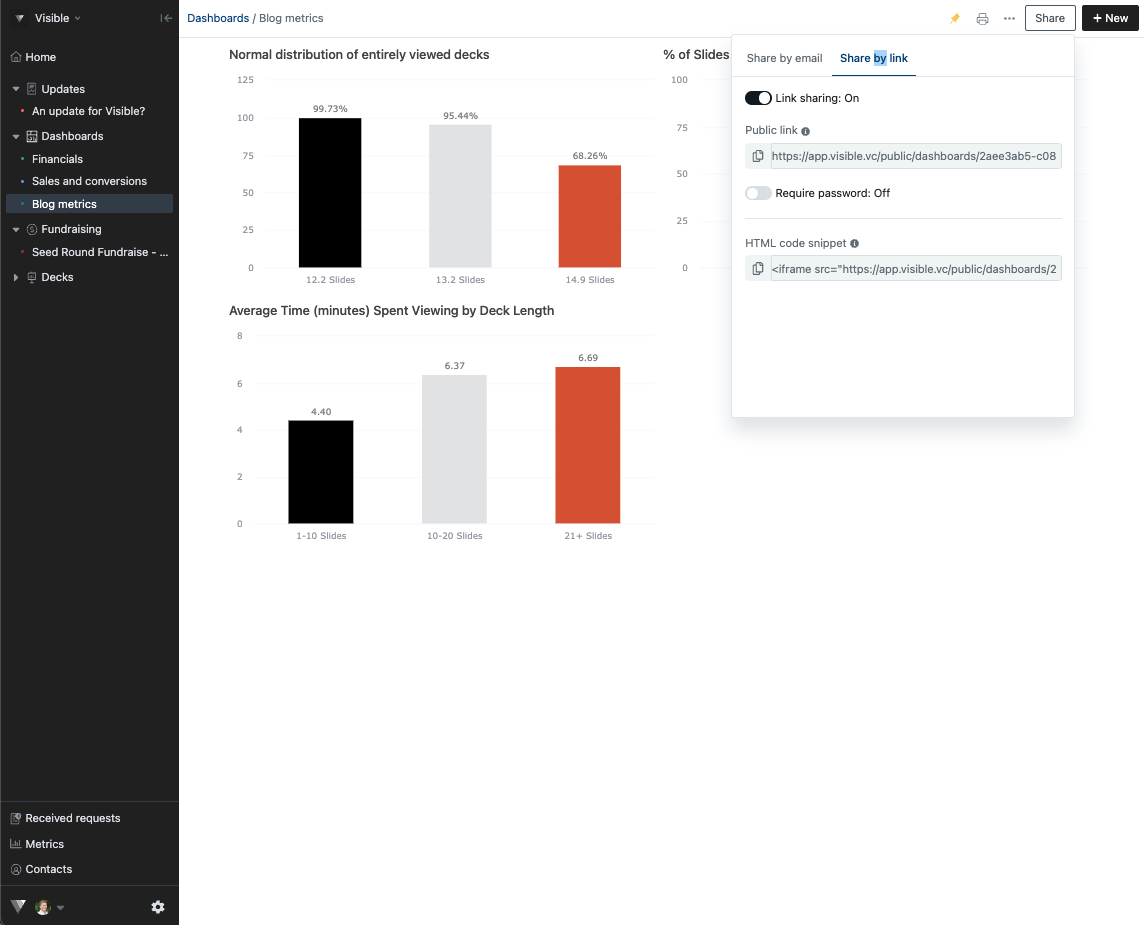
Notice where you toggle on link sharing and setting a password
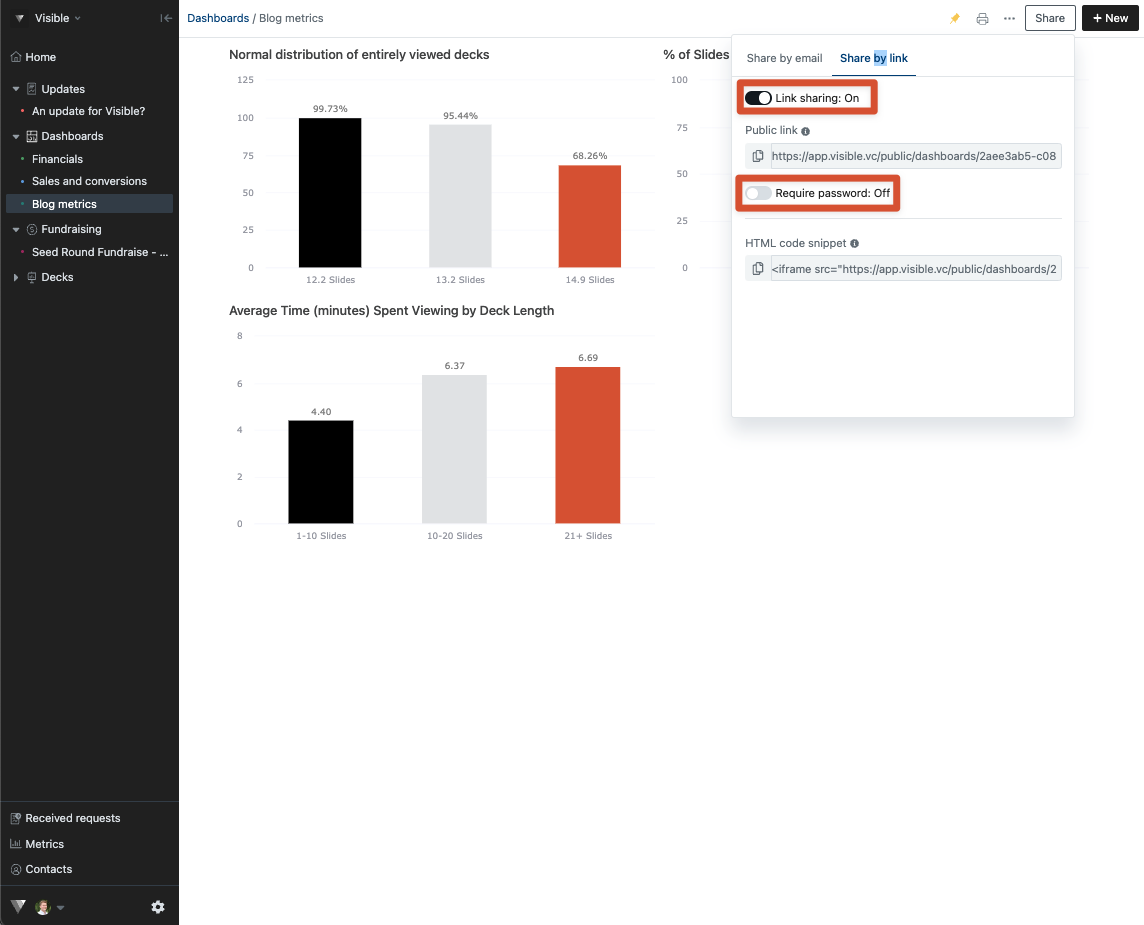
Please let us know if you have any additional questions!
