-
Visible for Companies
-
Visible for Investors
- Getting Started with Visible for Investors
- Metrics - For Investors
- Requests - For Investors
- Reports - For Investors
- Investment Data - For Investors
- Portfolio Company Profiles
- Dashboards and Tear Sheets - For Investors
- Updates - For Investors
- Fundraising - For Investors
- Account Set Up - For Investors
- Exporting Data - For Investors
- How can my portfolio companies use Visible?
- AI Inbox - For Investors
-
Company and User Settings
How do I turn Update Reactions on/off?
This article will help you to understand how to toggle off the thumbs up reaction at the bottom of your email update
By default, we turn on Update Reactions for every Update.
If you'd like to toggle Reactions off you can do so by clicking the 3 dots in the top right-hand corner of a draft of an Update. From here, toggle reactions to off and they will be removed.
See screenshot below
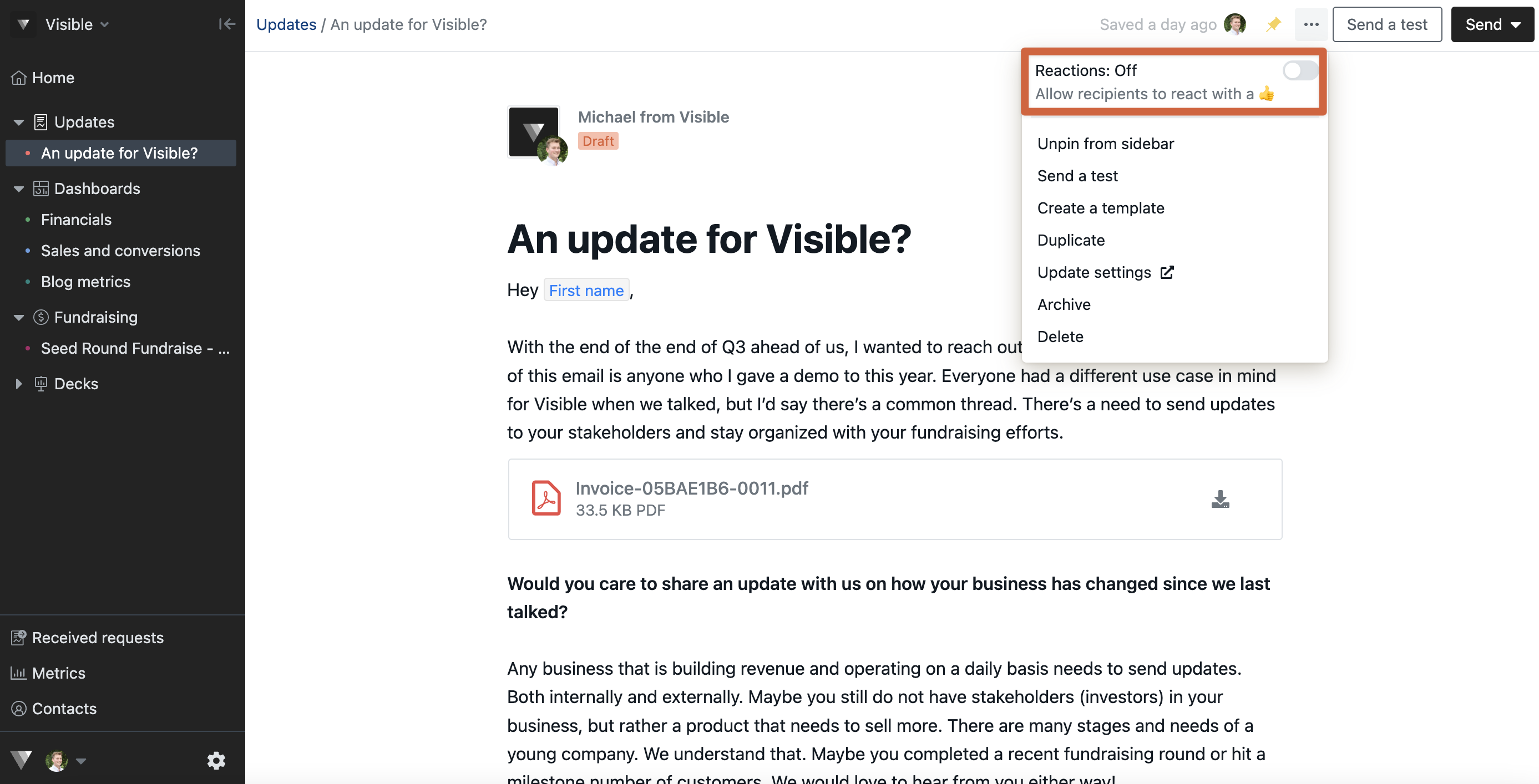
Please let us know if you have any additional questions!
