This article should help you with directions on adding a url to your data room. Allowing you to input external document and internet links into your data room.
To add a url into your data room, you will want to open Visible. Click on Data rooms along the left side of your screen. Next, open your data room. Then, open the folder where you want the url to be in your data room. Click + New in the top right of your screen and choose URL. Paste the url you want to add and name it, then click Add. Any url you add will be viewable by investors within your data room.
See screenshots of the process below:
Open Visible
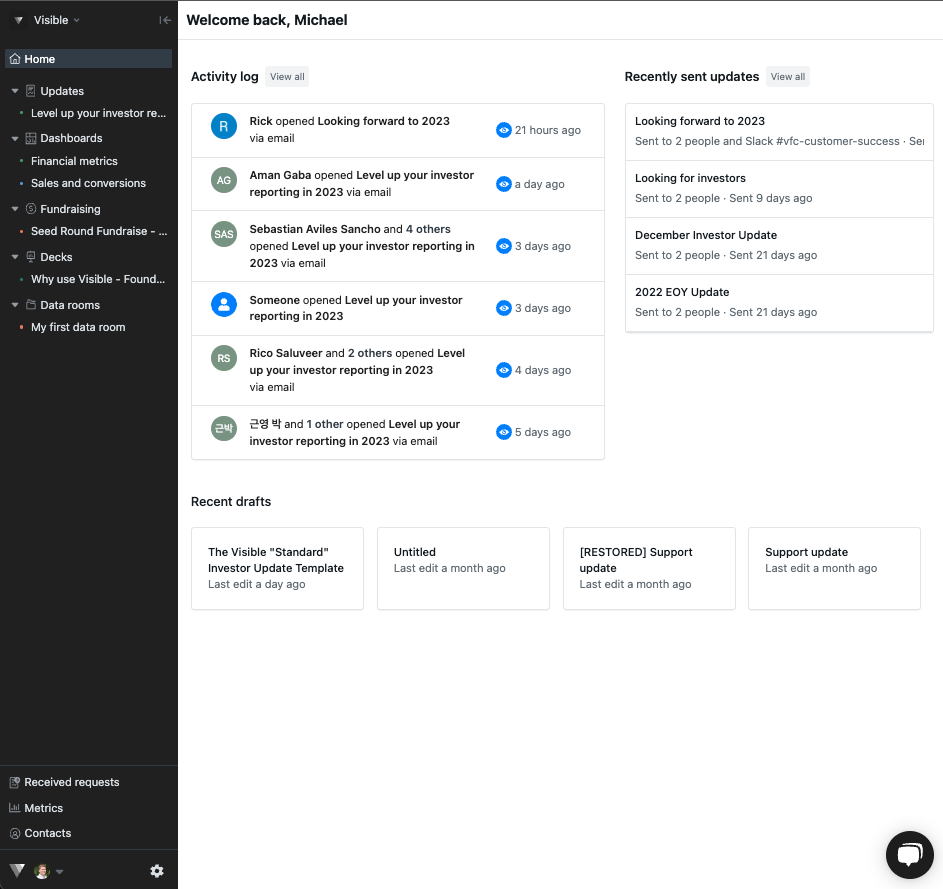
Click Data rooms along the left side of your screen
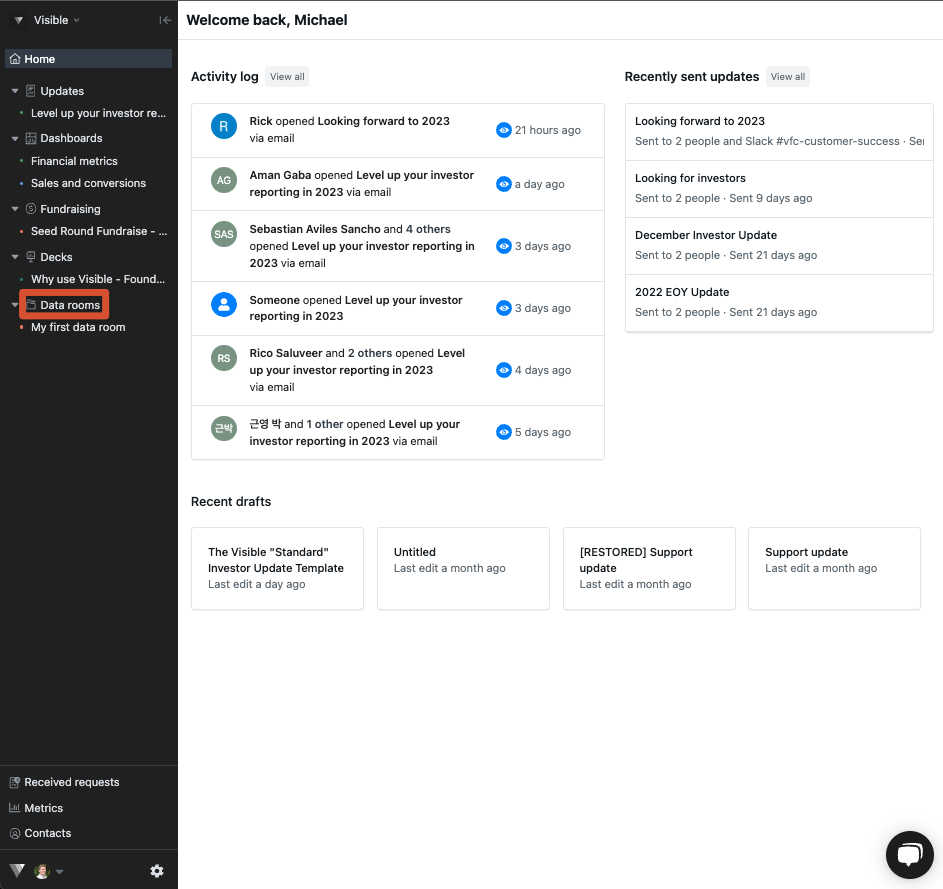
Open your data room by clicking on the data room name
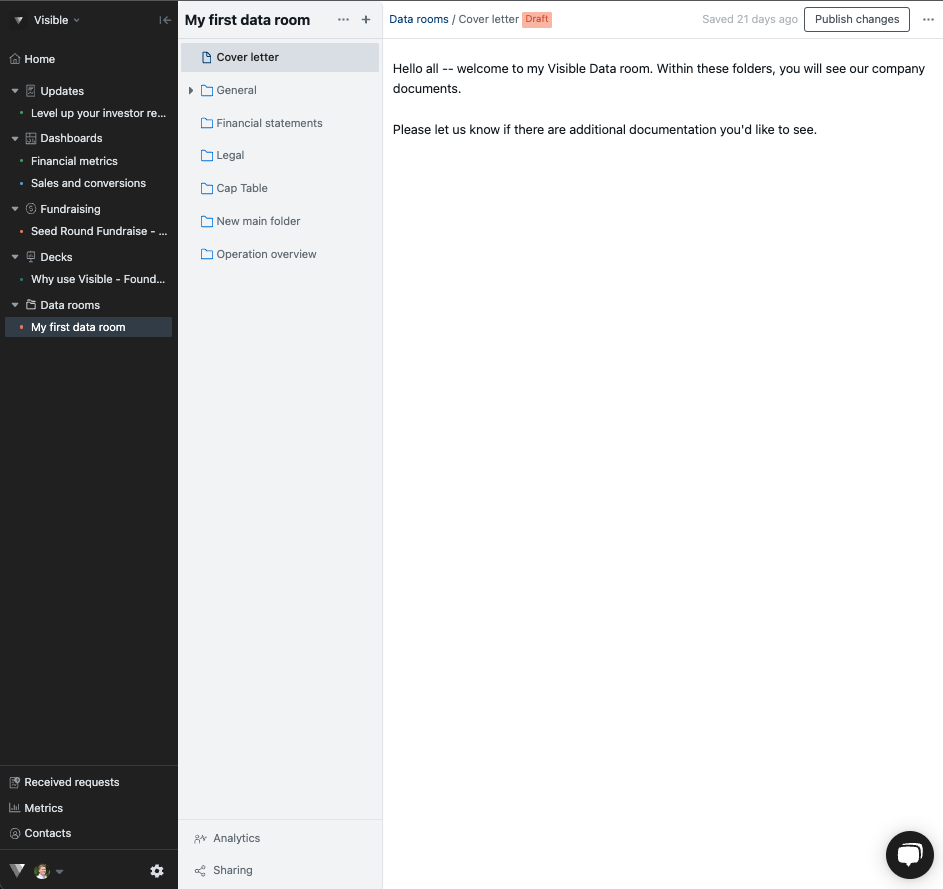
Click into the main folder where you wish to add the url
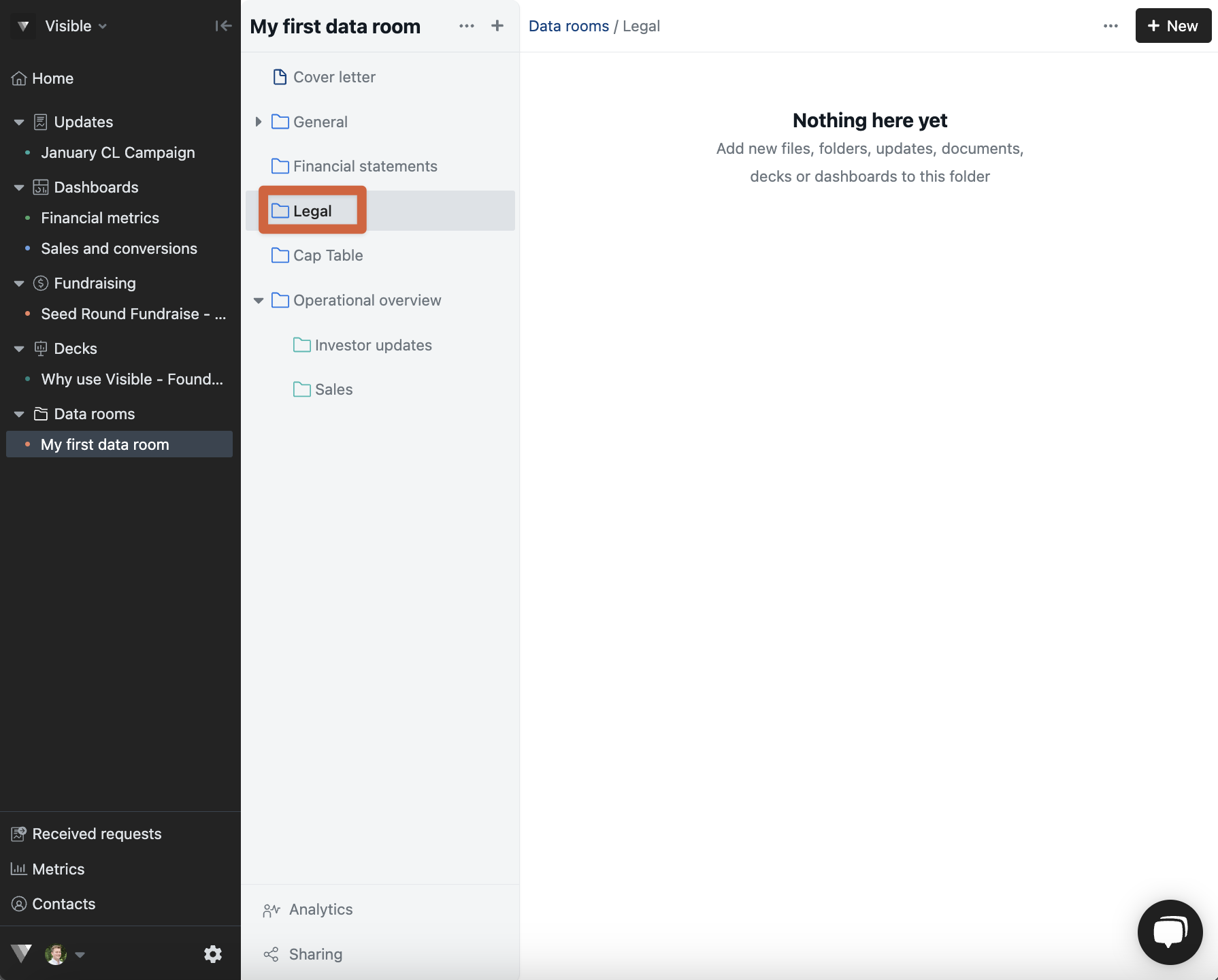
Click + New in the top right of your screen and choose URL.
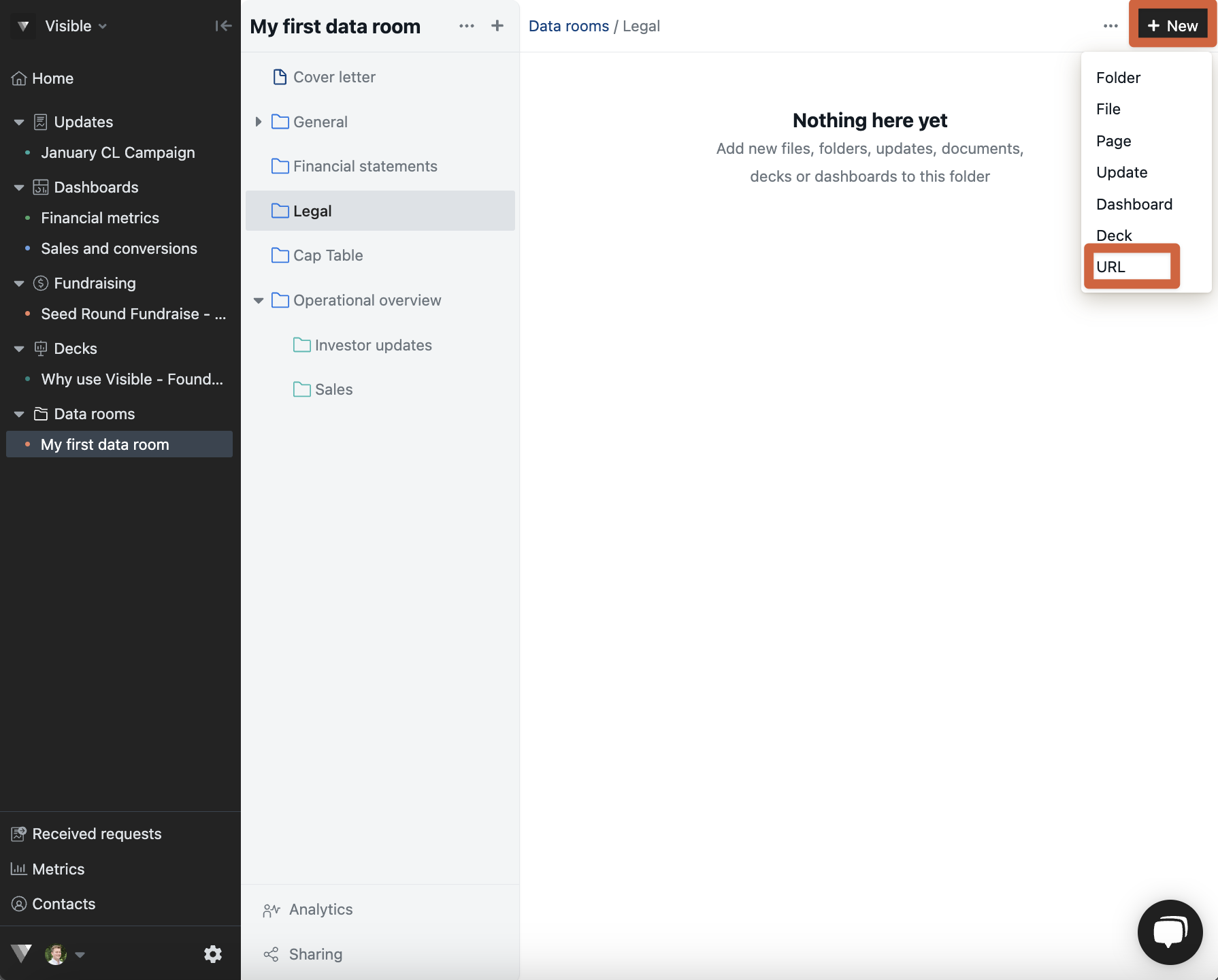
From here, past your url and type the name of this link and click Add.
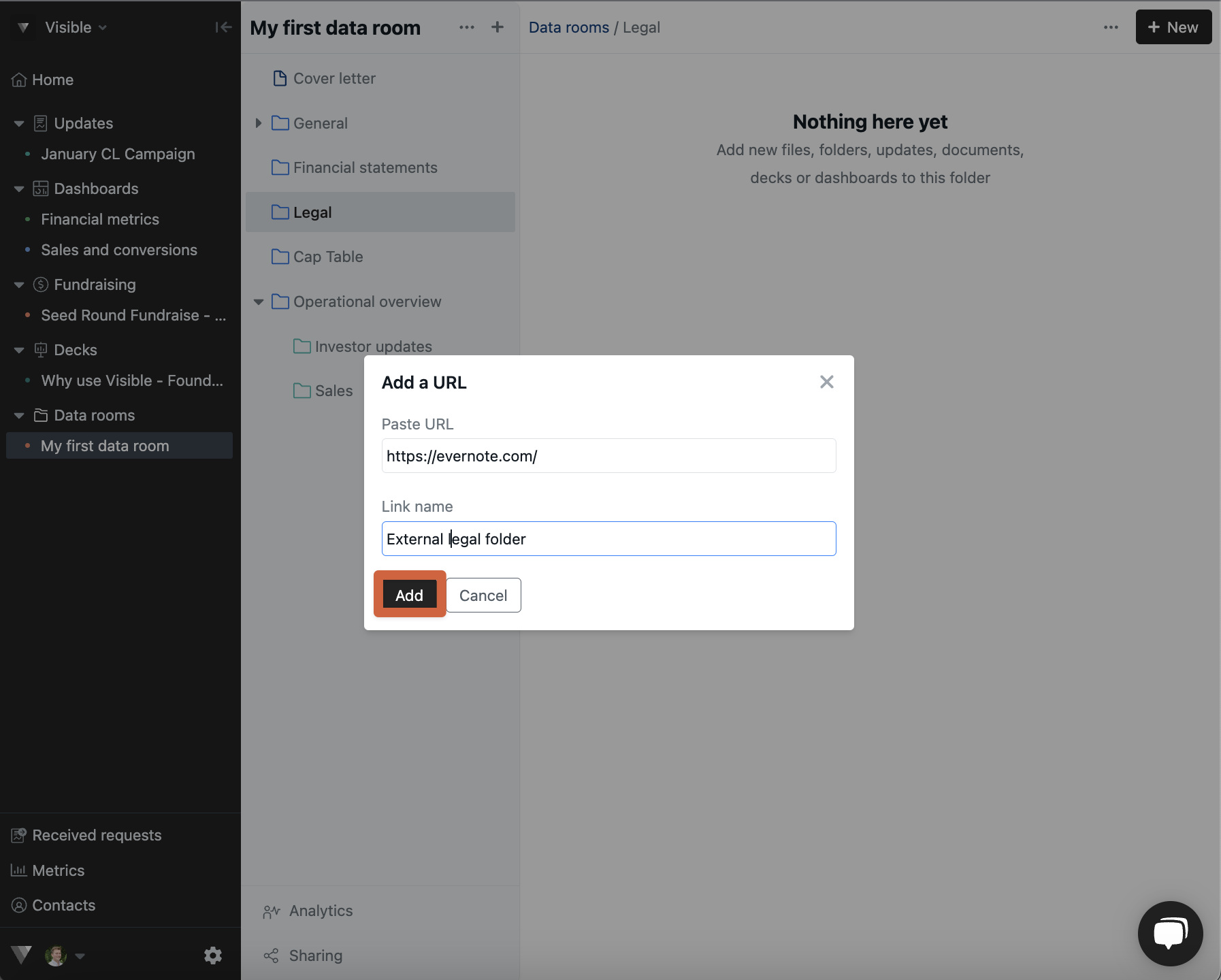
Now your url will be able to be followed from your data room.
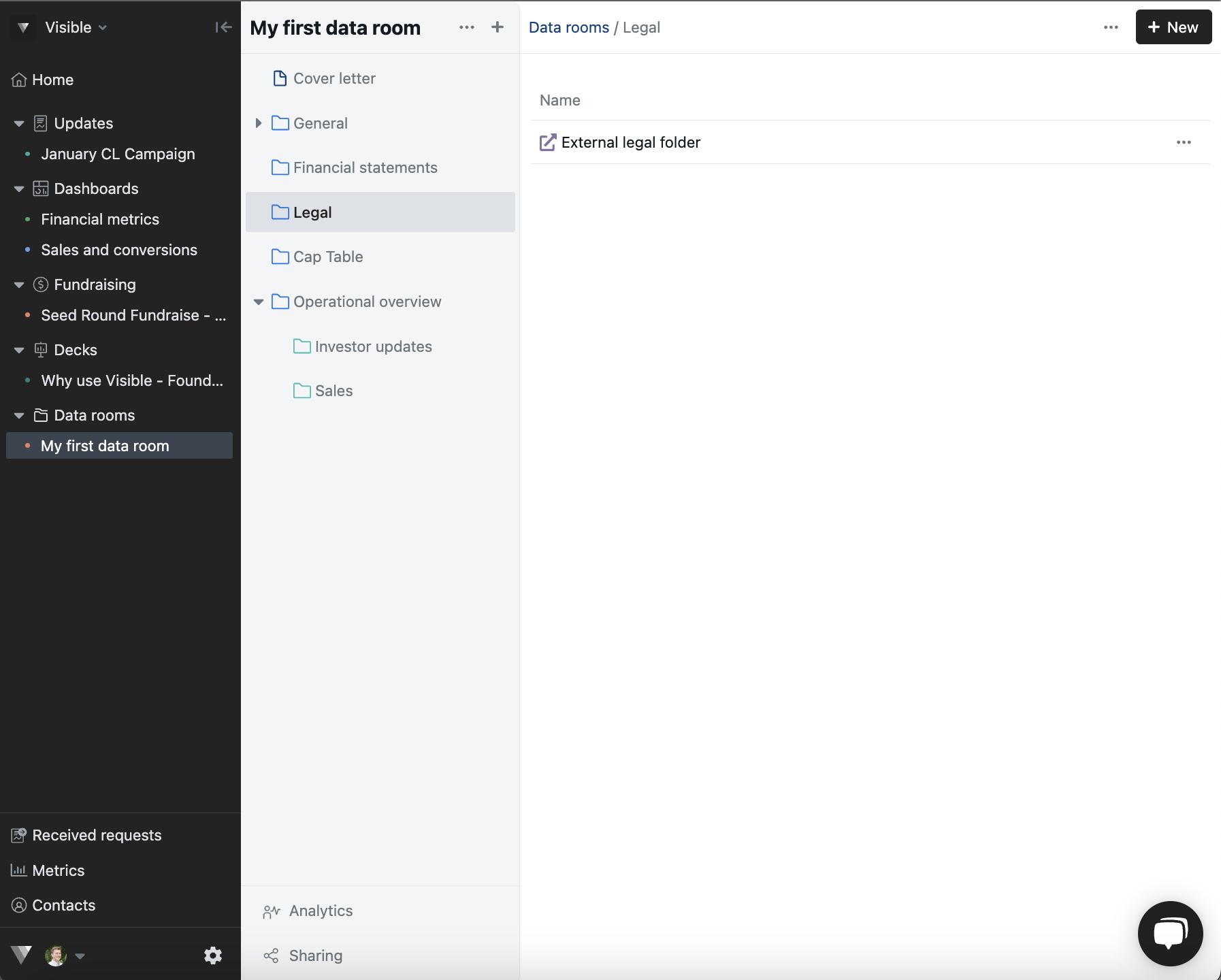
Please let us know if you would have additional questions.
