To give instructions on how to add text to a dashboard
To add text to your dashboard, you will want to open Visible and navigate to the dashboard you would to add text to. Once you have the dashboard open, you will click + New in the top right corner and then click Text.
This will enable you to add text to your dashboards with the same formatting options as when drafting an update. Click the check mark in the top right of the text box to save. From there, you can reposition the text on your dashboard and click the three horizontal dots in the top right of the text to edit/update the text box.
See screenshots of the process below!
Open Visible
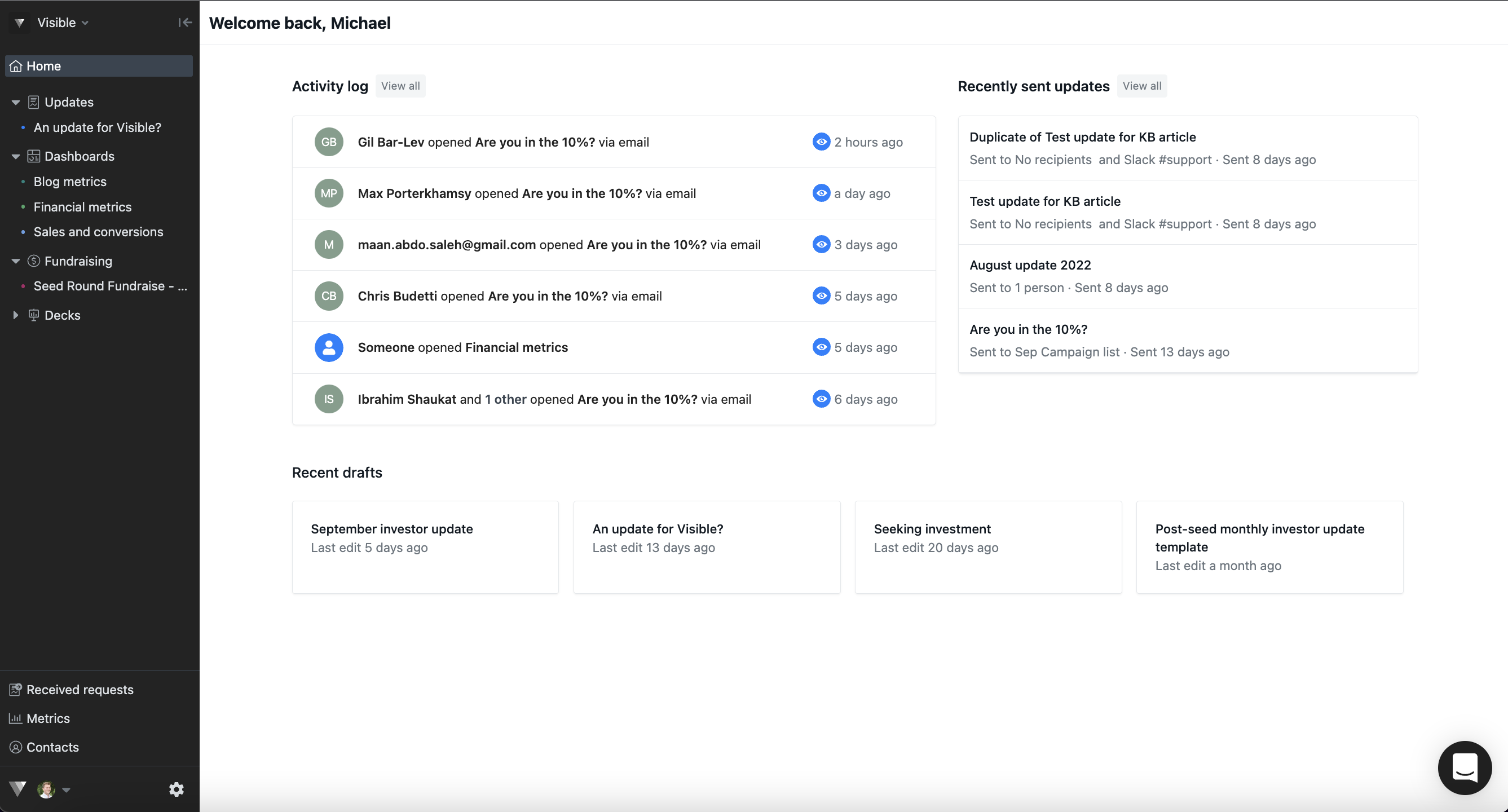
Open your dashboard where you would like to add text
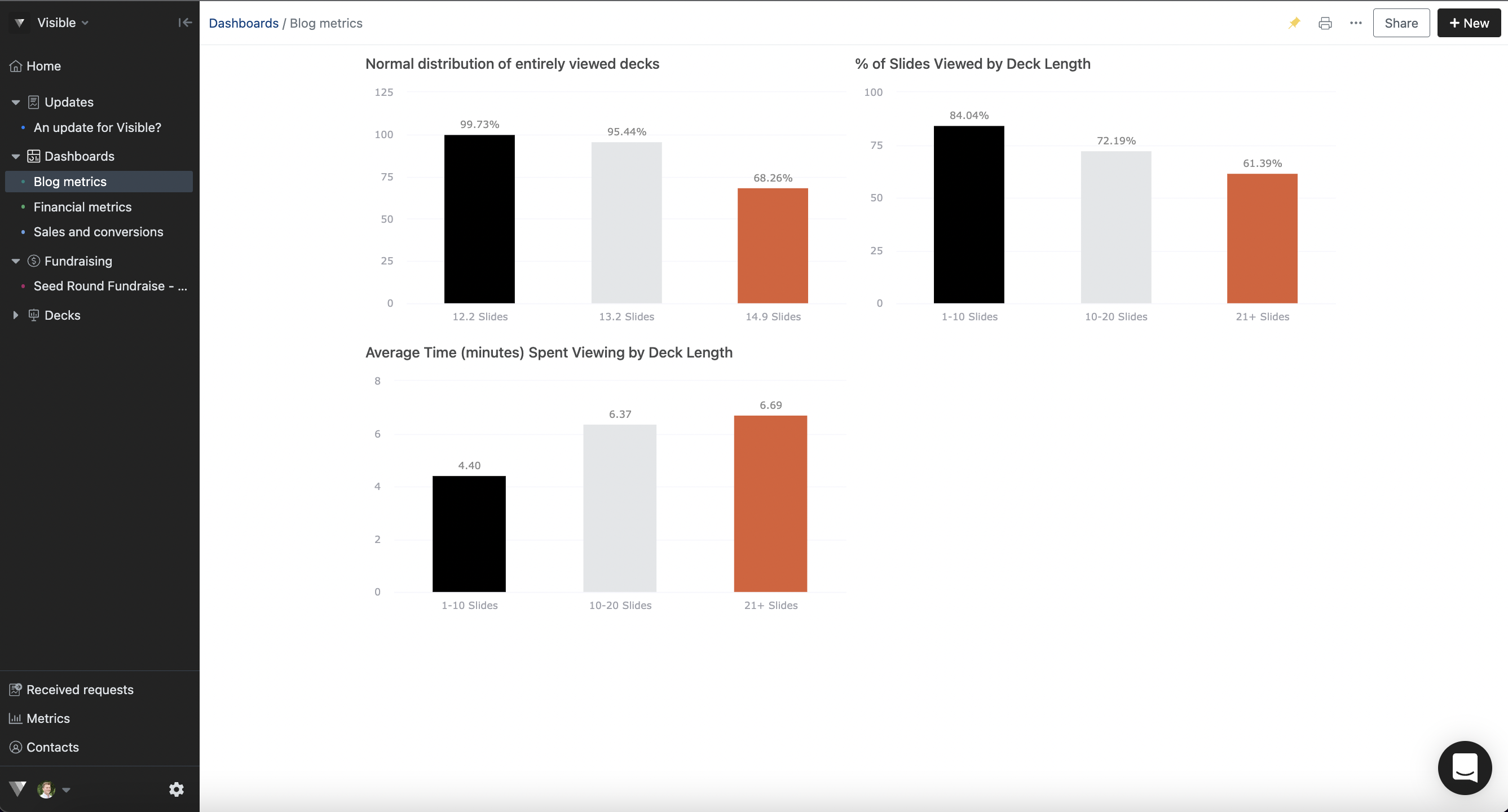
Click + New in the top right of your dashboard and choose. Text
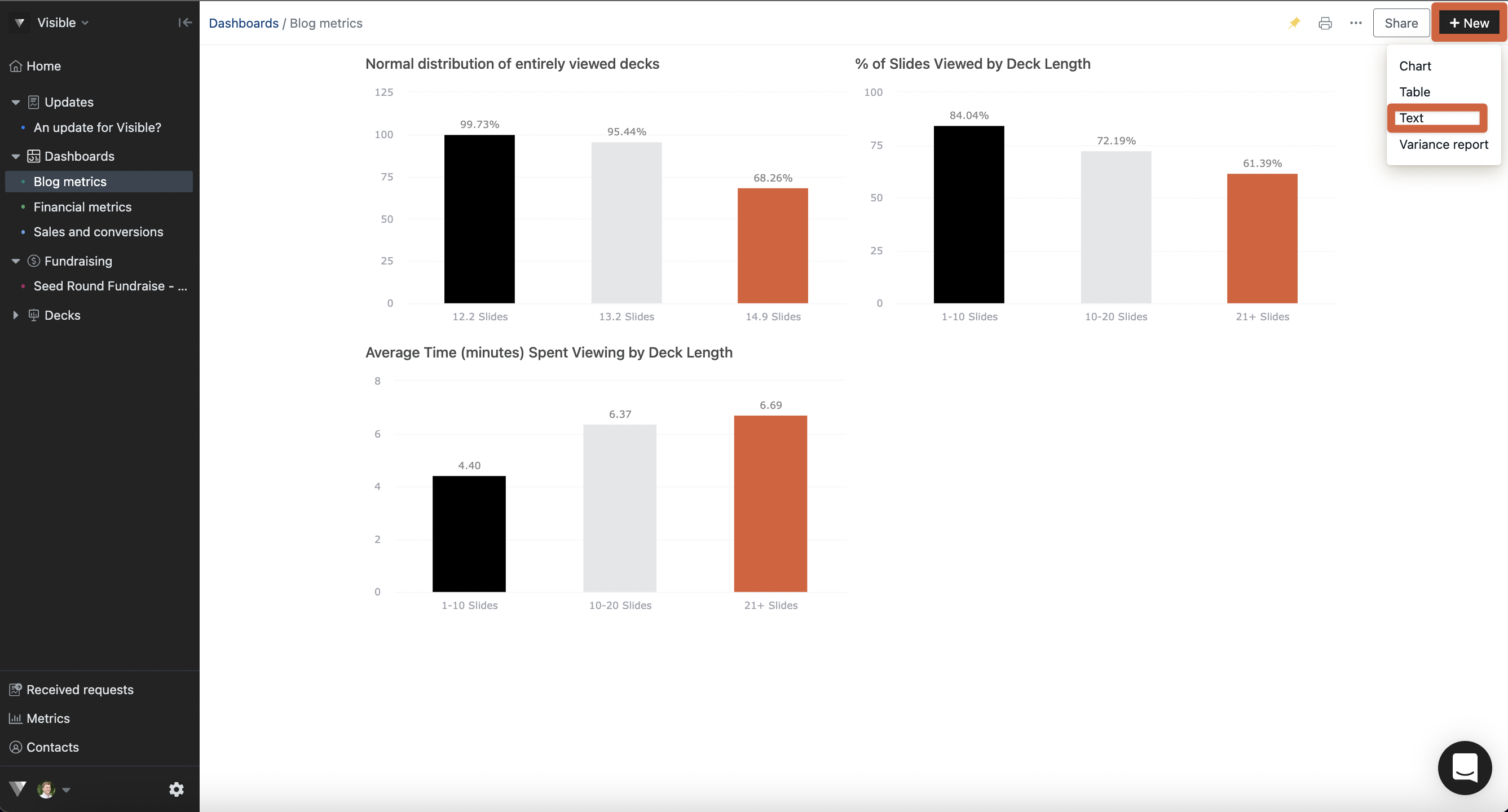
Type out the text you wish to add and click the check mark to save.
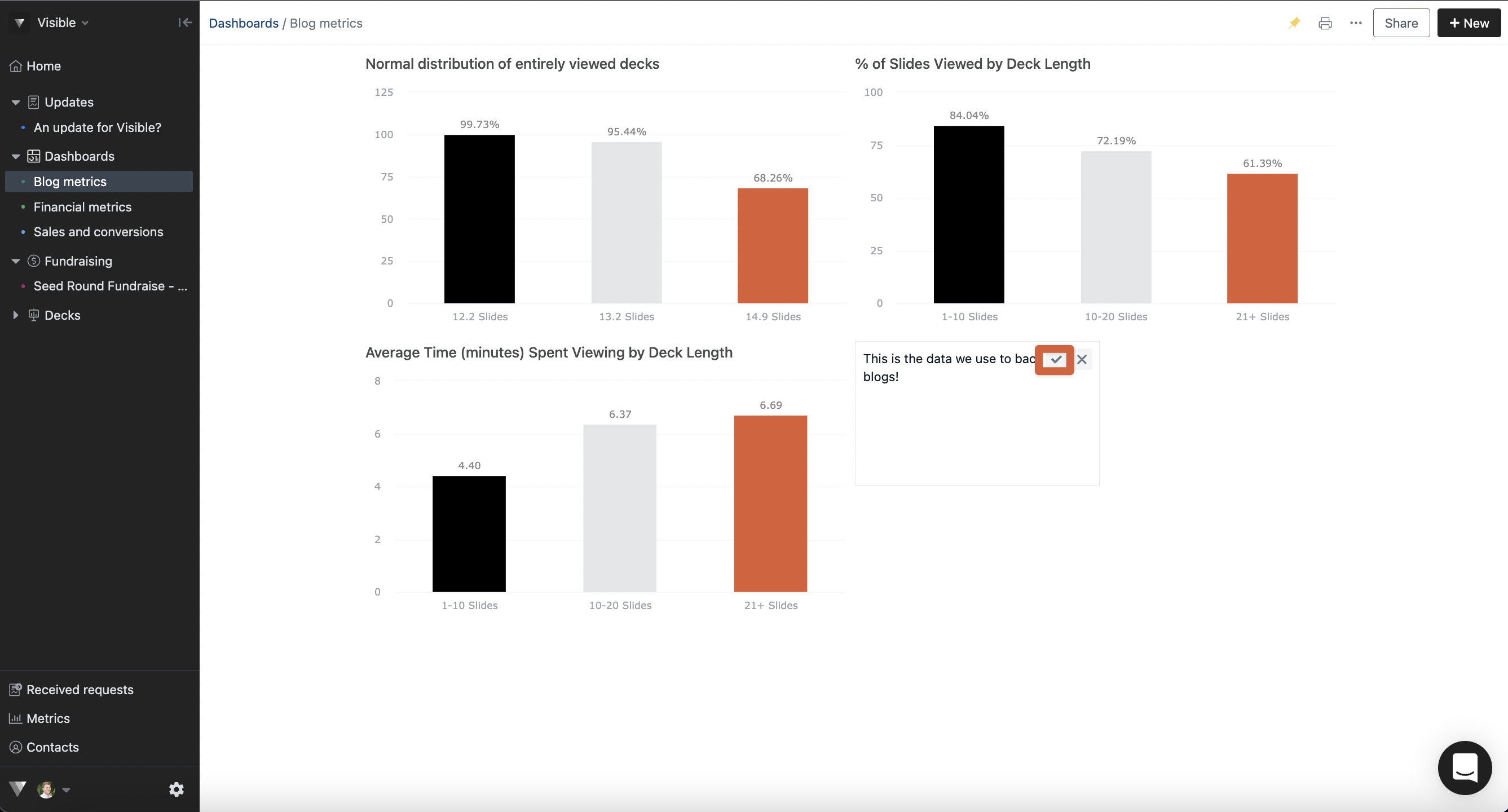
You can format the text however you like
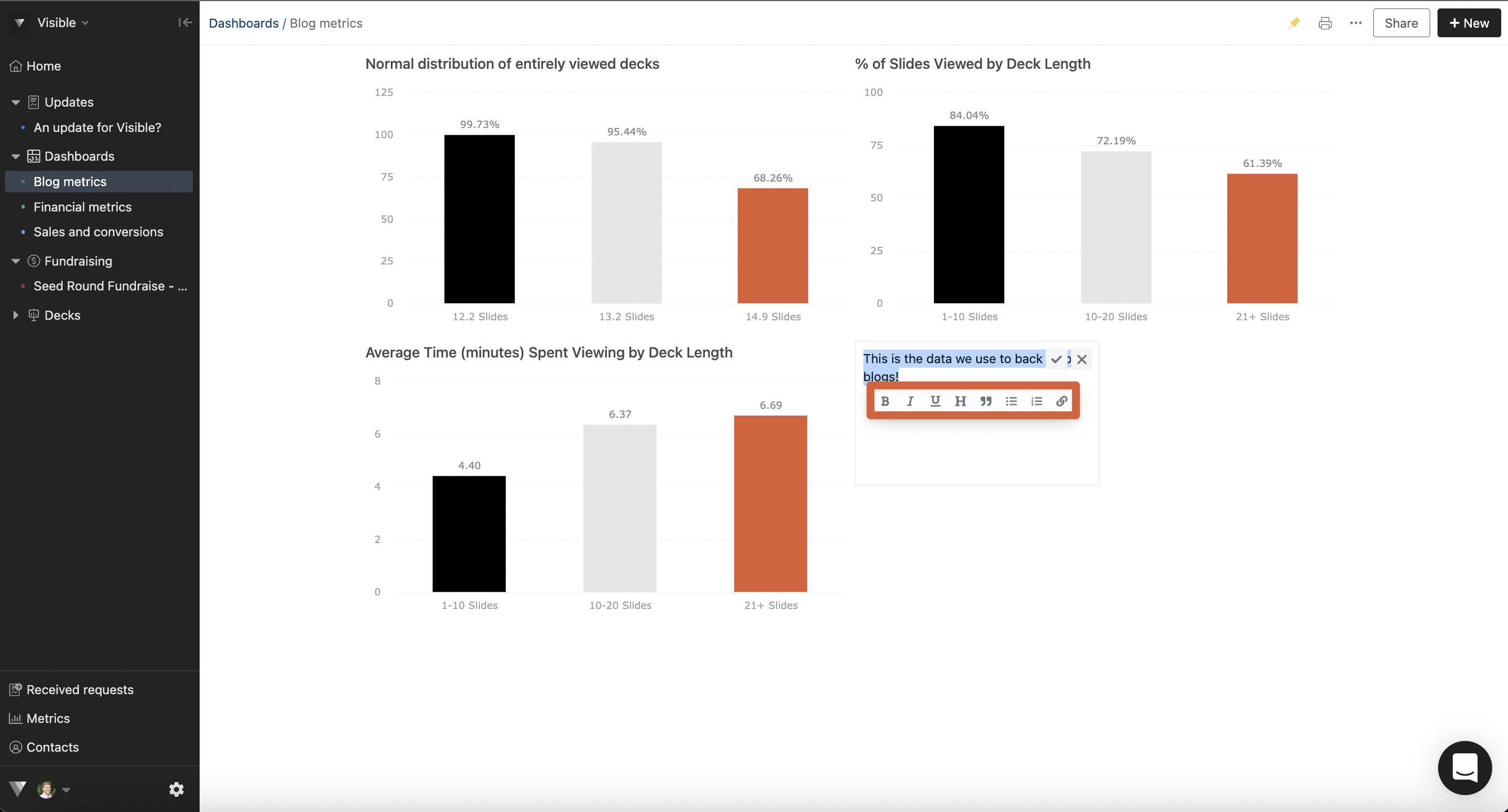
Please let us know if you have any additional questions!
