How to complete investor data Request within the Visible app
This article is for startups who have an account with Visible and they receive a data Request from an investor who is also using Visible.
To share data with an investor through a Request in Visible, first log into your account and head to Received Requests at the bottom left. When you click on Received requests you will be able to view any previous or current data Requests from your investors. From this screen you should click on Start request. This will open the request for you. Once you input your data, you should click Submit response and you will see a success screen that it has been successfully submitted.
From there, you can click into these Requests and fill out by entering the data or you can sync your data to Requests.
Data that investors will often ask for is quarterly:
-
Revenue
-
Gross profit
-
Cash balance
-
Burn rate
-
Runway
-
Operating expenses
-
EBITDA
See below for step-by-step directions below.
Open Visible app and click on 'Received requests'

From here, you will see your data requests from your investors
Click Start request
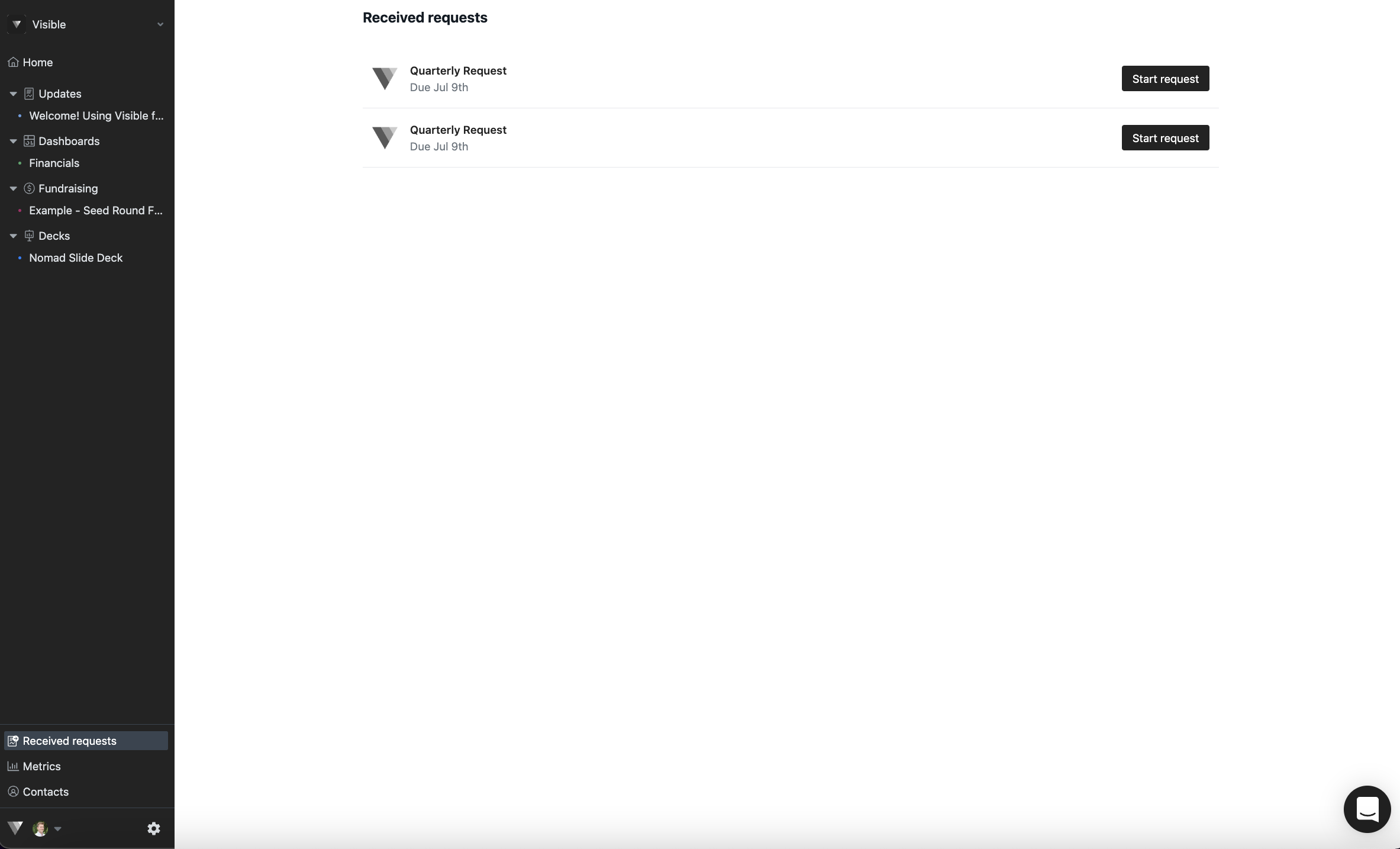
View the metrics your investors are asking for
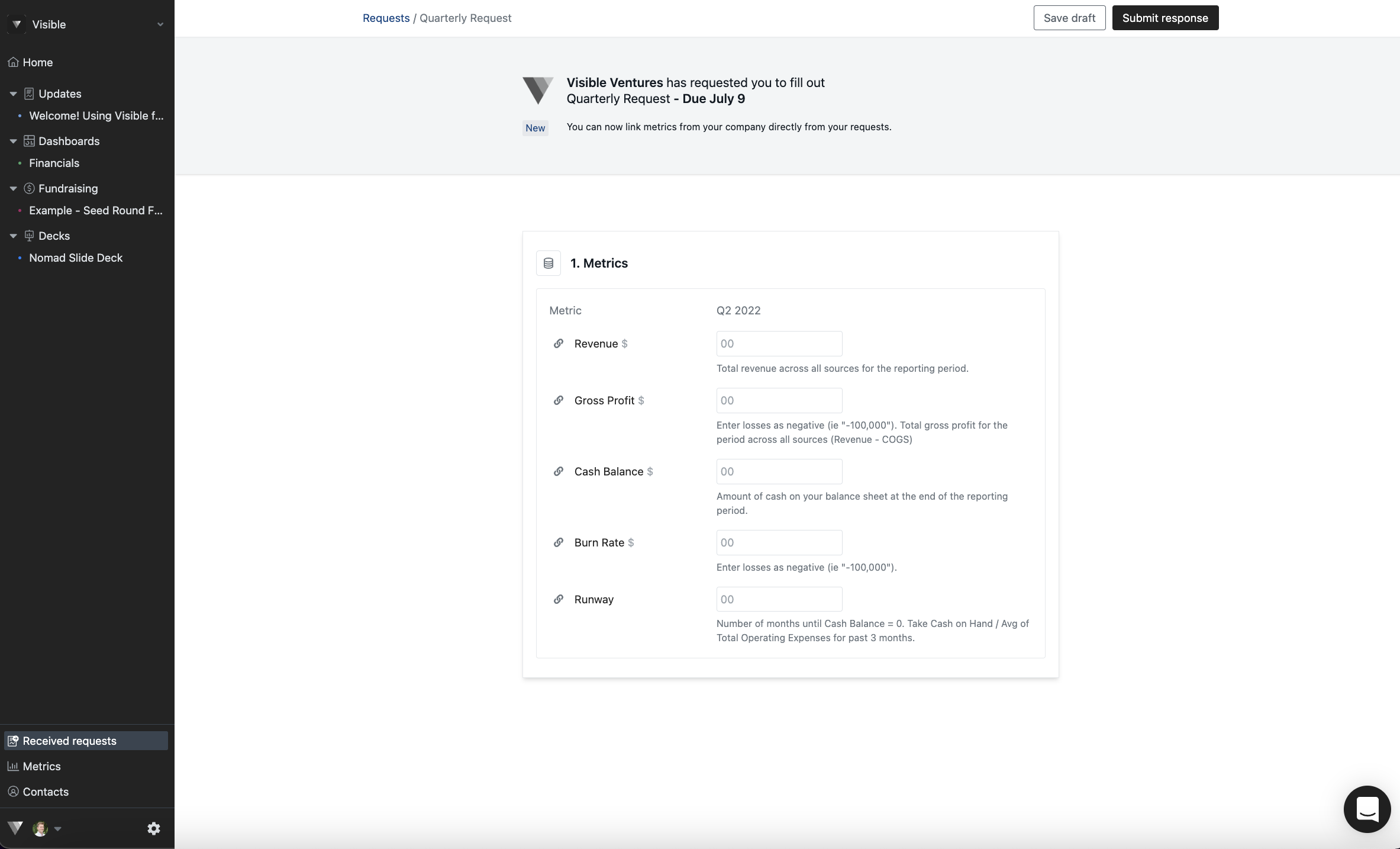
Enter your numbers from your financial data and click Submit response
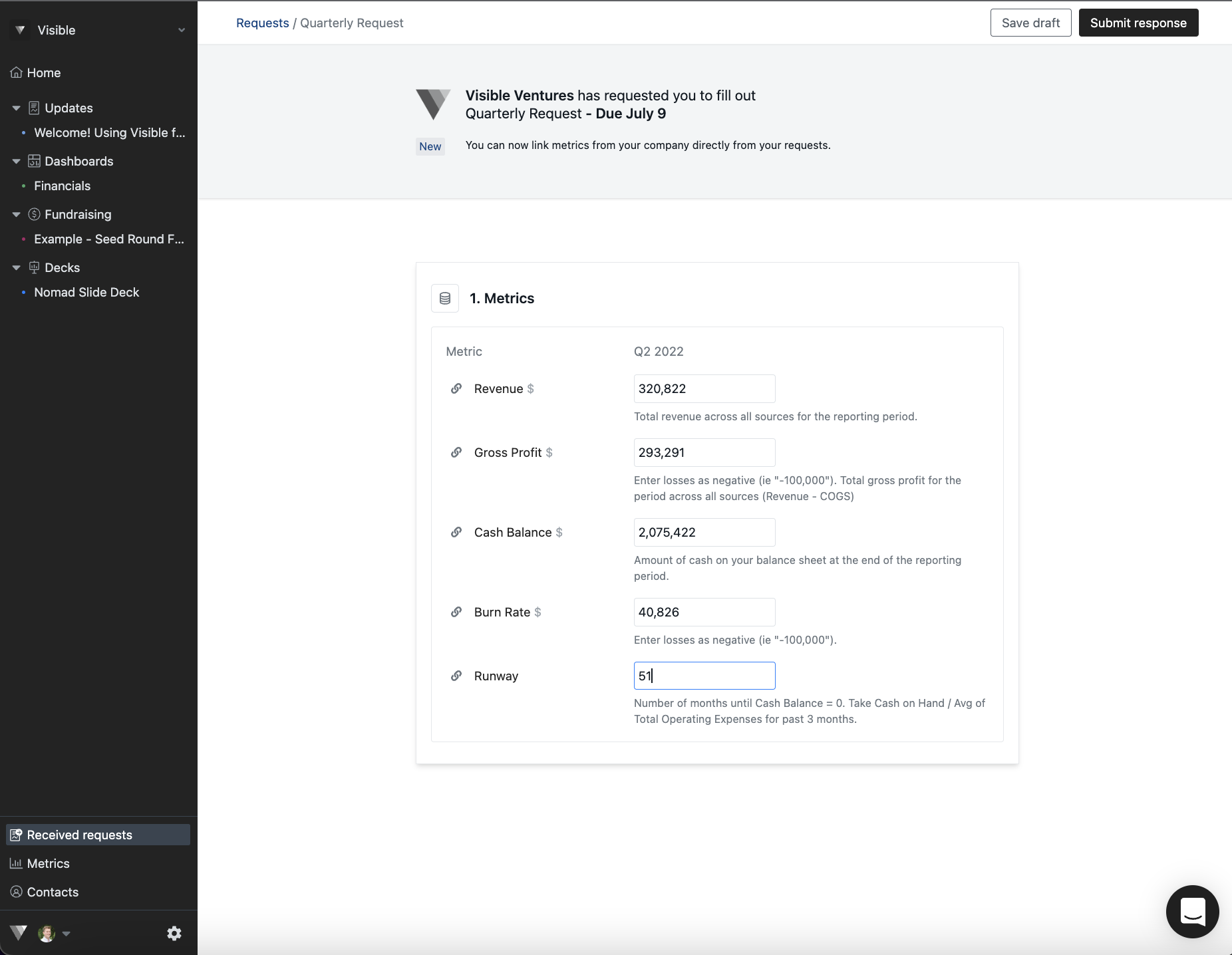
You will receive a message that your request has been submitted!
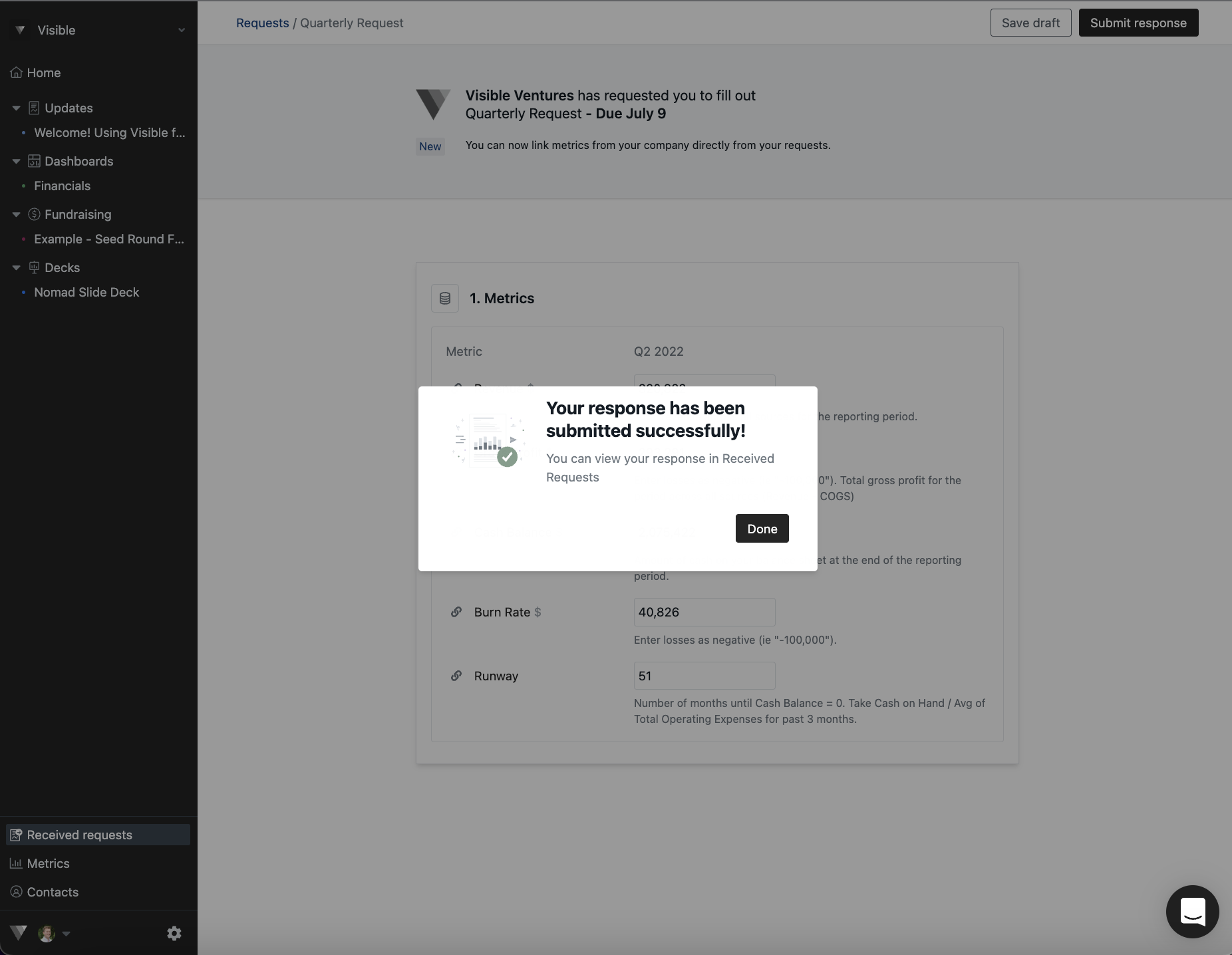
From here, you can go back into 'Received requests' and see information you have previously submitted. It will have a green 'Completed' next to it
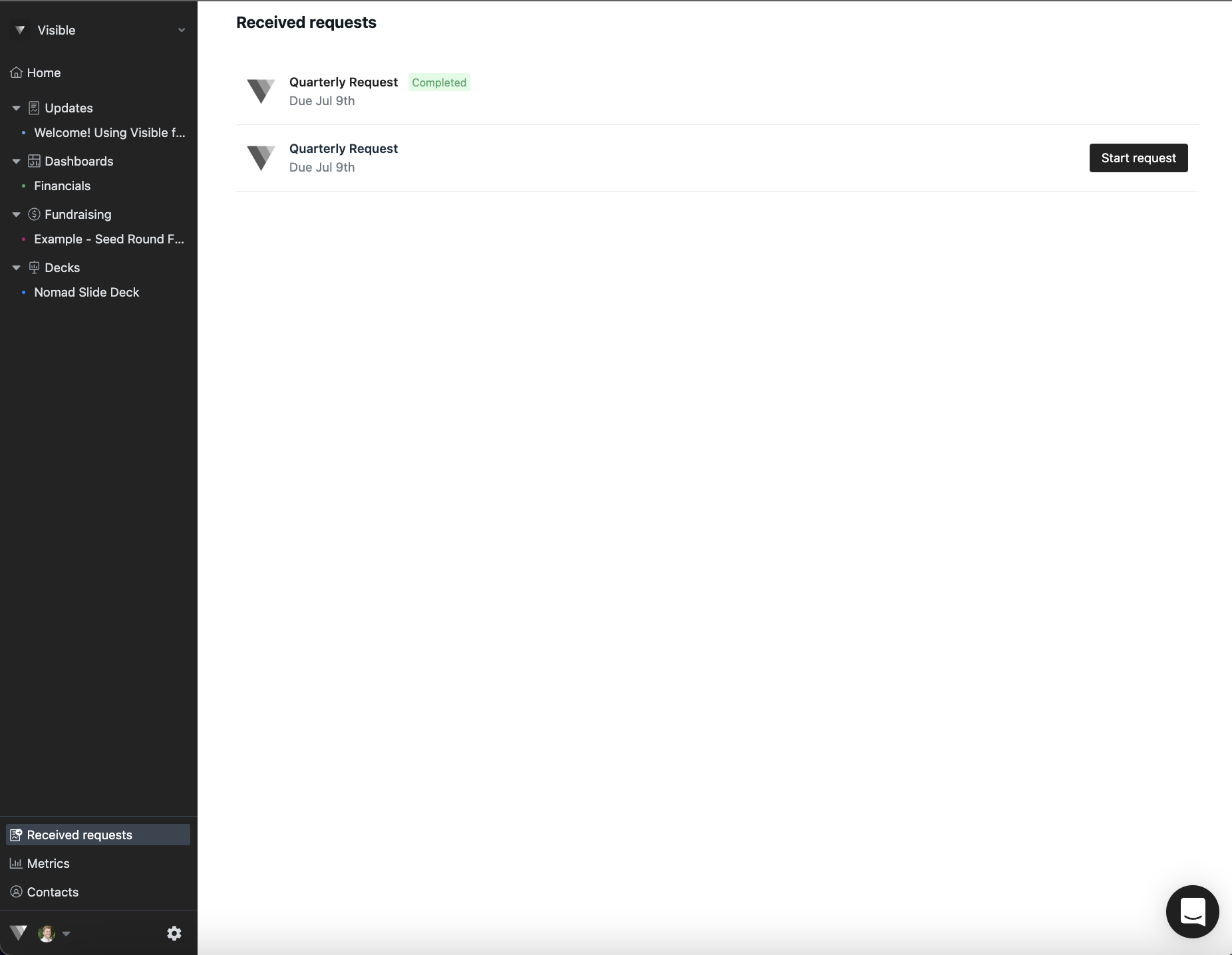
Once you click into previously submitted requests. You can see what you submitted
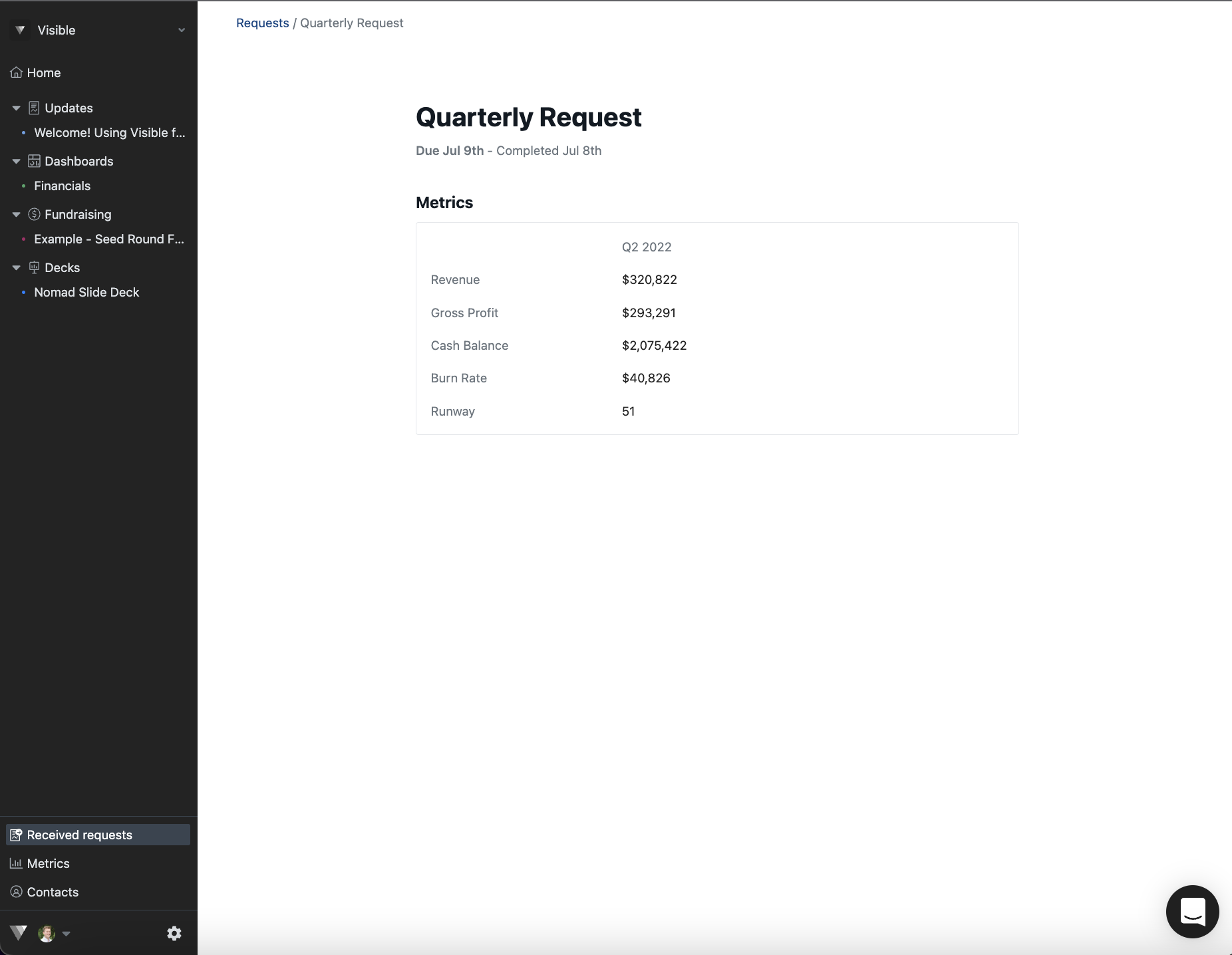
Please reach out to our team if you have any questions! Calculating some of these financial numbers might be new to you as founder. We'd be happy to help!
