Updating your SAFE investments
To convert your SAFE investment to equity in Visible, navigate to the respective company profile and click Investments from the inner left side pane. Next, click the three dots to the right of the investment followed by Convert to equity.
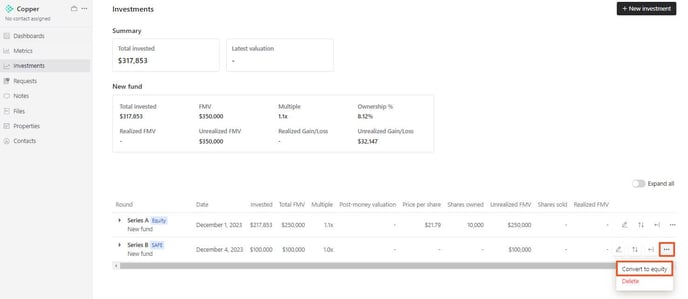
Confirm the SAFE details. Press Next when complete.
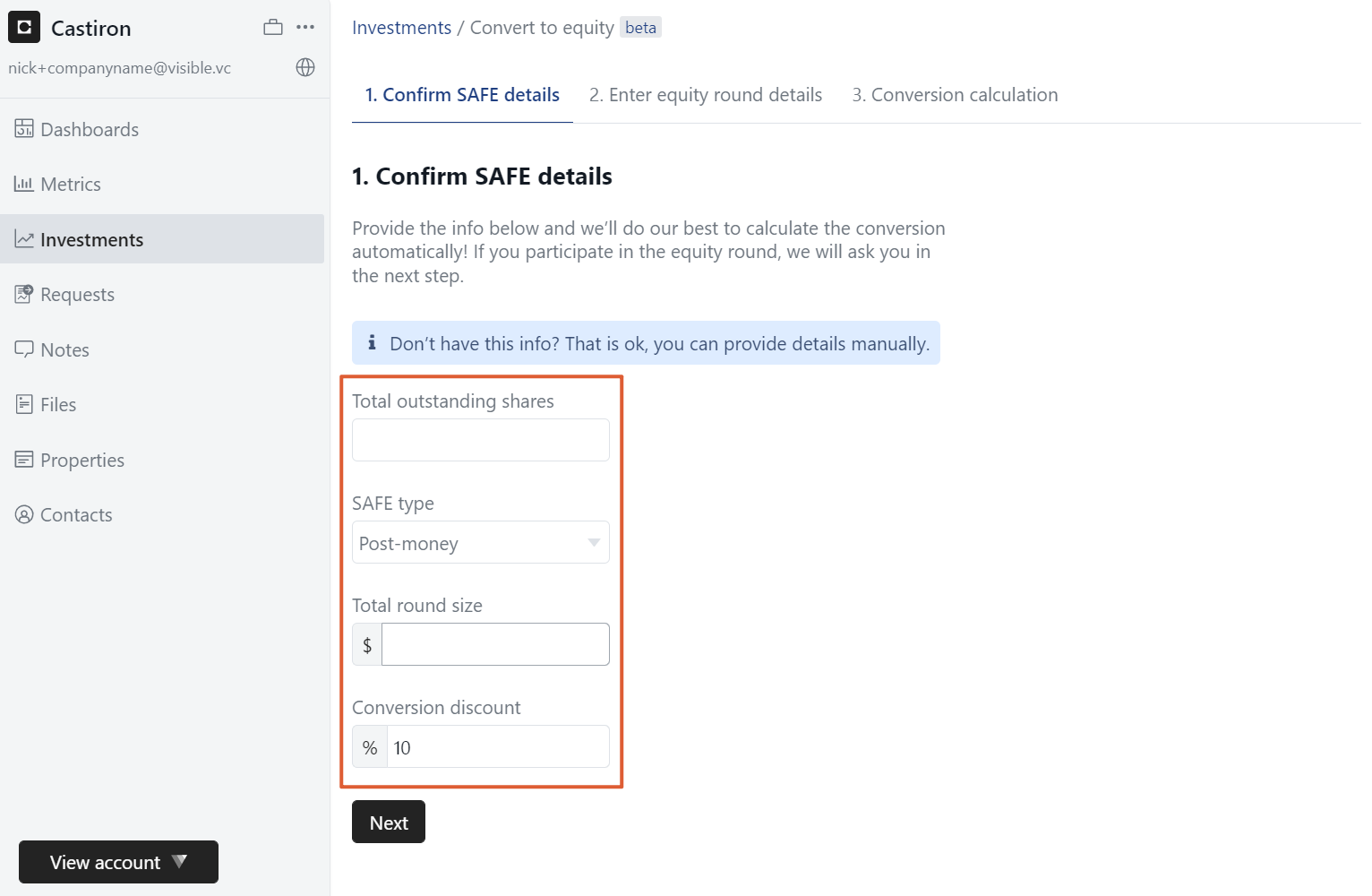
Enter the equity round details. Note, if you participated in the round, select Yes under this section. You'll then be asked to enter the price per share and number of shares purchased. Click Next when done.
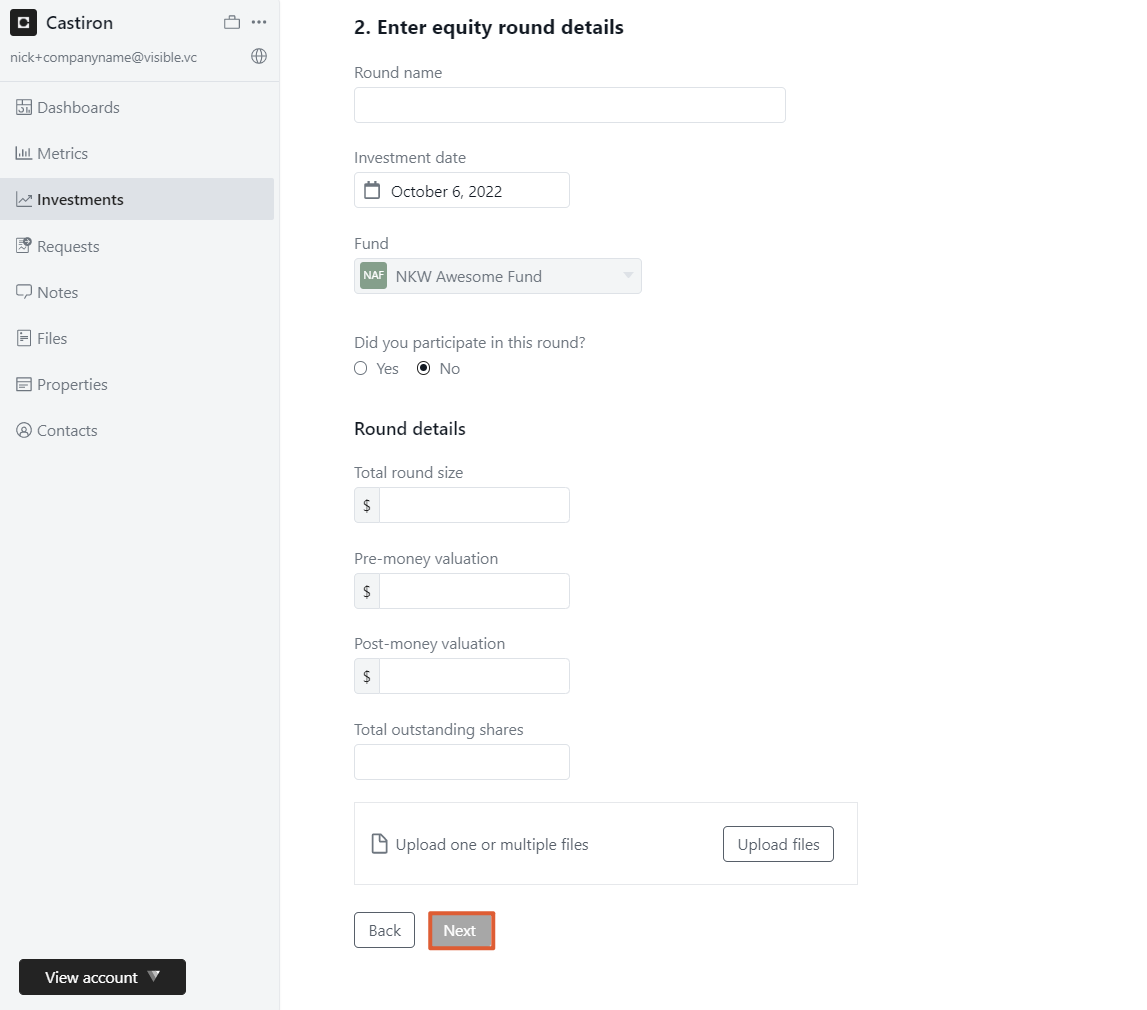
In the final step, we suggest a conversion calculation for you based on the investment details provided, but you can always update the conversion calculations manually. Press Save when done.
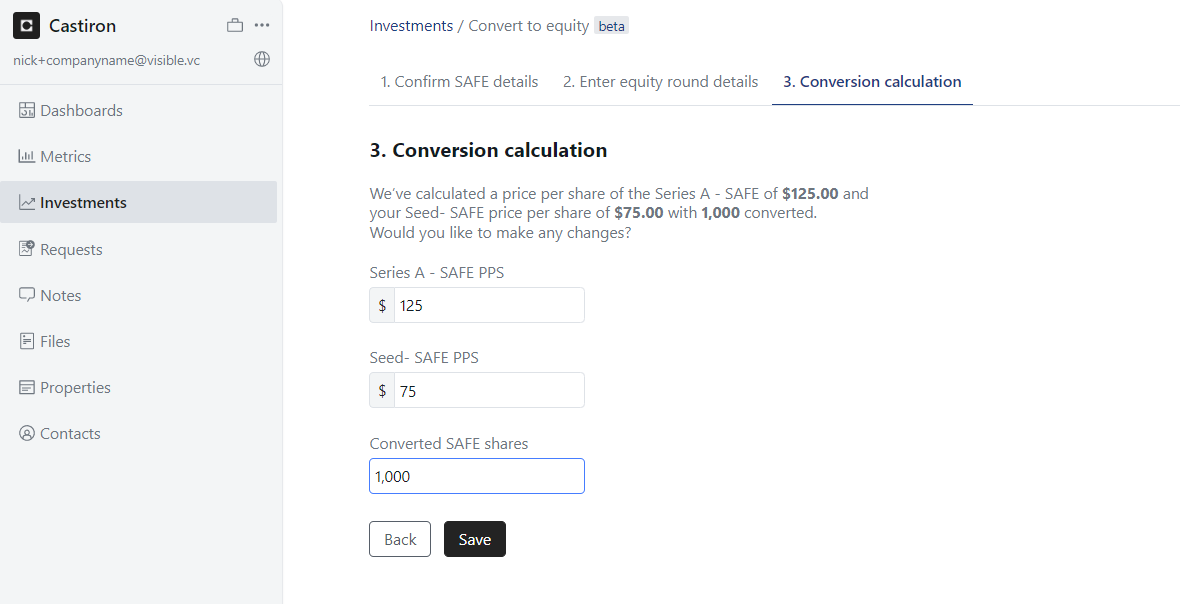
Please let us know if you have additional questions!
