This article should help with directions on how to create a waterfall chart on your dashboard
Open Visible and the dashboard where you would like the chart to live. Once open click + New in the top right of your dashboard and then Chart. This will open the chart builder. Click into Search for metrics... and choose the metrics you want included in your waterfall chart. Next click Options and change the Type to Waterfall. Once you have customized your chart, click Save in the top right and your chart will be saved to your dashboard.
See screenshots below for more specific directions.
Open Visible and the dashboard where you would like the chart to live.
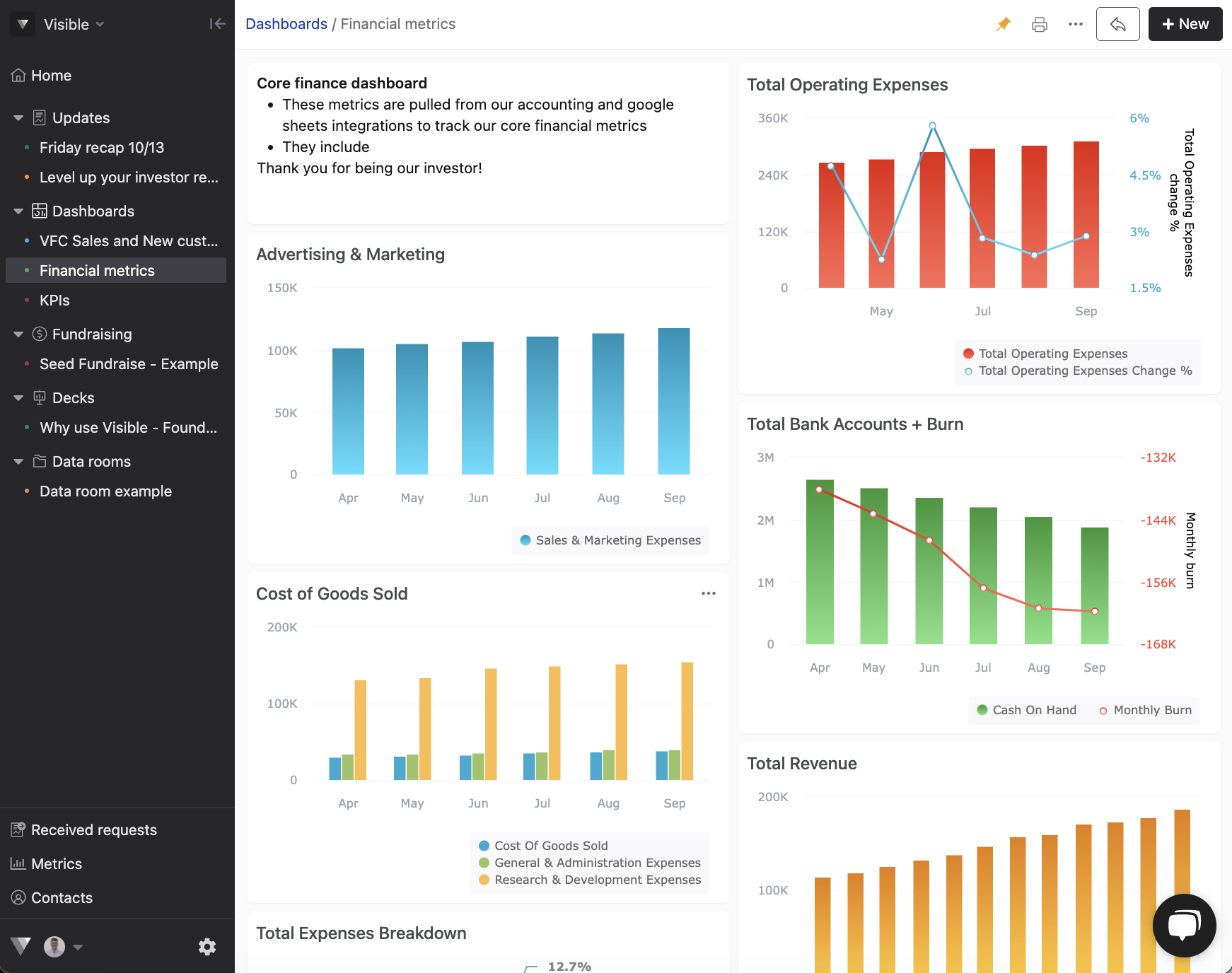
Click + New in the top right of your dashboard and then Chart
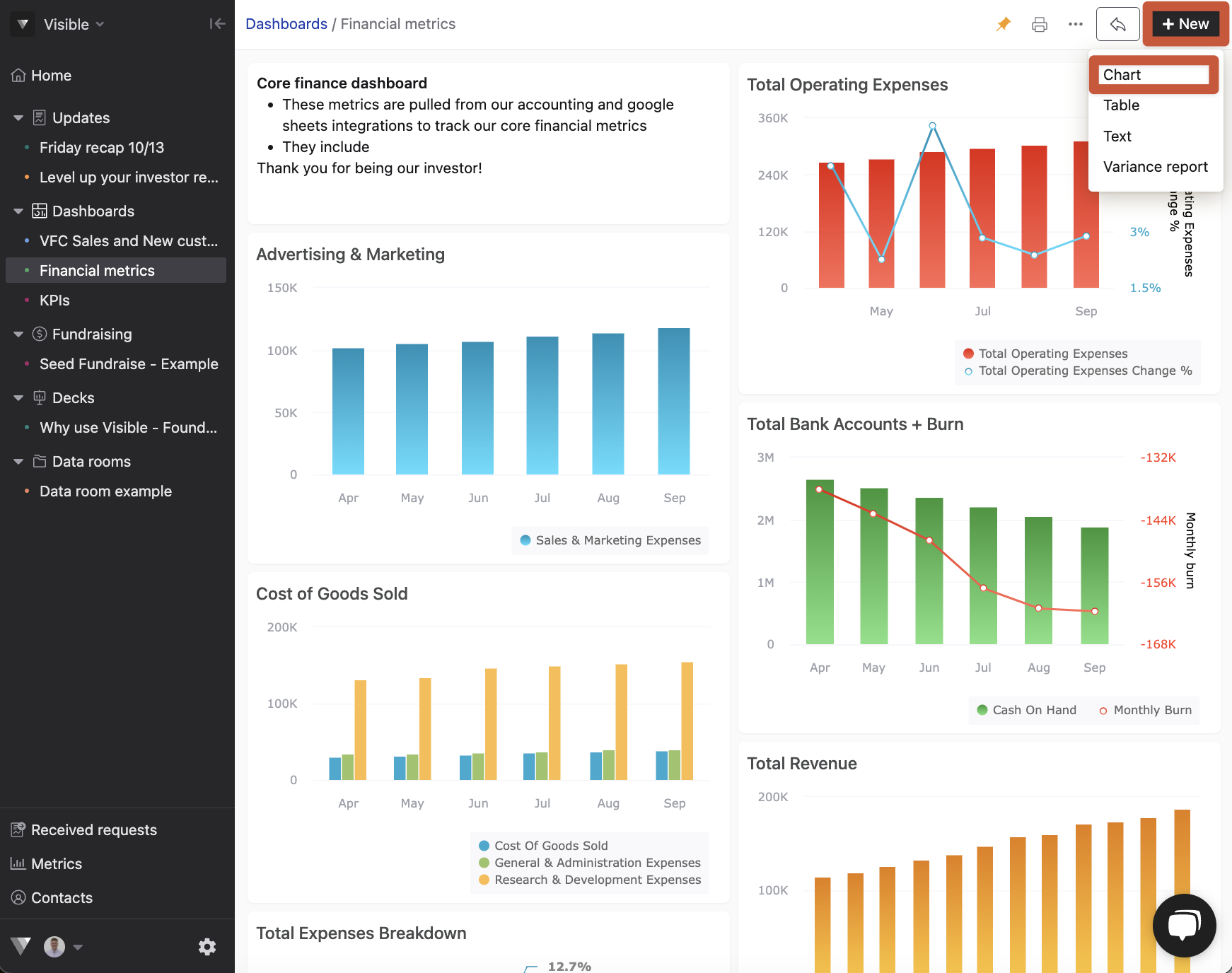
Click into Search for metrics... and choose the metrics you want included in your waterfall chart
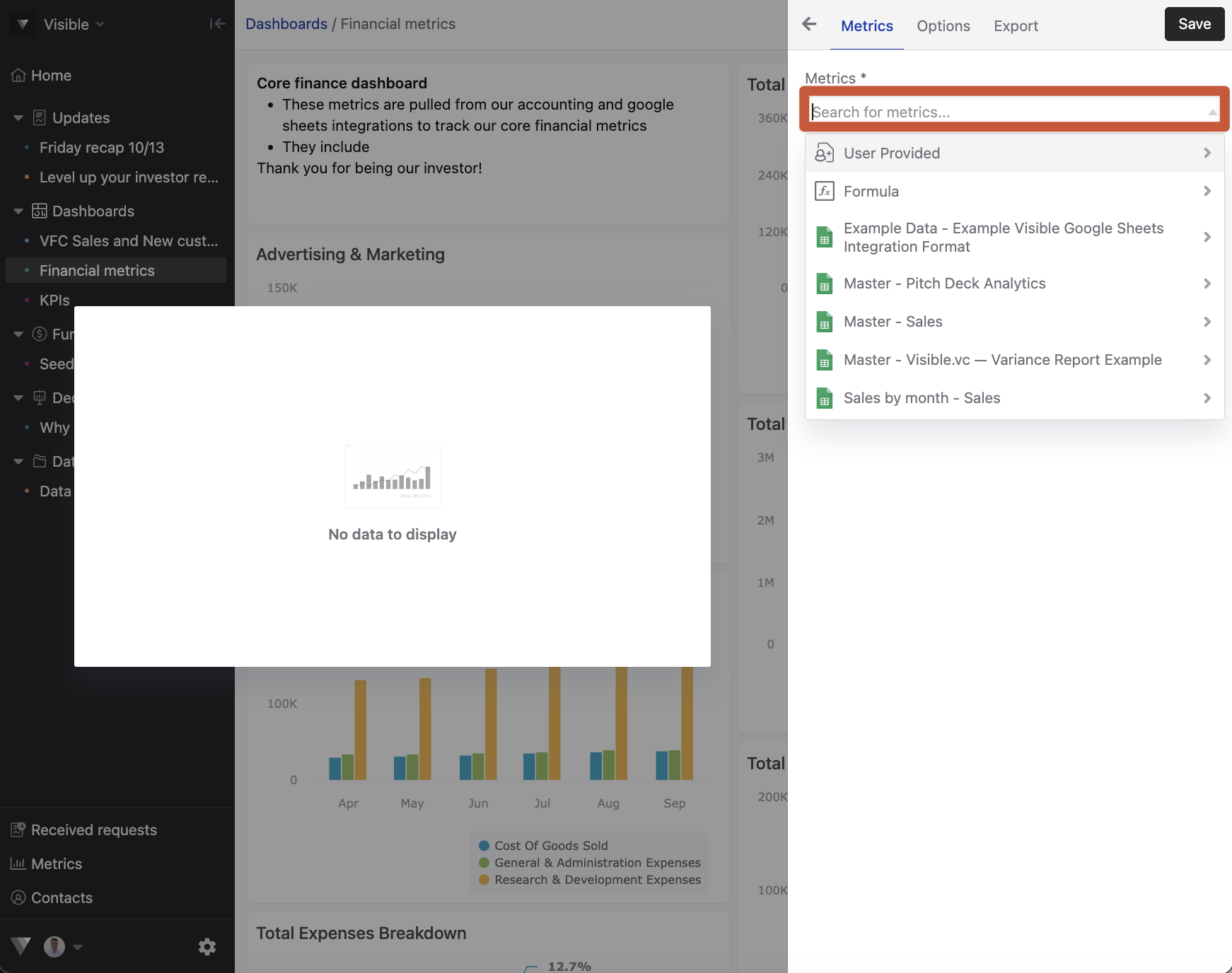
Click Options
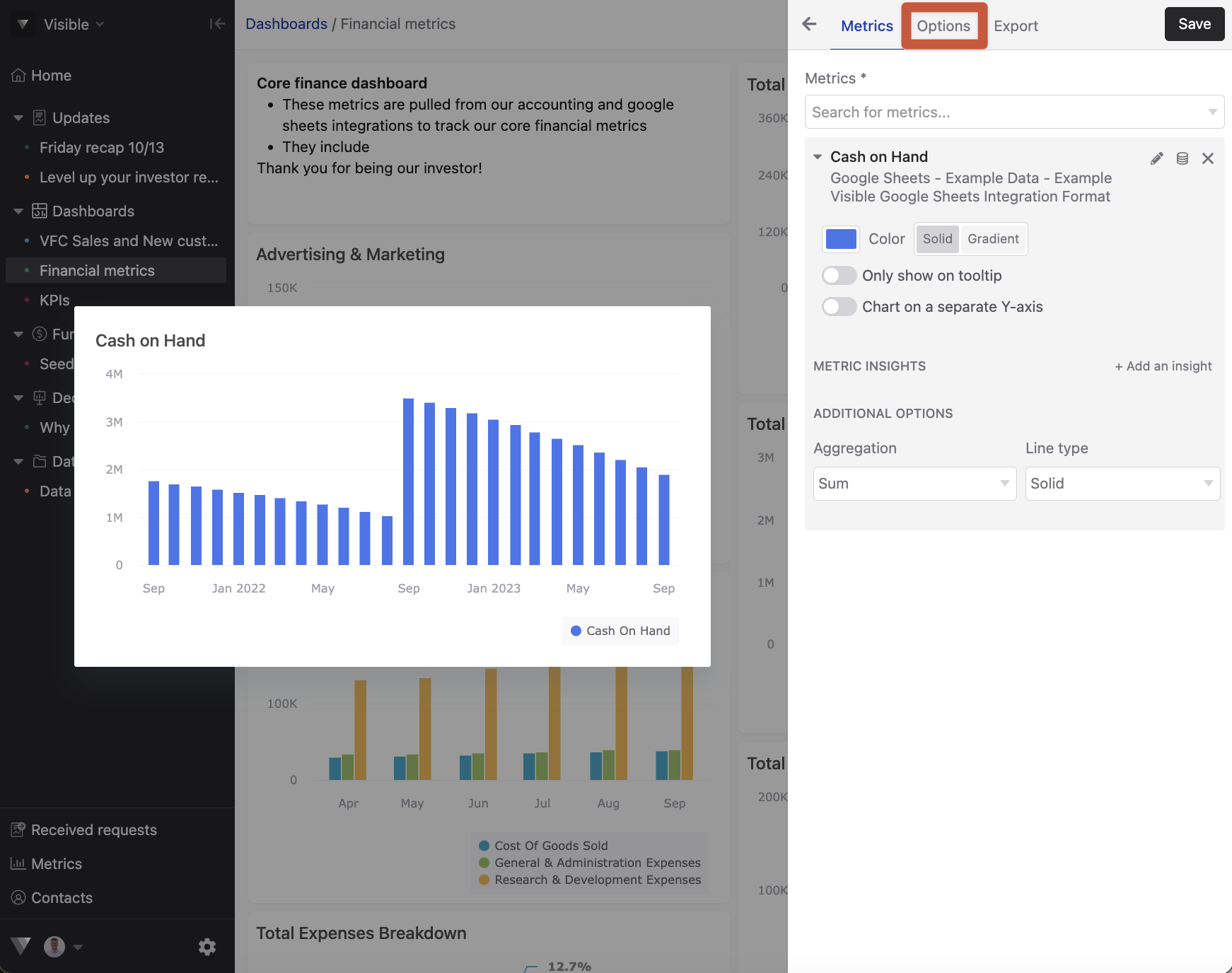
Change the Type to Waterfall
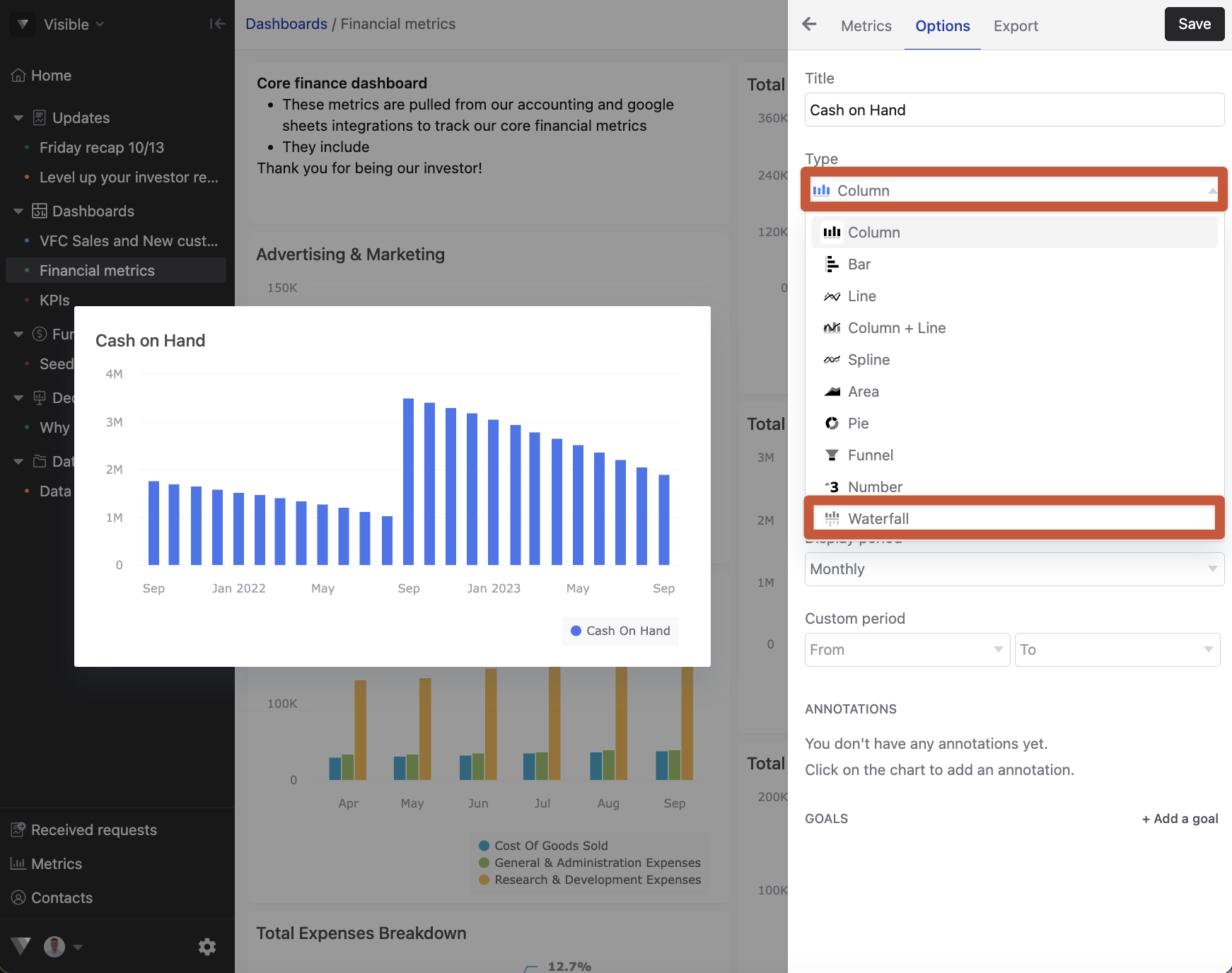
Once you have customized your chart, click Save in the top right
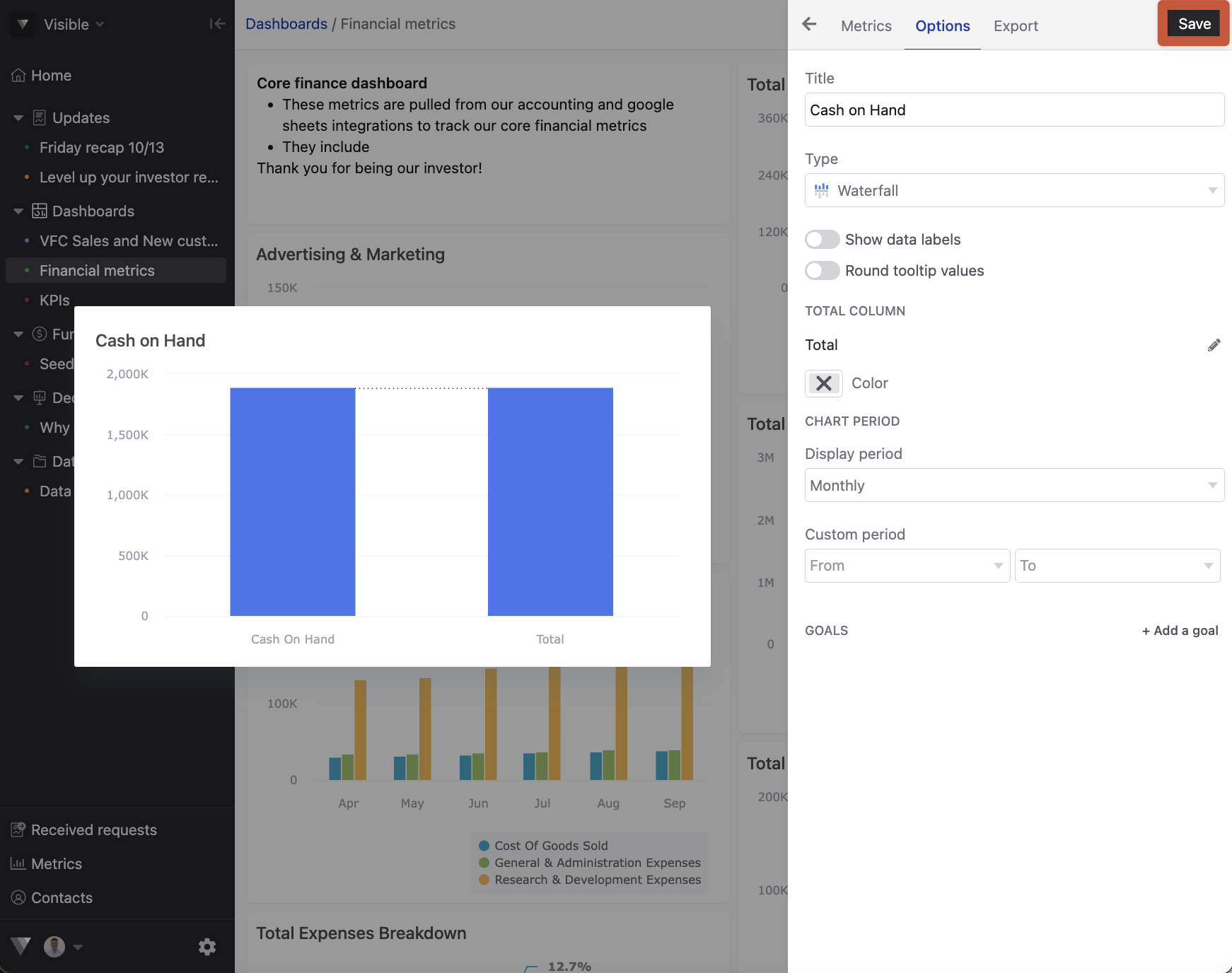
Let us know if you have any questions our team is happy to help.
