Filtering data with Segments
Segments enable you to quickly filter and view your portfolio companies in Visible. They can be used across the platform when building a Request, creating Tear Sheets, and assigning Metrics.
To create a Segment, navigate to your portfolio section and click the Filter button.
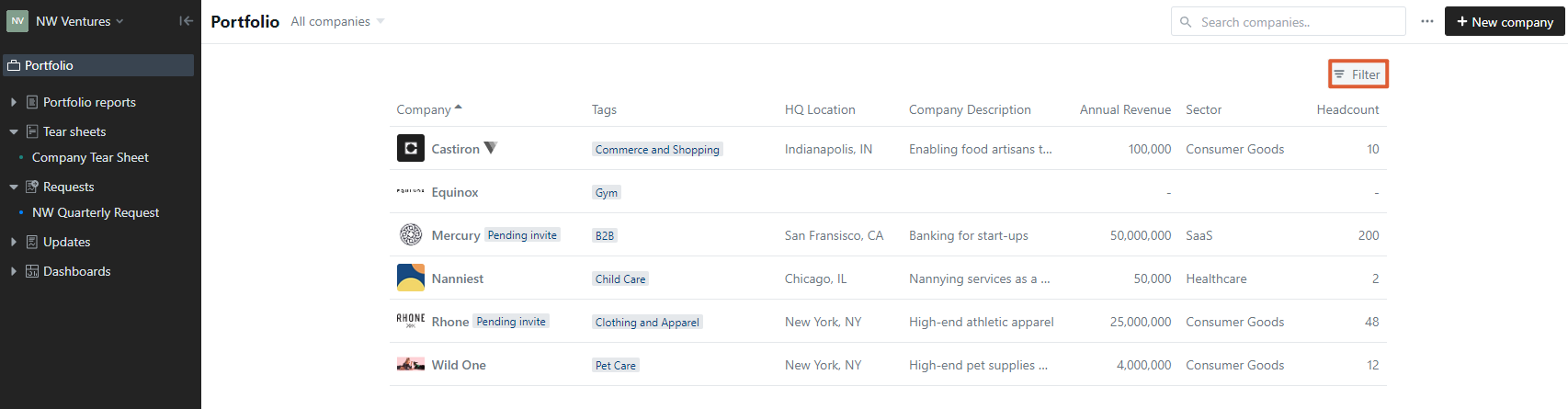
You'll then see a drop-down for custom properties you have created for your portfolio. You are able to filter and search by any of those listed.

In the example below, I am filtering to show all of my companies headquartered in New York, NY. When you are creating your own Segment, add as many filters as you would like, then click Save segment.

Give your Segment a name (or update a current one). 
You'll now see the option to filter by New York Based Companies when you navigate to the Portfolio home section. This means you've successfully created a Segment!

Please let us know if you have additional questions!
