How to delete contacts from your account
To delete a contact, first open Visible and click on Contacts in the bottom left. Once this is open you can select any of the contacts you wish to delete and click Delete. This will ask if you want to delete that number of contacts, click Delete again.
See directions with screenshots below
Open Visible and click Contacts in the bottom left
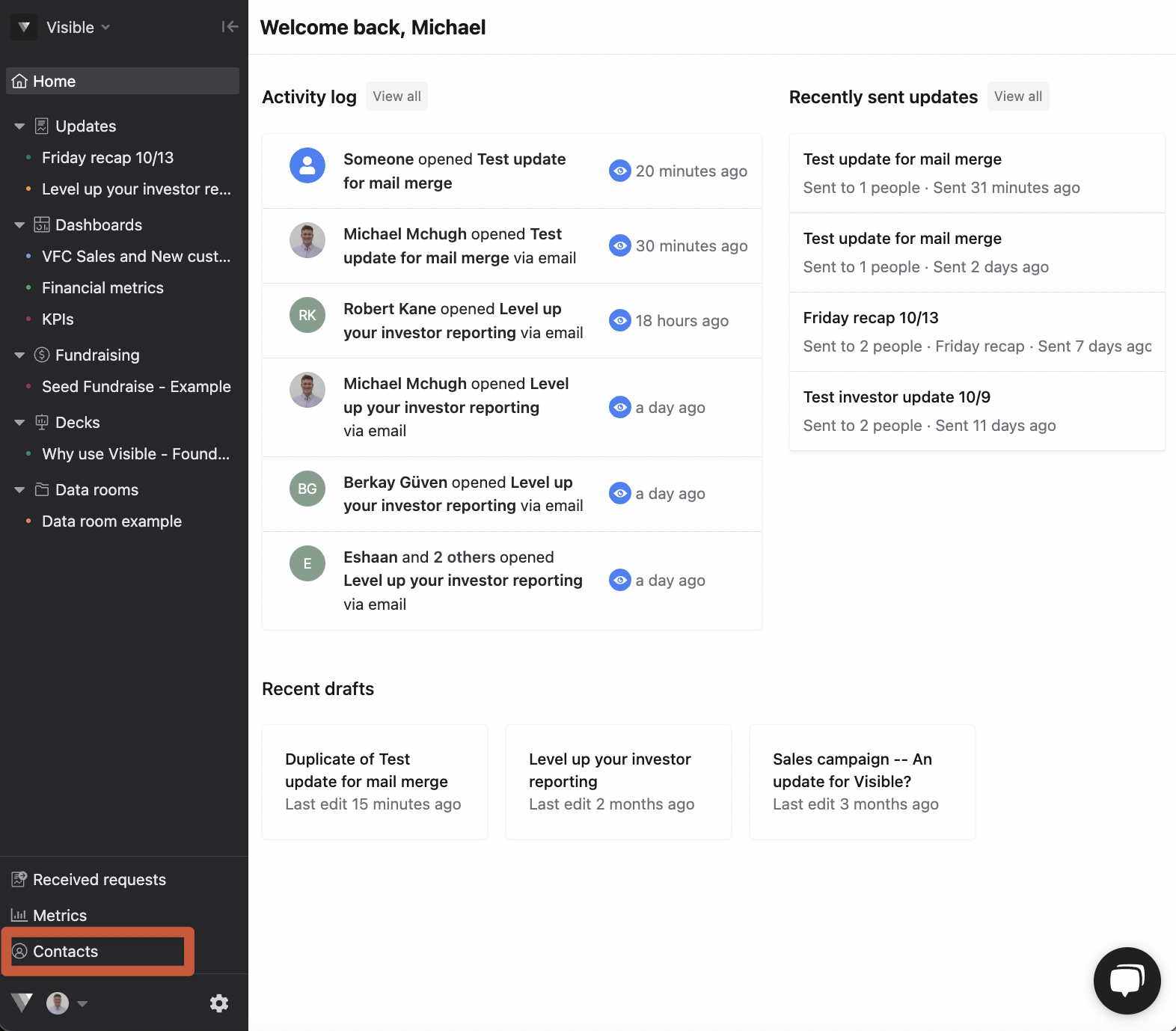
Select the contacts you wish to delete
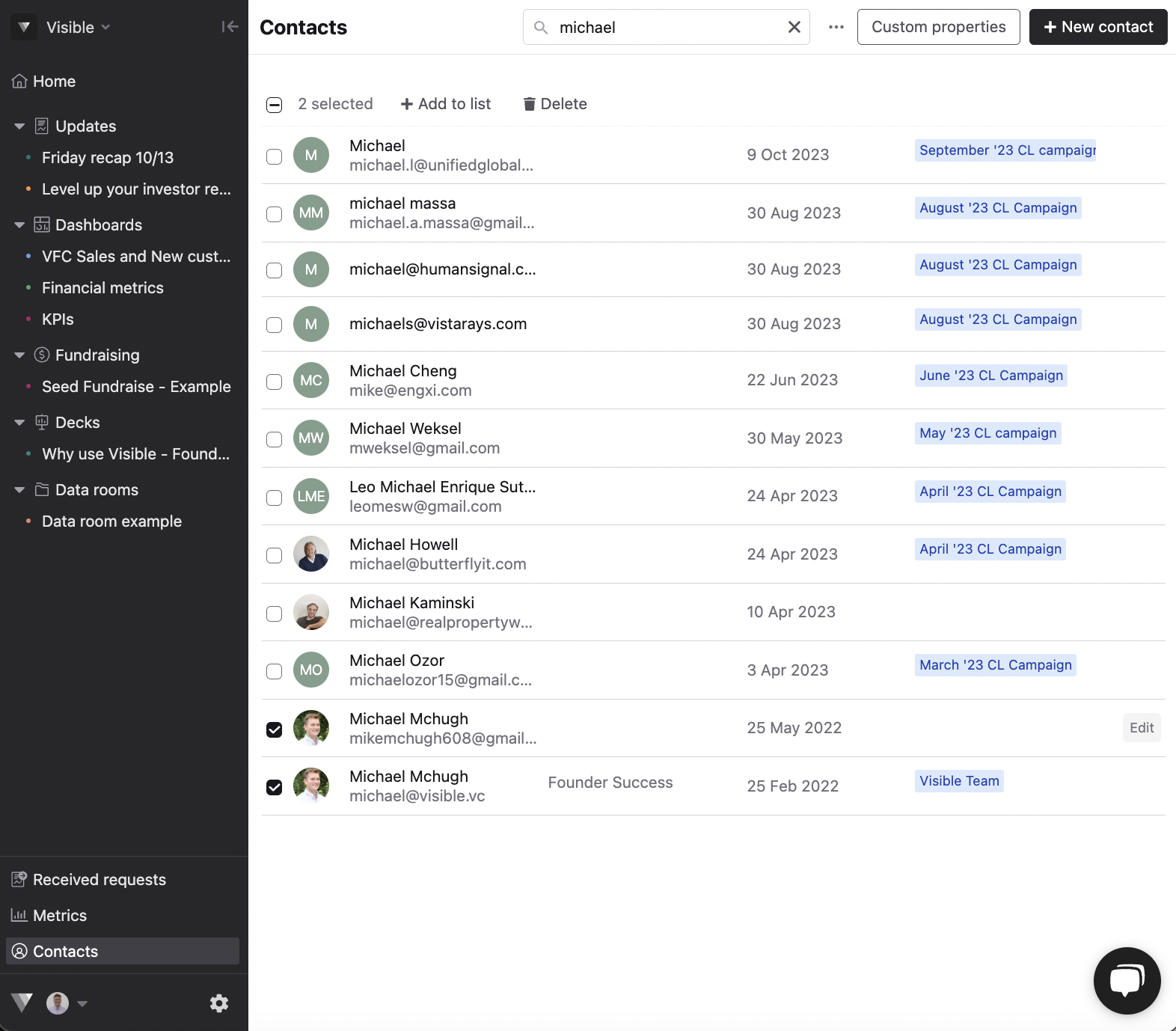
Click Delete and the Delete again
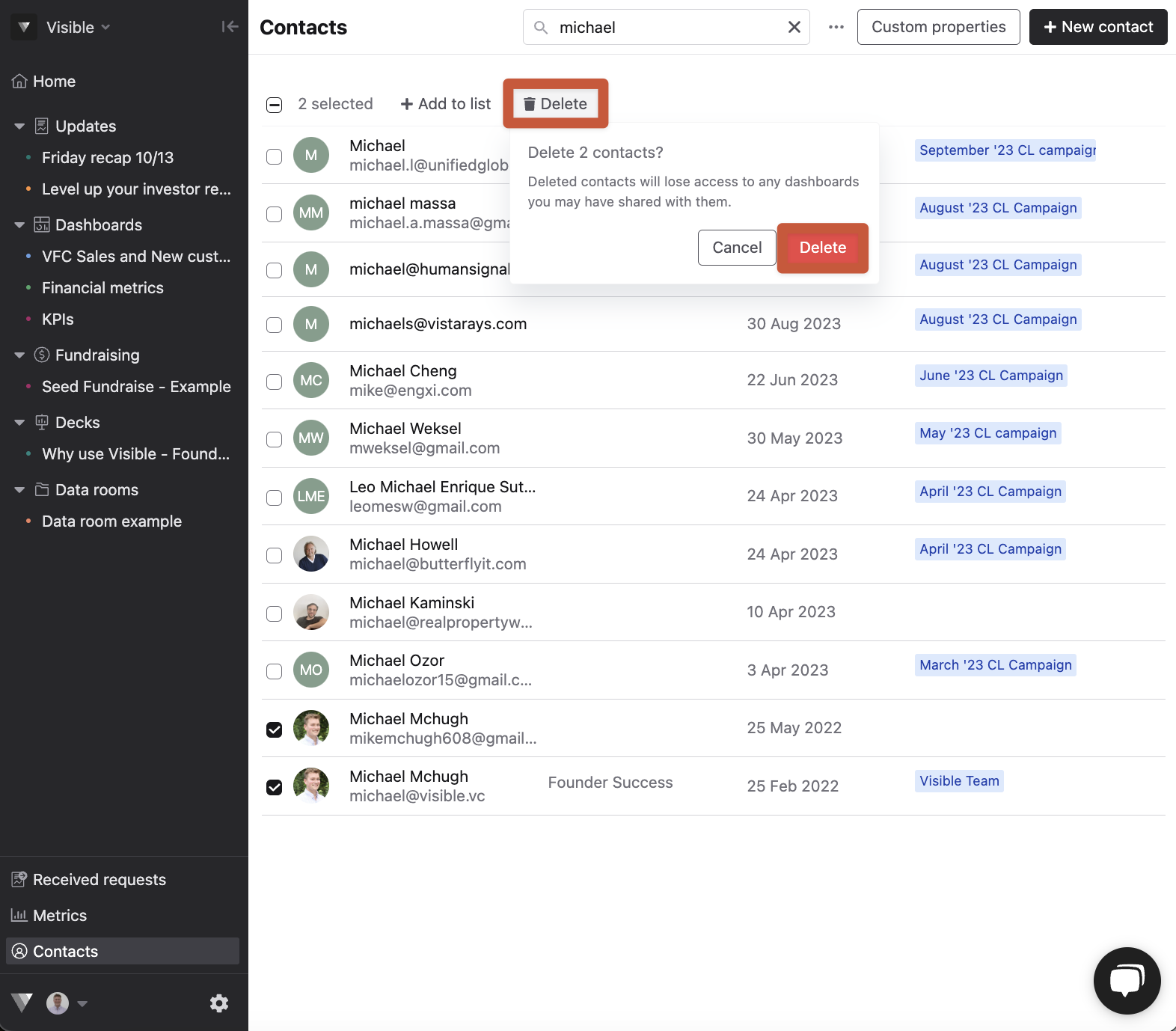
See the success message, your contacts were successfully removed
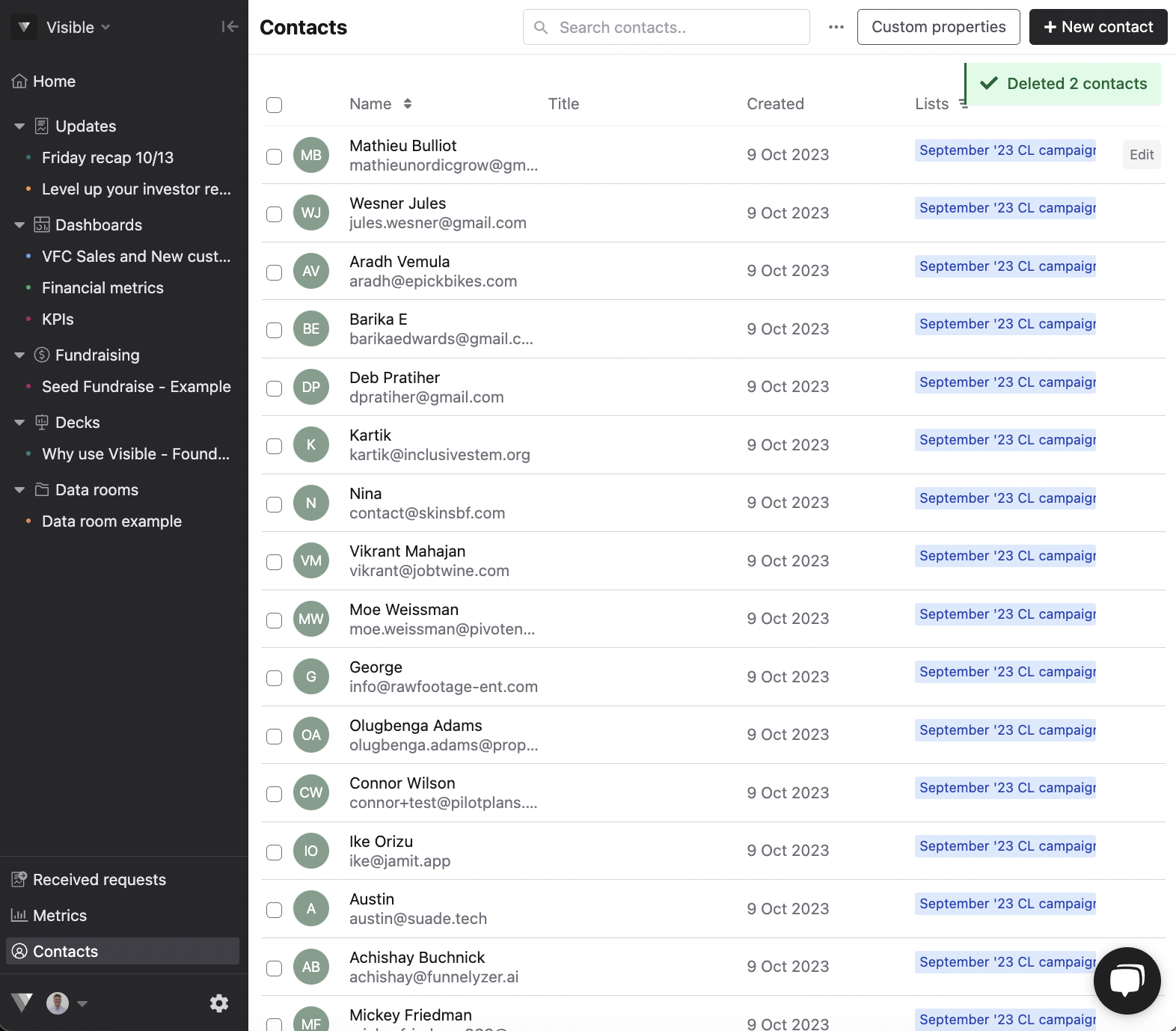
Let us know if you have any questions. We are happy to help.
