This article should help with how to delete a fundraising pipeline
To delete a fundraising pipeline, you will first need to archive the pipeline. Start by opening Visible and clicking on Fundraising along the left side of your screen. Locate the pipeline you wish to delete and click the three horizontal dots to the right of the pipeline. Click the three horizontal dots and then Archive. A confirmation will appear, click Archive again. Next click the three horizontal dots in the top right and choose Archived pipelines. Click the three horizontal dots to the right of the pipeline and click Delete. Click Delete again when the confirmation window appears. You will then see a confirmation that your pipeline was deleted.
See screenshots of the process below
Open Visible and click Fundraising along the left side of your screen
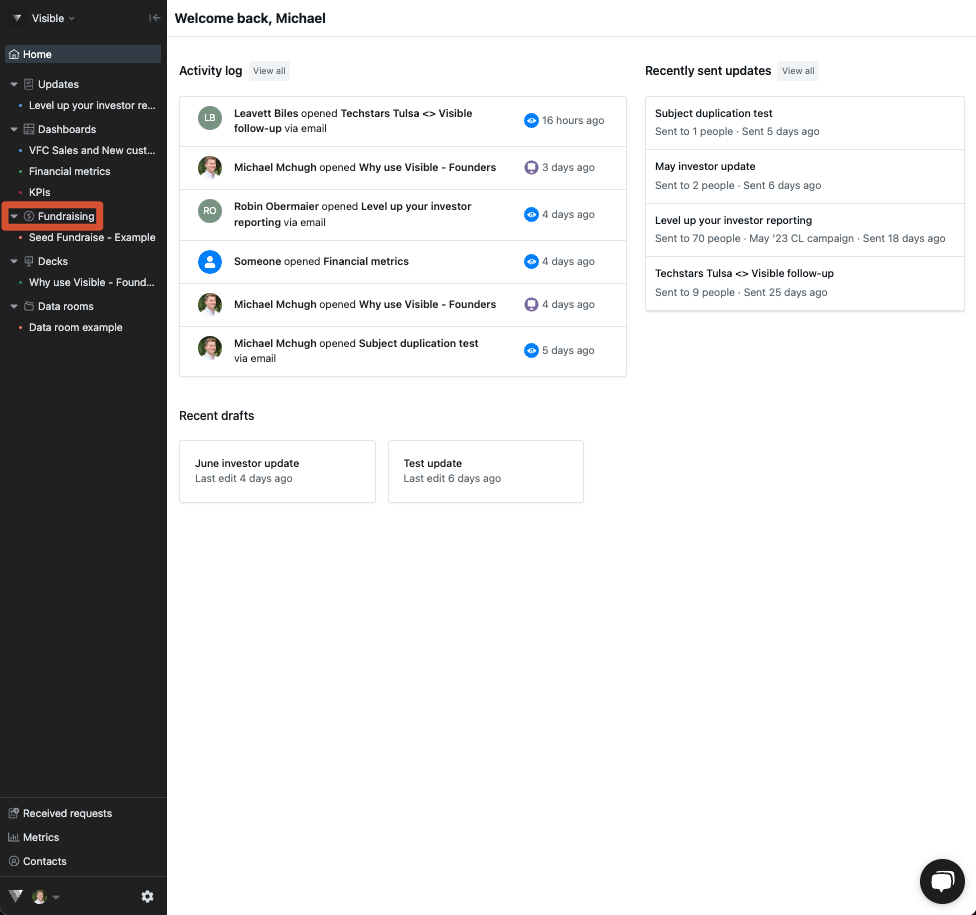
Locate the pipeline you wish to delete and click the three horizontal dots to the right of the pipeline
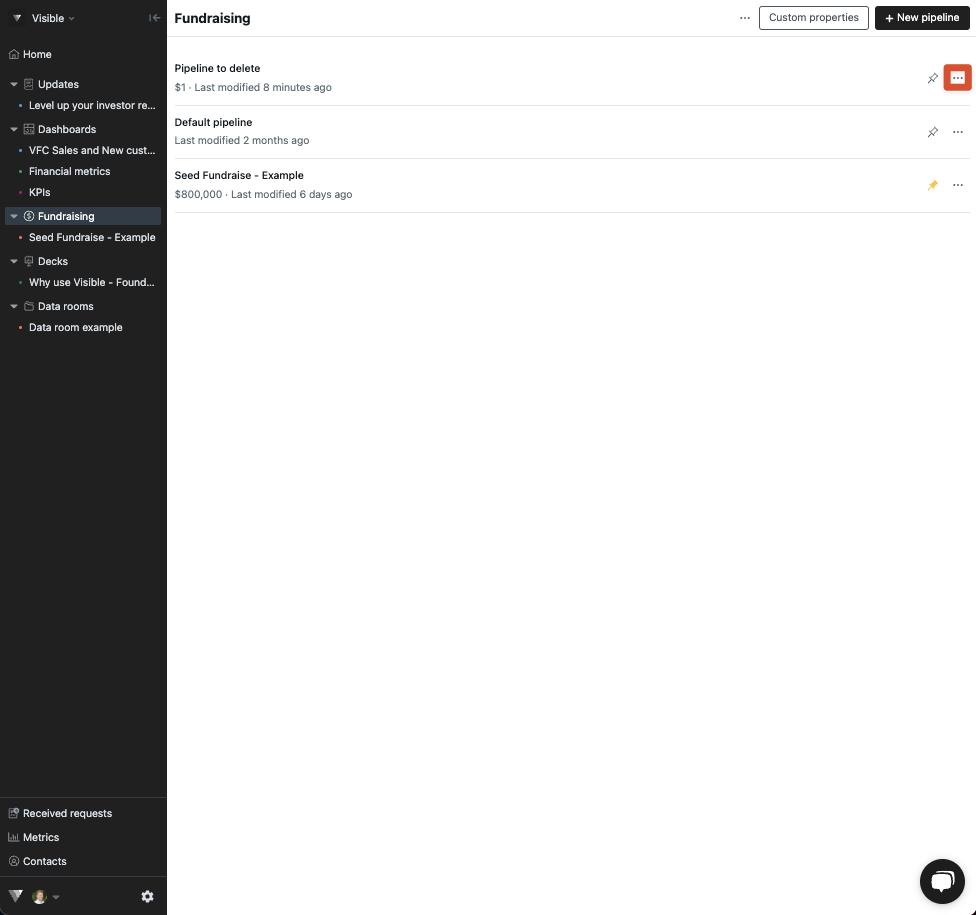
Click Archive
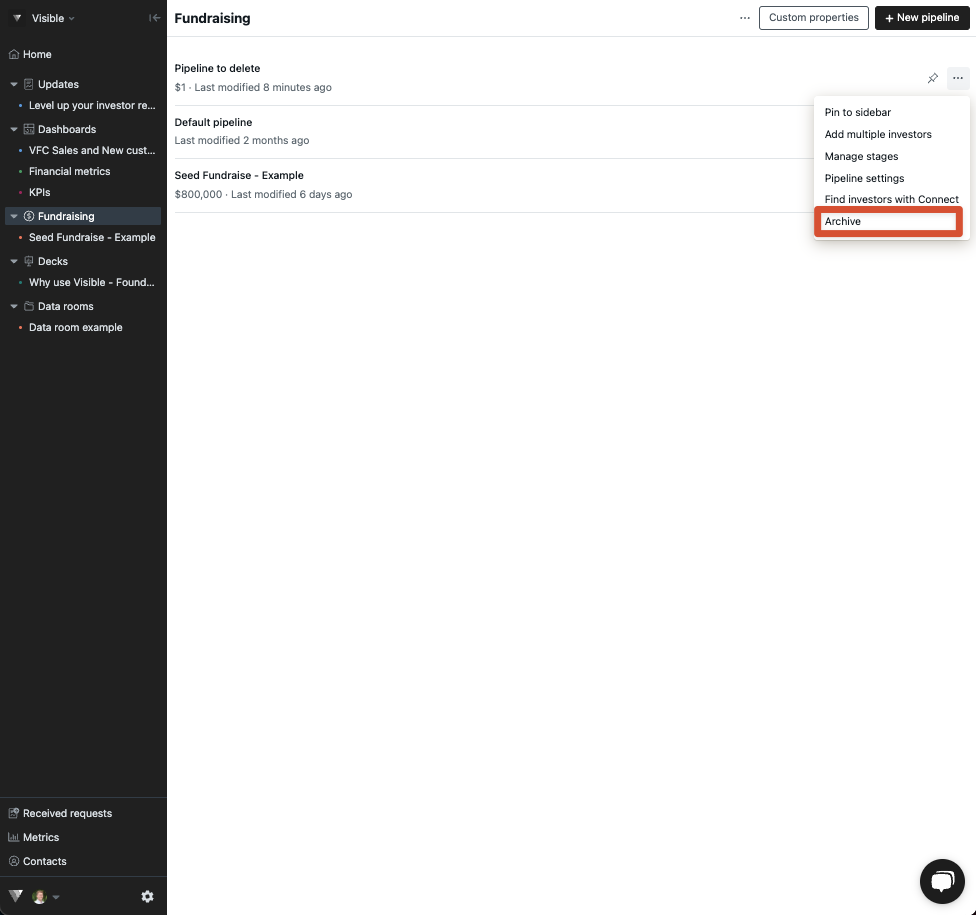
Click Archive again when the confirmation appears
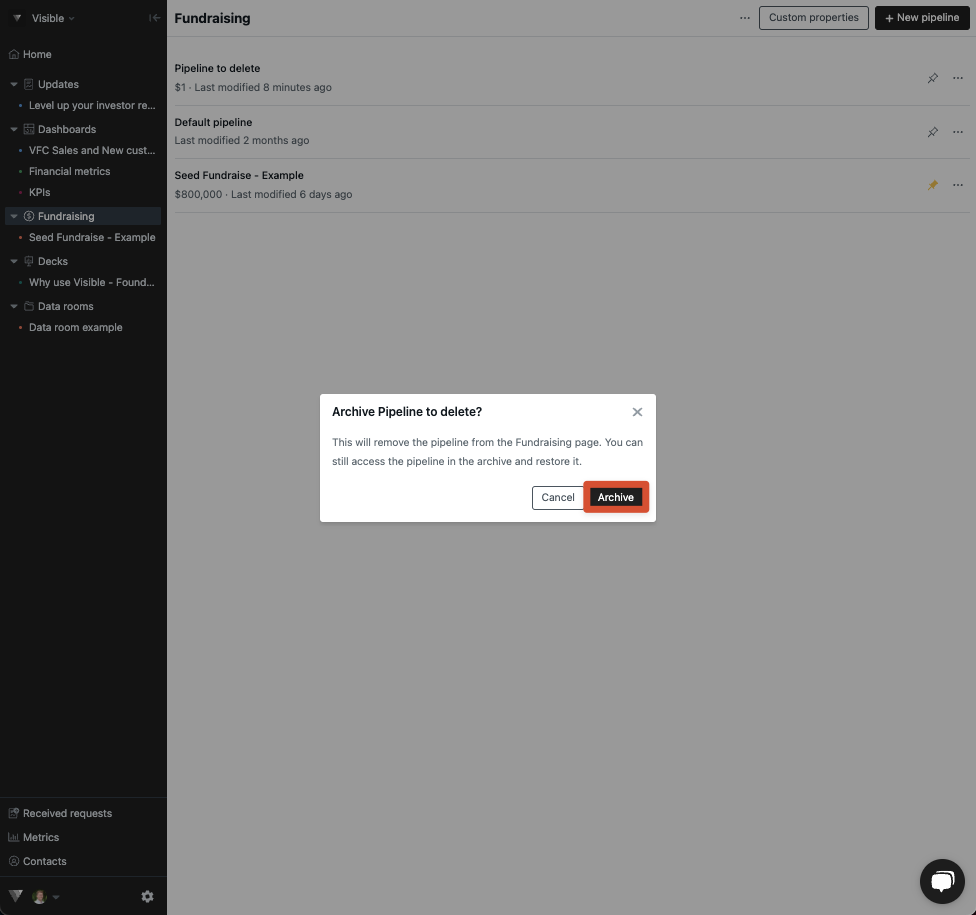
Click the three horizontal dots in the top right and choose Archived pipelines.
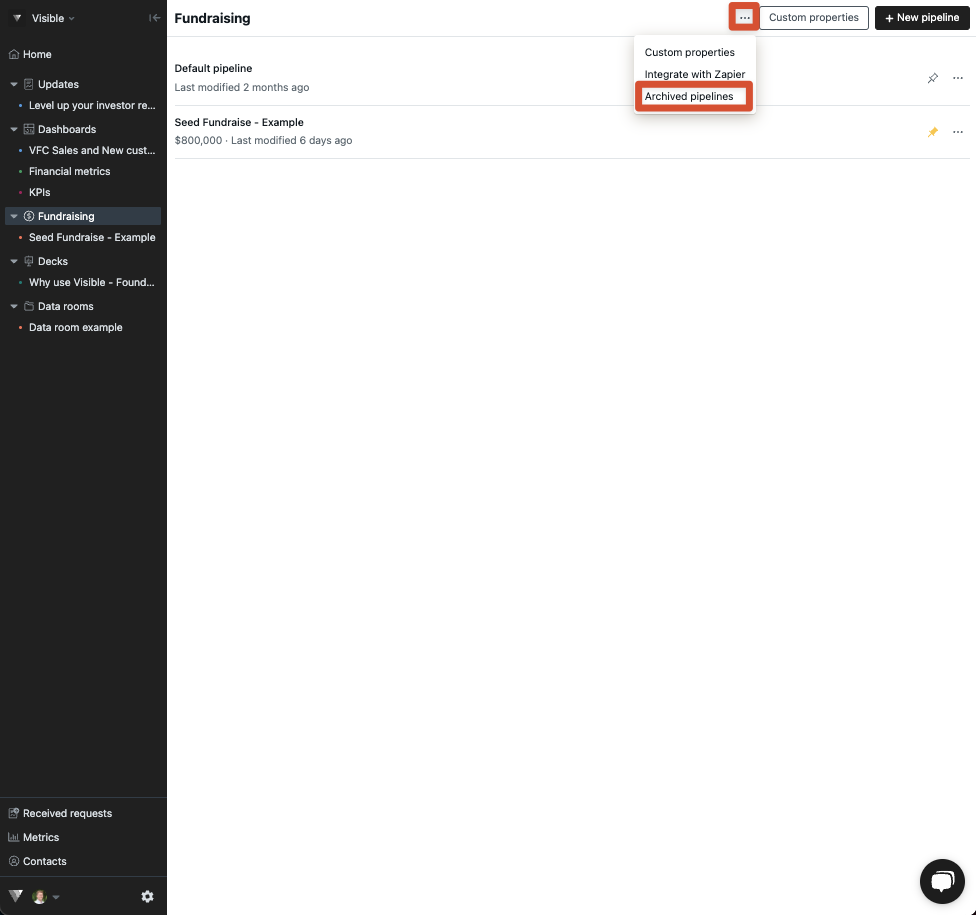
Click the three horizontal dots to the right of the pipeline and click Delete
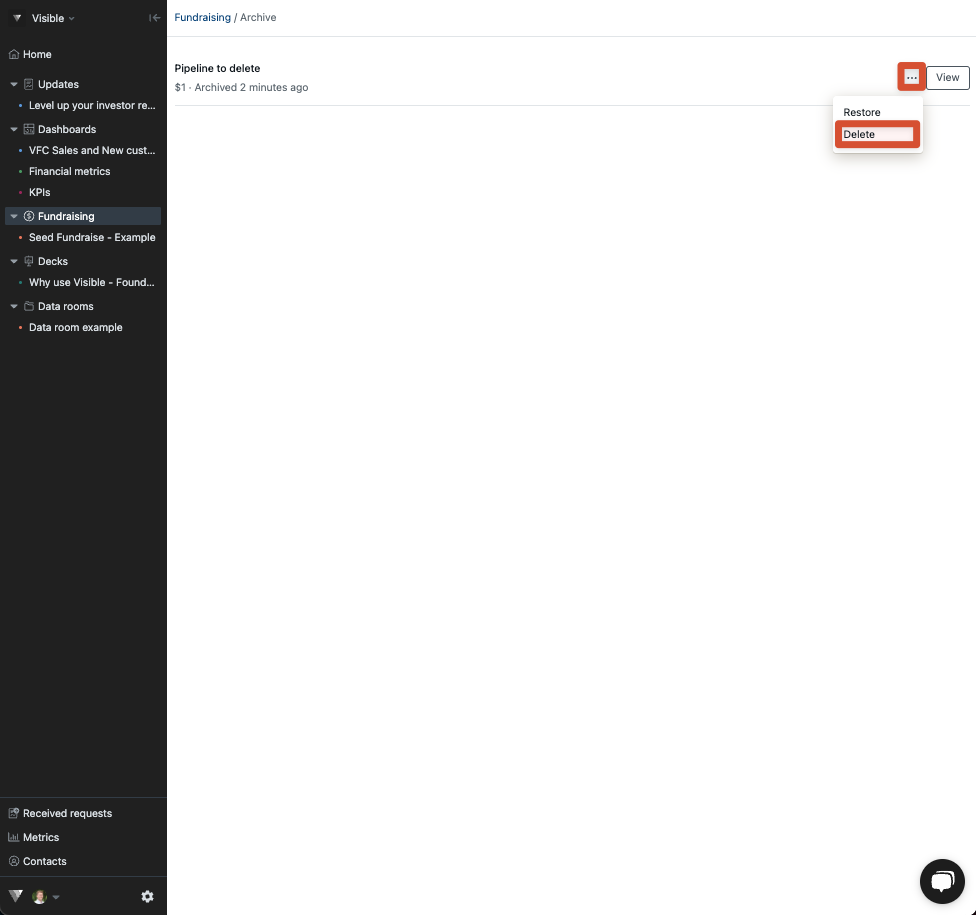
Click Delete again when the confirmation appears
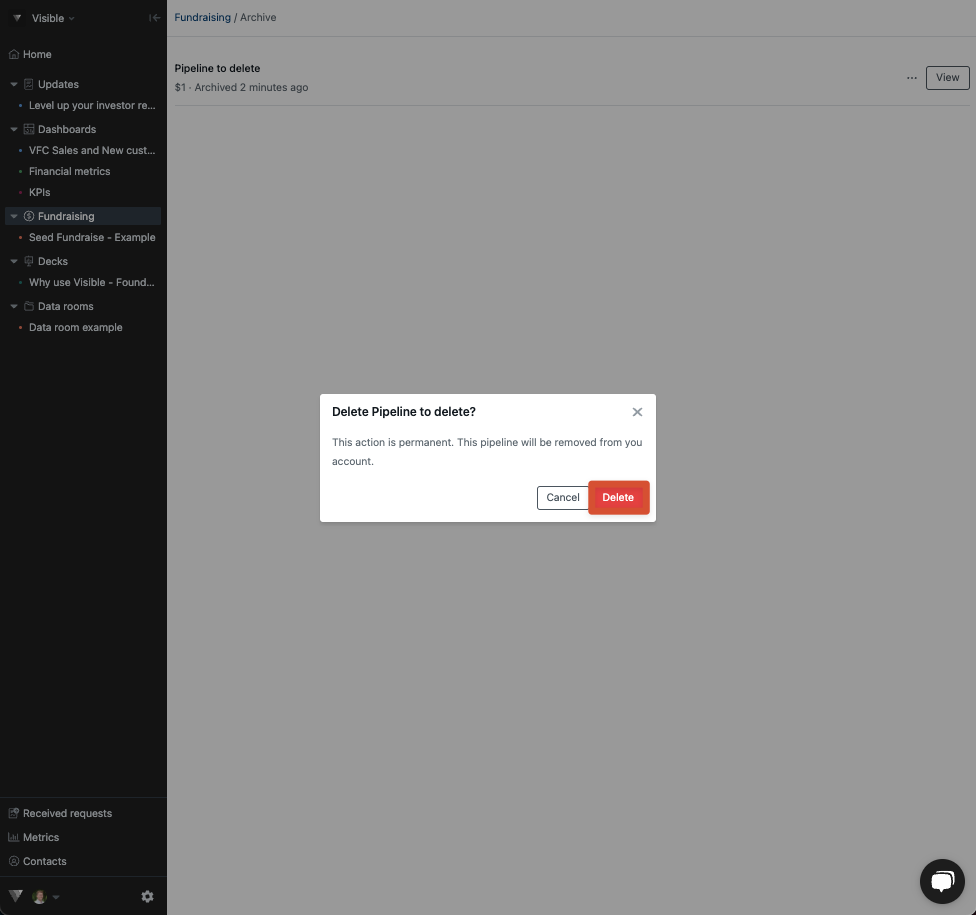
See confirmation that your pipeline was deleted. You will be able to repopulate it under Archived pipelines
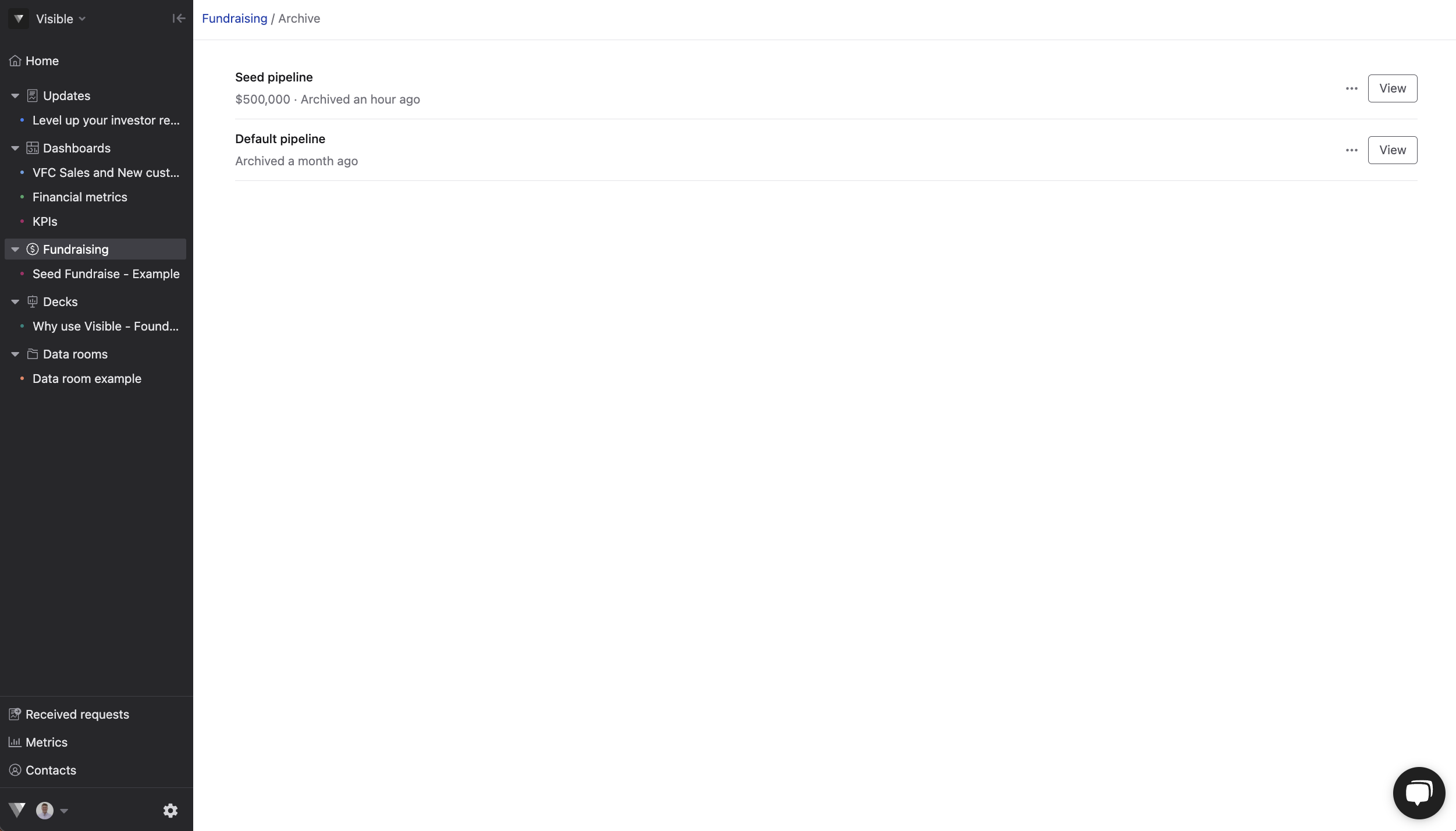
Let us know if you have any questions. We would be happy to help.
