Sharing a Request's link
Each company Request has a unique link. This link can easily be shared with teammates so the Request is completed.
Note: A request link cannot be used to start a Request, then be shared and completed by another person. For privacy reasons, the link-based form must be completed in one sitting and will not save progress as you go.
To find a Request's link, navigate to the respective Request and click the name.
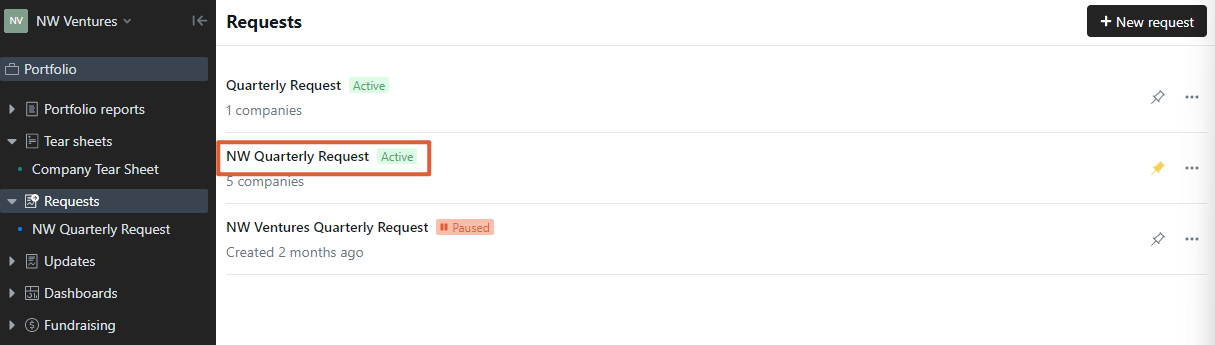
Click on the period name of the request you would like to share.
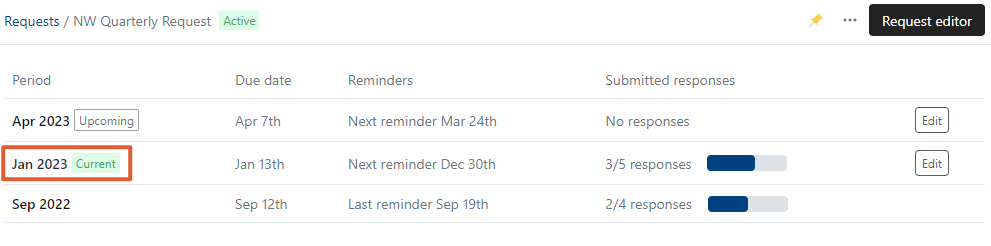
Click the three dots next to the respective company. A pop-up window will appear with a unique link. Click the link to copy -- then paste and share with the relevant party.
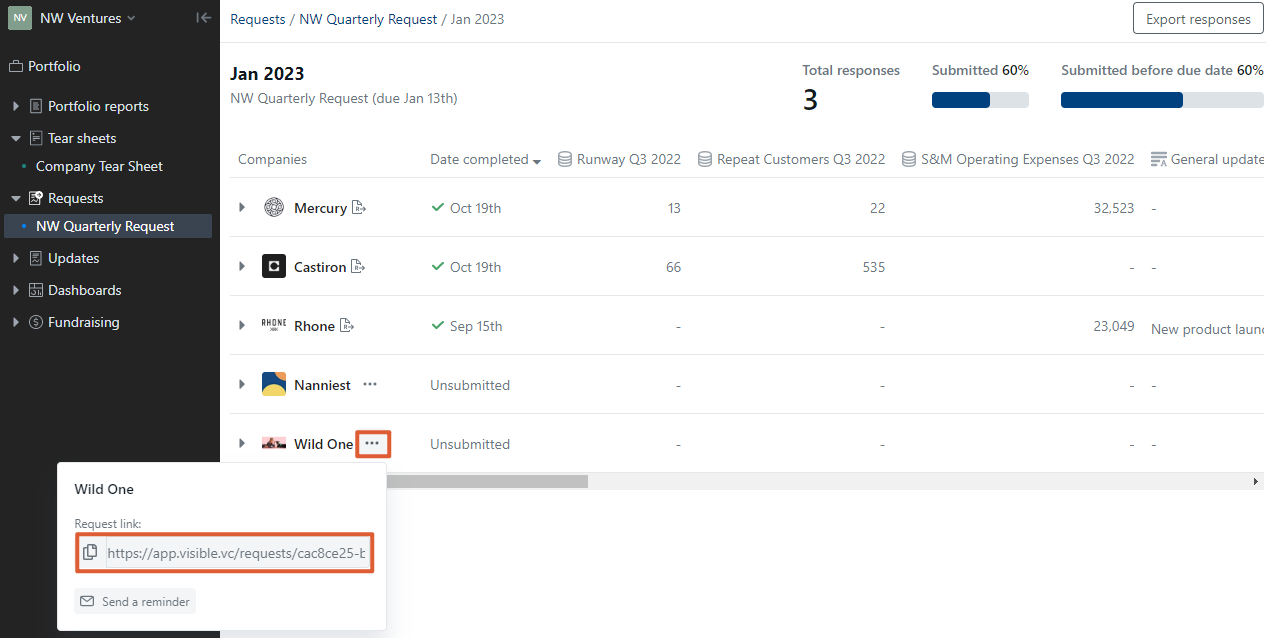
Please let us know if you have additional questions!
