How to redeem a partner or coupon code when selecting a plan
If you have a code from one of our partners or a coupon code, this article will walk you through how to redeem the code when selecting a plan.
First, select the Settings cog in the bottom left. Then select -> Billing -> Redeem here. This opens up Stripes Customer Portal which powers our billing experience.
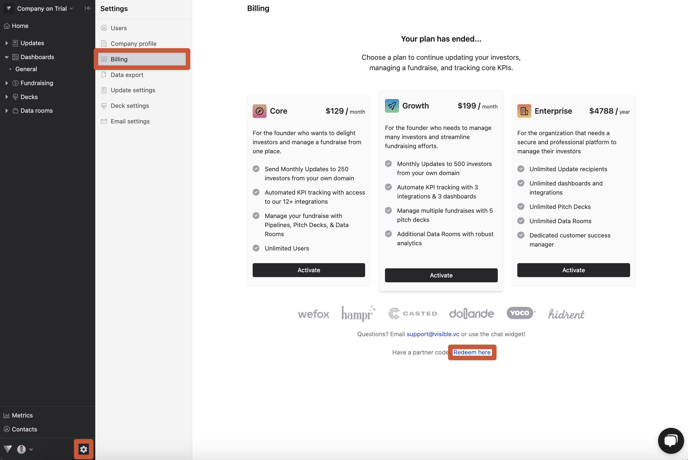
Enter your code and click Apply
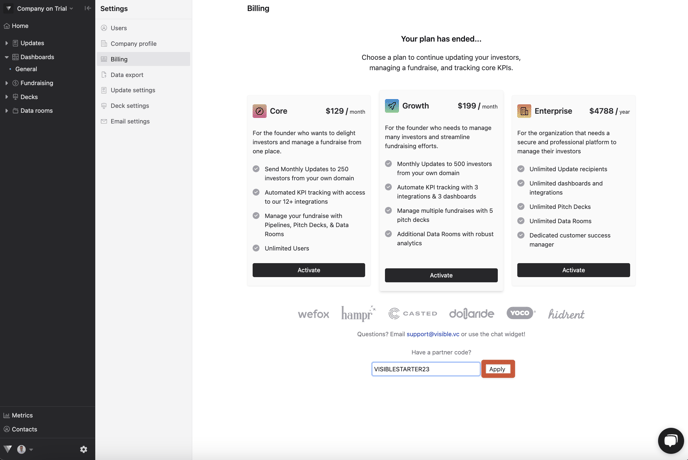
You will see a success screen when it's applied.
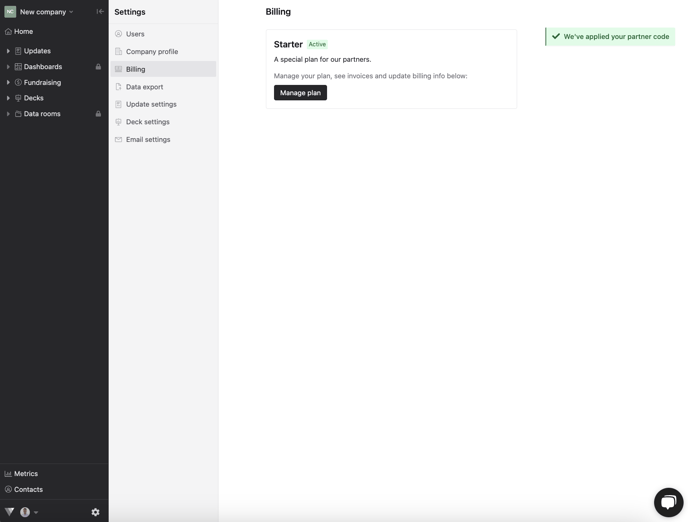
If you're interested in checking out our paid plans, you do so here. Please let us know if you have any additional questions.
