This article will help you with how to remove a contact from your contact list
To remove a contact from a list, start by opening Visible and clicking Contacts in the bottom left of your screen. Open the contact you wish to remove from a list. Click Edit contact in the top right of your screen. Click the x next to your contact list under Add to list(s) and click Save contact. This will remove the contact from this contact list permanently and exclude them from future updates sent to this contact list.
See screenshots of this process below
Open Visible and click Contacts in the bottom left
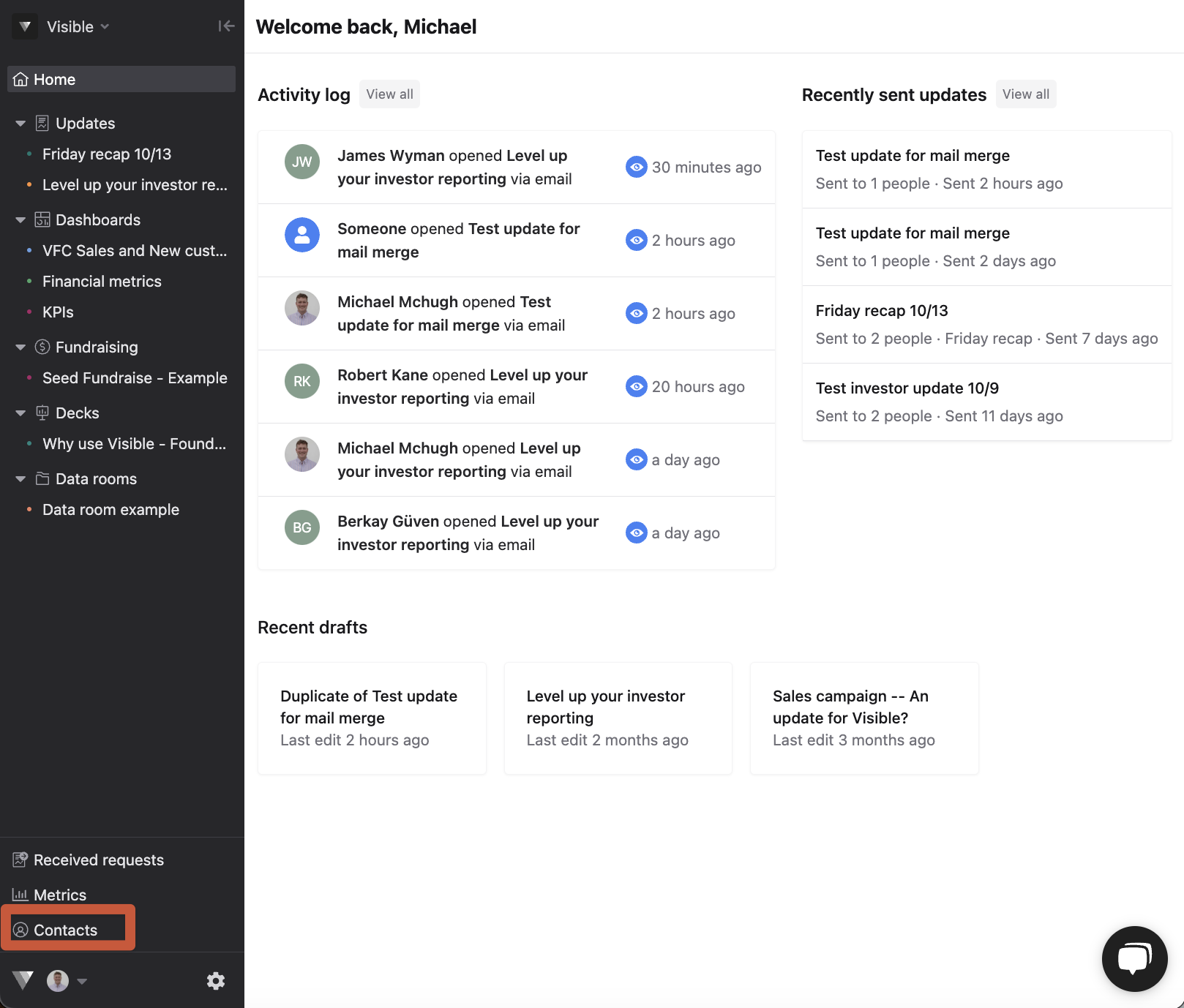
Open the contact you wish to remove and click Edit contact in the top right
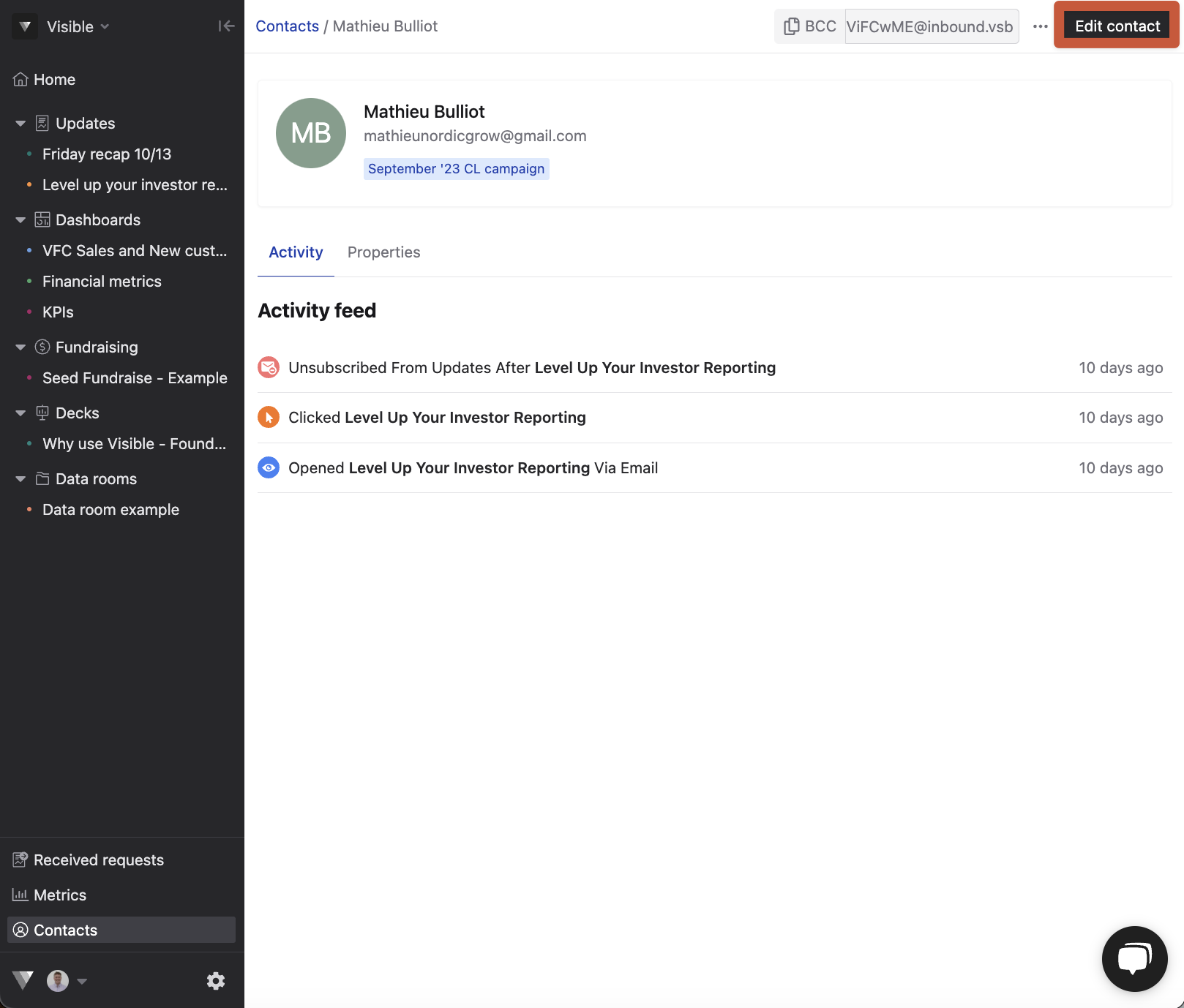
Click the x next to the contact list and click Save contact
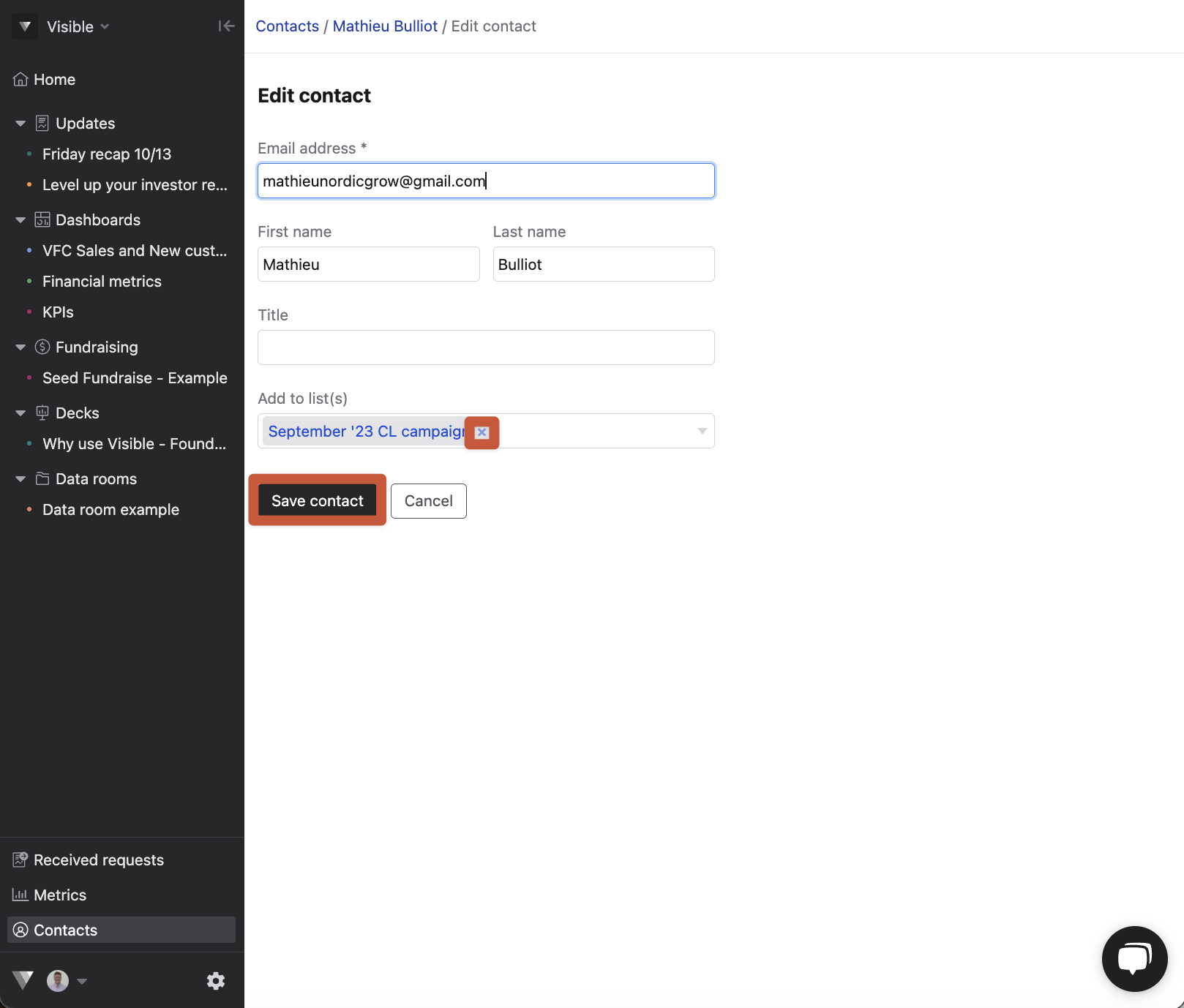
Let us know if you have questions. We are happy to help.
