- Knowledge Base & Help Center
- Visible for Investors
- Dashboards and Tear Sheets - For Investors
-
Visible for Companies
-
Visible for Investors
- Getting Started with Visible for Investors
- Metrics - For Investors
- Requests - For Investors
- Reports - For Investors
- Investment Data - For Investors
- Portfolio Company Profiles
- Dashboards and Tear Sheets - For Investors
- Updates - For Investors
- Fundraising - For Investors
- Account Set Up - For Investors
- Exporting Data - For Investors
- How can my portfolio companies use Visible?
- AI Inbox - For Investors
-
Company and User Settings
How to resize widgets on a dashboard
You can easily resize the widgets on your dashboard in just a few steps.
To resize a widget on your dashboard, navigate to the top right of your dashboard and select the three dots. Then select edit layout.
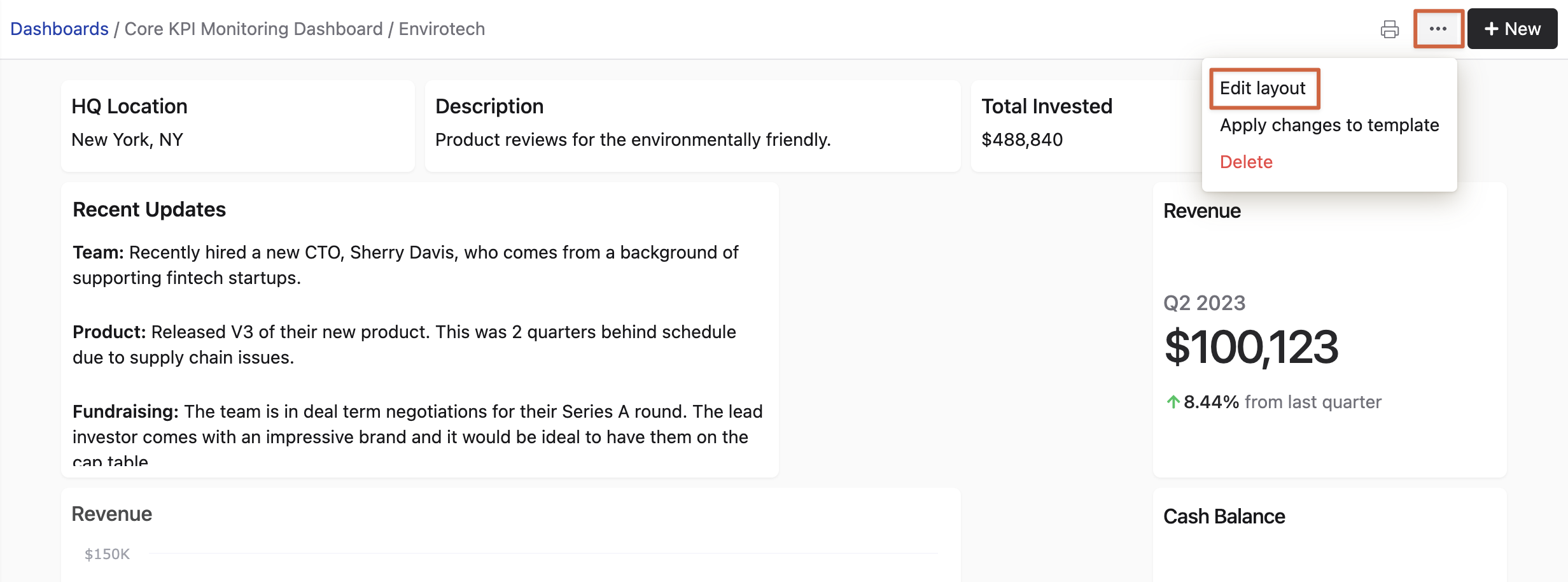
From there, you will see an arrow icon at the bottom right of widgets once you hover over them. Easily drag the widget borders until your widget is the ideal size.
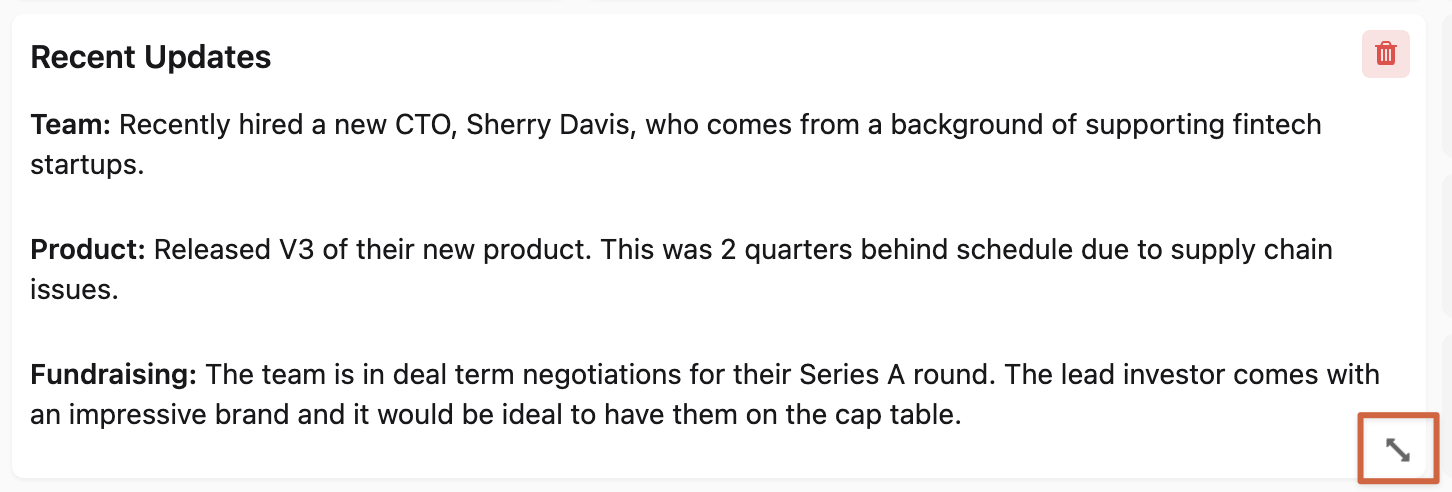
Then selectn save layout at the top right of your screen.
