- Knowledge Base & Help Center
- Visible for Investors
- Metrics - For Investors
-
Visible for Companies
-
Visible for Investors
- Getting Started with Visible for Investors
- Metrics - For Investors
- Requests - For Investors
- Reports - For Investors
- Investment Data - For Investors
- Portfolio Company Profiles
- Dashboards and Tear Sheets - For Investors
- Updates - For Investors
- Fundraising - For Investors
- Account Set Up - For Investors
- Exporting Data - For Investors
- How can my portfolio companies use Visible?
- AI Inbox - For Investors
-
Company and User Settings
How to see the Metric change log
Viewing a historical record of your metrics
Visible makes it easy to see a record of how your metric has changed and the source of the change. To view the metric change log, go to the company's metric section and hover your cursor to the right of the metric name.
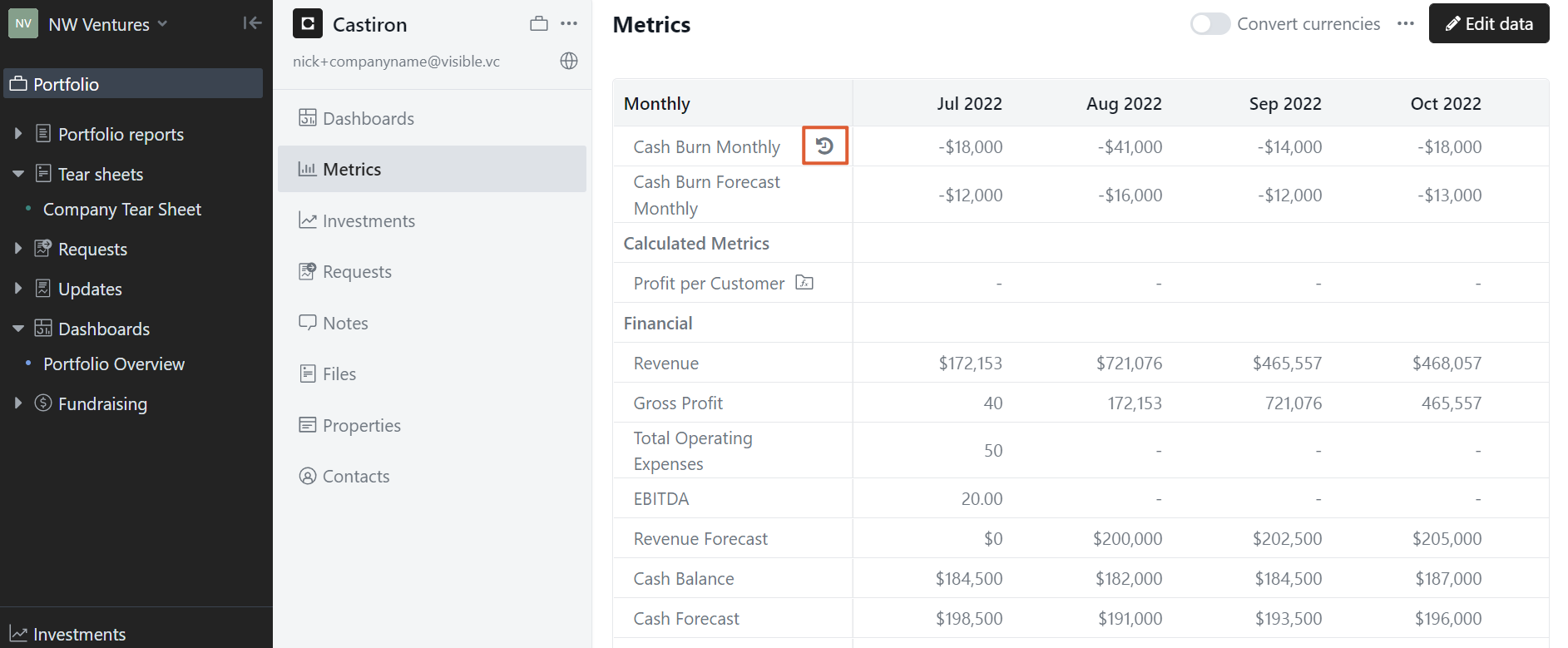
Click the change log icon to open the metric change log.
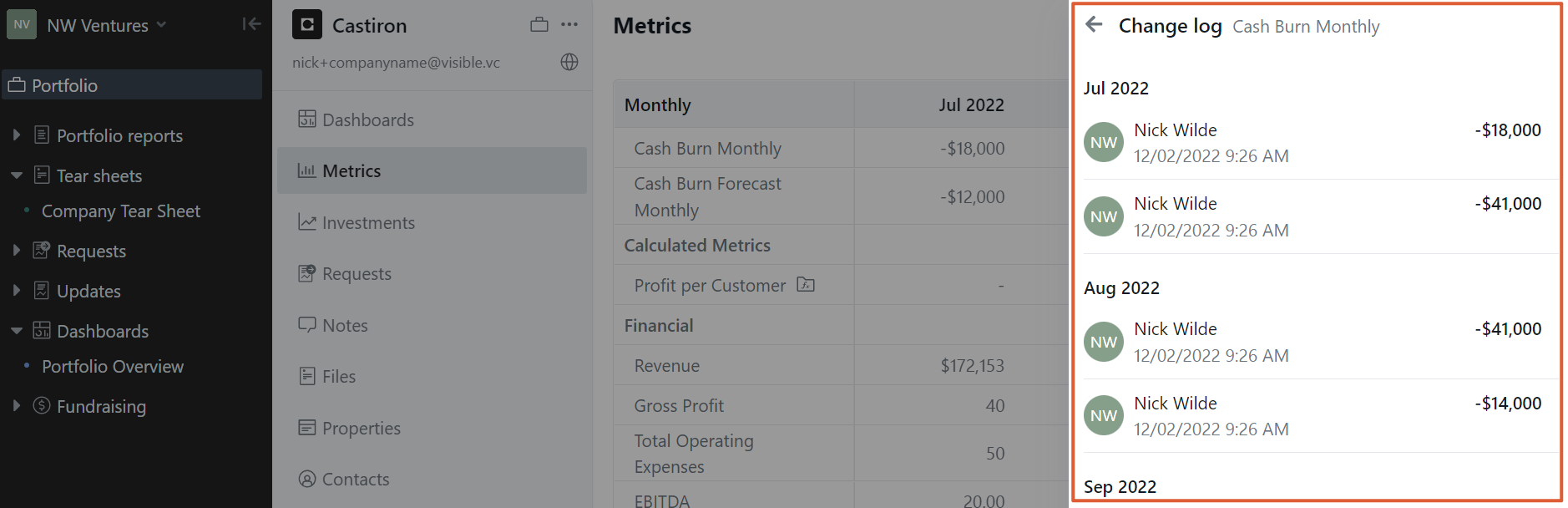
Please let us know if you have additional questions!
