This article should help you with how to set a termination date for your deck
To set a termination date for your deck, open the deck you wish to set this for and open the deck settings. Click the three dots in the top right and then Settings to open the deck settings. Toggle on Set expiration date and set the date where you wish the deck to no longer be viewed. Click Save settings and the deck will be terminated on this date
See screenshots of this process below
Open your deck
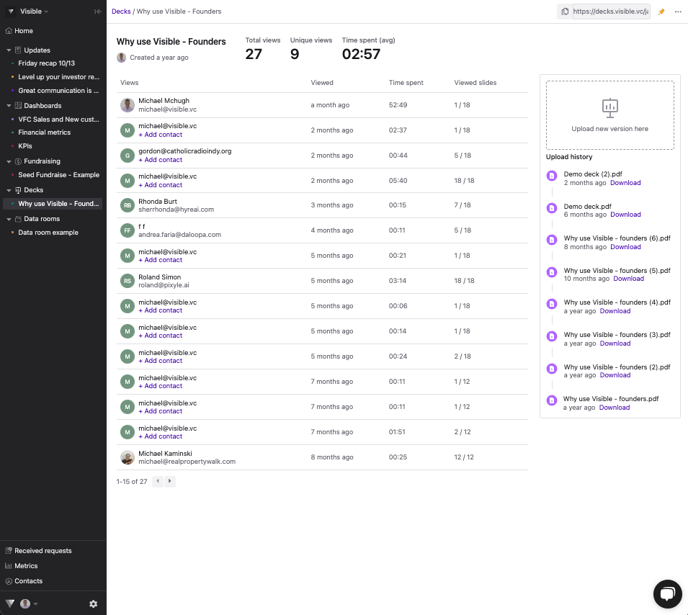
Click the three dots in the top right and then Settings to open the deck settings
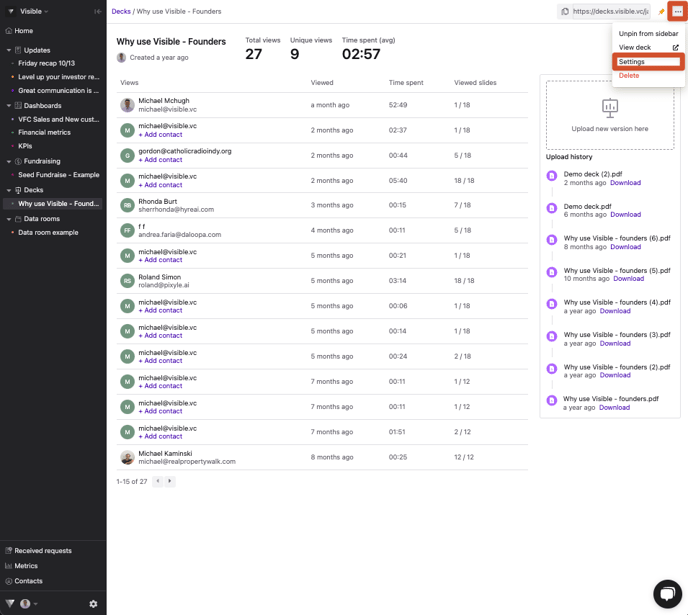
Toggle on Set expiration date and pick a date
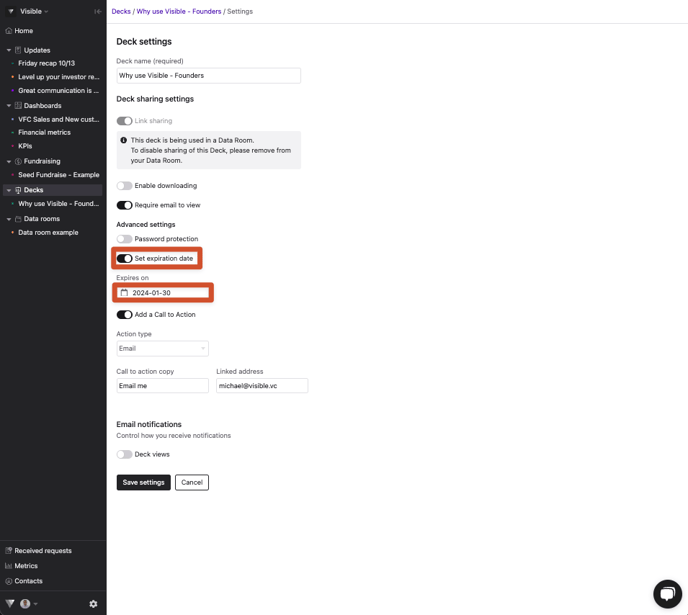
Click Save settings and your deck will be set to terminate
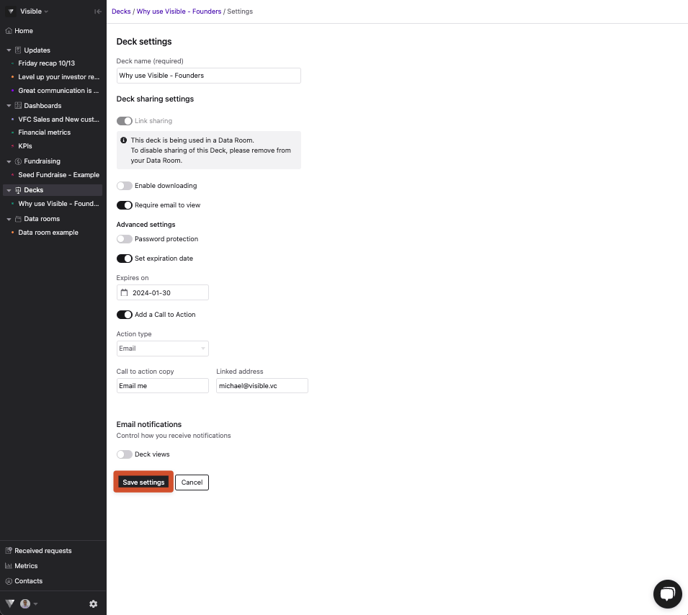
Let us know if you have questions our team would be happy to help.
