This article will show you how to set an alternative year end for one of your formula metrics.
To set a year end for your metric made from a formula, you will want to open Visible. Click Metrics in the bottom left and Formula along the left side of your screen. Select the formula you wish to set a custom year end for. Click Formula once the metric is open. Click into the metric used in the formula and change Fiscal year end month to your companies custom year end month. This will enable your formula metrics to chart accurately.
See screenshots of the process below
Open Visible
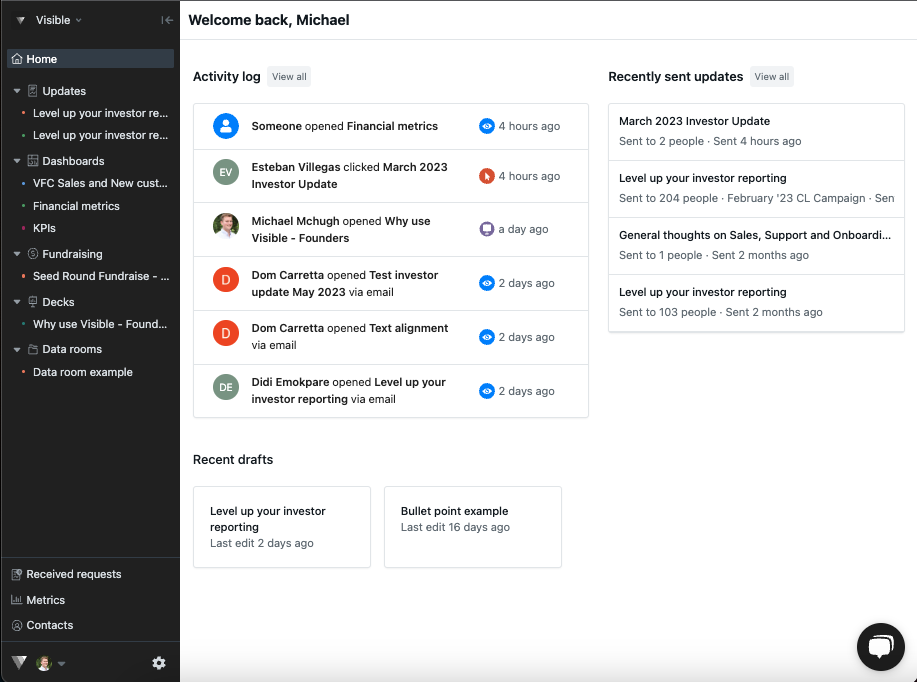
Click Metrics in the bottom left them Formula along the left side of your screen.
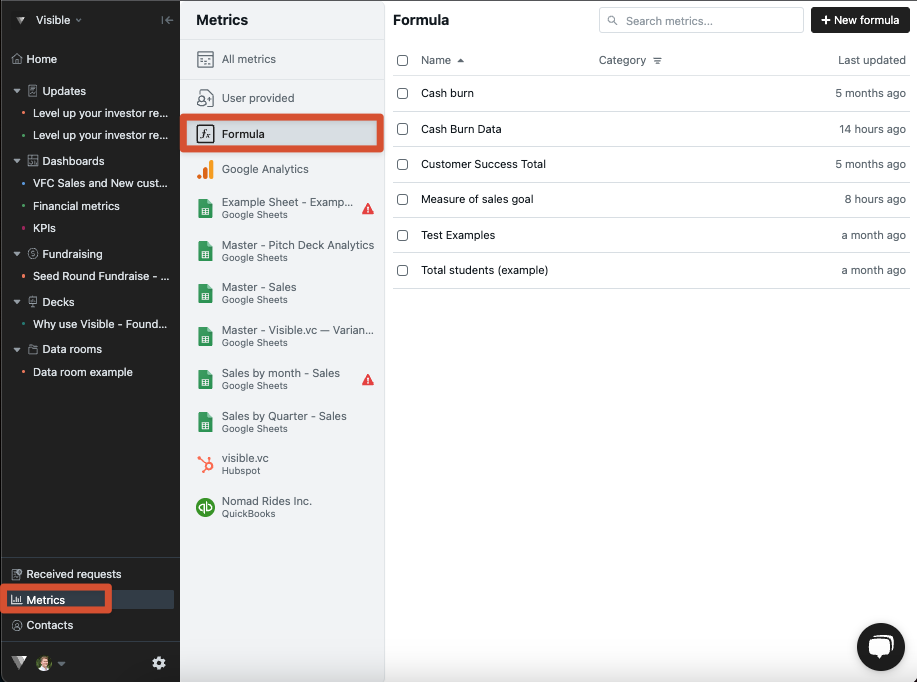
Click into the formula you wish to customize
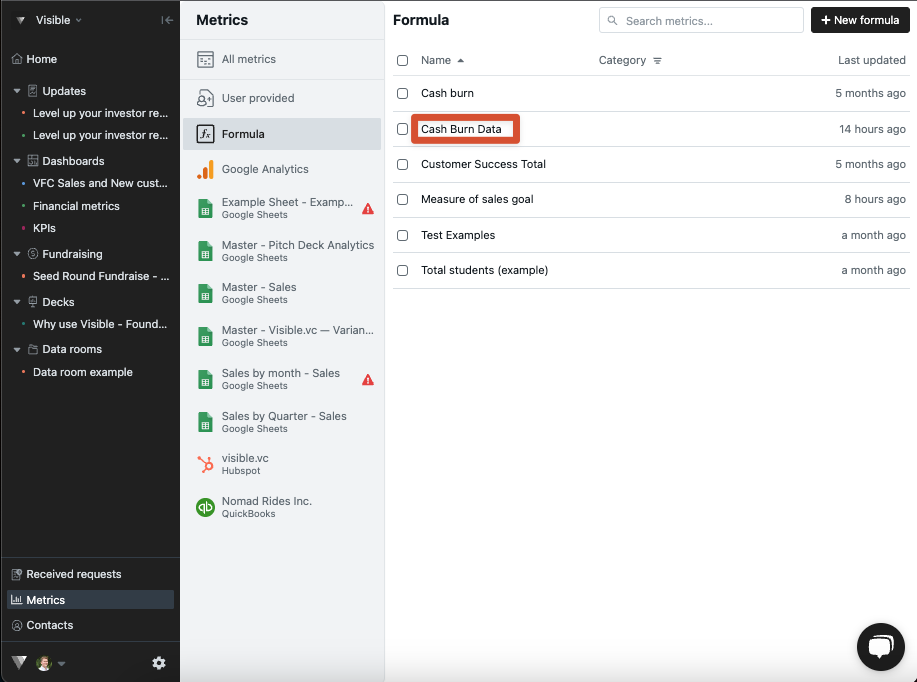
Click on Formula
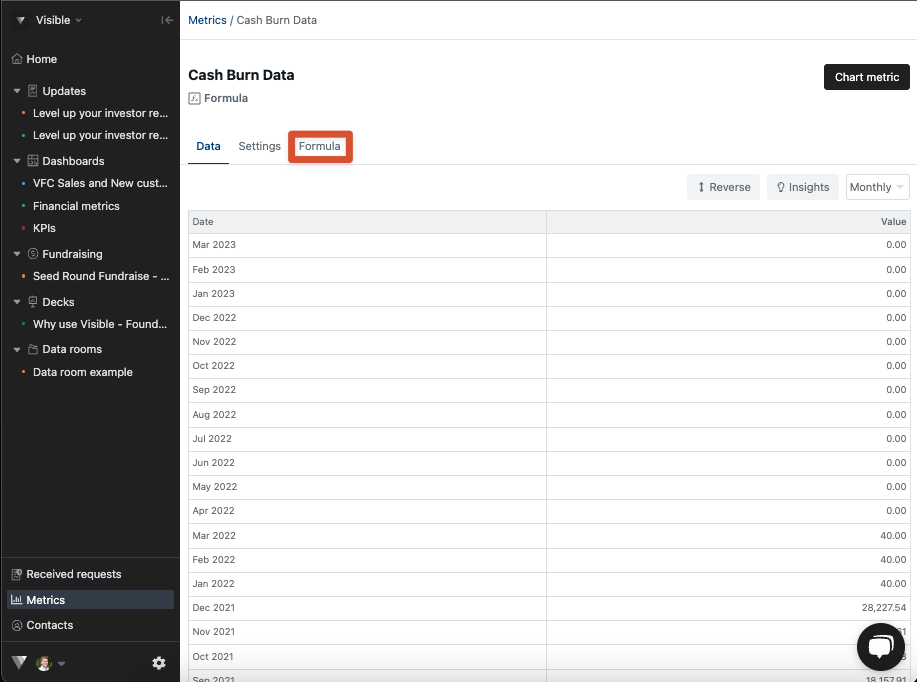
Click into the metric you wish to customize
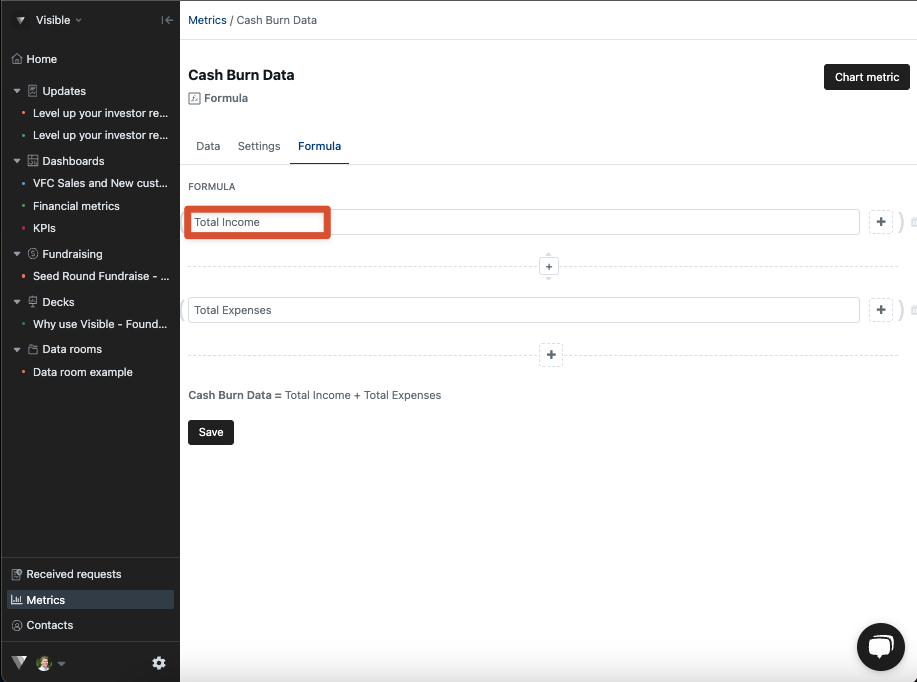
Select the custom year end month under the Fiscal year end month and click Done
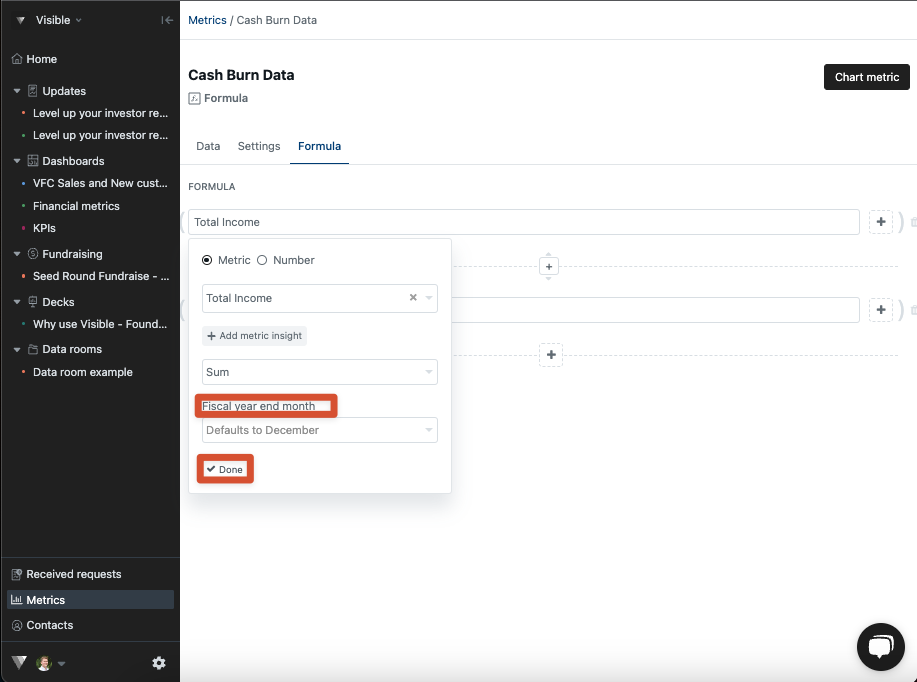
Please let us know if you have any questions regarding formulas or graphing your metrics.
