Sharing dashboards directly from Visible
To share a Visible dashboard, start by navigating to the respective dashboard and clicking arrow in the top right of your screen.

Choose share by email to share the dashboard directly via email
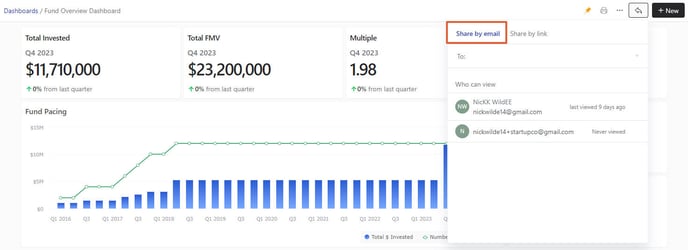
To share by email, click the "to" field to see all of your contacts lists. Choose the relevant list, or manually type an email in the "to" section.
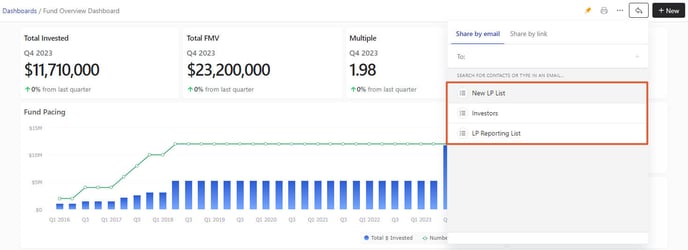
You do not need to press send to send the dashboard. As soon as you click the relevant list or enter an email, the recipient(s) will receive an email in their inbox. The user will be prompted to create an account (if they don't already have a Visible account) and will only be able to access the dashboard when logged in to their Visible account.
.png?width=688&height=650&name=image%20(18).png)
You can see a list of who currently has access to the dashboard in the "who can view" section. Click the x next to the name to remove access.
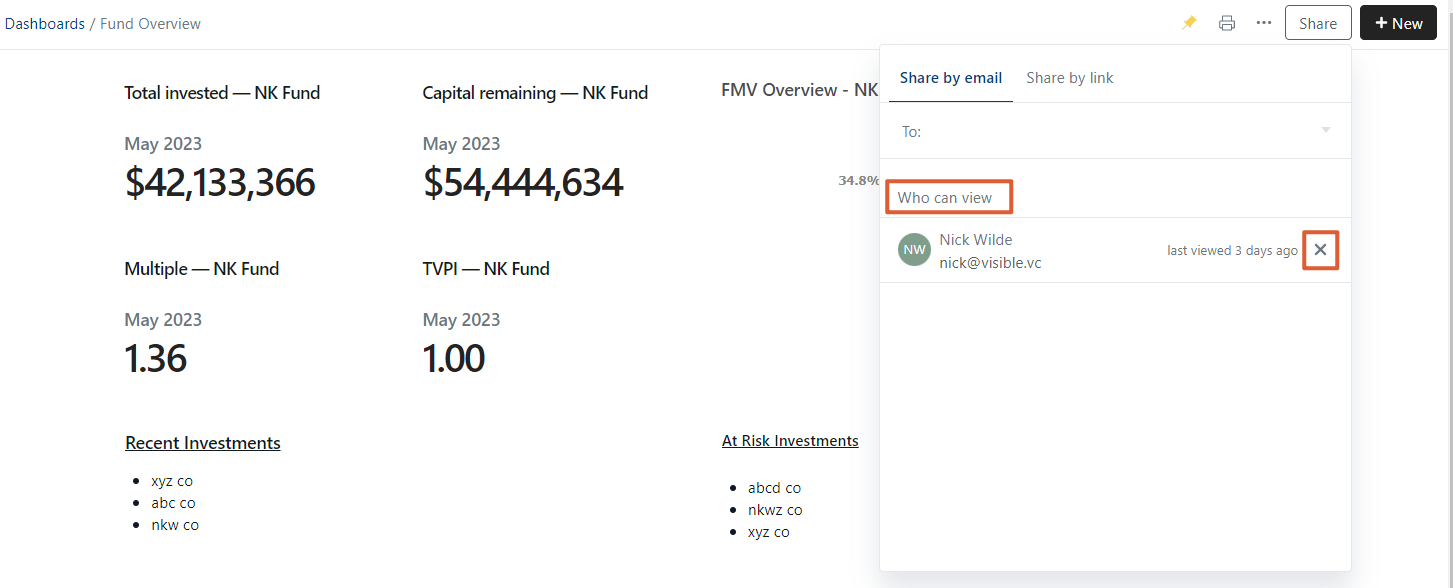
You also can share a dashboard via a link. Toggle on link sharing, copy and paste the public link, and send the link to the relevant stakeholder. You can also toggle on password protection on this screen for an extra layer of security.
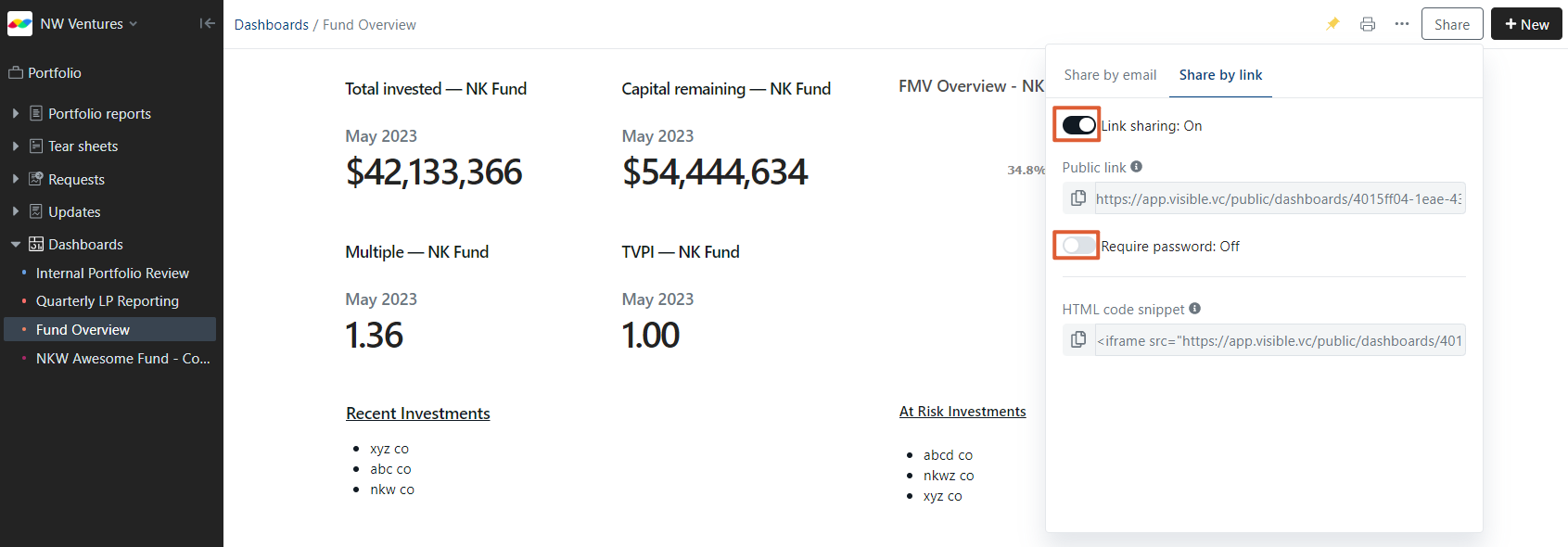
Notes:
- The latest version of dashboards will always be accessible by someone who is provided access via email or link. Please allow 5-10 minutes for updates to sync.
