Create a shareable, password-protected link for dashboards and one pagers
Create a shareable link for Company Dashboards and One Pagers so you can share them easily with your team, stakeholders, or companies. Choose to password-protect the dashboard links for extra security.
To share a company's Dashboard or One Pager, navigate to the Portfolio section of your account and then select the company's profile.
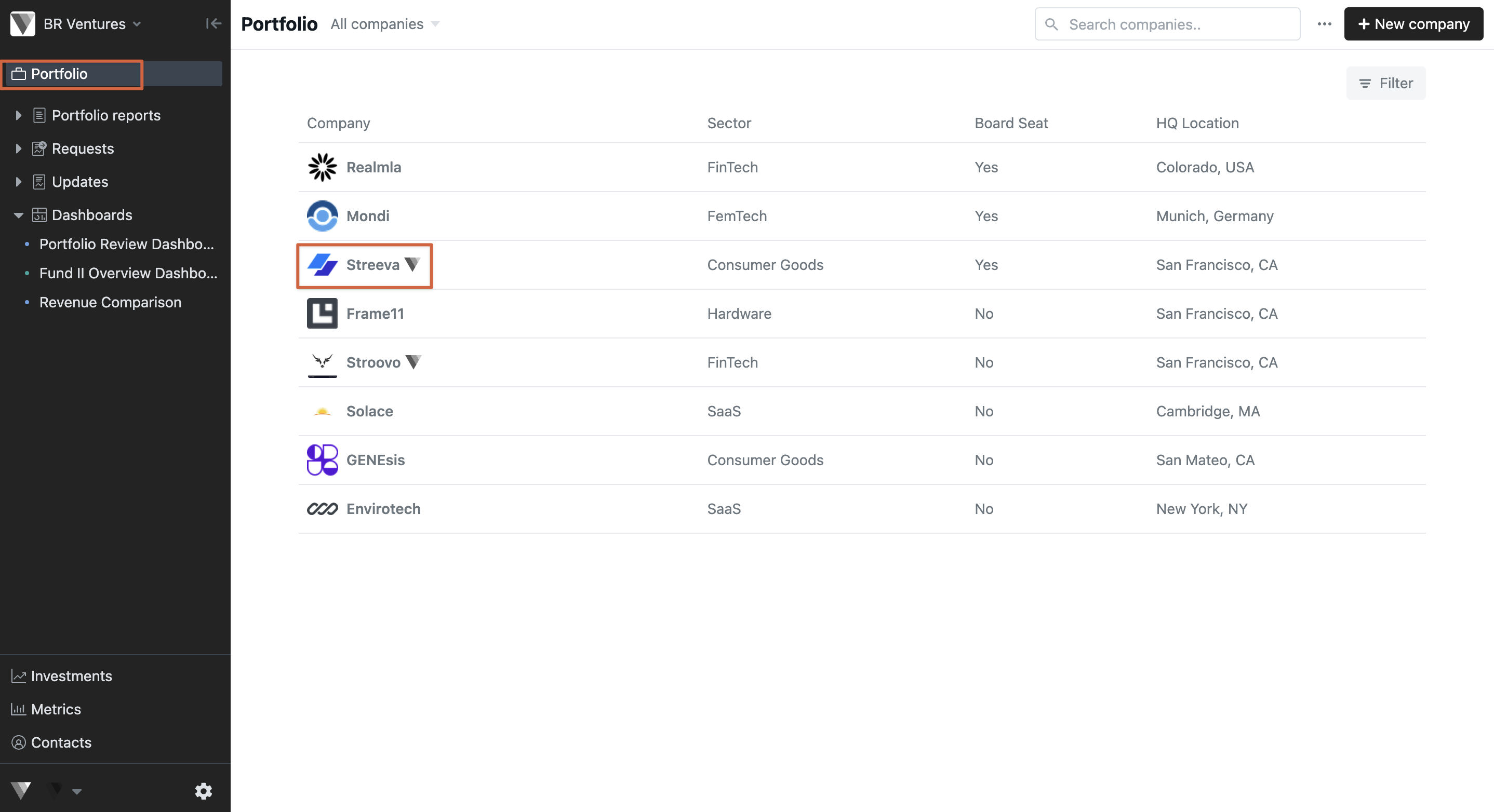
This will take you directly to the dashboard section of a company's profile. From there, select which dashboard you want to share.
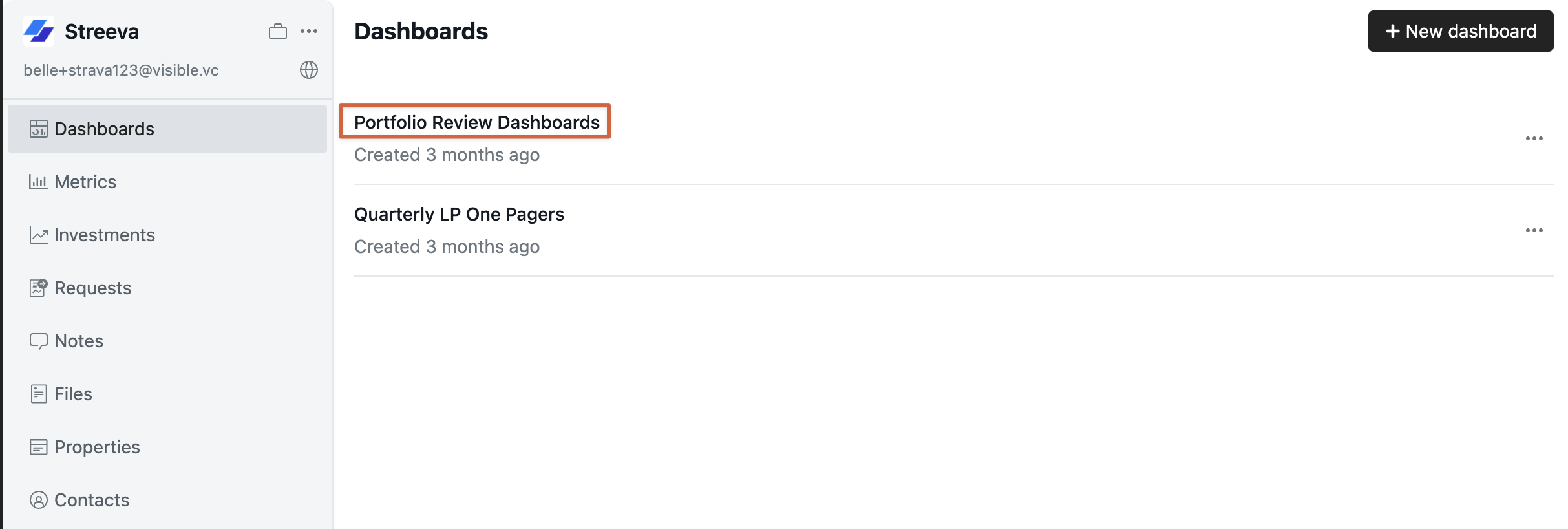
At the top of the dashboard, select the sharing icon that looks like a left facing arrow.

Turn on 'link sharing' and decide whether you want to password protect the dashboard or not.
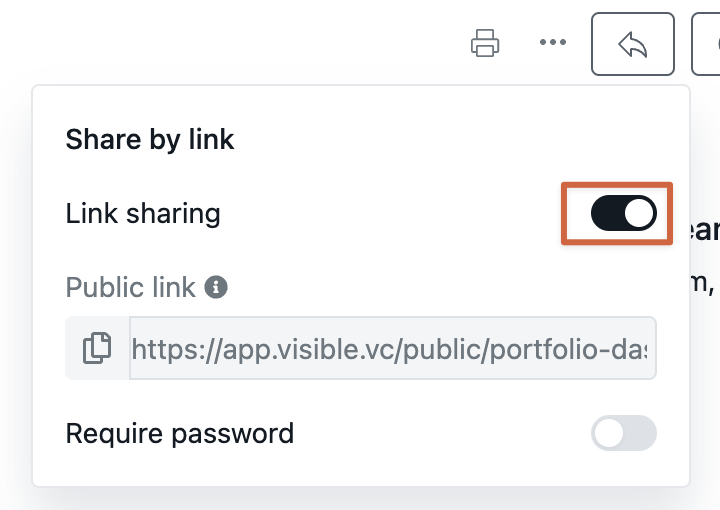
From there, copy the link and paste it where you want the dashboard to be shared.
