This article should help you with how to sort and filter your update analytics after you have sent your Update to a list of recipients.
After you send an Update from Visible, you can view who opened the update, clicked on a link, and if the update was delivered.
You can also filter recipients of a sent Update with the following options. Those options are : All recipients, Delivered, Bounced, Unsubscribed, and Reacted. To do this, open Visible, click into Updates along the left side of your screen and open your sent Update. Click the dropdown next to Filter by and choose what you would like to filter by. Additionally, you can click on the arrows next to Last opened or Clicks to sort by most recent open or who click into your update.
See screenshots of the process below
Open Visible
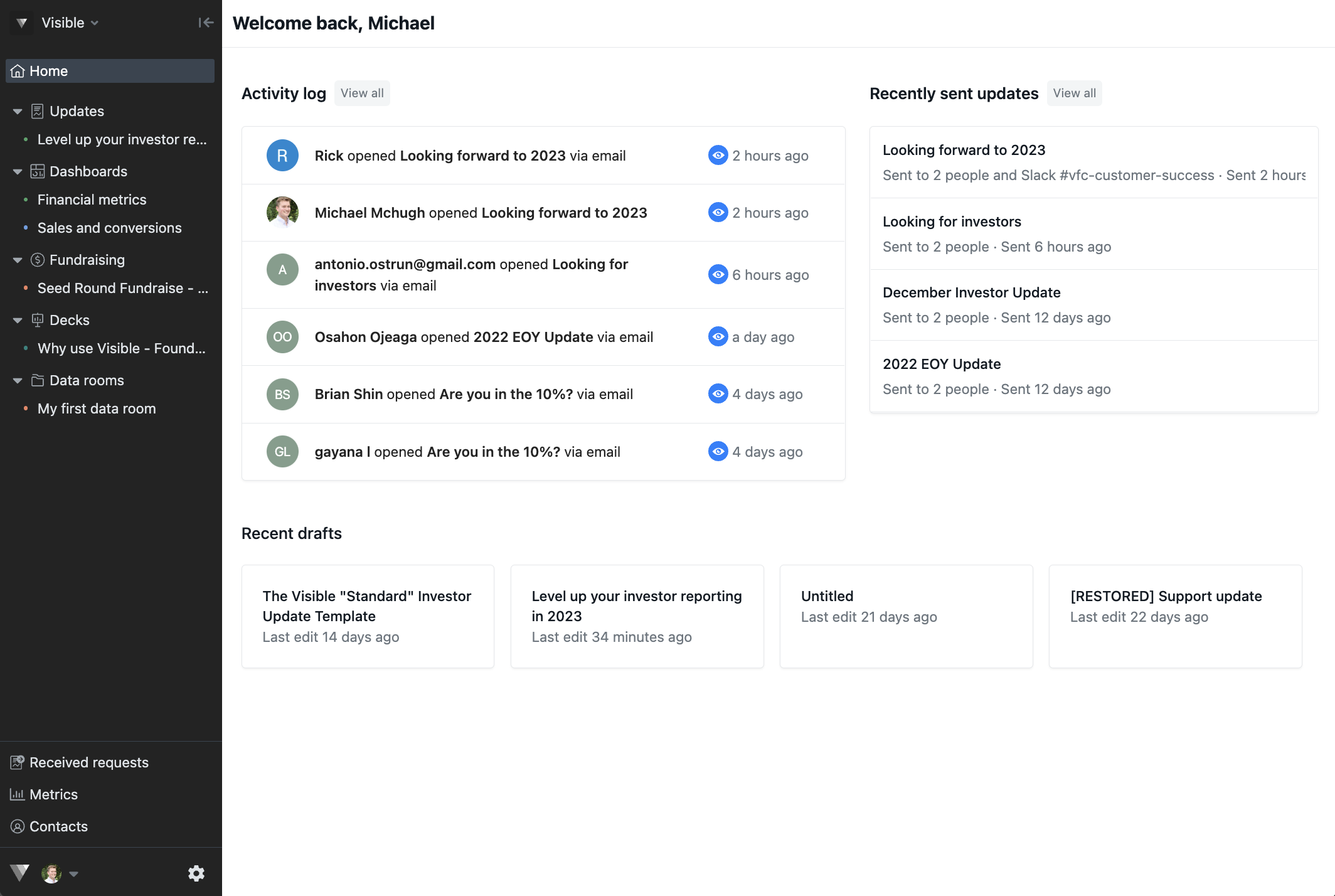
Click on Updates along the left side of your screen
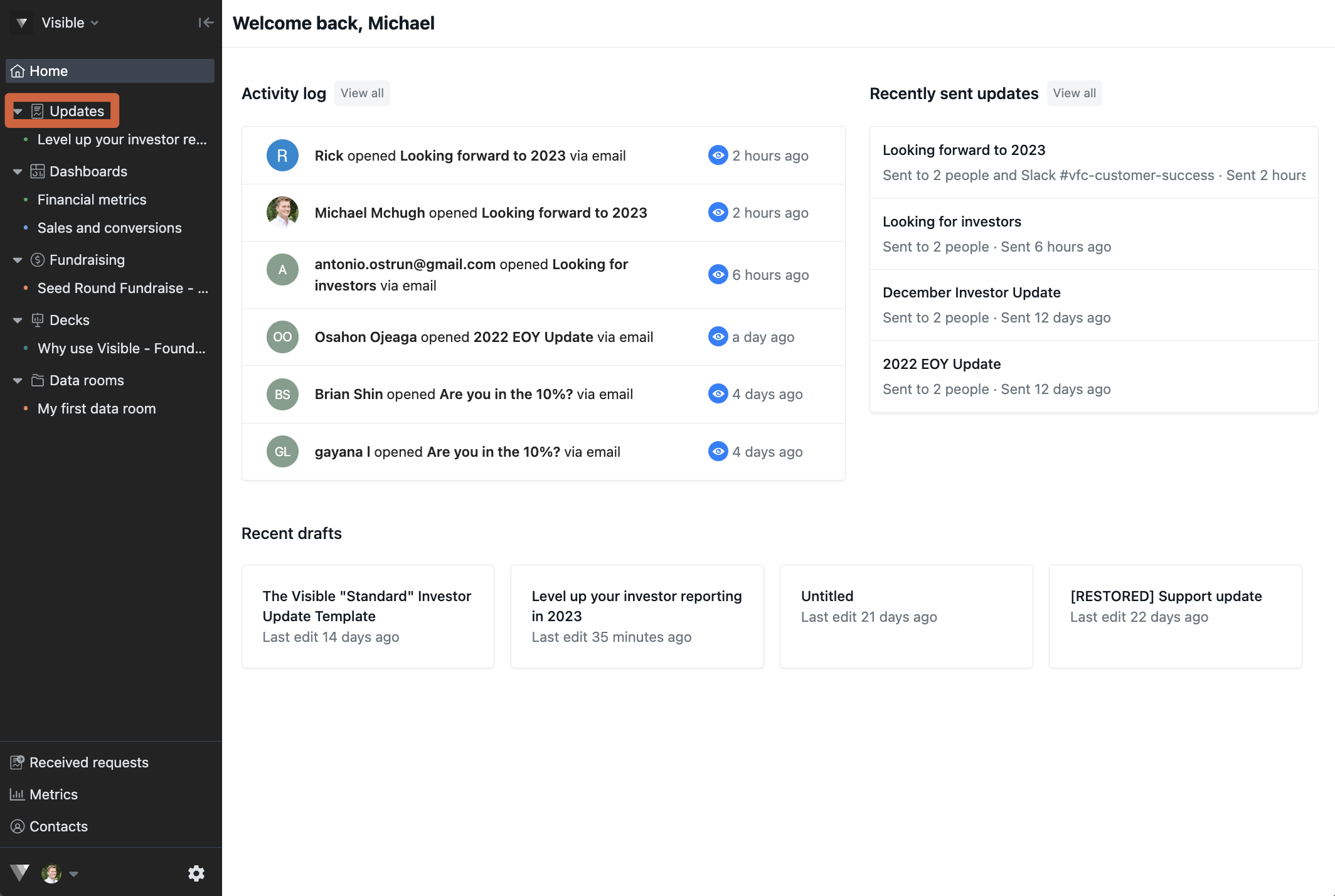
Open your sent update
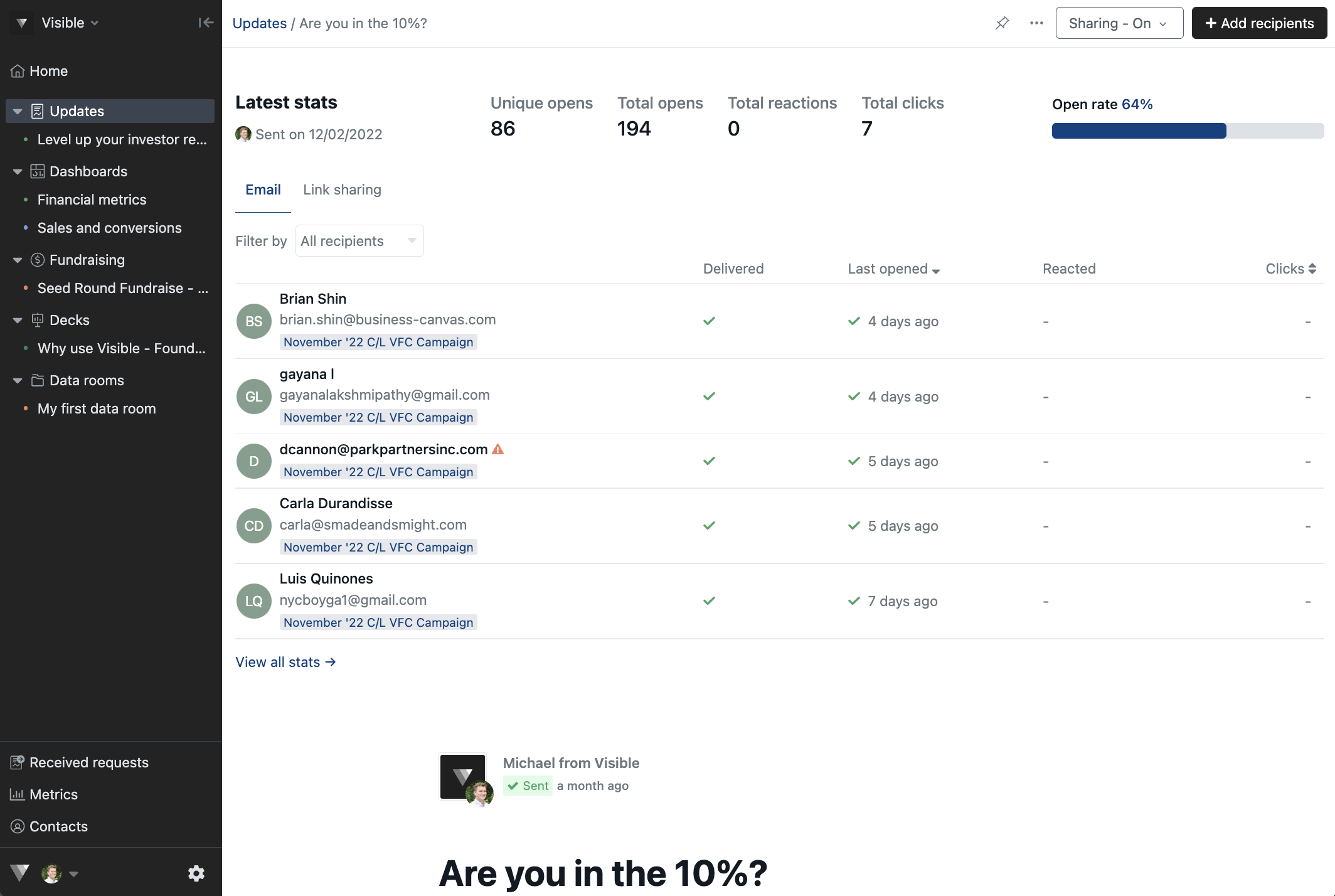
Click the dropdown next to Filter by
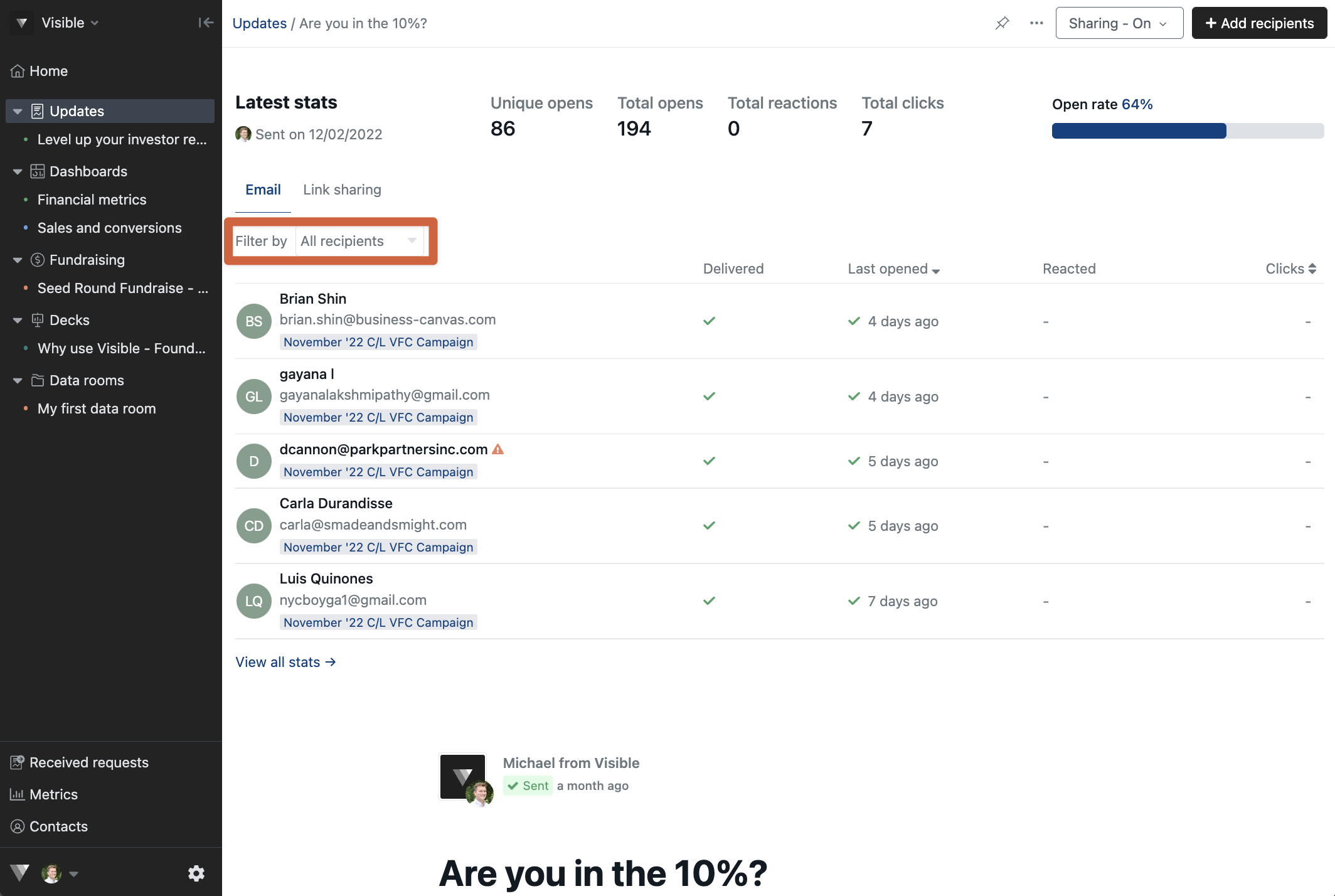
Choose the option you would like to filter by All recipients, Delivered, Bounced, Unsubscribed, and Reacted.
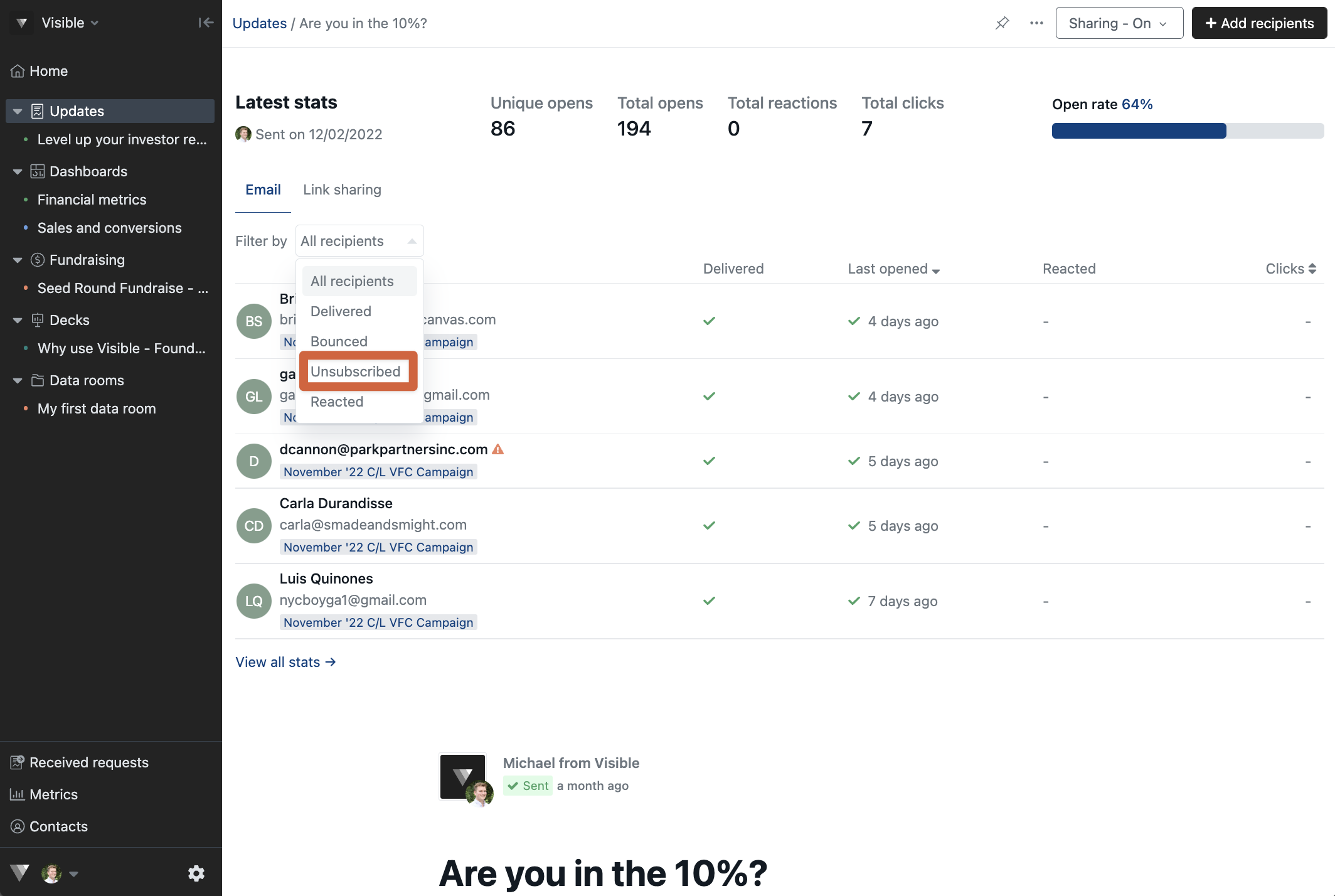
We also support filtering by Last opened and Clicks if you click the arrows next to those fields
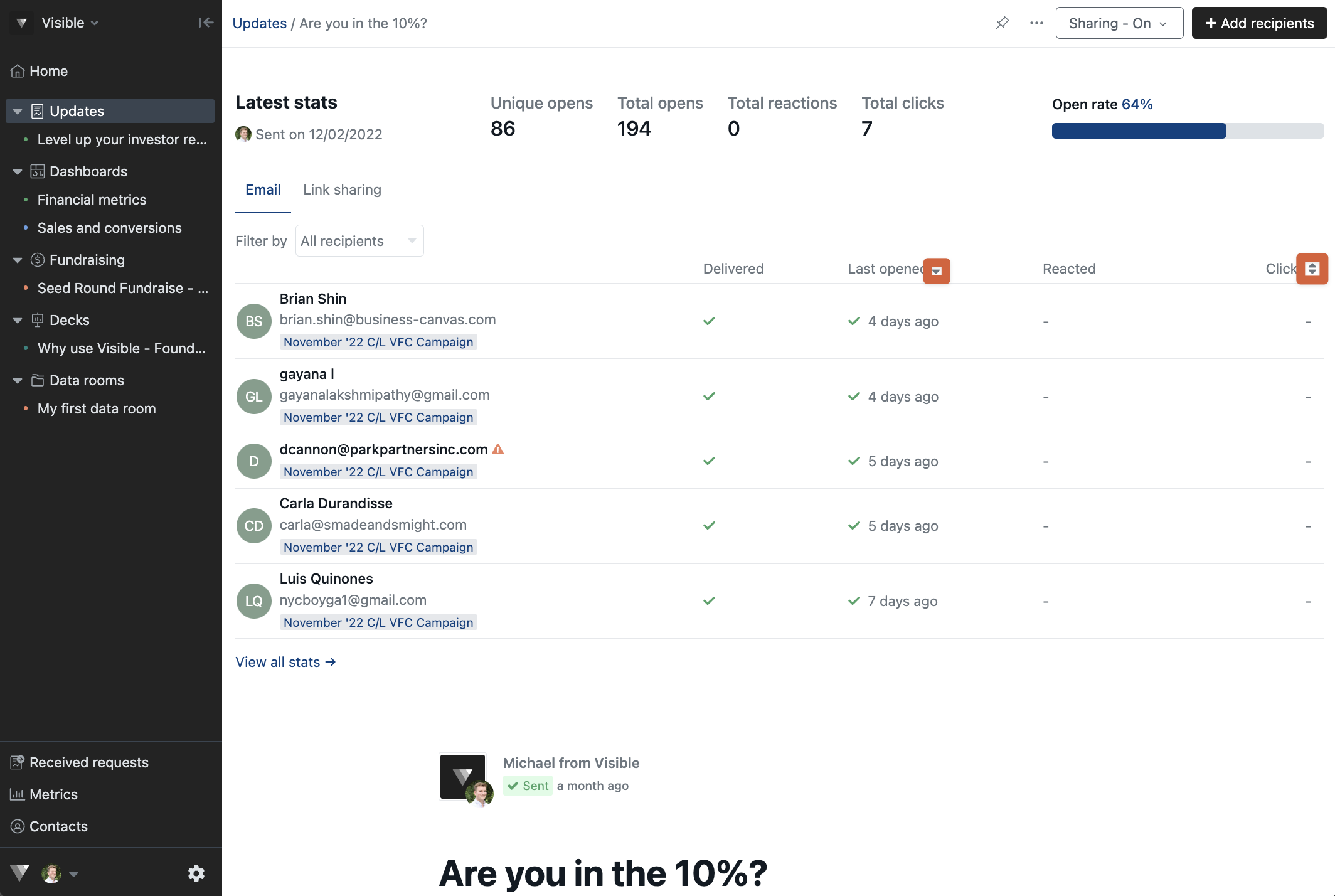
Please let us know if you have additional questions
