- Knowledge Base & Help Center
- Visible for Investors
- Investment Data - For Investors
-
Visible for Companies
-
Visible for Investors
- Getting Started with Visible for Investors
- Metrics - For Investors
- Requests - For Investors
- Reports - For Investors
- Investment Data - For Investors
- Portfolio Company Profiles
- Dashboards and Tear Sheets - For Investors
- Updates - For Investors
- Fundraising - For Investors
- Account Set Up - For Investors
- Exporting Data - For Investors
- How can my portfolio companies use Visible?
- AI Inbox - For Investors
-
Company and User Settings
How to track capital calls
Managing capital calls in Visible
To track capital calls, click metrics in the bottom left corner of your screen followed by fund metrics from the inner left side pane. Next, click capital called for the relevant fund from the list of metrics.
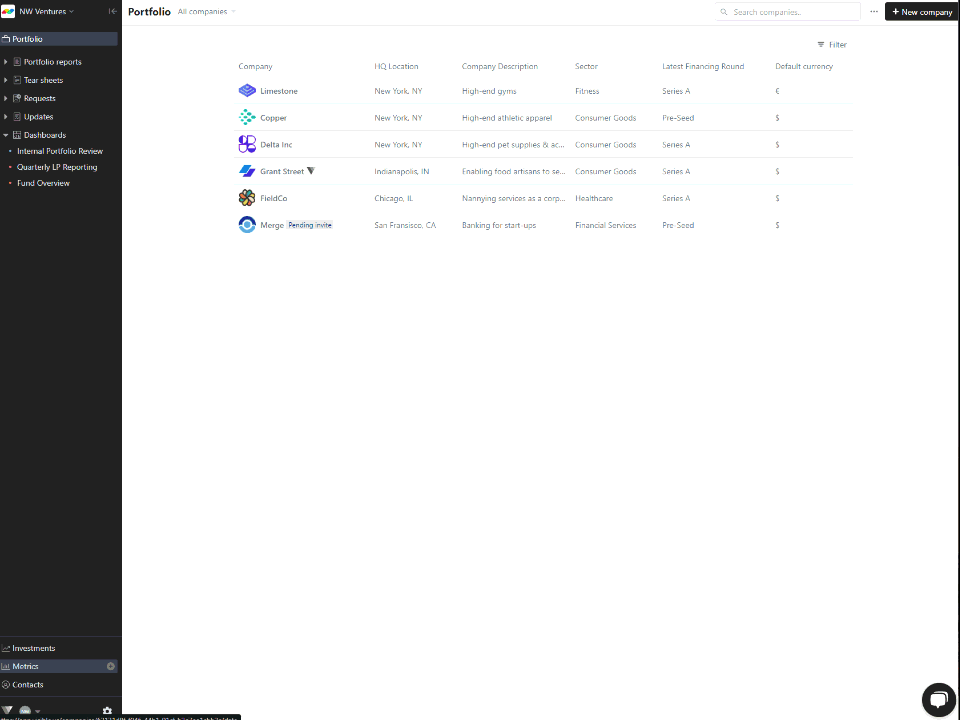
Click +add value to enter data. Once finished, click add to complete the entry. Click fund metrics underneath the metric title to navigate back to your fund metrics.
.gif?width=688&height=368&name=main_large%20(8).gif)
Please let us know if you have additional questions!
