This article should show you how to view the analytics in your data room. This will help you understand what documents have been viewed
To see the analytics for your Data room, you will want to open Visible and click Data rooms. Click into your data room. Locate and click on where it says Analytics toward the bottom of your screen. On this screen you will be able to view the analytics of your data room: cover letter or document views, folder opens, file opens, and any downloads.
See screenshots of the process below.
Open Visible
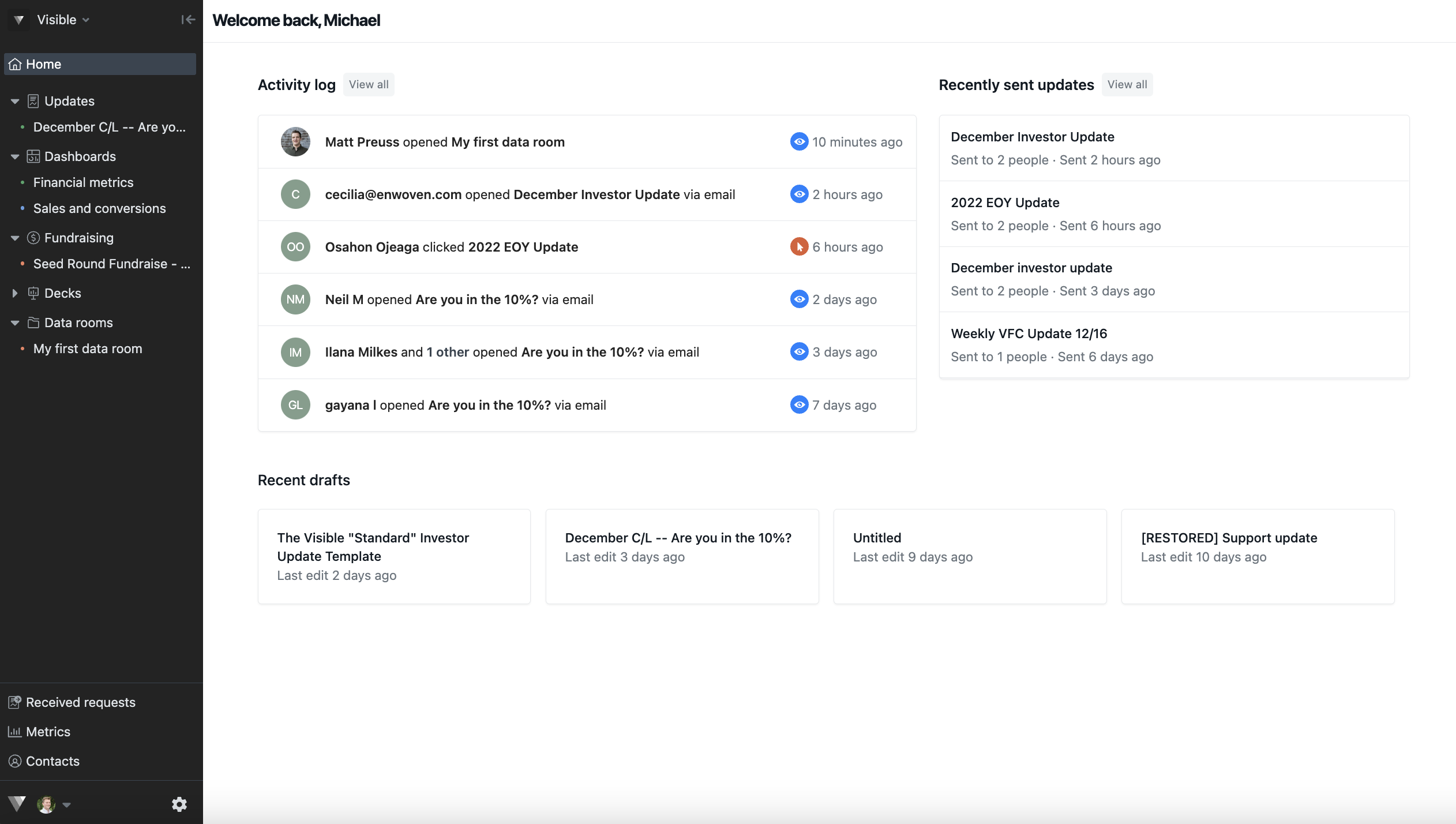
Click Data rooms along the left side of your screen
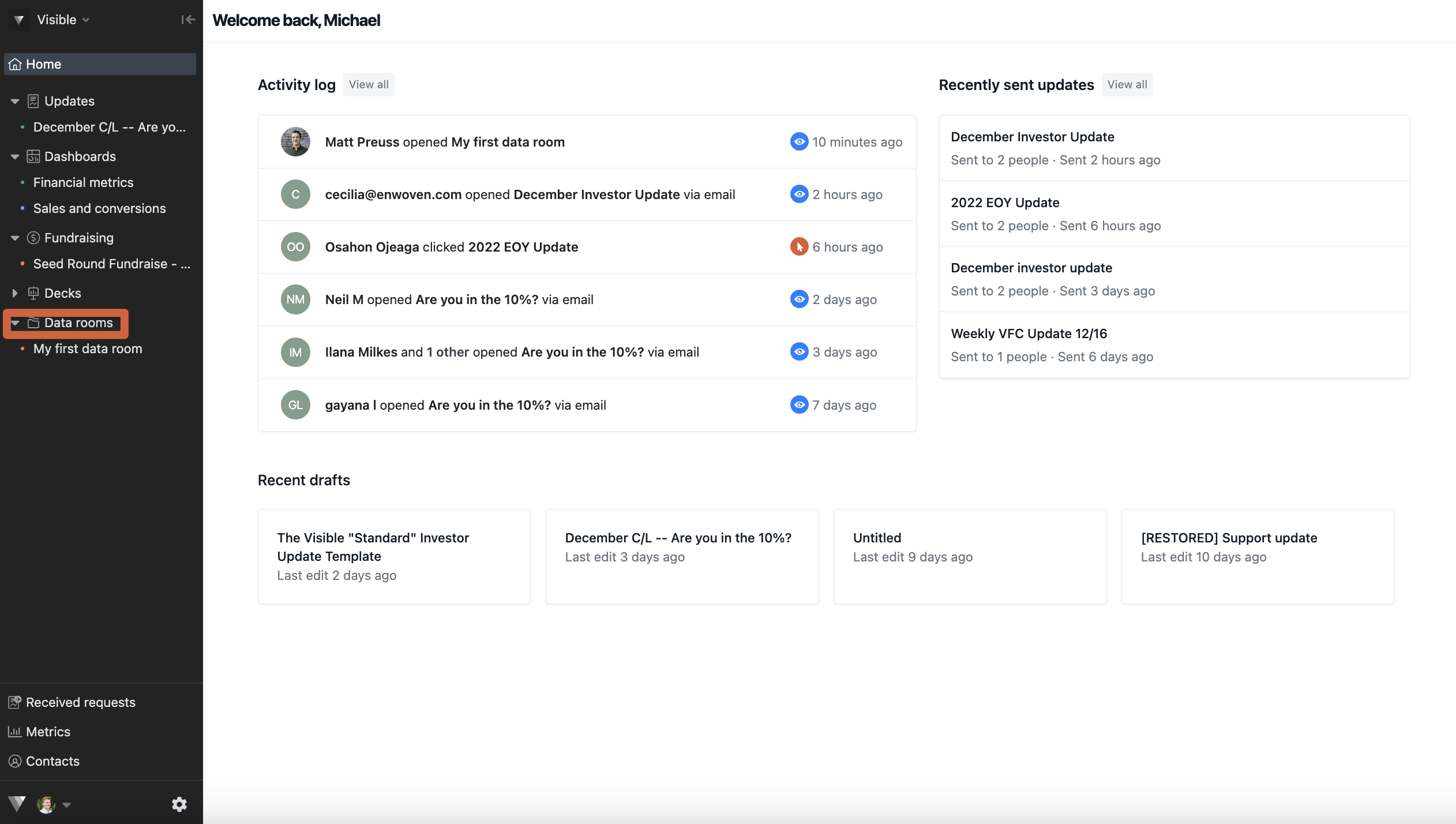
Open your data room
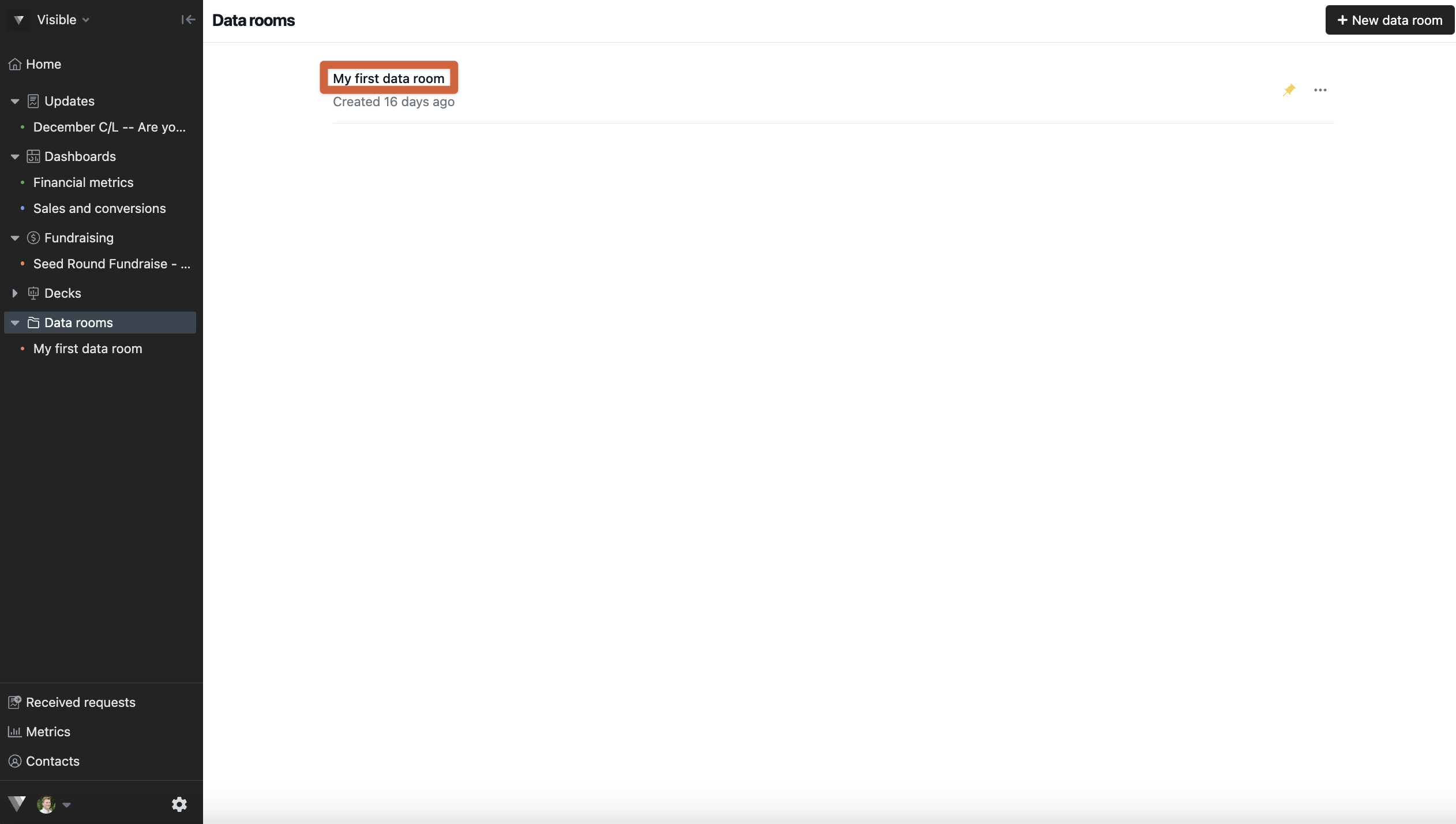
Click on Analytics toward the bottom of your screen
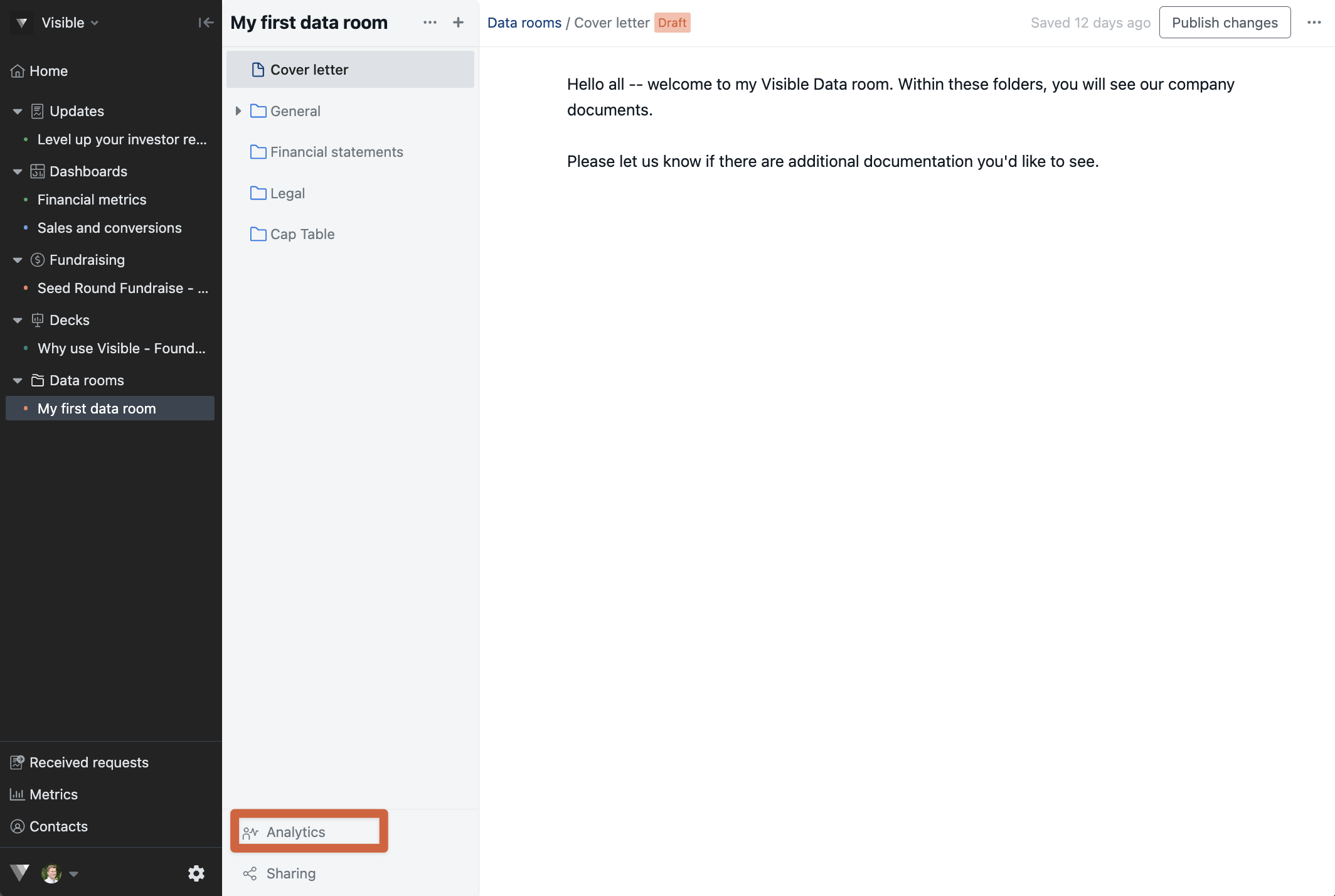
See the analytics related to your Data room on this screen
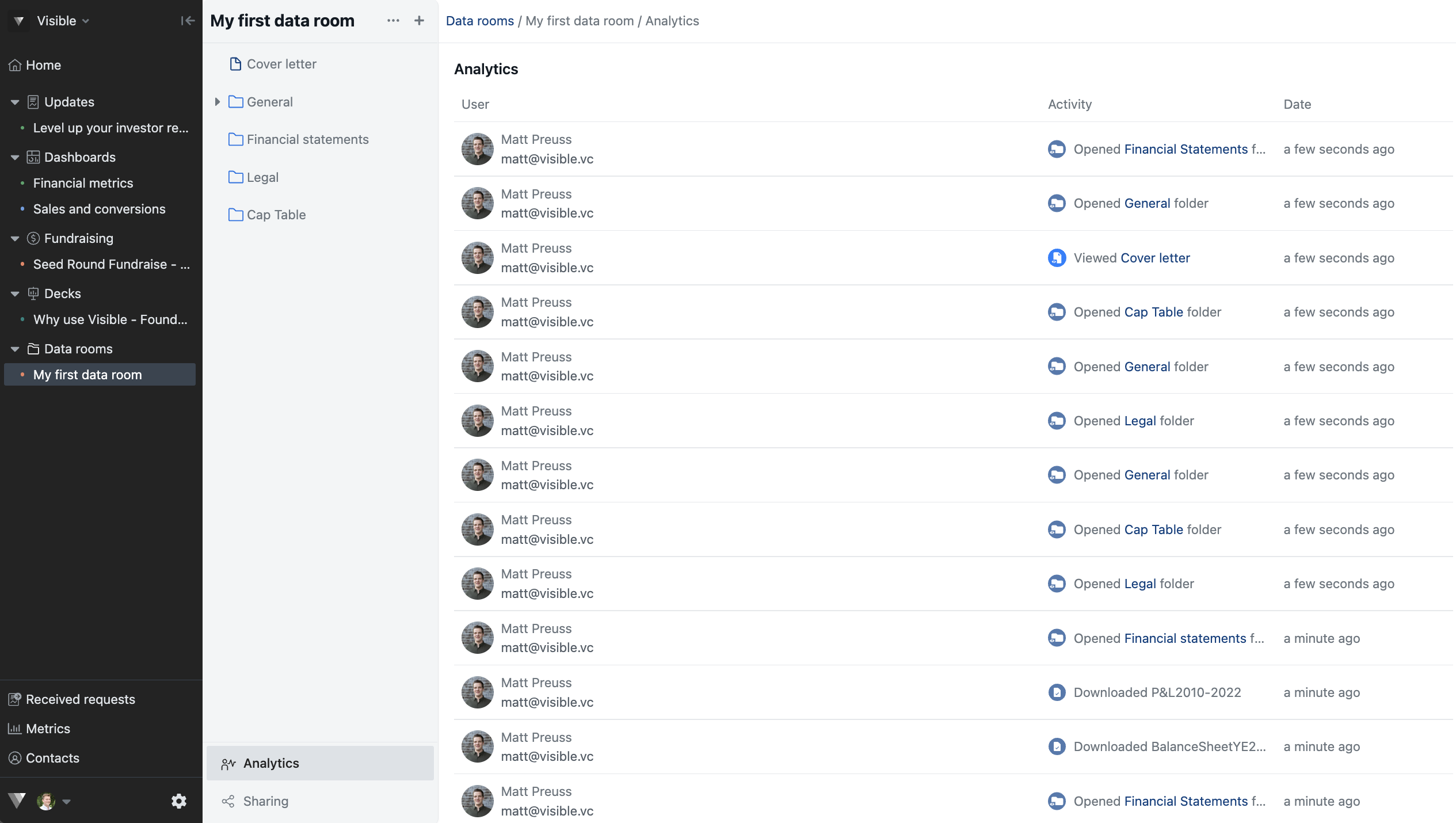
Please let us know if you have any questions
