How to connect and set up your Mixpanel account with Visible.
To get started with Mixpanel, you will want to click Metrics and New data source in the top right corner as shown below:
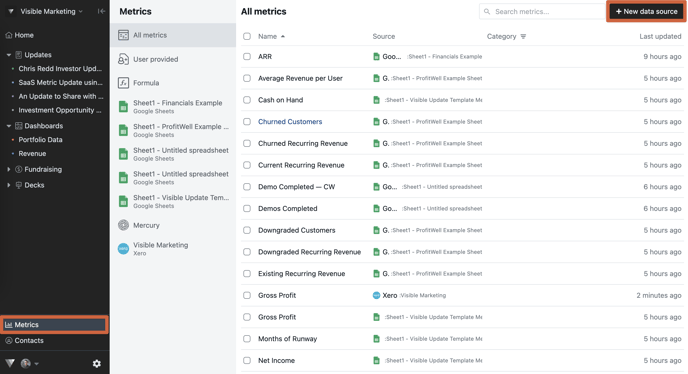
Next, select Mixpanel as shown below:

You'll be prompted to copy & paste your API Secret from Mixpanel to configure the connection.
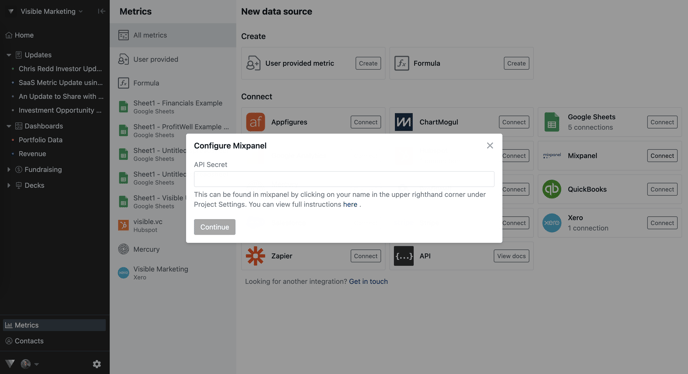
In your Mixpanel account, navigate to your project settings and copy and paste your API Secret from the Management section.
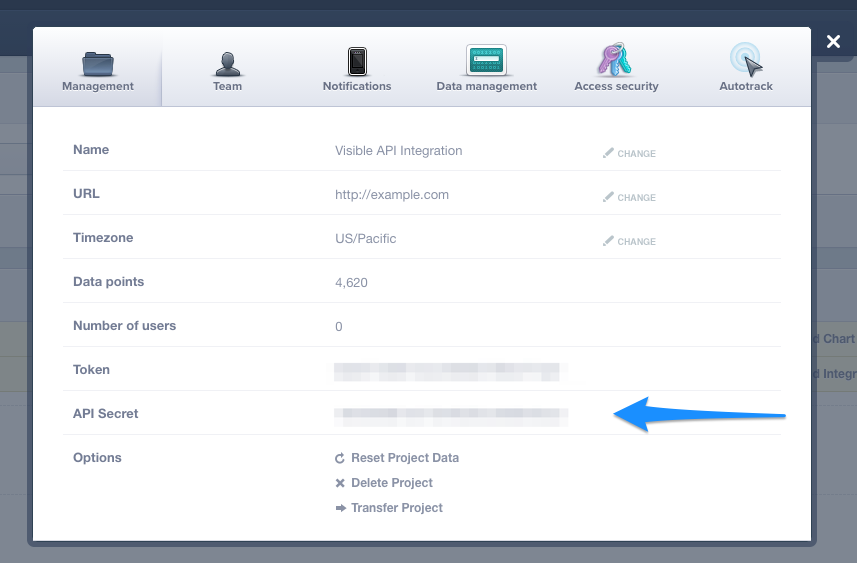
After you paste the API secret into Visible, click Continue. You'll then be able to select any Mixpanel events you want to bring into Visible.
Reminder: We'll automatically grab all of these events every night automatically for you.
