- Knowledge Base & Help Center
- Visible for Companies
- Billing, Trial, & Customer Info
-
Visible for Companies
-
Visible for Investors
- Getting Started with Visible for Investors
- Metrics - For Investors
- Requests - For Investors
- Reports - For Investors
- Investment Data - For Investors
- Portfolio Company Profiles
- Dashboards and Tear Sheets - For Investors
- Updates - For Investors
- Fundraising - For Investors
- Account Set Up - For Investors
- Exporting Data - For Investors
- How can my portfolio companies use Visible?
- AI Inbox - For Investors
-
Company and User Settings
Providing & Updating Credit Card Details
How to update and provide your billing information.
First, you'll want to navigate to your company and then navigate to settings by clicking the gear icon in the bottom left.
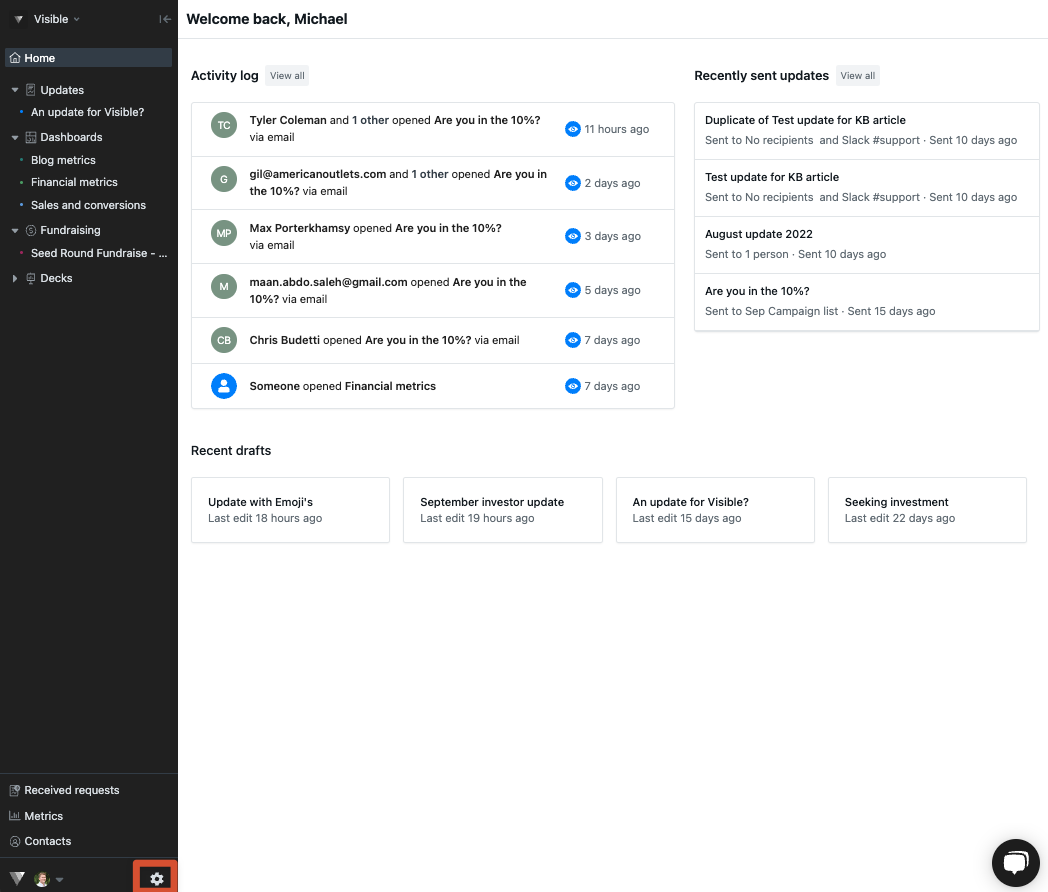
Once in your Settings & Users section, select Billing in the sidebar and then Manage Plan.
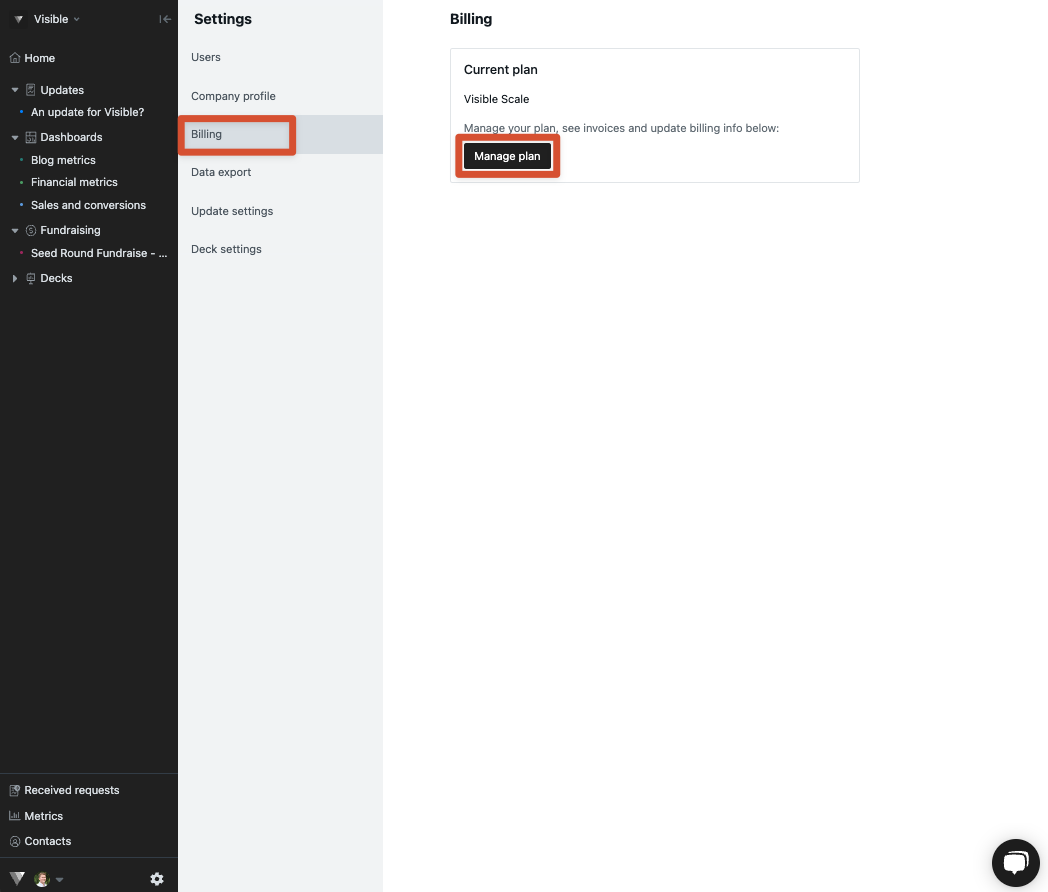
This will bring up Stripe's customer portal where you'll be able to update with a new card, download invoices, and make plan changes.
For any billing related questions you can also reach out to support@visible.vc