Understand what the default fields mean related to an investor in your Fundraising Pipeline.
When adding or editing an investor contact, you'll notice that there are a number of different fields for each individual investor:
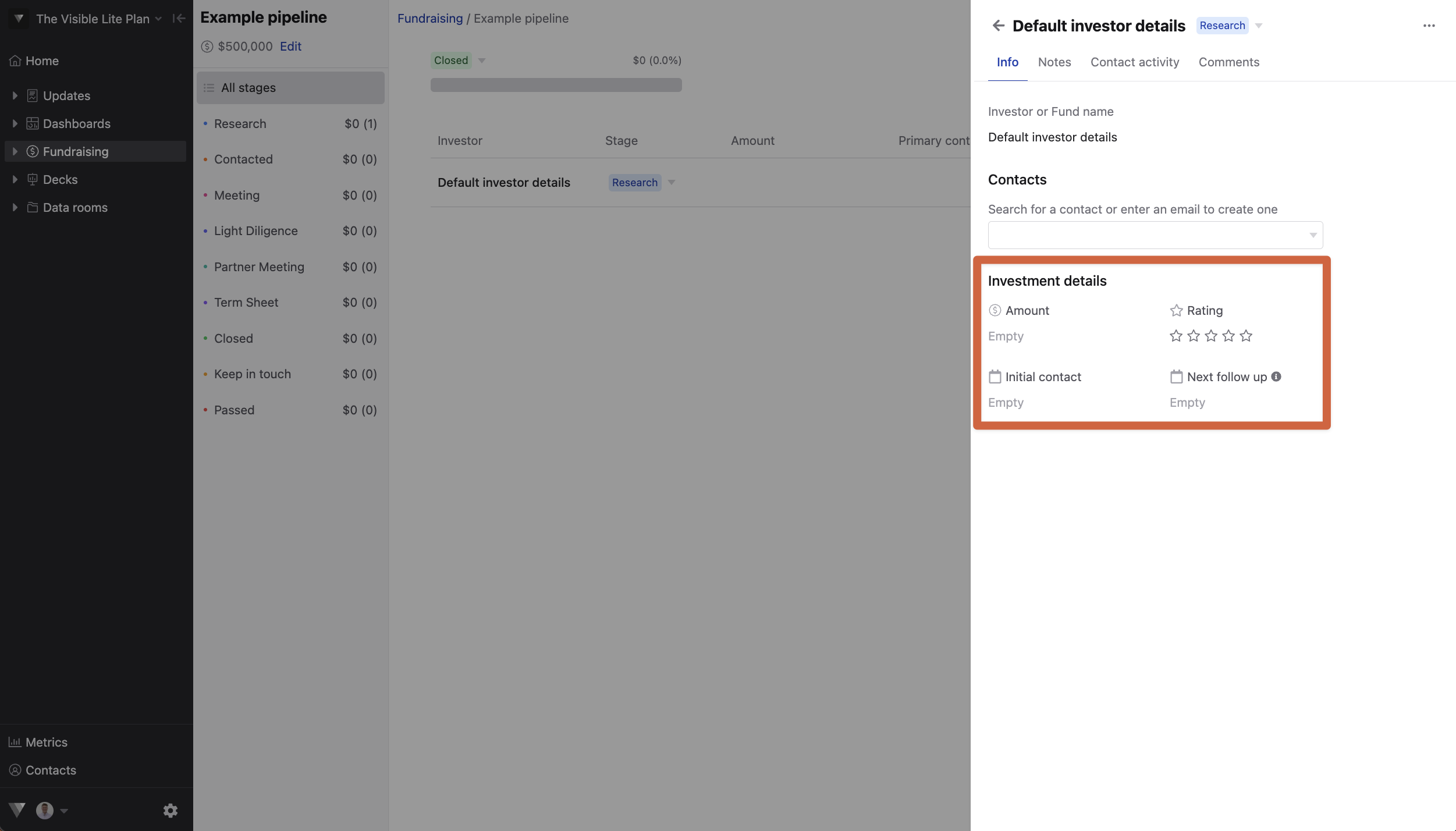
The name and contact information are straightforward. As far as investment details go, you can find quick definitions and best practices below:
-
Amount — simply the amount of capital you expect this investor to contribute to your round. This is in whatever currency you set when initially creating your fundraise.
-
Rating — This is a 1-5 start rating on how you feel towards the relationship and opportunity to close this investor.
-
Initial Contact — The first contact date you had with the investor
-
Next Follow Up — The date you are expected to follow up with the investor. You will receive an automatic email reminder when it is time to follow up.
-
Notes — Use our rich text editor to leave a series of notes on the right-hand panel.
If the investor has a Visible Connect profile, we will also populate their information in the Connect tab to the right as shown above. Let us know if you have any questions with custom investor properties
