Learn how to use Zapier + Visible's Fundraising CRM to automate your fundraise.
Check out an overview video of using Zapier + Visible:Overview
You can use any Zapier trigger paired with the Visible Add Investor action to automatically add investors and data to your fundraising pipeline. The video above gives some quick examples how this can work in practice for you!
Setting Up Your Zap
You will need to have a Zapier account if you haven't created one yet. Head over to our Zapier landing page to get started even faster.
Once you have your trigger setup, select Visible as the action app and then select "Add Investor" as the respective action.
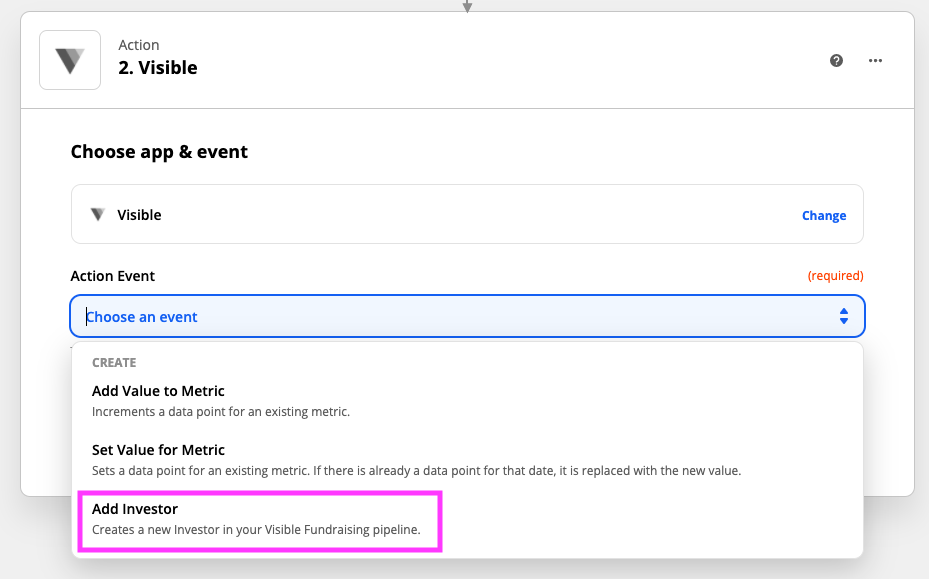
Authenticate with Visible
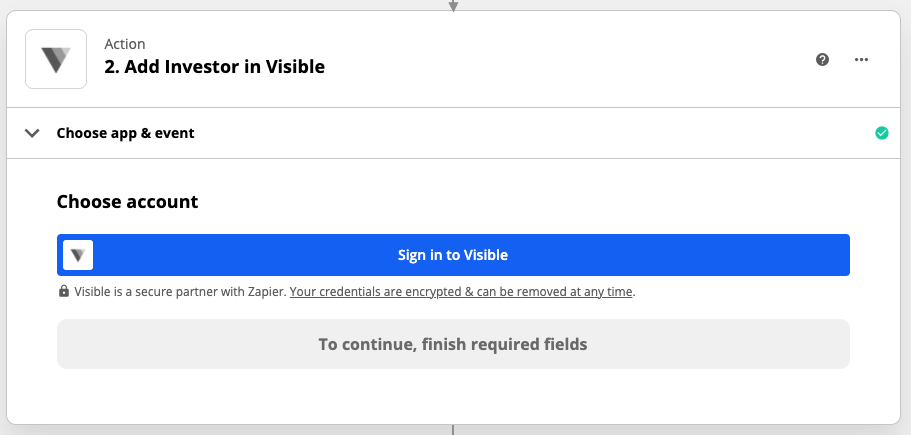
You'll need to authenticate with your Visible account. You'll see our OAuth screen which looks like this:
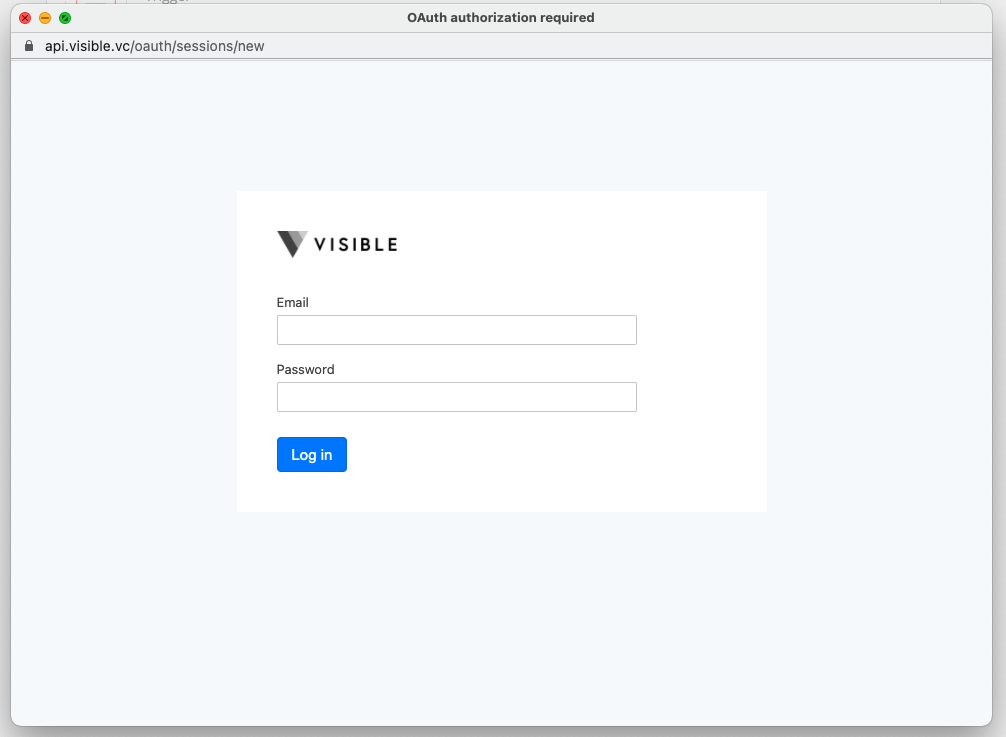
Enter the same credentials you use for your Visible account where you have your fundraising pipeline setup.
Setting Up Your Action
Once you have selected Add Investor and authenticated Visible you'll be able to setup the action. You will need to select your:
-
Company (you may only have one company but if you manage multiple companies they will appear here)
-
Pipeline (which fundraising pipeline you want to have investors sent to for this Zap)
-
Stage (this is the stage where the investor will be added). Tip: you can customize your fundraising stages to fit your workflow!

You will also be presented with a list of properties that you have setup for your fundraising pipeline. Tip: You can customize your fundraising properties to be tailed to your own workflow.
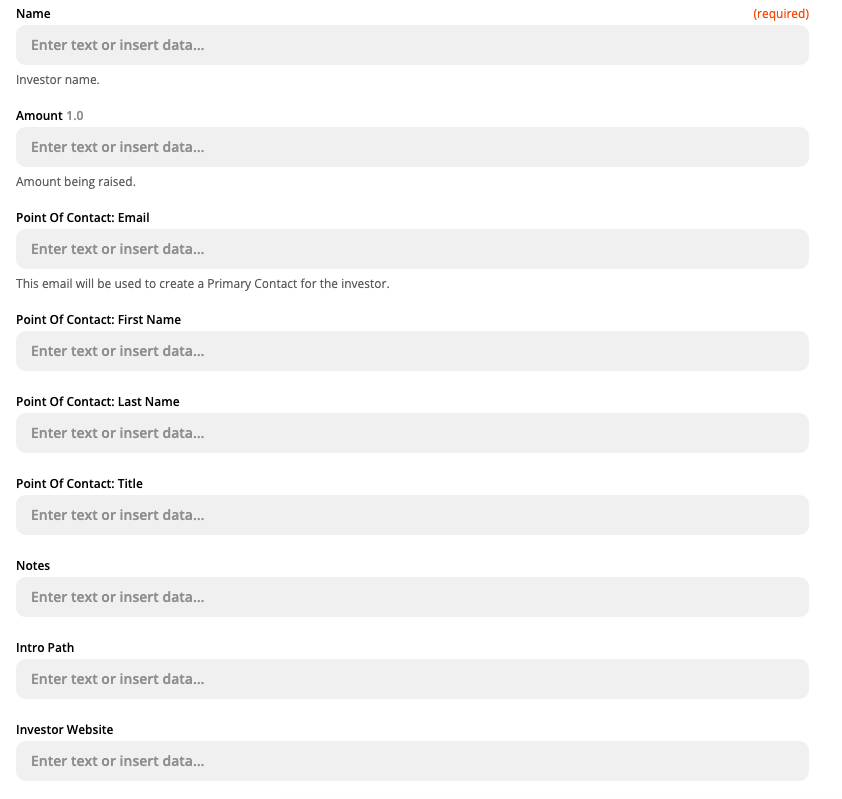
From here, you will be able to pass through data from your trigger step to the respective properties in your Visible fundraising pipeline.
Happy automating!
Did this answer your question?