How to connect to my Google Analytics Account
To connect your Google Analytics account you will need to open Visible and click Metrics in the bottom left of your screen. From here, click the + New Data Source in the top right of your screen. Next click Connect next to Google Analytics. From here it will ask what google account you would like to connect as well as ask for permissions.
See screenshots of this process below
Open Visible
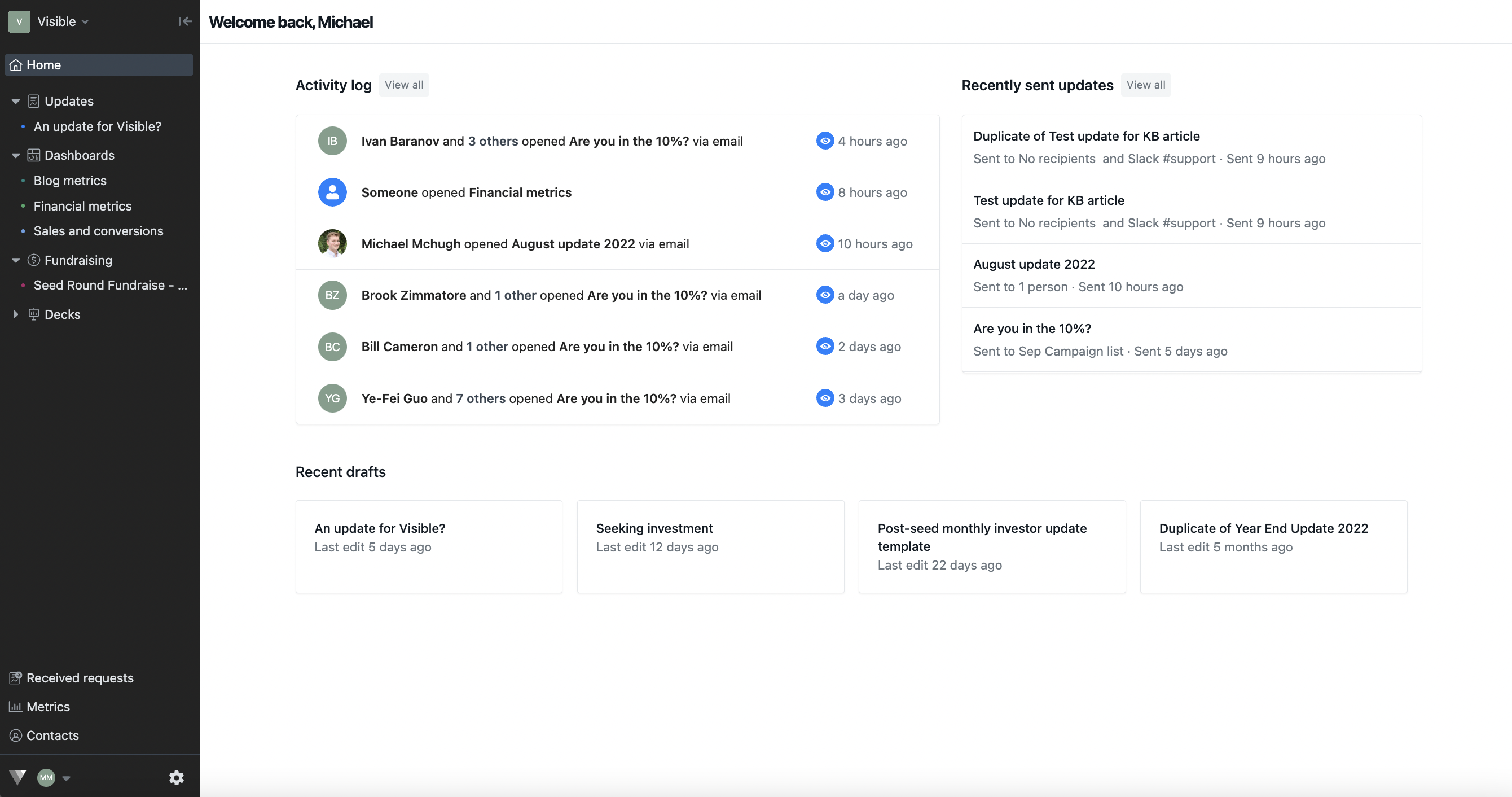
Click Metrics in the bottom left of your screen
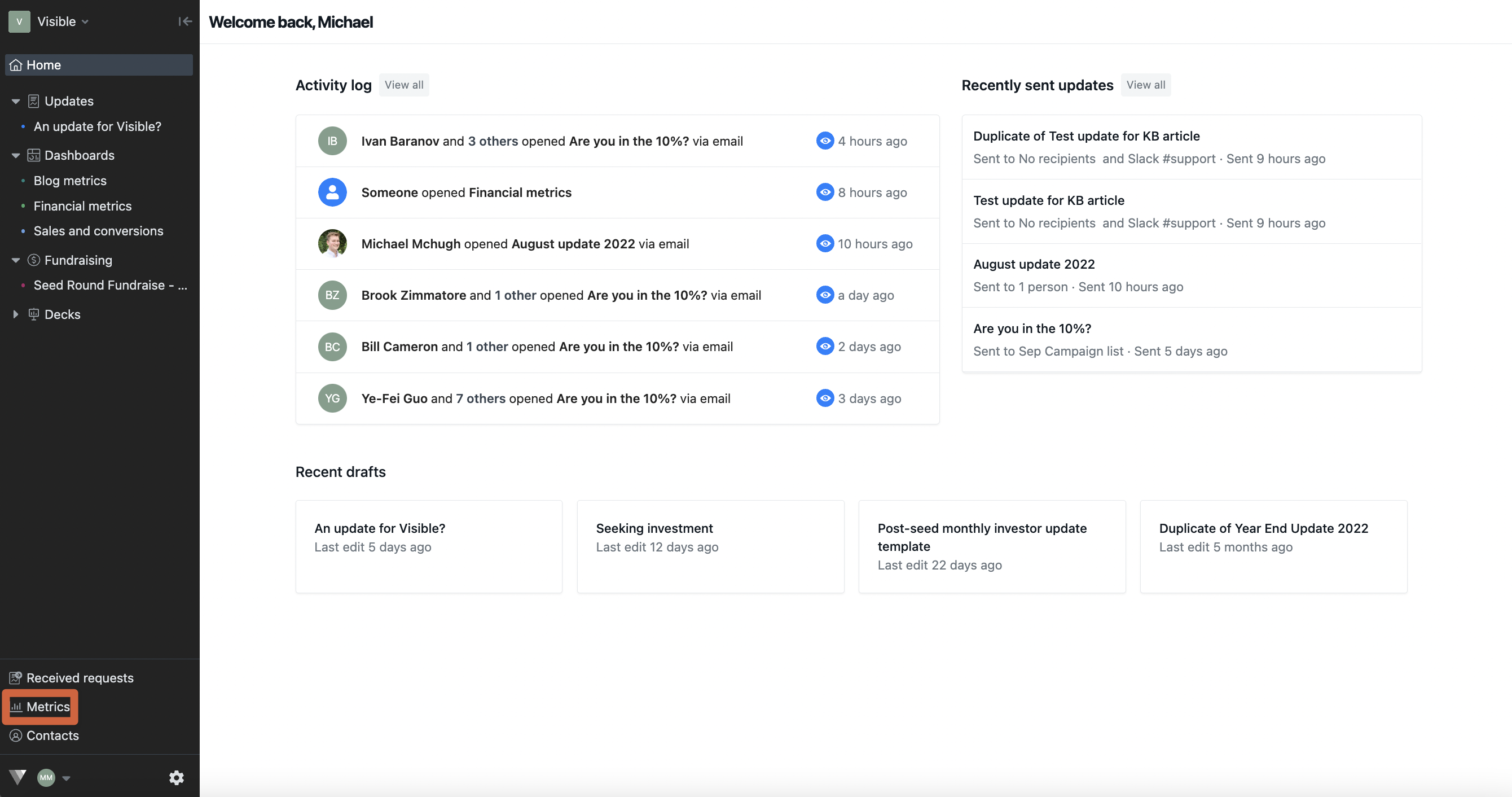
Click + New data source in the top right
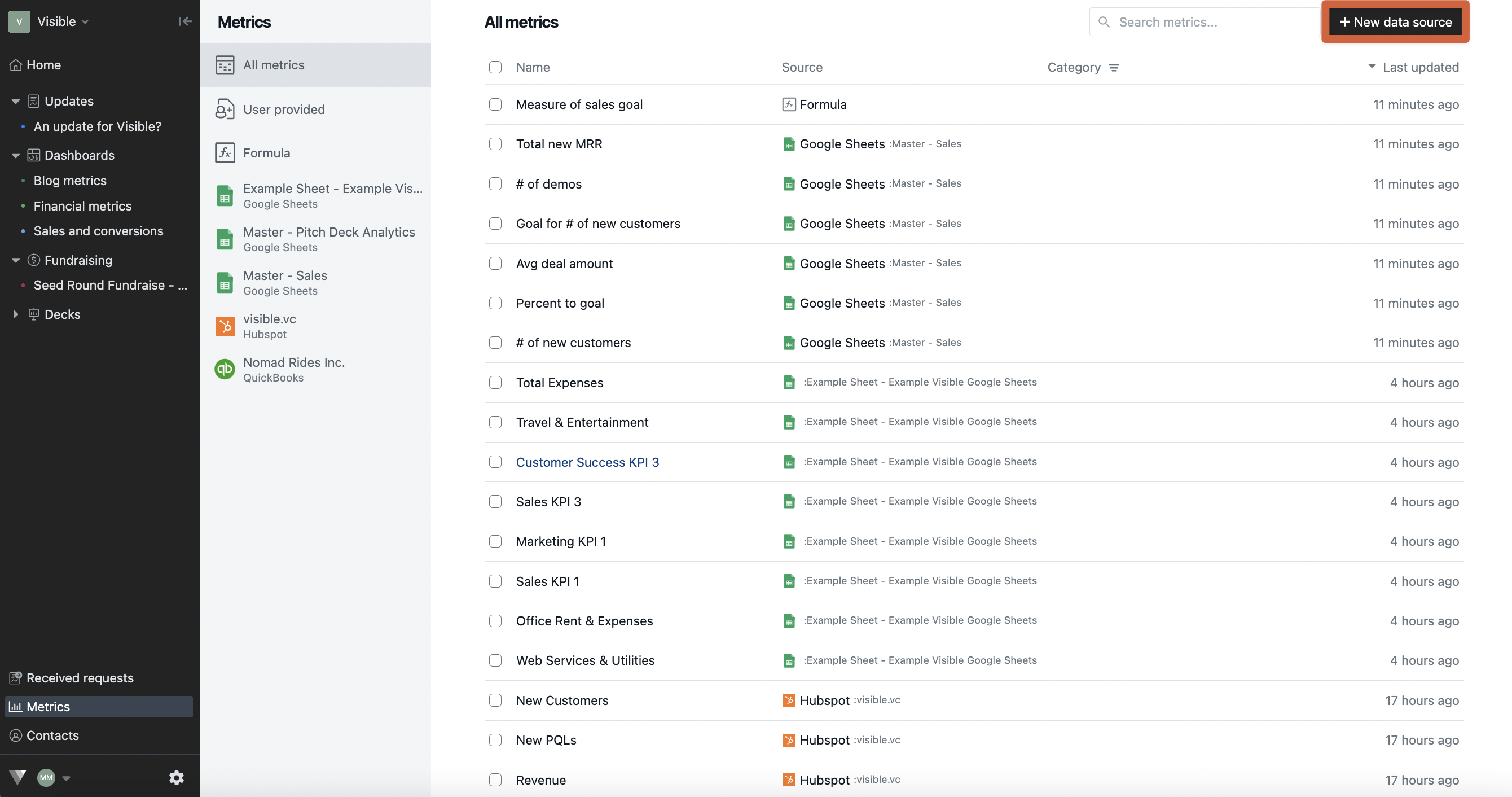
Click Connect where you see Google Analytics
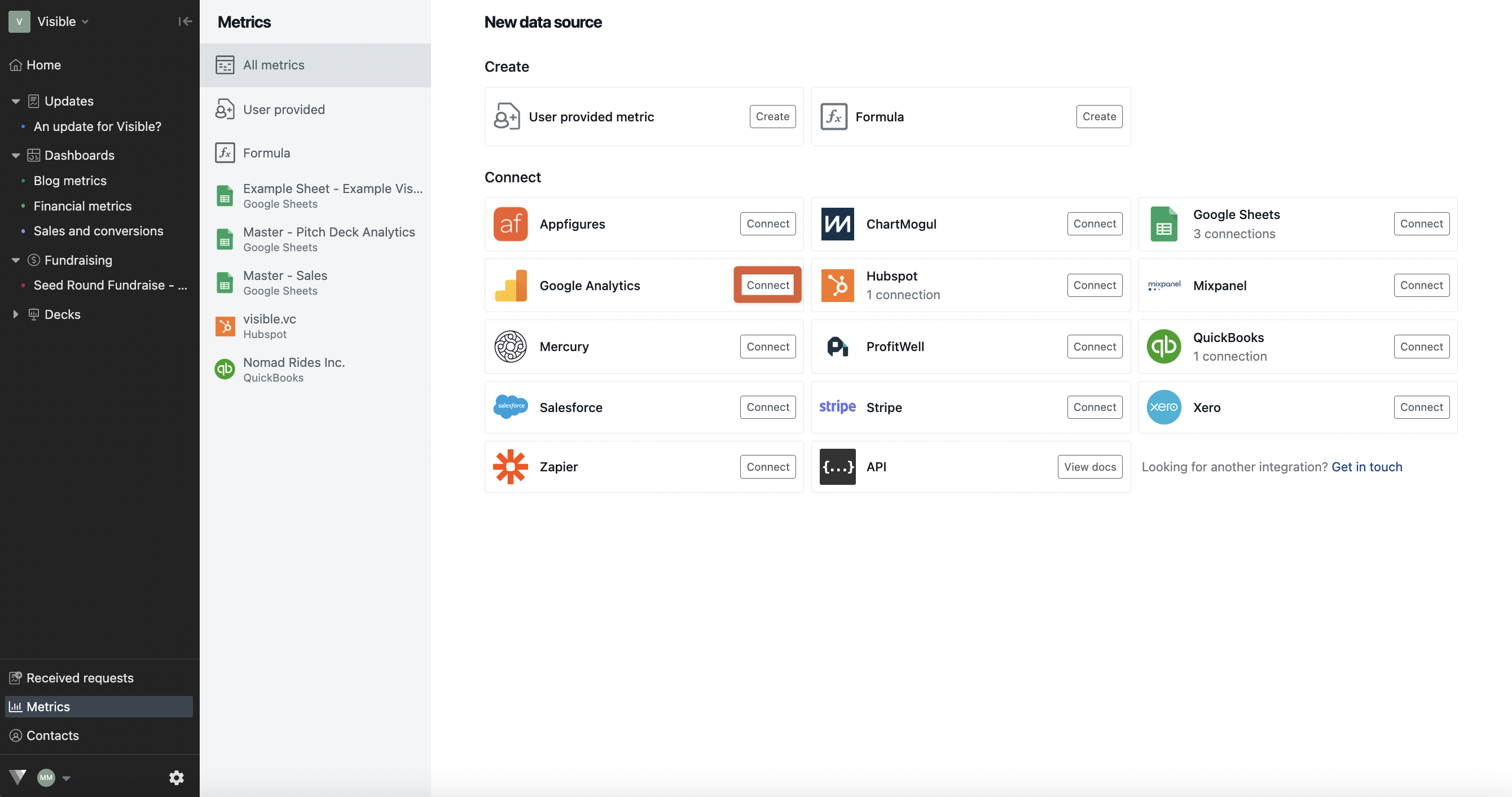
Choose which account you would like to connect
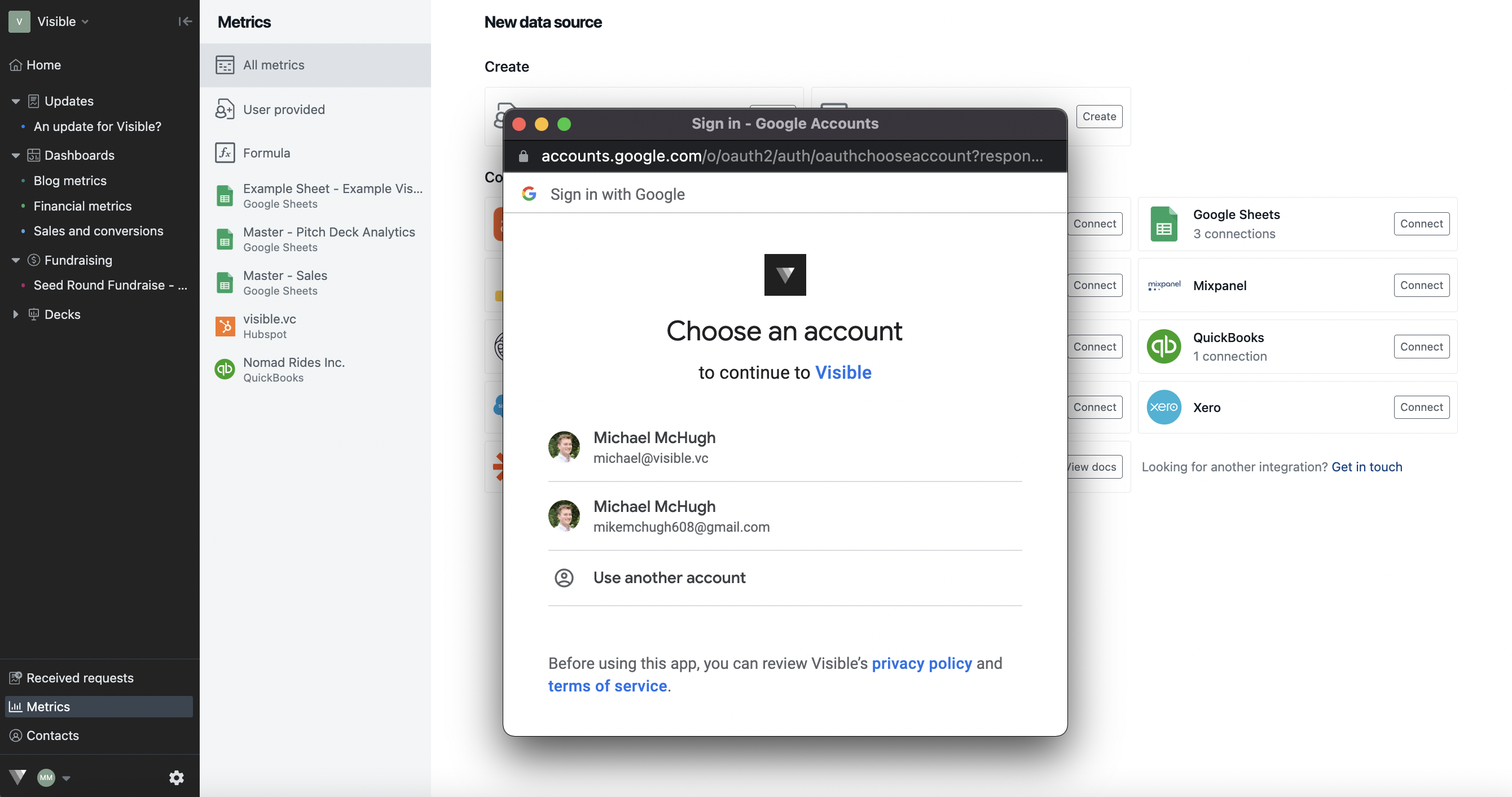
Next, click Allow to enable permissions
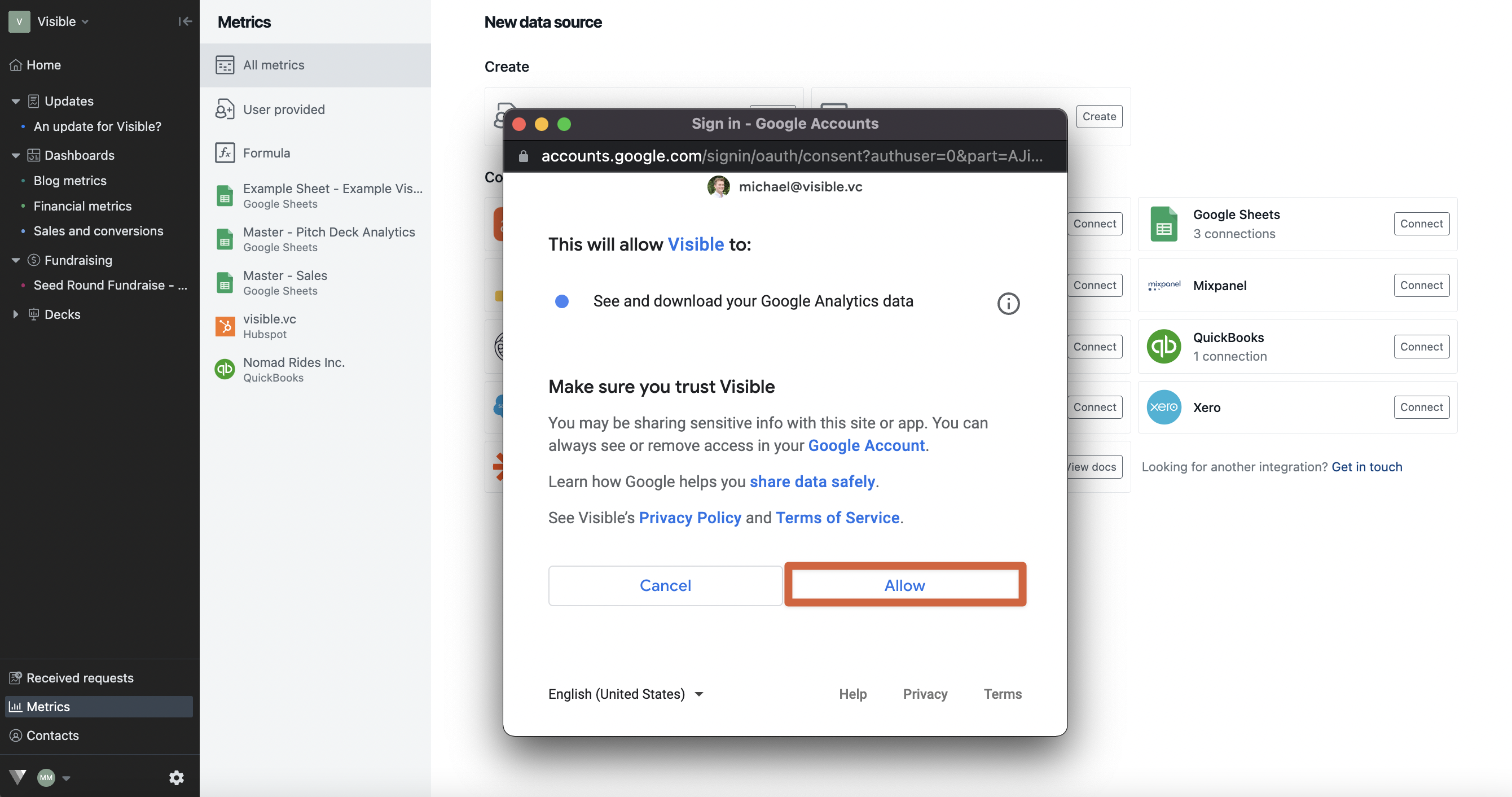
From here your google analytics account should be connected and thing should be good to go.
Your Google Analytics will automatically be brought into Visible on a nightly basis.
We pull in and track data from integrations on a daily basis and automatically display the data as monthly when charting the data.
If you would like to display the data as daily, weekly, quarterly, or annually check out this article. Please let us know if you have any additional questions!
